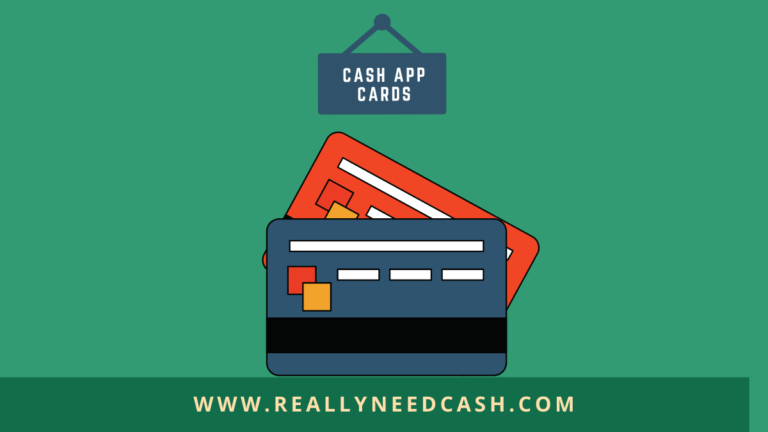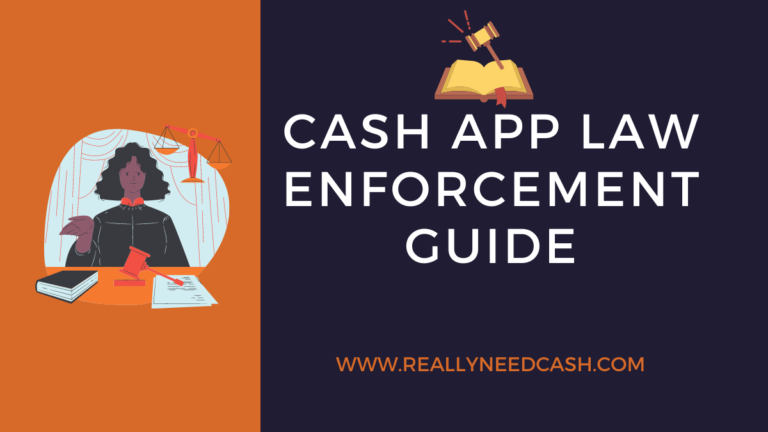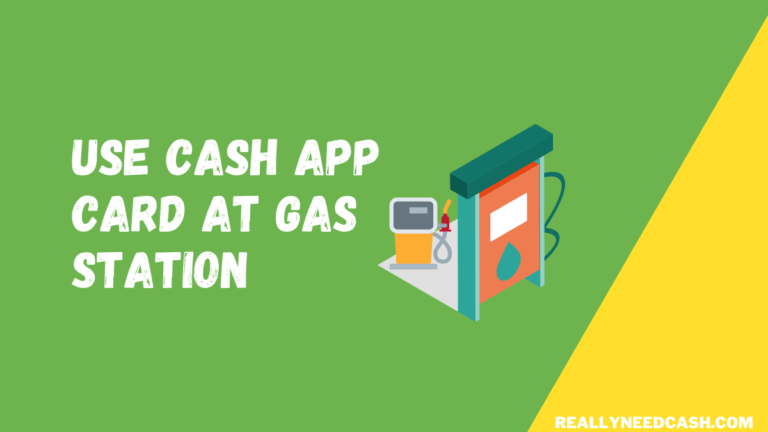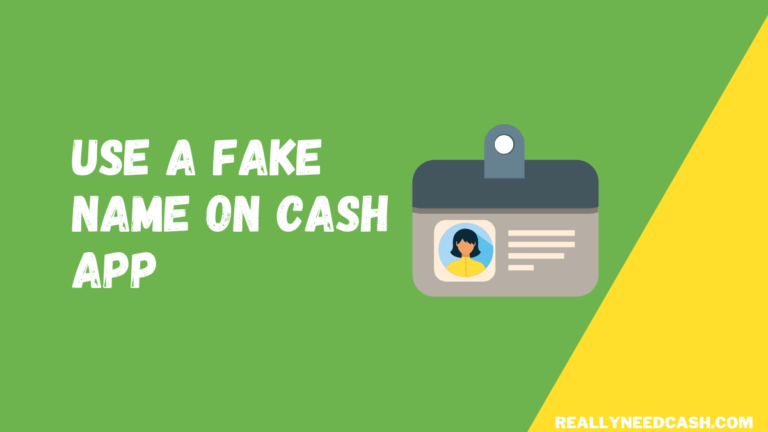Are you wondering if you can get your stimulus check through Cash App? Read on for a step-by-step guide on all you need to know about this topic.
Yes, to get Cash App Stimulus Check: 1. Visit the IRS portal 2. “Get My Payment” section and update your Cash App account and routing number 3. Tap “Banking” tab 4. Click “Get Direct Deposit Form” 5. Fill out the form, enter the recipient’s address, and send it.
So in this article, we’ll discuss everything you need to know about the process of getting your stimulus check via Cash App, from signing up for a Cash Card to enabling the direct deposit feature on the app.
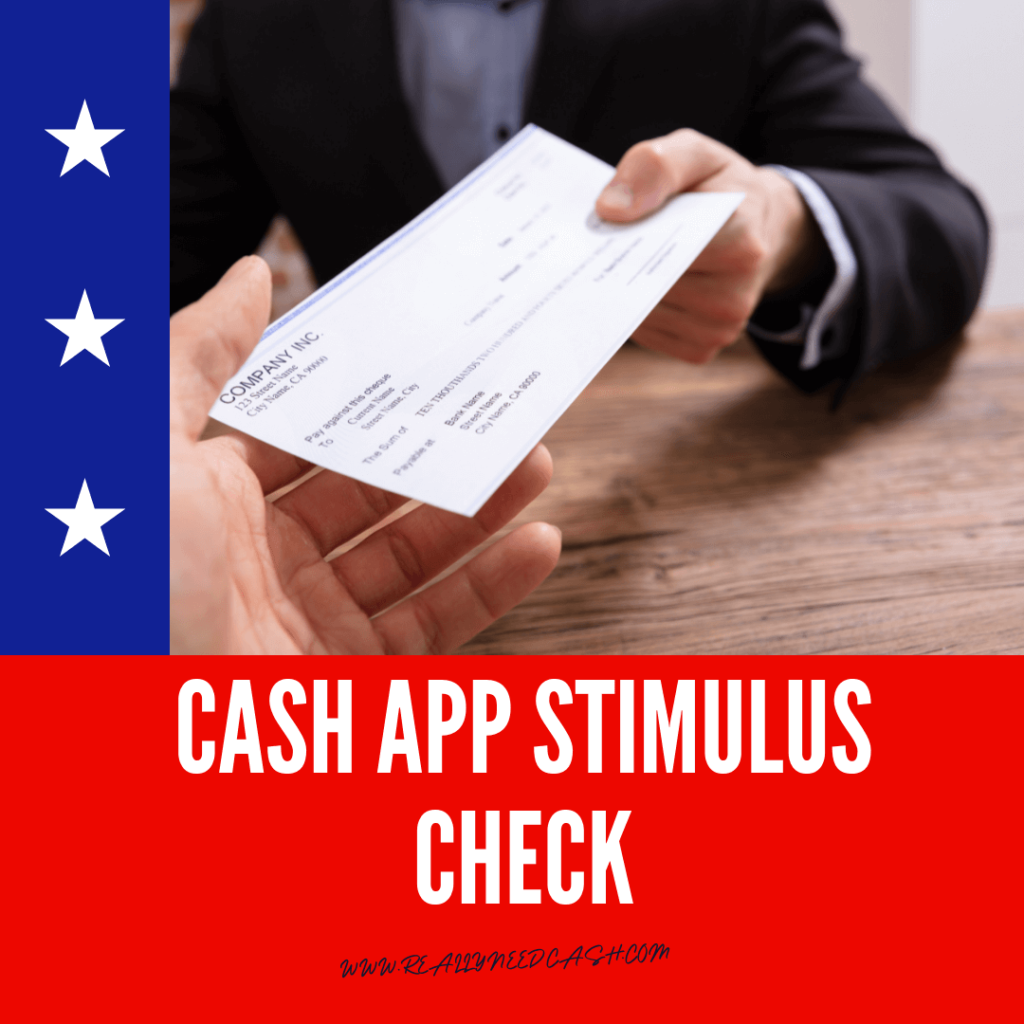
Read: Can you Deposit a Check on Cash App?
Can I Get My Stimulus Check via Cash App?
The answer is a big yes, you can get your Stimulus check with Cash App. Initially, checks were deposited physically to the taxpayer’s address via mail for those without bank accounts. Thankfully, through Cash App’s direct deposit feature, citizens without a bank account can still access their stimulus checks.
Also, it’s very easy to withdraw your check from Cash App. Accessing your funds can be done through your linked bank account or an ATM if you have a Cash App Card.
The good news is that aside from stimulus checks, you can also receive your monthly salary and regular checks from your employer through Cash App.
How to Get Your Stimulus Check Through Cash App: Cash App Stimulus Check
Before you can start receiving your stimulus checks through Cash App, there are a few things you have to do first. The process is summarized into these easy-to-follow steps:
1. Sign Up for a Cash Card
You’ll need a Cash App debit card. With the Cash Card, you’ll be able to spend directly out of your Cash App account once your stimulus check payments have been deposited in it.
The Cash Card is free and customizable. It’s also directly connected to your Cash App account balance and will be accepted anywhere Visa is used, whether in stores or online.
To order your Cash Card:
- On your Cash App home screen, tap on the “Cash Card” tab
- Next, select the “Get Cash Card” option
- Once you’re done, hit the “Continue” button
- From there, navigate appropriately the prompts that follow
2. Visit the IRS Official Site to Update Your Banking Information
The next thing to do after getting your Cash Card is to log in to the IRS portal.
Once you’re there, find the “Get My Payment” section and update your Cash App account and routing number.
You also have to provide other details such as your SSN, date of birth, address, and photo ID.
3. Enable Cash App Direct Deposit
Enabling direct deposit on your Cash App will get you important details that the IRS will need to send out your stimulus check.
Normally, you need a routing and account number to receive direct stimulus check deposits through a bank account. Similarly, with Cash App, you need a routing and account number.
The following steps will guide you on how to activate direct deposit on your Cash App using your routing and account numbers:
- First, sign in to your Cash App. It’s best to do this on your device. However, if you insist on using another device, make sure you sign out once you’re done
- Find your Cash App profile tab and select it
- Among the options, select “Cash”
- At the bottom of the menu that’ll appear, select the “Direct Deposit” option
- The screen will display a “Routing Number” tab below your balance
- The next thing to do is to get your account number. Simply tap on the “Get Account Number” tab
- Use the options given to copy your account and routing numbers
- Provide the account and routing numbers when they’re asked for during the direct deposit setup
- After everything, tap on the “Enable Direct Deposit” tab
Fortunately, there’s an alternative method for activating direct deposit on Cash App. This method involves a direct deposit form.
To get a direct deposit form, follow these steps:
- After logging in to your Cash App account, find and tap on the “Banking” tab on the home screen
- Tap on the “Direct Deposit” option
- Next, select “Get Direct Deposit Form”
- Fill out the form with the requested details and sign
- The last thing to do is to select “Email Form,” enter the recipient address, and hit the send button
Read: How Does Mobile Check Capture Cash App Work?
How Long Does It Take for a Stimulus Check to Reflect in Cash App?
Citizens who have their stimulus checks mailed to them or have traditional bank accounts in which the checks are deposited usually have to wait 10 to 15 days before receiving them. This is because the method is disturbingly slow.
However, with Cash App’s direct deposit alternative, you can get your stimulus check in four to six working days.
Before the pandemic, stimulus checks were meant to stimulate the economy by inducing spending among consumers. However, US citizens started receiving these checks from the federal government as a form of financial relief in the middle of the Coronavirus pandemic.
Stimulus checks have been known to be either deposited directly into bank accounts or sent in through the mail. The good news is that you can access your stimulus check in a much more convenient and safer way, such as via Cash App.
Bottom Line
Briefly, you can receive your stimulus check through your Cash App account. The basic thing you need is to activate direct deposit on the Cash App and get a Cash Card.
Some Americans will receive their stimulus check via prepaid debit card including Cash App too. You can use the Cash Card to withdraw cash from an ATM, transfer funds to a bank account, or make purchases wherever Visa is accepted.
We also discussed how to enable Cash App direct deposit and how to order a Cash Card.
So follow these instructions, and you’re good to go!
Did you find this article helpful? Let us know in the comments below!