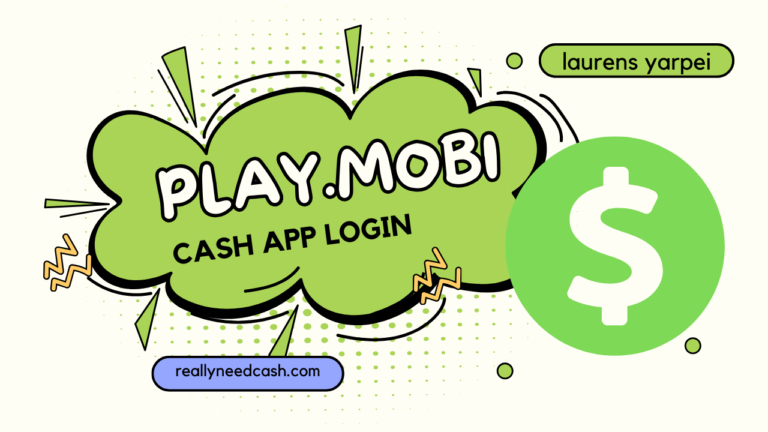Borrowing money from Cash App is only a couple of taps away. Continue reading to learn more about the Cash App loan application process!
Cash App Loan Application: 1. Open Cash App 2. Go to “Banking” tab 3. Scroll all the way to “Borrow” 4. Tap on the “Unlock” button 5. Skim through the terms and conditions 6. Tap the “I Agree” button 7. Set your payback payment plan 8. Click the “Confirm” button.
Applying for a loan is only a couple of taps away, and you can instantly borrow $20 to $200 when you’re shy on cash. Such a new tool is designed with quick repayments in mind, requiring you to pay off your debt in four weeks or less.
Knowing all the ins and outs of Cash App’s borrow feature ensures you make the most of this powerful new feature and always remain in control of your finances.
So buckle up as we walk you through how to apply for a loan right from the mobile app and all you need to know to avoid any hidden fees!

Can You Borrow Money From Cash App?
Yes, Cash App lets you apply for a loan on the fly, giving you instant cash of up to $200. Cash App’s Borrow feature is an excellent option for users looking for interest and duty-free loans. The user-friendly UI also ensures you know exactly when your debt is due to avoid late fees.
It has versatile payment options which make it a more attractive option.
Requirements for Cash App Loan Application
For security purposes, you have to accurately provide your personal financial information before you can borrow money from Cash App. The Borrow feature has been steadily rolling out to users in the US, expanding Cash App’s offerings and cementing it as an all-in-one financial tool.
To take advantage of the Borrow feature, you have to provide the following information:
- Your full name
- Social security number
- A valid US billing address
- Date of birth
- Contact information
- Employment record and income information
How to Apply for a Loan From Cash App?
Now that your personal information is updated, you can apply for a loan right from the Cash App mobile application.
Here’s how to add some extra cash to your balance and help you get through those couple of days before your paycheck is finally issued.
- Launch the Cash App application on your supported iOS or Android device and make sure you’re running the latest version.
- Tap on your balance (found in the lower-left corner).
- Look for the “Banking” or “My Cash” header.
- Scroll all the way down till you find the “Borrow” prompt.
- If this is the first time you’re using Cash App’s loan service, you’ll find an “Unlock” button
- Once you tap on it, you’ll be redirected to another page where you can see the maximum eligible amount that you can borrow.
- Skim through the terms and conditions to get the full picture of Cash App’s loaning guidelines.
- If you agree, tap the “I Agree” button.
- Now, it’s time to set your payback payment plan. You can break down the loan over the upcoming four weeks. Specify how much you’d like to pay each week, and you’re all good to go.
- Bear in mind that there’s an instant payment option for users who would like to pay their debts all at once.
- Finally, tap the “Confirm” button and watch your balance go up as your loan goes through.
Loan Payment Methods
Cash App ensures maximum transparency with its customers, so you don’t feel like you’re ripped off when you pay back your debt. The service charges a 5% fee on any of its loans and a 1.25% extra fee per week after your grace period is over.
Now that you know the baggage that comes with your loan, you can plan your payback accordingly and ensure you don’t pay any extra late fees. It’s worth mentioning that Cash App provides the tools that empower users to pay their debt on time.
Unlike other services or banks, Cash App ensures the payback process is as seamless as possible and isn’t in the business of hiding unfair fees in the fine text. You also get to choose from different payment plans that suit your financial situation and allow you to pay your debts with ease.
Automatic Payment
Probably the most convenient option of the bunch, Cash App allows you to set automatic electronic payments that go through before your due date. You can enroll in this payment plan during the loan application process.
However, you can opt-out anytime by contacting Cash App’s customer support if the payback automation doesn’t work for you.
Manual Electronic Payments
You can also opt for manual payments and authorize the deduction of a given sum from your debit card with each payment. This is great for users who like to get more involved with their finances and track deductions.
Mail Payments
Finally, you can pay off your debt by sending checks. Such a more deliberate payment option requires more steps, and it’s definitely not for everyone.
However, we appreciate that Cash App has gone the extra mile to offer more options for users that need them.
Why Can’t I Find the Borrow Feature on Cash App?
So if you can’t find the borrow feature on Cash App and access the borrow option, you might have to wait until you’re next in the queue. Since the feature started as a trial rolling out gradually to select users.
Furthermore, there are other reasons why the Borrow service might not be available and be inaccessible.
For instance, you’re out of luck if you’re an unverified user or have a negative cash balance. Also, you need to make sure that you’re rocking the latest version of Cash App to access the Borrow tool.
Summary
The mobile payment space won’t be the same today without the innovations that Cash App has brought to the table since it first launched back in 2013. Since then, the company has expanded its services to include applying for loans, in addition to its mainstay service of seamless money transfer.
Cash App Borrow service truly shines when it comes to short-term loans.
The versatile payment options and transparent UI allows you to keep track of your debts and ensure you’ve paid them off before your due date!
In Conclusion, Cash App is a very versatile financial app that you can use to send and receive funds along with buying stocks, Bitcoin, and of course loans.
For any queries, let us know in the comments below and we will try our best to help you out!