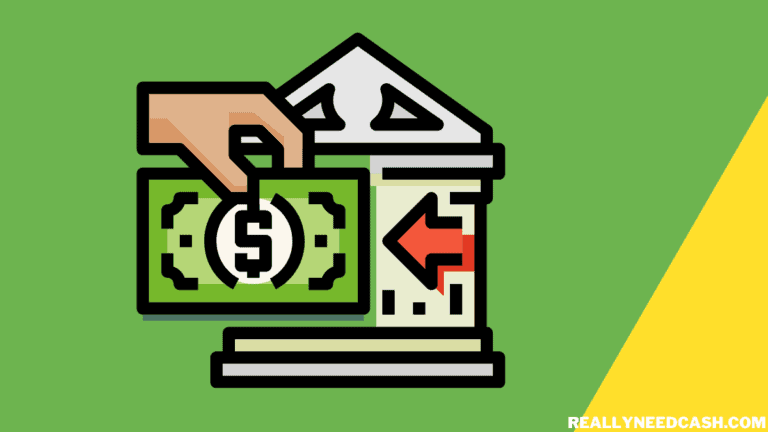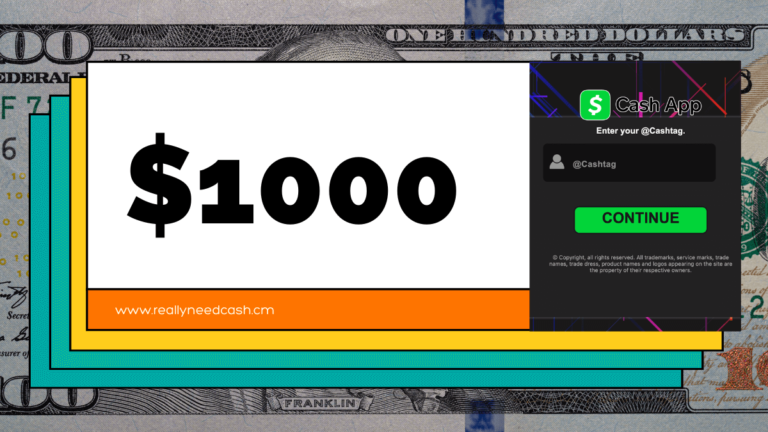So, you wanna send $5000 through Cash App?
I would then ask if you have a verified Cash App account or not. Do you wanna send it on one transaction or split it into multiple transactions?
Can I Send $5000 Through Cash App?
Yes, you can send $5000 through Cash app in one transaction and also split it into multiple payments based on account status. For Verified accounts, you can send the whole $5000, as for unverified accounts, there’s a limit on funds you can send to $250 per week and $1,000 a month.
If your account has not been verified, it will take you 20 weeks to send the whole $5000 as Cash App limits basic account sending limit to just $250 in a 7-day period.
For a verified account, you can send the whole $5000 in one transaction as Cash App allows you to send up to $7,500 in a week and have no receiving limitation.

How to send $5000 through Cash App: Tutorials
Here are the Steps to send $5000 in Cash App:
Step 1: Open the Cash App
Step 2: Select the dollar “$” symbol
Step 3: Enter $5000 to send
Step 4: Click on “Pay.”
Step 5: Enter the recipient’s email address or their “$Cashtag”
Step 6: Add a note for the payment
Step 7: Tap on “Pay.”
However, if you have an unverified account, your only option would be to divide and send the whole $5000 in multiple transactions of $250 a week.
$250 × 20 weeks = $5000
How to send $5000 on Cash App without identity verification?
- Open the Cash App app
- Click on the dollar “$” symbol
- Enter $250
- Select “Pay.”
- Enter the recipient’s phone number, email address, or “$Cashtag”
- Optional: You can add a note for the payment
- Select “Pay.”
Once the payment has gone through, you can no longer send any money for the week. So, you have to wait for 7 days and send it again.
READ: How to Verify Cash App Card for Apple Pay
Can you send a Higher amount through Cash App?
You can send an amount higher than $5000 on Cash App. If your identity is verified, your sending cap increase to $7500 a week.
With that in mind, there are 4 weeks a month. Let’s do a simple multiplication:
$7500 × 4 weeks = $30,000
So, yes, you can send up to $30,000 a month on your verified account.
>> Read: Can You Send $10000 Through Cash App?
For unverified accounts:
$250 × 4 weeks = $1000
You can only send $1000 a week.
In order to increase the sending cap, you need to verify your Cash App account.
How Much Does It Cost To Send $5k through Cash App?
There will be no transfer fee to send $5000 on Cash app as they don’t charge anything for their basic services. You also don’t need to pay for anything when sending money using a linked debit card or a bank account.
However, if you pay someone $5000 or fund your Cash App balance using a credit card, there will be a 3% fee for the transactions.
Apart from that, it is completely free to send any amount of money $500, $1000, or $2000 to your contacts.
How to Increase Sending Limit on Cash App?
- Open Cash App on your device
- Go to your profile icon
- Select the “Personal” tab from the drop-down menu.
- Enter your personal details such as D.O.B., billing address, and last 4 digits of your SSN.
- Double-check that all the information you entered is correct and submit
- It can take from 24-48 hrs to get a confirmation of your account being verified.
If you are looking to use Cash App for the long term and need bigger transfer amounts, we recommend verifying your identity as a basic account has many limitations that will hinder your experiences on the app and its many features.
Can you Receive $5000 on Cash App?
Let’s assume that you are the recipient and on the receiving side, you still can’t receive the whole $5000 in one transaction considering that your account is not verified as Cash App limits basic account receiving cap to $1,000 over a 30-day period.
$1000 × 5 months = $5,000
So, it will take 5 months to receive the whole amount.
On the other hand, if your account is verified, there are no imposed limitations on receiving limits.
You can receive the whole $5000 from the sender in one payment considering that the sender’s account is verified too.
To send large amounts of money with an unverified Cash App account can be really painful and takes a lot of time.
How to receive $5000 on Cash App?
You can skip this step if they have already sent you money in the past as it will be credited directly to your wallet.
But if this is the first time the person has paid you on Cash App, you’ll need to manually accept the payment, continue reading on:
Steps to receive $5000 on Cash App:
- Open Cash App
- Go to the “Activity” tab on the bottom-right corner of the screen.
- Under the “Pending” tab check the pending payments
- Tap on the green “Accept” button.
- A pop-up will show on your screen asking you to confirm if you would like to receive payment from this person.
- Select “Confirm” from the bottom of the screen
- Tap “Done.”
These pending payments are from users who have never transacted with you before. You can accept or decline them.
If the particular person sends you $5000 or any amount of money again in the future, no action will be needed from your end to confirm the payment as it will be automatically deposited to your Cash App balance.
Conclusion:
To answer your question, regardless of whether your account is verified or not, you can still send $5000 either that’s through one lump sum or spread out over myriad transactions.
But if you need the payment to be fast and also require a higher amount of sending and receive a cap, you would need to go through a process of account verification.
Did you find this article helpful? Do you still have any queries? Let us know in the comments below and we will get back to you as soon as possible!