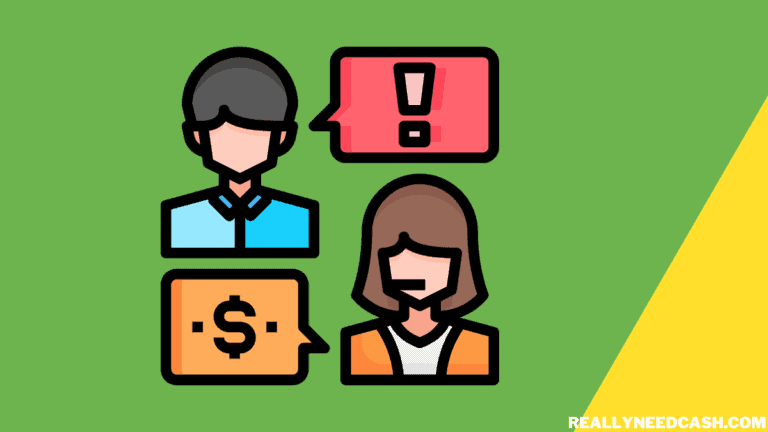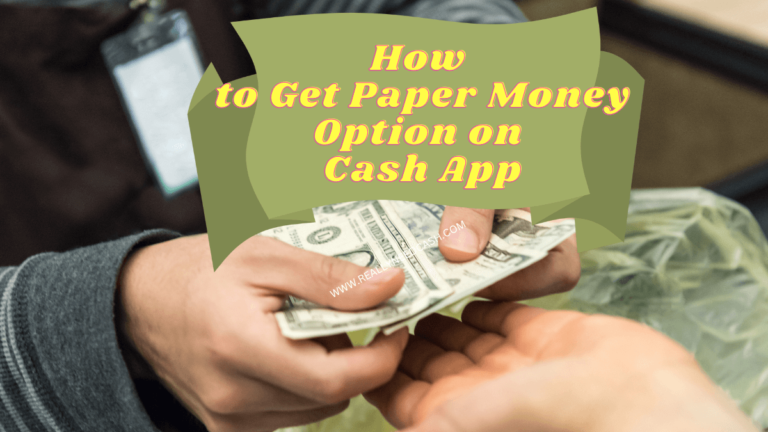Looking to send $10000 for investment through Cash App to your contacts? You can send $10000 but may be limited to $7500 in a single transaction with a verified account.
Yes, you can send $10000 through Cash App in two separate payments of $7500 + $2500 for Verified Accounts in two weeks’ time. Cash App allows up to $7,500 per week. You can initially send $7500 and the remaining $2500 next week adding up the sum to $10000 on Cash App.
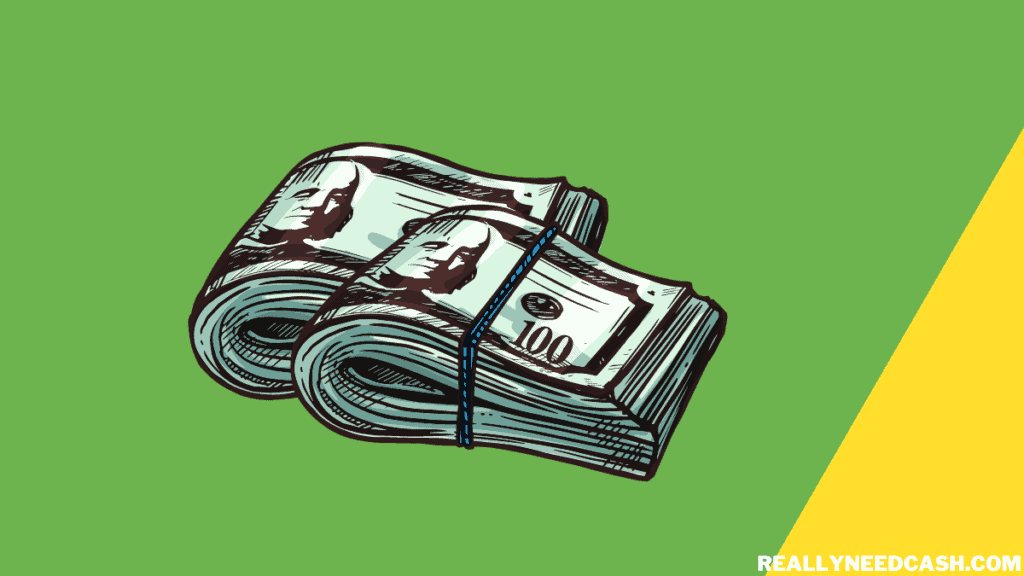
However, you first need to verify your Cash App account in order to increase the Cash App sending cap which is limited to a weekly sending limit of just $250 and a monthly $1,000 receiving limit for Basic users.
You need to be familiar with the rules and policies of the platform for money transactions to use the cash app effectively.
Types of Cash App Accounts to Send $10,000 via Cash App
There are two types of Cash app users:
- Verified Account
- Unverified or Basic Account
To send $10000 requires some additional work from your end if you are a Basic user of the app to move the money to your contacts faster and easier.
You can’t send huge amounts of money with an unverified Cash App account.
How to Send $10000 through Cash App: Tutorials

How to send $10000 through Cash App:
2 Weeks
Step 1: Open the Cash App
Step 2: Tap the dollar “$” symbol
Step 3: Enter $7500
Step 4: Tap “Pay.
Step 5: Enter the email, phone number, $cashtag of the recipient.
Step 6: Fill the note for what you are sending the payment.
Step 7: Tap “Pay”
Step 8: Check your activity tab to see the transaction status.
The $7500 money will be sent to the recipient instantaneously. Then, send the remaining $2500 next week.
What is Cash App Sending Limit?
The cash App sending limit is $250 within any 7-day period, and receive up to $1,000 per 30-day period for unverified accounts. Once your identity is confirmed, your weekly rolling limit is $7,500 per week.
If you have a Cash App account and are Verified, there’s no limit on the total amount of money you can receive but you can send up to $7,500 per 7 days.
Can you send $10000 through Cash app?
Yes, you can send $10000 through Cash app.
If you have a verified account, you can send the whole amount in two weeks’ time since even a verified account is limited to $7,500 per week.
So, send the $7,500 in the first week to your Cash App contact and the remaining $2000 in the following week.
Can you send $10000 through Cash app with Unverified Account?
Yes, but it’s a complicated YES… An unverified Cash App user is allowed to send only $250 per 7-day period.
I say yes because you can send the whole $10000 in parts of $250 a week with an unverified account.
This means that by doing simple math, it will take 40 weeks to send the whole amount.
However, to send it faster, you first need to verify your account. The restriction can be lifted and increase the Cash App limit by verifying their account.
>> Read: How to Get Money Off Cash App Without Bank Account and Card?
You will need to go through the verification process and upgrade your account to a sending limit of $7,500 per week and an unlimited receiving limit.
How to Verify Your Account to send $10000 through Cash app?
- Open Cash App and login into your account.
- Go to your profile available at the top right corner.
- Tap the “Personal” tab from the drop-down menu.
- Enter your personal details such as full legal name, D.O.B., billing address, and the last four numbers of your social security number.
- After you apply for verification, wait for up to 24-48 hrs to get a confirmation for approval.
Once your identity is confirmed, you can send $10000 through Cash app much faster rather than have to wait 40 weeks time.
The same applies too if you are from the receiving end. You need to verify your account if you are to receive the $10000 in one transaction sent to you by your friends and family,
For an unverified account, you can receive only $1,000 per month. So, it would take 10 months to receive the whole $10000 in your account.
Final Thoughts:
To send $10000 through Cash App to your friends and family, follow the above steps to do so.
If you haven’t verified your account, we recommend you to do so and get the full benefits of the payment platform.
Cash app imposed these rules and limit cap to avoid scammers and to move around grey money. It is also required to verify your identity because all financial institutions are required to do so for KYC verification.
Have any trouble sending $10000? Let us know in the comment below!