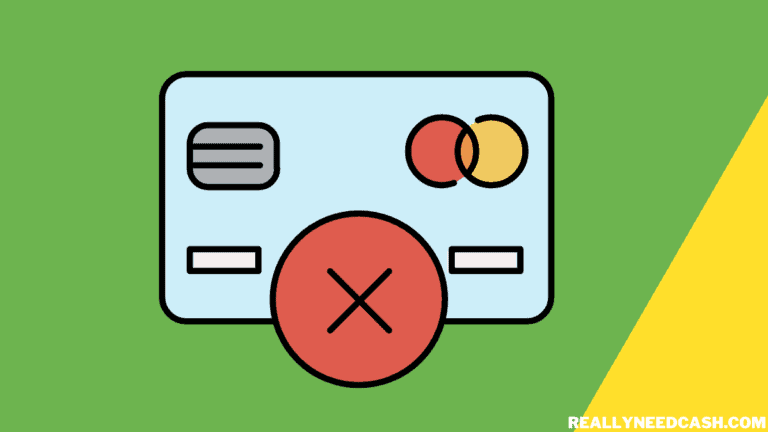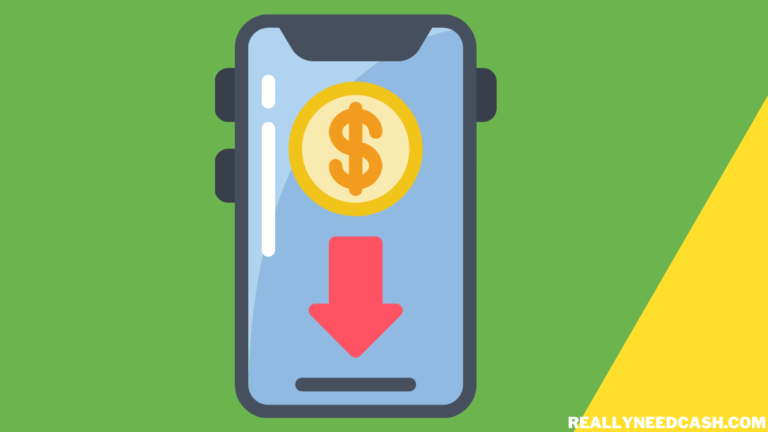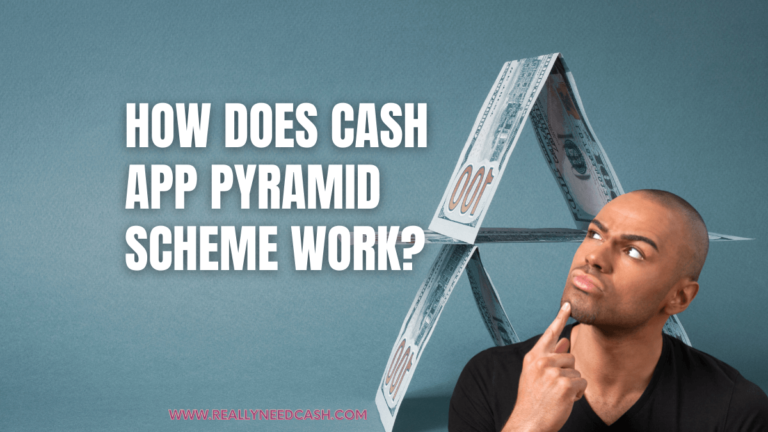There are many reasons why Cash App might be failing, some of which are easy to fix while others are out of your control, likely for security reasons.
To Fix Cash App Not Working: 1. Old or Corrupt Cache Data 2. Update Cash App 3. Poor Wi-Fi and Data Connection 4. Restart Your Device 5. Check for Problems With Your Bank 6. Cash App Servers Are Down 7. Attempting International Transactions and other factors can cause an app to not work.
Let’s discuss each in detail below!

Read: What Cards Does Cash App Accept?
Why is Cash App not Working?
While it’s impossible to cover every possible reason that Cash App might not be working since there are too many causes that might be unique to a few users, we’ll cover the most common ones in this section.
1. Poor Internet Connection
There are no surprises here. Sometimes Cash App (or any other app that uses the internet) doesn’t work because of a problem with your internet.
Even if you’re connected and have good reception, your internet may be too slow for the app to start or a transaction to complete.
2. Problems With Your Device
If you’re the type who likes to keep their mobile apps open in the background for easy browsing and multi-tasking, know that this might overload your RAM (temporary memory on your phone), which causes apps to lag, especially on cheaper phone models.
The problem might also be in the app data itself. For example, maybe your app is outdated, or you haven’t cleared your cache in a while and it’s starting to stack up and slow it down.
3. Cash App Servers Are Down
Considering the number of operations Cash App handles non-stop, their servers may go down, just like any other servers experiencing heavy traffic.
In that case, there’s nothing you can do but wait for them to go back up. Fortunately, this rarely takes more than a couple of minutes.
4. False-Positive Fraud Detection
Over the years, Cash App has gathered a small crowd of scammers, just like many big services do.
Fortunately, though, Cash App and banks have checks and algorithms that try to detect and prevent possible scams or frauds from processing.
When you’re trying to send or receive a payment, it can be falsely tagged as potential fraud by either of these security checks, and it won’t go through.
5. Problems With Your Bank
Unsurprisingly, a transaction won’t go through if the sender doesn’t have enough money in their bank account.
Similarly, a bank may stop a transaction if it detects a problem in either party’s accounts. For instance, your bank account may be closed or frozen.
6. Attempting International Transactions
Cash App only works in the US and the UK, so it won’t work if you’re trying to send a payment to a bank outside these countries.
Read: 7 Reasons for Cash App Invalid Card Number
How to Fix Cash App Not Working: Tutorials
You may feel like problems with Cash App are out of your control, but there are some things you can try to fix the problem.
And although problems with your bank and the like aren’t going to be fixed in a day (most likely), you can still take action now.
So let’s look at some things you can try to fix problems with Cash App.
1. Check Your Internet Connection
The most obvious step to the most obvious problem with any app that uses the internet is to ensure you have a solid connection.
If you have someone connected to the same network as you are flooring the gas on your bandwidth, that might be slowing your connection down, so try to tell them to slow down.
Your router might also be overheating if you’re keeping it on for long periods. In that case, give your router a classic restart.
You can also think of what usually slows your internet down and try to fix it or call your ISP to report problems.
2. Restart Your Phone
If Cash App fails to start, acts slowly while running, or freezes entirely, then it might be a problem with background processes on your phone eating up your RAM.
The easiest way to shut down all background processes is by restarting your phone.
3. Contact Your Bank
If the transaction is failing because your bank’s fraud department isn’t letting it through, try resending the transaction. If it fails again, then it’s time to contact your bank.
Try to reach the bank’s fraud department and explain your problem in detail. Hopefully, it shouldn’t take long for them to solve it.
However, if there’s a problem with your account itself, it may take the bank a few days to resolve it.
4. Contact Cash App Customer Support
If all else fails, you can contact Cash App customer support with your problem.
To contact Cash App support through the app, follow these steps:
- Click your profile icon
- Go down to “Cash Support”
- Select something else
- Select the problem you’re having
- Click “Contact Support”
Alternatively, you can contact support from the Cash App “Help” web page or call 1 (800) 969-1940.
For more ways how to contact Cash App customer support, check out this link.
Final Words
Are you facing problems with Cash App? Look no further than this troubleshooting guide, where we look at why Cash App might not be working.
Few things are as annoying as Cash App not working, especially when you need to urgently send or receive a payment.
We hope you have found your problem listed on this page and you were able to fix it. As we said, it’s impossible to cover every single reason why Cash App might not be working.
However, we tried our best to include the most commonly experienced errors in this troubleshooting guide, and we hope you found it helpful.