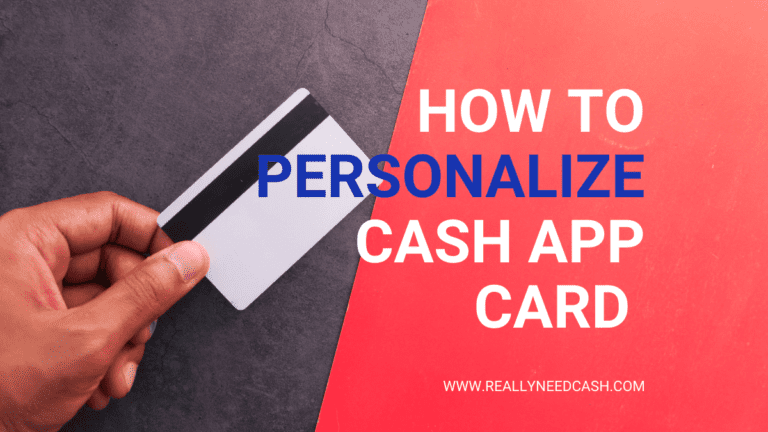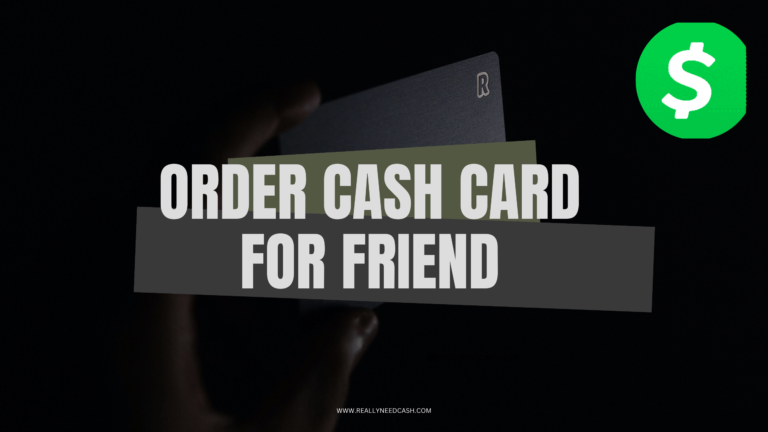Wanna learn How To Change Cash App From a Personal to Business Account? Having trouble setting up different payment options for your small business?
Quick Answer: how to change my cashapp from business to personal:
To Change Cash App account from Business to Personal account: 1. Open Cash App 2. Go to Profile 3. Click on Support option 4. Choose the “Can’t Access Old Account” Option 5. Follow the Email Contact Method 6. Explain to Change from Business to Personal 7. Click Submit.
When you create an account in Cash App, you can choose between a Personal account or a Business account. These are some differences between a Business account compared to a Personal account.
How To Change Cash App From Business to Personal Account: Step-By-Step
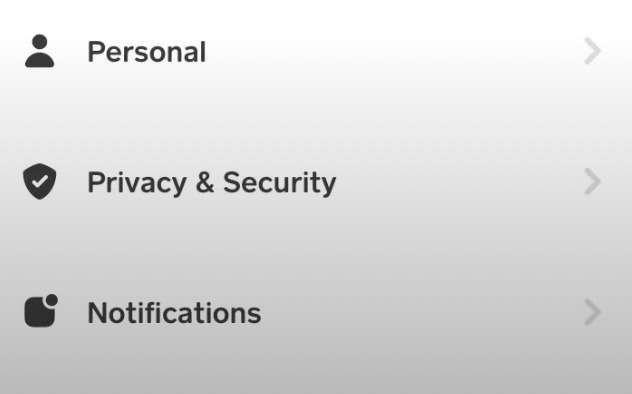
Step-by-Step Guide: How to Change Cash App Account from Business to Personal
Total Time: 5 minutes
Step 1: Open Cash App
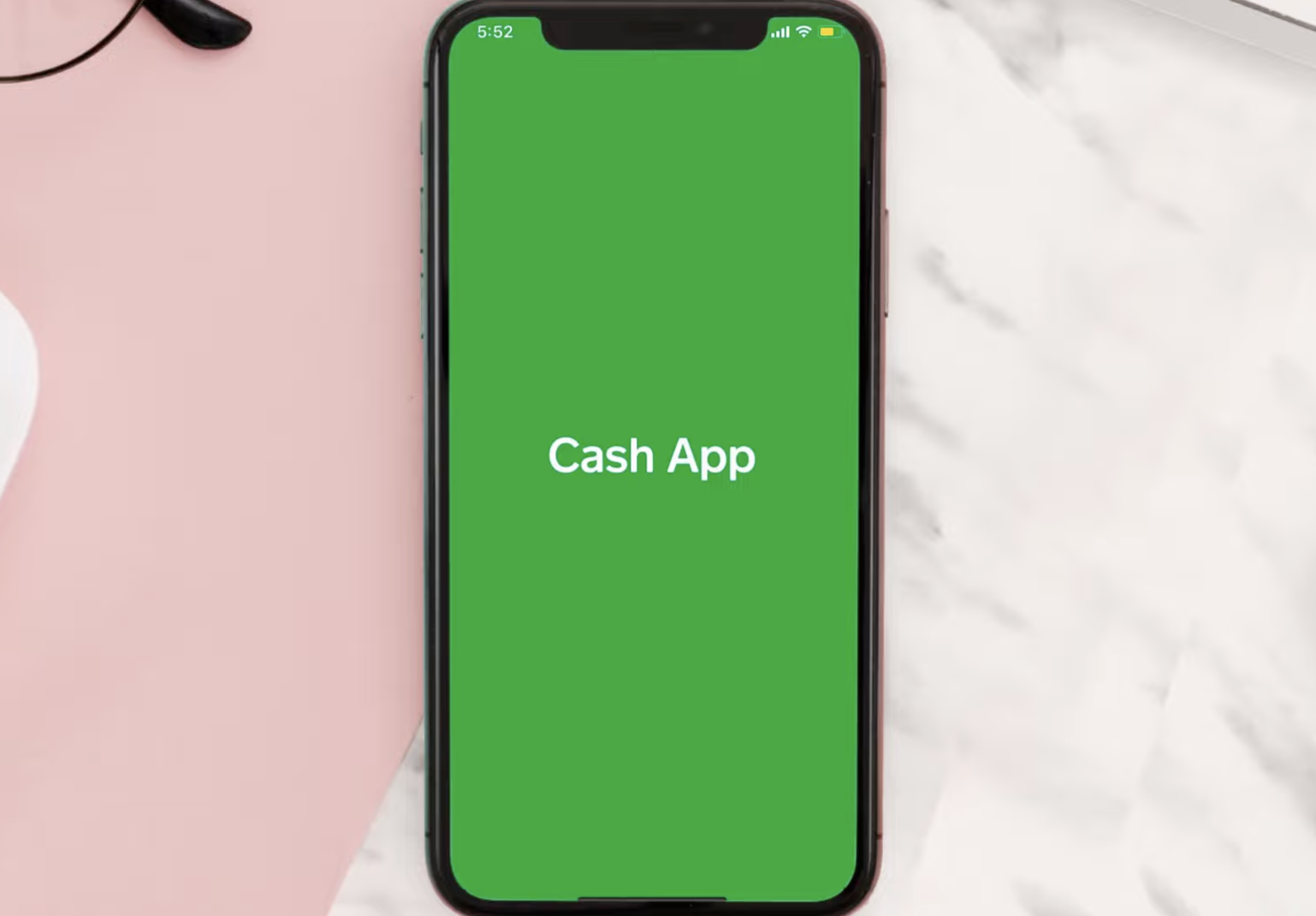
Open the Cash App on your phone
Step 2: Go to Profile Icon
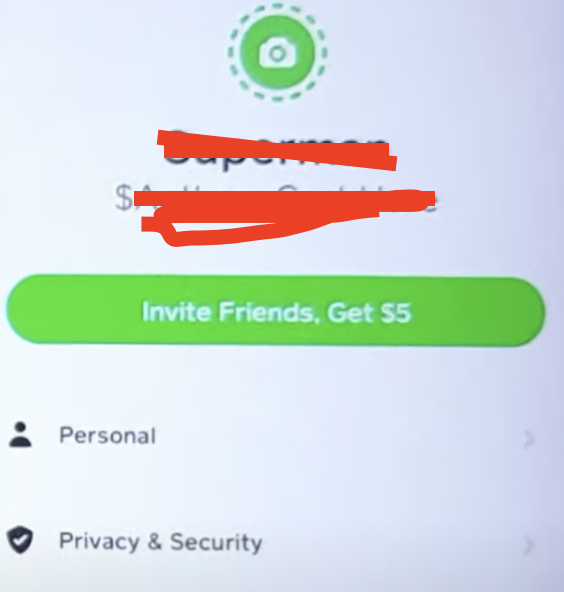
Locate the profile icon (top right corner). Click on the profile icon, which may be represented by a white figure within a white circle or your profile picture.
Step 3: Click on the Support option.
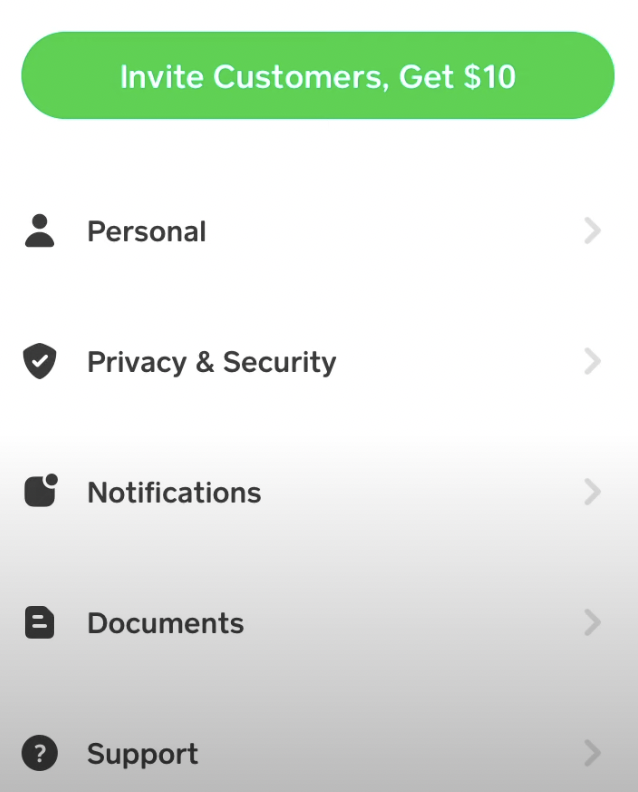
Within the profile section, look for the support option. It is usually represented by a line with a question mark next to it. Click on the support option.
Step 4: Choose the “Can’t Access Old Account” Option
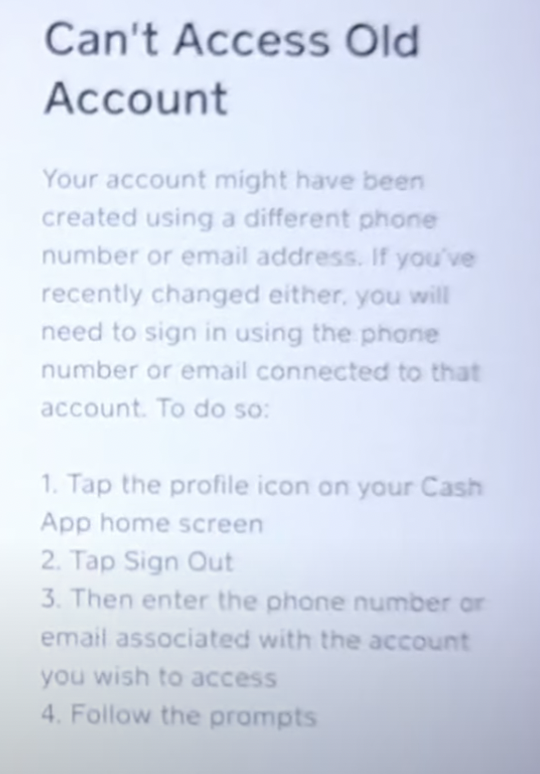
Look for the “something else” or similar option and select it. Scroll down within the “can’t access old account” section until you find the “Contact support” button. Tap on it.
Step 5: Follow the Email Contact Method
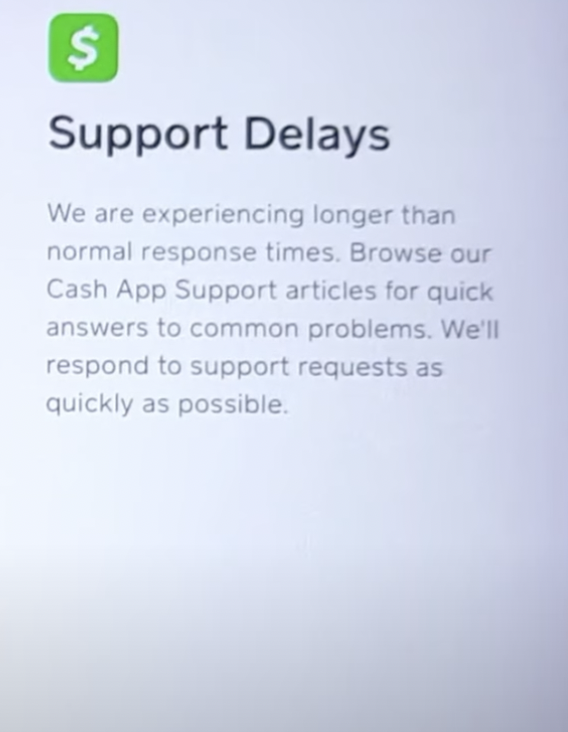
Look for the “email” button and click on it.
Step 6: Confirm Your Email Address
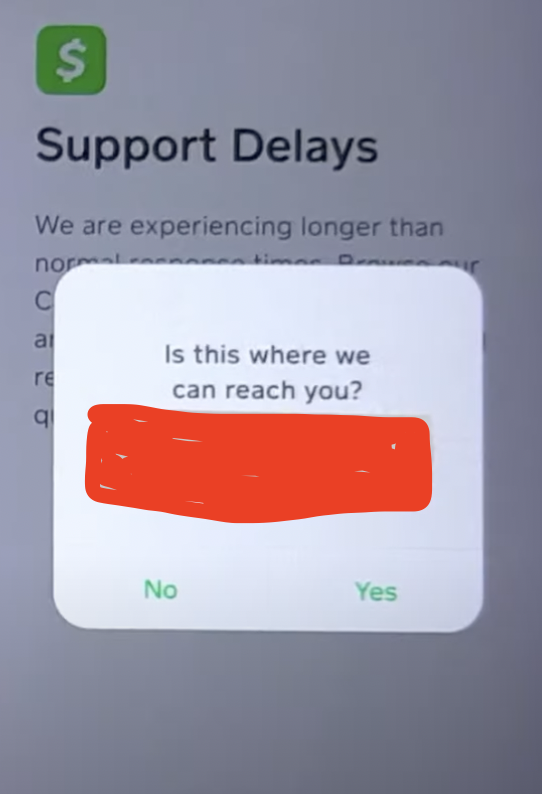
A pop-up will appear showing the email address associated with your Cash App account. Confirm that it is correct and click on the “yes” button.
Step 7: Explain to Change from Business to Personal Account
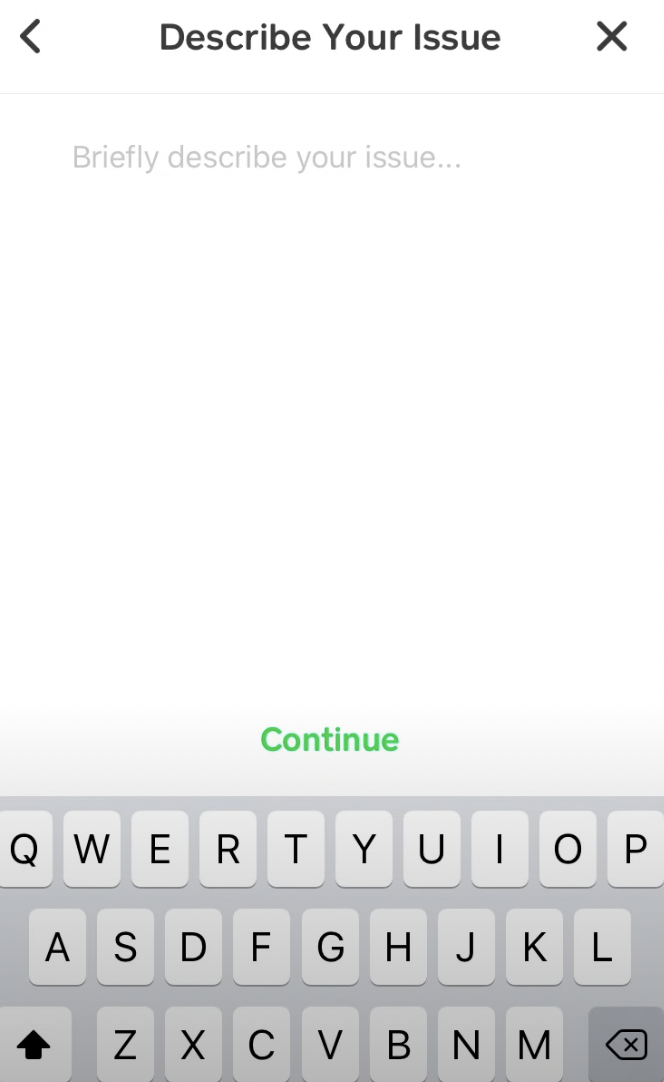
Provide a detailed description stating that you accidentally set your Cash App account as a business account but wish to change it to a personal account.
Step 8: Click Submit & Wait for Cash App’s Response
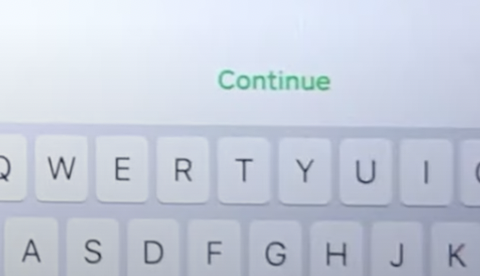
Cash App will handle the account type change on their end, but keep in mind that the process may take time. Be patient and wait for Cash App to complete the account conversion.
>> Read: How to Add Money to Cash App Card?
How to Set Up a Cash App Business Account?
If this is your first time creating a cash app account, you can create a Square Cash for Business either through the app or on their cash.app website.
Your account needs to be linked to your mobile number or an email id. Square will send a confirmation message with a One time Code via text or email to log in for your account.
After logging in to your account, confirm your first and last name and link a debit card.
Note that Cash App accounts are set to personal by default, but they can be switched easily.
>> Read: Cash App Business Account Fees & Limit: Complete Guide
Visit the app settings < Personal menu and simply change the account type to business.
Here are the procedures to finish linking Square Cash to your business by:
- Link your bank account
- Create a branded $cashtag customer that your customers will recognize
- Embed your cash.me link on your website
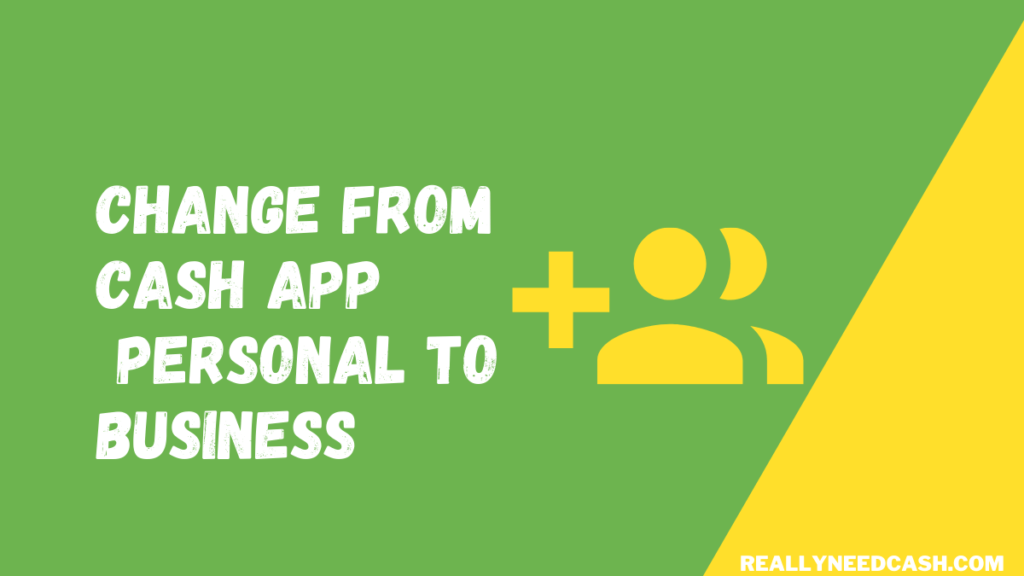
Can you have both Cash App for Business & Personal?
Yes, you can have two accounts but if you want to create one business account and one personal account, then you will have to own two different phone numbers.
Also, you need two fresh emails and a debit card that has not been registered in Cash App so far.
Here are the steps to create a second Cash App account:
- Open Square Cash App on your phone.
- Press the “sign up” button.
- Follow the easy on-screen instructions such as your mobile number, email address, bank details, and so on.
- Select either Business or Personal from the account type.
- Make sure each Cash App accounts require different email addresses, numbers, and bank accounts.
>> Read: What Store Can I Load My Cash App Card?
Benefits of Cash App for Business Account
Here are a few of the major benefits of using a business account on Cash App.
- Transaction limits (daily, weekly, monthly) for the business account are higher than those of a Personal account.
- At the year-end, Cash App will issue you some sort of 1099 (1099 is an Internal Revenue Service (IRS) form that is used to report income received through sources other than employment) for all the transactions you receive through the app and it will be issued to the IRS as well.
- Cash App Business will charge a 2.75% fee to receive payment for services.
- Your account will display an additional icon on your Cash App name that looks like a little building to identify you are a Business account.
Conclusion:
If at any point you wanna change Cash App from the business back to your personal account, you should be able to do it from the same menu and steps as mentioned above.
If you find any trouble or have any queries regarding how to switch a Cash App Personal to a Business account or vice-versa, let us know via the comments below!