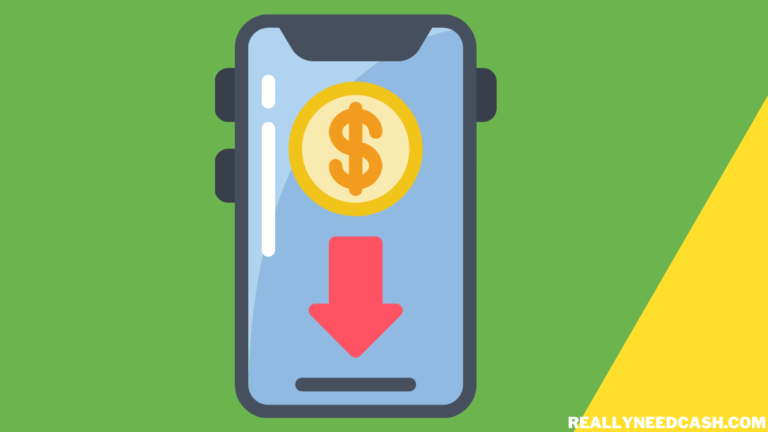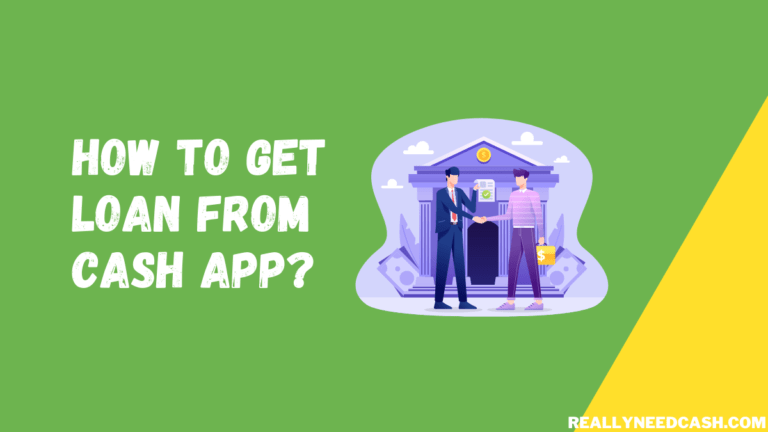Can a 13-year-old get a Cash App card? However, can 13+ individuals get the same perks with Cash App?
Yes, a 13-Year-Old can Get a Cash App Card. Cash App allows 13+ users access to several features as long as parental approval is provided. This means that kids can only get and use a Cash App card when their parents authorize it by inviting someone between 13-17 to use Cash App.
Still, how exactly do you go about getting a Cash App card for a 13-year-old? More importantly, are there any restrictions placed on these cards? Keep ready to find out all this and more.

Can a 13-Year-Old Have a Cash App Account?
Absolutely! Yes, Anyone between the ages of 13 and 17 can open a Cash App account. However, they have to do it with the approval of their parents or legal guardians.
Basically, the parents are the official owner of the account, while the 13+ user is just that, an authorized user. So, what does that mean for the teens?
Well, that means that if a teen tries to perform a peer-to-peer transaction or issue a Cash App card, Cash App will reach out to their parents for approval. This happens by promoting the teen user to share his guardian’s name, phone number, email, or $Cashtag.
Once the parent approves, the account has now become authorized, and the 13+user will be able to access many Cash App features.
Still, the parents/guardians can track the teen’s activities by viewing the account’s monthly statements. They can also pause or close the account at any time simply by contacting Cash App support.
What Features Do Teens Have Access to?
Provided there’s parental approval, 13+ users can perform peer-to-peer transactions of any kind, be it money transfers or requests. They can also add cash to their Cash balance and cash out an amount equal to $25000 per week.
Furthermore, they can issue and use a Cash Card. Moreover, they have access to Boost instant rewards, Direct Deposits, and ATM withdrawals.
However, since these users are still minors, they have certain limitations on Cash App features. These include Bitcoin, cross-border payments, investing, check deposits, and paper money deposits.
Not only that but payments to certain establishments will not be accepted. These include bars, nightclubs, and similar places. Package and cigar stores are also a no-go, and so are hotels, motels, and resorts.
Moreover, teens won’t be authorized access to government-owned lotteries and licensed casinos, nor will they be able to pay any bail and bond, car rental, or dating service payments.
How to Get a Cash App Card for a 13-Year-Old
To get a Cash App card, both teens and parents need to play their part.
As for the teens, they need to request a Cash App card by:
- Selecting the Cash Card tab from the app home screen
- Choosing the card style and customizing it by picking the desired colors, emojis, and signature
- Typing in the parent’s name, date of birth, and other information
- Pressing send
The parent/legal guardian will now receive a request for the Cash App card that they’ll need to confirm. They can do so by:
- Tapping on the Activity icon on the home screen
- Going to Request for Approval and pressing View
- Reviewing the terms and conditions, then choosing Approve.
The Cash App card application will now be processed, and the card will arrive in 2 weeks’ time, ready for the teen to use.
Note: Parents and legal guardians must have a verified Cash App account as well as a Cash App card for their kid to get one.
Can Parents Cancel Their Kid’s Cash App Card?
Yup. They totally can. Parents can temporarily disable the Cash App card at any time they want. They can also permanently terminate it if they believe the card isn’t being used properly.
Once they contact Cash App support and express their will to cancel the card, the 13+ user will no longer be able to use his card anywhere until the parents reactivate the old card or get him a new one.
How Can Parents View Their Kid’s Activity?
As we previously mentioned, parents can view the monthly statements of their kid’s accounts. To do so, all they need to do is:
- Log in to the application from a PC
- Click Statements from the Activity page
- Choose the desired month
- Scroll down till they get to the Authorised Accounts heading
Note: If the account user would like to dispute a payment or transaction, they or their guardian can contact Cash App support to open a dispute claim.
Money transfer apps, such as Cash App, have made the need for cash almost obsolete, which in turn made it safer for people to go about their daily lives without fear of robbery.
In Conclusion
13+ individuals can have a Cash App account and use a Cash App card. However, that’s only if they have a parent’s/legal guardian’s approval.
To put it simply, the parents will have access to all their kid’s payments and transactions, and they can monitor the account’s monthly statements at will.
Nevertheless, kids will be able to send and receive money, as well as make online and in-store purchases, provided they have enough money in their Cash balance.
Did you find this article helpful? Let us know in the comments below!