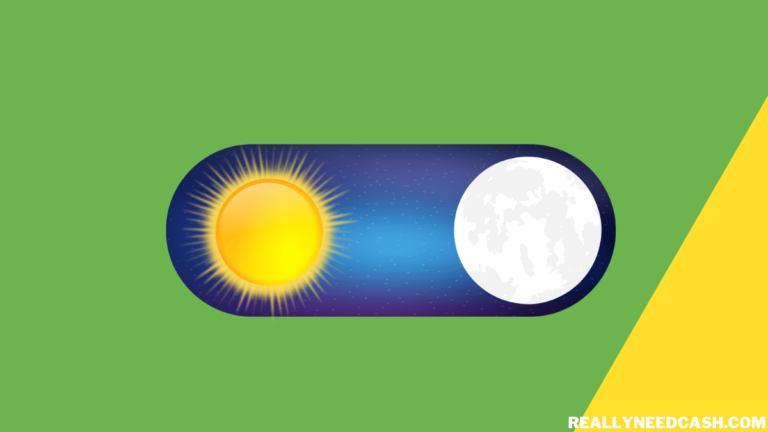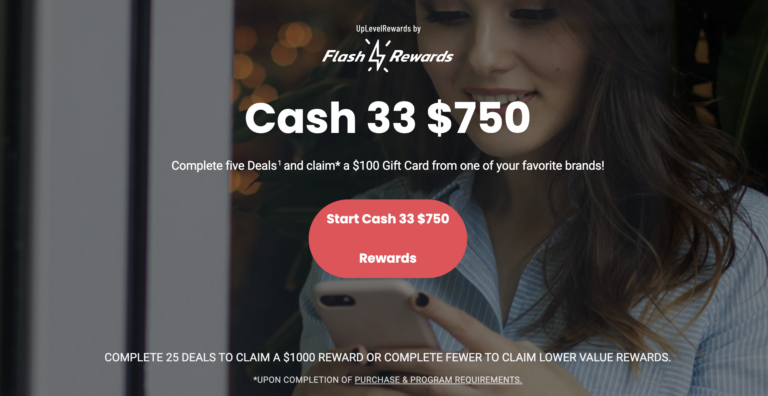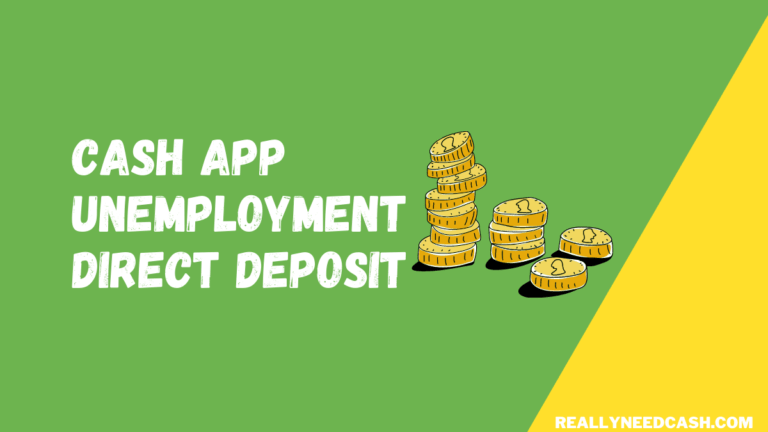CashApp Something You Entered Didn’t Match Up
Reasons for “CashApp Something You Entered Didn’t Match Up” error messages: 1. Typos in your account 2. Routing number 3. Outdated personal information 4. Security concerns. To Fix the issue, Enter your first name followed by your middle initial in the first name box. Double-check your info.
How to Fix ” Something You Entered Didn’t Match Up ” On Cash App?
This error message on Cash App usually appears when the information you’ve entered doesn’t match the details on your account.
- Check Your Information: Make sure the information you’ve entered is correct. This includes your name, date of birth, and Social Security Number.
- Include Your Middle Name: If you have a middle name, try including it with your first name.
- Update Your Cash App: Ensure that your Cash App is updated to the latest version. An outdated app can sometimes cause issues.
- Contact Cash App Support: If you’ve tried the above steps and are still experiencing issues, it might be best to reach out to Cash App’s customer support for further assistance.
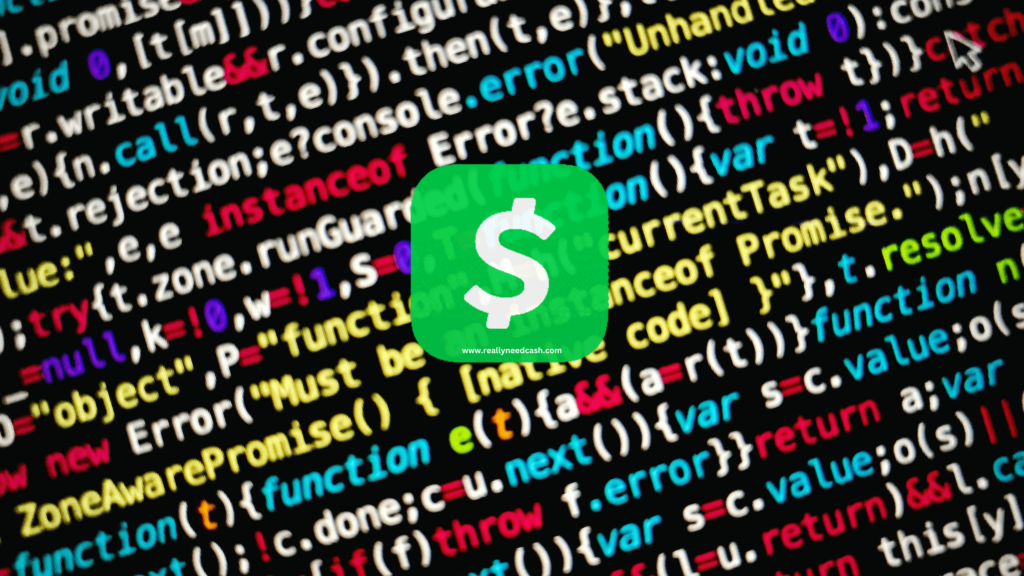
Important Highlights
- The “something you entered didn’t match up” error message appears when the information you entered doesn’t match the information on file with your bank or Cash App.
- Fix this error message via a few troubleshooting steps, such as verifying your personal information or updating your account details.
- Cash App Error Message 11 Common Problems
- How to Fix Cash App Connection Issues Error Tutorials
I guess the Cashapp something you entered didn’t match Up Error finally caught up to you huh?
This error message can be frustrating and confusing, especially if you’re not sure what you did wrong.
How to Fix CashApp “Something You Entered Didn’t Match Up” Error: Tutorials
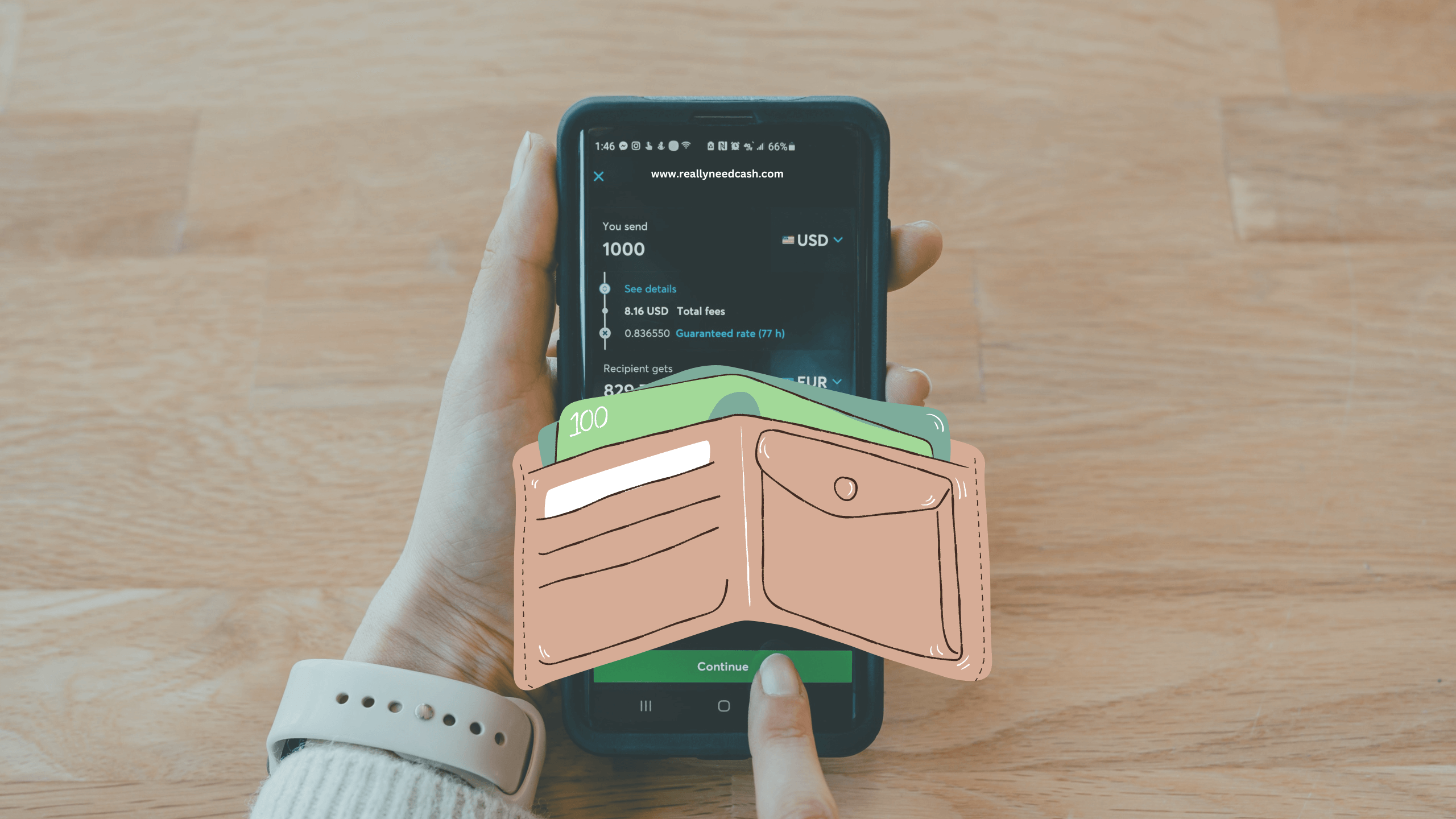
Here’s how to fix the “Something You Entered Didn’t Match Up” error on CashApp:
Total Time: 5 minutes
Step 1: Enter Your First Name Followed by Your Middle Initial in the First Name Box
When you’re filling out your personal details on CashApp, be sure to enter your first name followed by your middle initial in the first name box. If you don’t have a middle initial, just leave the box blank. This is a common mistake that can cause an error message to appear.
2. Correct Personal Details
Check that all the personal details you enter on CashApp are accurate and up to date. This includes your name, address, and phone number.
3. Entering Payment Details
Double-check your bank account number, routing number, and debit card information. If any of this information is incorrect, it can cause an error message to appear.
Step 4: Contact CashApp Support
If the above steps don’t work, it’s time to contact CashApp support. You can reach them by calling (800)-969-1940 from Monday through Friday from 9 am to 7 pm EST.
Why Did CashApp Say “Something You Entered Didn’t Match Up”?
There are several reasons why CashApp might say “Something you entered didn’t match up.”
1. Technical Issue
It could be due to a technical issue, like an outdated app or device. To fix this, make sure that your device and the app are up to date. You can also try rebooting your device, wiping the app’s data/cache, or force quitting the app. If all else fails, you may need to uninstall and reinstall the app.
2. Wrong Information
Another reason is due to an issue with entering incorrect information, such as your $cashtag and email token.
Use the correct bank, debit card, or credit card information.
How to Fix Cash App Can’t Verify My Identity: Step-By-Step
There are a few simple steps to fix this issue and verify your identity in no time.
1. Wrong Contact Details
One of the most common reasons why Cash App can’t verify your identity is that you’ve entered the wrong contact details. It can be overlooked sometimes as they often are.
Make sure that your phone number and email address are correct and up-to-date. If you’ve recently changed your phone number or email address, you’ll need to update your Cash App account with the new information.
2. Blurry Photo ID
Try taking a new photo with better lighting and a clear background. Make sure that your ID is fully visible, Clean the camera lens before and use a better phone camera too with all the information legible.
If there’s too much light, it can also cause a glare on your ID, making it difficult for Cash App to scan and read the information. So, find a spot with good lighting and hold your ID steady.
3. Technical Issue – Network Problems/ Cash App Cache
So, let’s say you’ve checked your contact details and taken a clear photo of your ID but are still having trouble verifying your identity, it could be a technical issue.
The simplest way is to try clearing your Cash App cache or restart your device. You can also try using a different Wi-Fi network or switching to mobile data.
Cash App Contact Format
Subject: Issue with Cash App - Assistance Needed Dear [Cash App Support], I hope this email finds you well. My name is [Your Name], and I'm writing to inform you that I encountered an issue while using Cash App. The problem I'm facing is a notification stating, "something you entered didn't match up." I'm uncertain about the specific cause of this error and would greatly appreciate your kind assistance in resolving it. Could you please review my account or provide guidance on how to rectify this situation? I'm confident that with your expertise, we can quickly address the matter. Thank you very much for your time and support. I look forward to your prompt response. Kind regards, [Your Name] [Your Contact Information]
Frequently Asked Questions
How do I fix the error message that says ‘something you entered didn’t match up’ on Cash App?
Enter the correct information and Double-check your name, birth date, social security number, and other details to ensure that everything is accurate. Try closing the app and reopening it to see if that resolves the issue.
How Long does it take to solve ‘something you entered didn’t match up’ on Cash App?
It varies as sometimes it’s a simple typo, and other times it’s a more complicated issue. This process can take a few minutes to days.
Can I contact Cash App customer support for help with the error message that says ‘something you entered didn’t match up’?
Yes, you can contact Cash App customer support for help with the error message that says ‘Something you entered didn’t match up’. They will be able to assist you in resolving the issue and getting your account back on track.
Why is Cash App not scanning my ID?
Few reasons why Cash App might not be able to scan your ID: 1. Taking the photo in a well-lit area with no glare. 2. Check that your ID is not expired and that all the information on it is correct. 3. Update to the latest version of the Cash App.
In summary, if you’re experiencing the “something you entered didn’t match up” issue on Cash App, don’t worry.
Double-check your information, and if you’re still having trouble, reach out to support for assistance.
They’ll help you get everything sorted out as quickly as possible.
So, that’s it for now. I know the problem can be quite frustrating but they can also be fixed as easily too. Try the above troubleshooting tips and if you still cannot get solved, the best way forward is to contact Cash App support to fix the issue.