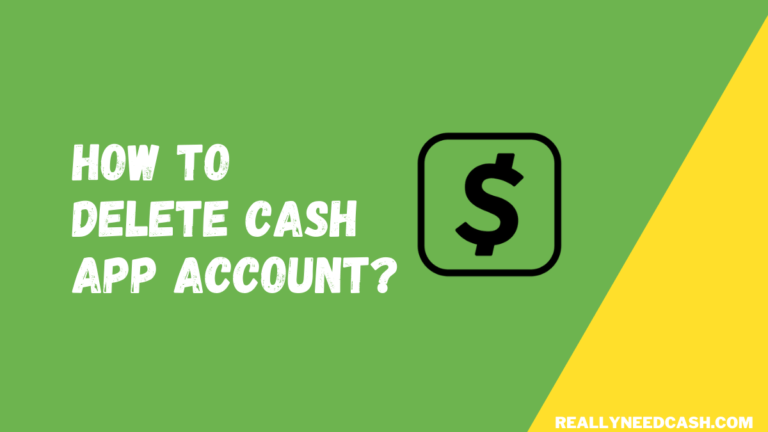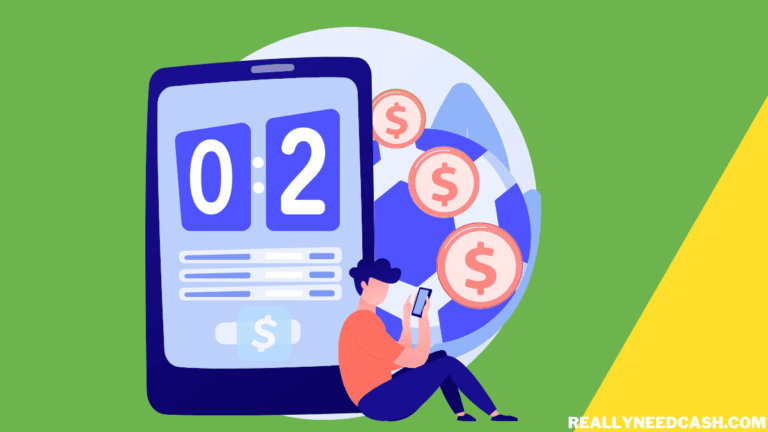Square Cash App is a very useful app to transfer money quickly and easily to friends, family, and merchants with just a few taps from your app.
Cash App activity not showing due to: 1. Delayed transaction 2. Wrongly sent to a different phone number, email address, or $Cashtag associated with you 3. Connection Error 4. Bank & Cash App Server Problem 5. Up-Date your App to the Latest Version 6. Clear Cache.
Whether you are looking to get payment and reimbursement for a night out with your friends, or a freelancer looking to get commissioned for your work, Cash App is one of the most popular ways to receive your funds.
If you wanna have a look at your transaction activity going in and out of your account, visit the Activities page to view payout transactions and money received that is processed for your account.
>> Read: Can you Clear Cash App History?
How to Check Your Cash App Activity?
Each time you receive or sent a payment, it’ll be logged in your Activity. To check your Activity, and transaction history (and locate a recent payment) follow the below steps:
- Tapping the clock icon from the bottom-right corner
- Click the Activity tab.
- This tab, it will show the list of people you’ve recently interacted with in the app.
- Select a payment activity you’d like to review to see its status.
Cash App Activity Not Showing
Cash App typically displays your Cash App activities almost instantly on your activity page, however, there are some cases where there might be a delay in your activity.
Cash App activity might not be showing if the specific transaction you are currently performing with your Cash App account has not been fully completed just yet.
In such cases, you can expect the activity of your transaction to show after some time after you initiated the transaction with your Cash App account.
For instance, if you bought BTC from Cash App and sent it to your wallet. You will usually get an email along with a separate notification that you have purchased the Bitcoin, and another email when it’s confirmed on the blockchain.
In some cases when you update your activity page, the BTC transaction doesn’t show up even if the BTC is sent into your wallet already but you did not get a confirmation from the emails nor on the Cash App activity page.
If this sort of situation happens in your case, we recommend not to fret if it doesn’t get updated immediately. Wait a few minutes to an hour for the transactions to get updated.
In some cases, it can even take a day or two too. But eventually, they often get resolved.
Why are sales not showing up in my Square activity?
If you are using Square for business, your sales activity should appear in the Transaction section of the Square app right after your customers pay for your merchandise.
You can also search for a specific transaction from the app and also confirm successful transactions from your online Sales Summary.
Did the sale show up in your transactions but not in your sales history?
>> Read: Can You Use a Visa Gift Card on Cash App?
If the transactions aren’t all showing up, but they show up in reports, Reach out to Square Support and they will address your issue. Also, besides the Transactions Tab, usually, the Transaction Status page also has some information that can help you with it as well.
This is not a Fix Guide as there are a few things that could’ve potentially happened and we can’t address your specific account or payment-specific issues:
However, here are two things to look at –
- Check if your date is set correctly on your sales report. This is another common issue every time.
- Make sure you have a current browser. Use Chrome to seems if the problem still exists as it seems to be the one with the fewest issues.
Nonetheless, there is no quick fix guide as it is personalized for each issue, so we recommend you call the Square CS team to help you with the issue.
Conclusion:
All Cash App history is permanent and also private including your past and future transactions are set by default to private. So, there’s no way for someone to look into your Cash App activity without logging into your account.
In the case that certain activities will not show up after waiting a day or two, we recommend contacting directly with the Cash App Customer Service to see why the activity is not updating or showing.