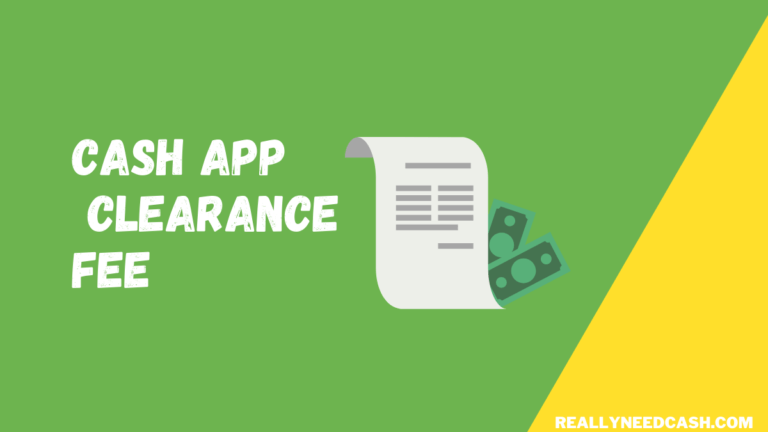Check your last payment history on the date and not the day of the week, then go to the earliest one of that day to reset the cash app weekly sending limit.
When Does Cash App Weekly Limit Reset?
Cash App Weekly limit reset is Rolling and doesn’t reset on Particular day. For payment on the 8th Thursday at 7:00 AM exceeding your account limit, your Cash App payment will reset at 15th 7:01 AM the following Thursday. Review your transaction history and find the earliest transaction.
Check your last payment history on the date and not the day of the week, then go to the earliest one of that day to reset the weekly sending limit.
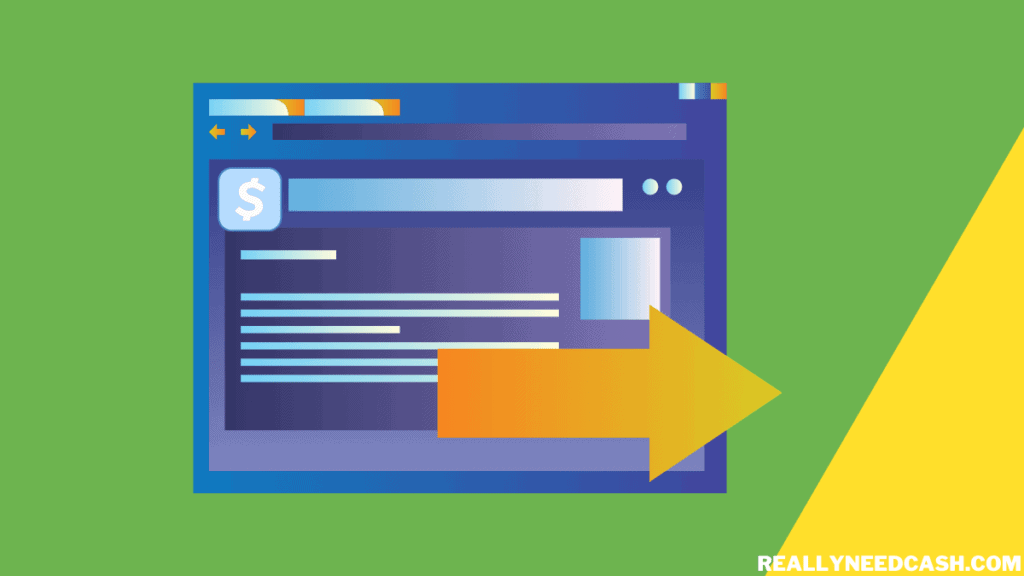
Cash App runs like clockwork and it starts ticking the exact moment that a payout is accepted.
It is precise on to the hour and minute.
Cash App Limit
Cash App Weekly Sending limit is $250 per week and receiving limit of $1,000 a month without verification. Once your account is verified, you can send up to $7,500 per week and receive an unlimited amount.
A basic Cash App account weekly limit can send up to $250 and can receive up to $1000 set as a monthly receiving limit.
If you verify your identity, your account will be upgraded to a higher sending cap of $7,500 per week, and no limit on receiving your account.
The maximum limit for using your Card at ATMs and POS devices is
- $250 per transaction
- $250 per day
- $1,000 per week, and
- $1,250 per month.
How to Check My Cash App Weekly Limit Reset?
You can reset the limits by waiting until some time has passed for the last payment of the week.
You can see your weekly cash app sending limit by opening the Cash App on your phone and in the first tab. Tap on “Deposits and Transfers” and scroll down to the section called “Cash Limits > Add Cash”.
Or you can visit your payment activity/ history and see when was the last time you paid that exceed your weekly sending limits.
So, for instance, if you pay to contact on Wednesday, the weekly limit will reset the next Wednesday.
Time is also an important factor in this too.
For example, sake, if you paid Mrs. A on Wednesday at 02:32 PM, your account weekly sending limit will reset on the next week at Wednesday at 02:32 PM.

Reset Weekly Limit for $250
As mentioned above and you probably already know that the basic Cash App account has a weekly sending limit of $250 and a monthly $1,000 receiving limit.
Following the example from before, you can only send $250 every week that resets at Wednesday 02:32 PM
Cash app Weekly limit $7500
The same goes for verified accounts, you can send $7,500 per week and limit resetting on Wednesday at 02:32 PM. You can send $7500 on any day of the week and it will reset on the same day of the following week at the exact same time.
That time (Wednesday 02:32 PM) is just an example of this article.
If you maxed out your weekly limit on Saturday 05:02 AM, it would reset on the next week’s Saturday at exactly the same time which is 05:02 AM.
Hope that is clear to you.
How to Increase the Weekly Limit on Cash App?
You can increase your Cash App weekly limit by verifying your account and identity requiring you to submit your full legal name, the last four digits of your SSN (social security number), zip code, phone number, and your date of birth (DOB) to increase the weekly limit to $7,500.
>> Read: How To Increase Limit On Cash App?
There are two types of Cash App users:
- Verified Cash App users: It is recommended to verify your identity to increase the limit of the amount from $250 to $7,500 within any 7-day period.
- Non-verified users: You are a non-verified Cash App on the initial sign-up.
Verifying your identity also makes your account more secure, orders cash cards, and avoids accidental holds due to suspicious activities alongside many perks and greater receiving limits too.
Cash App Limits Charge
There are no charges for resetting your weekly sending limit.
The only time Cash App would charge is if you transfer money using your Credit Card which has a 3% fee and for business transactions, you must pay a 2.75% transaction charge.
Also note that if you opt for instant transfer or cash out, there will be 1.5% charges applied to the transaction.
Apart from that, there is no fee to transfer money from a personal account to another Cash App user or account.
If you need to send bigger amounts than $250, we recommend you increase your limits by verifying your account and identity on the cash app to increase the cash app limits.
Conclusion:
It means that a transaction counts against your Cash App limit for exactly one week from the time of payment authorization. Let’s take another instance if you send a Cash App payment that is more than your account limit on a Monday at 11:00 AM, that payment will no longer count against your limit at 11:01 AM the following Monday.
It’s that simple. Not any specific date, it depends on your account (verified or unverified accounts) and the time of your payment.
Cash App is currently one of the most popular payment apps on the market and it seems like it’s not going anytime soon alongside PayPal, Venmo, etc
If you prefer the former and thinking about using it for the long term, it is a no-brainer to verify your account as it offers many amazing features such as – the ability to buy Stocks and invest in Bitcoin among many others.
If you have any queries, you can let us know in the comments below and for more additional information, you can contact their Customer Support.
Did you find this article helpful? Let us know!