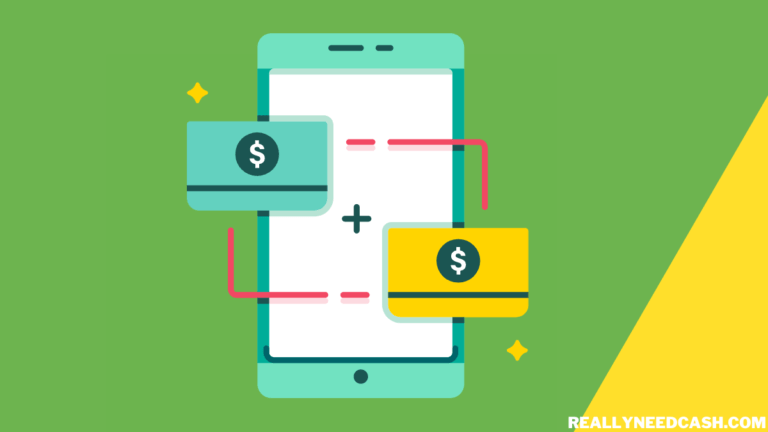Why exactly does Cash App not allow you to use your Vanilla Gift Card? Are there any options that you can make use of to work around this issue?
No, You cannot use a Vanilla Gift Card by VISA on Cash App since Cash App does not support gift cards. Thus, you cannot transfer funds or make transactions using this card through Cash App. You can, however, use indirect transfers or cash out the card.
To get a better idea about this, we will take you through the answers to your questions so that you can figure out what to do with your Vanilla Gift Card in the context of Cash App.
Let’s get started!

Why Can’t I Use a Vanilla Gift Card on Cash App?
Cash App only supports certain kinds of debit and credit cards that are provided by MasterCard, VISA, Discover, and American Express. Apart from the prepaid cards that the government assigns, Cash App does not allow you to link other prepaid cards to its account.
Even with prepaid cards by the government, Cash App only allows you to make one-sided transactions without being able to deposit funds to that card.
Since the Vanilla Gift Card is a prepaid card that is not issued by the government and is meant for personal usage, you cannot use it on Cash App. It is a gift given to you by someone that you are meant to use for direct transactions.
Unfortunately, Cash App has not yet developed a system that can allow you to directly transfer funds to and from this kind of card.
What Options Do I Have?
Although you cannot directly use a Vanilla Gift Card on Cash App, there are certain methods that you can try out for indirectly using the funds on this card. You can find out about these in further detail below.
Indirect Transfers
One way in which you can use the balance on your Vanilla Gift Card is by linking this card to your PayPal or Venmo accounts since these can allow you to use prepaid cards on their app.
Once you manage to link this gift card to PayPal or Venmo, you will also have to link your Cash App account or Cash Card to either of these apps.
After completing the linking process, you can transfer the balance in your gift card to your wallet on either of these apps. Then, transfer this balance to your Cash App card or account through the ‘Transfer money’ option.
Do note that you might have to pay a transaction fee for making this kind of transfer to Cash App.
Cash Out
Another way in which you can use the funds in your Vanilla Gift Card on Cash App is by first cashing out your gift card and then depositing these funds in your bank account or Cash App wallet.
You can cash out your gift card in some of the following ways.
- You can look for exchange booths at stores or malls that can allow you to swap your Vanilla Gift Card for cash. You will then receive the funds in your gift card as cash that you can then deposit to your Cash App.
- You can use third-party apps or websites to sell your Vanilla Gift Card in exchange for cash that the buyer can directly transfer to your Cash App account. Make sure that the app or website you use is reliable while also accounting for potential fees.
- You can simply sell your gift card to a friend or acquaintance who can pay you by directly transferring the amount to your Cash App. This can also work with online selling sites, but you might have to forgo some of your balance to actually sell it.
- If you can access stores that offer money orders on your gift card, then this can be a viable option for you to look into.
FAQs
Can I Use Other Prepaid Cards on Cash App?
You can only use prepaid cards that the government has specifically issued on Cash App. These cards are usually meant to transfer funds related to government benefits, so you cannot deposit any money to these through Cash App.
Apart from these government prepaid cards, you cannot use other prepaid cards on Cash App unless you indirectly transfer the balance from the prepaid card to your Cash App account.
Which Cards Does Cash App Support and Not Support?
Cash App only supports debit and credit cards by VISA, Discover, MasterCard, and American Express, along with government-issued prepaid cards.
It does not support other prepaid or gift cards. It also does not support business debit cards, ATM cards, and debit cards issued by PayPal or other such platforms.
What Will Happen If I Try to Use a Vanilla Gift Card on Cash App?
If you try to use a Vanilla Gift Card on your Cash App by trying to link it, you will not be able to move forward with this process itself.
You might be able to fill out all the relevant details but once you try to process this addition, you will receive an error or a message that will convey Cash App’s policy of not supporting prepaid or gift cards on their platform.
Can I Transfer Money From My Vanilla Gift Card to My Bank Account?
You cannot directly transfer money from your Vanilla Gift Card to your bank account either since the card is meant for making purchases using the funds present in it.
You can, however, use indirect transfers or cashing out methods to transfer the balance to your bank account.
Bottom Line
So, in summary, Can You Use Vanilla Gift Cards on Cash App?
You now know that you cannot use a Vanilla Gift Card on Cash App because the app does not support such cards. Instead of directly trying to link the card, therefore, you can use indirect methods and cashing-out options to transfer the funds to your wallet.
Make sure you always check the validity and security of these methods before going through with them.