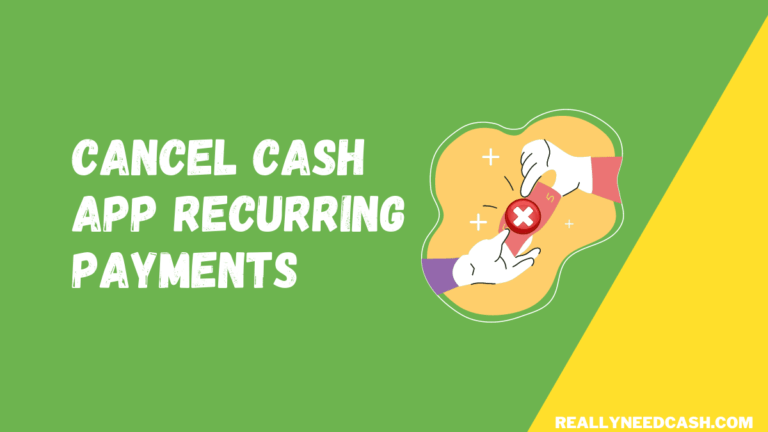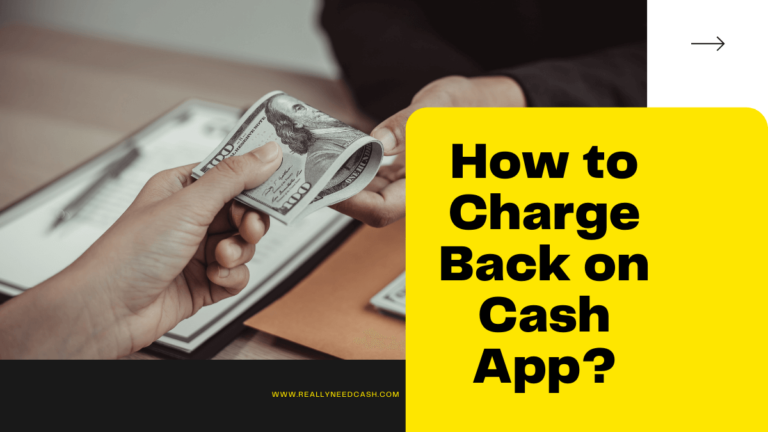Cash App is one of the most downloaded applications on the Play Store for making instant payments online.
Set up and use Cash App account using your mobile number or email ID. Link a bank account to your Cash App using a debit or credit card. To transfer money to someone else, select the ‘Pay’ option. Add the user’s $Cashtag, enter the reason for the payment, and tap Pay.
Here you will get to know about Cash App, how it works, what services it provides, and more.
What is Cash App?
Square Inc. introduced Cash App in the March of 2015 which allows users to send and receive money online right from the app. Cash App is an online payment app available for both Android and iOS.
It allows users to send and receive money from other accounts just with a few taps. The app was earlier known as Square Cash and is so simple that anyone can create an account and get their hands on it. You can create and make changes to your account by yourself.
The app is secure and you can safely link your bank account, debit, or credit card to Cash App. Currently, Cash App is available in the United States and the United Kingdom.
You can not make international transactions outside of the US and UK. The app is available in both English and French.

How to Use Cash App?
To use Cash App, create a Cash App account and link a payment method like your bank, credit, and debit cards. Pay to other Cash App users or stores online at millions of sites, just look for the VISA button. Enter your Cash Card and speed through checkout securely.
You can use your Cash App card to pay in stores that accept contactless VISA Card payments.
How to Sign up on Cash App?
- Open Cash App on your Phone.
- Enter your email address or phone number.
- Verify the code that is sent to your email/phone.
- Enter your debit card details to connect to your bank.
- Decide on a $Cashtag for your account.
Main Features of Cash App
Here are the main features that Cash App provides to its customers:
Send money to other Cash App Users
- Open Cash App on your Android or iPhone.
- Enter the amount to transfer.
- Click on the “Pay” option.
- Fill in the personal details of the recipient – email ID, registered phone number, or the user’s $Cashtag.
- Confirm the transaction by tapping “Pay”
- You can also see or review the received money from other Cash App users.
By the way, You need to have enough balance in your Cash App wallet to send money to others. Refer here to add money to your Cash App card.
Review Cash App Payment
Here are the steps to review the payment on Cash App:
- Launch Cash App on your device.
- Click on the “Activity” tab located on the home screen of Cash App.
- From there, choose the payment which you want to review and check.
What are the Services Provided by Cash App?
Here are a few of the benefits provided by Cash App:
Cashless Payments
Cash App allows you to transfer and receive money from the app with just a few clicks and with the help of the internet.
You don’t need to carry hard cash to shop as you can either pay directly from the app if the store accepts Cash App or use the Cash App card the pay for your items.
Cashless payment also reduces the chance of getting your money stolen or the risk of losing it. You don’t need to look around and check your bag for changes as all the payments are done online right through the app or Cash card.
No Extra Charge for Transactions:
Similar to other online payment applications or P2P payments to be specific, the Cash App is also one of the types of application which helps in making online transactions in a simpler and much easier way.
There is no extra fee to transfer money to other users or banks if you opt for the standard transfer option.
Direct Deposits
Speaking of transferring money to your bank, If you have the Direct Deposit option enabled on your Cash App account then you can receive your paychecks 2 days prior to the standard time by any of the banks.
Deposits such as paychecks, and Govt stimulus payouts in your Cash App main account directly using your Cash App account number and the routing number.
Refer here if you wanna learn more about Cash App Bank’s name for direct deposit.
By the way, if you already have an activated Direct Deposit on your Cash App then you don’t need to pay any present fee at ATMs at the time of withdrawing money.
Get a Free Cash Debit Card from Cash App
Cash App also has its own debit plastic card powered by Sutton Bank similar to a traditional debit card. It is known as Cash Card.
The Cash App card can be used to pay for purchases both online and in-store where VISA is accepted and withdraw hard cash from ATMs machines.
As mentioned above, the Cash card is powered by the Sutton Bank but the direct deposit banking is issued by Lincoln Savings Bank. The Cash Card is just like any other debit card that is linked to your own Cash App account and you can only spend your Cash App balance through Cash Card.
Cash App Boost
Cash Boost is another feature of Cash App that is provided to the Cash Cardholders where they basically get a discount when they use Cash Card for purchase.
Cash Card users need to manually activate a particular boost to get a discount and save money by getting a discount when they purchase via the card. Cash App users have a fixed amount of boost that can be only used once at a time.
However, the Cash boost can be swapped as many times as the user wants.
Cash Bonus on Every Referral
Cash App also provides a cash bonus for referring family and friends who create and use Cash App using your referral code.
It is like an affiliate where if a customer uses your link or code to purchase something, they earn rewards. In this case, you can send a referral code to a known family or friend and when that particular member signs up to a Cash App account using your link, you get a $5 bonus.
Both the users (you and the account creator) receive a bonus. You receive $5 on every successful referral and the new user who signs up receives $10 from Cash App.
So, if 10 people use your link to sign up, you earn a $50 referral bonus.
Invest in Cash App
Cash App has come a long way and now it supports buying Stocks from the app. You can start charging fee investment anytime on Cash App. Cash App doesn’t charge you a single amount when you invest in the stock market but there might be some mandatory fee.
You can also track the prices of stock anytime and purchase shares of whatever amount from reputed companies from the stocks listed on the app. You can buy stocks from your Cash App account in a few taps.
>> Read: Cash App Stocks Under $5: Best Cheap Stocks to Buy Under $5
In the case that you don’t have enough funds in your Cash app wallet, then the remaining amount will be funded from your linked bank account.
Bitcoins
Cash App also allows you to invest in CryptoCurrency from the app. However, it is currently limited to just Bitcoin and no other crypto is available on the app. You can purchase and sell or deposit Bitcoins easily right from the app. There is also a feature to track the current status and prices of bitcoins.
You can purchase and sell Bitcoins within the app and no need to move your BTC to an external wallet. There are 2 types of extra fees that can be charged.
There is a BTC service fee for each and every transaction. Another additional fee can be charged based on the volatility of Prices in the United States exchange. Since the fee is volatile, this fee always fluctuates and never remains the same.
Points to Note for Cash App Service
Here are a few things to know for a new Cash App user:
Fee applicable for using Credit Card
Any transactions done using a debit card are free. However, Whenever you send cash on Cash App from a credit card, there are fees that come with it.
Cash App credit card has a fee which is 3% of the amount which is being sent. If you wanna avoid the fee, you should link your active bank account and debit card instead to Cash App and use it to make any future transactions.
Limit to spending money from Cash Card
Cash Card also has a spending limit of $7,000 per transaction and the maximum that can be spent using your card per day is $7,000.
What is Cash App customer service?
Cash App customer service is a direct way by which the Cash App customers can interact with the representatives one-on-one.
This one-on-one service is available for each and every user who is facing any difficulty while using the Cash App or getting any trouble with the transaction.
In such difficulties, a human touch and a person with all the knowledge is very important.
To keep the Cash App customers satisfied with the app and the services, the company experts go to the deep core of the problems and provide knowledge about the same issue to the customer so that the customers don’t face the same issue again in the future.
When to Contact Cash App Customer Service?
Customers can feel free to contact Cash App support at any time.
Mostly the customers contact support when they are unable to use the Cash App application, have transaction failed issues, unable to log in or signup to Cash App, dispute charges or are related to the refund.
You can also connect to the Cash App team by requesting a call back from your Cash App or by visiting the URL cash.app/help.
Here are the steps by which you can reach out to Cash App support:
- Firstly, you have to open the Cash App on your mobile phone.
- Then go to the profile tab.
- After that scroll down and you will see the option “Cash Support”
- Got to the “Cash Support”
- Then select the option “Something else’
- Select your concern on that page.
- And finally, click on “Contact Support”
Here are the Steps by which you can reach out to Cash App support from cash.app/help:
- Firstly, you need to open cash.app/help in your browser.
- Scroll down to the end of the screen.
- Click on the option “Contact Support”
- Then you have to log in with your credentials.
- Select the issue which you are facing.
- And then select the “Contact Support” option.
You can also dial 855-351-2274 for Cash App customer service to receive an auto instruction over a phone call.