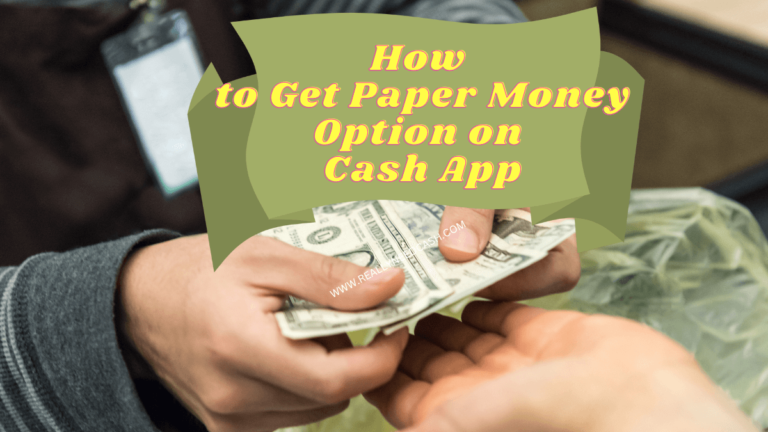Cash App solves transactional problems with ease. However, does eBay accept Cash App Card transfers, and what are the troubleshooting guide if the Cash Card doesn’t work?
No, eBay doesn’t accept Cash App as a payment method. You can try using the Cash App VISA Debit Card to pay for your purchase on eBay as it works like a traditional debit card as long as there is enough balance on your Cash App wallet to cover your purchase.
Nowadays, online platforms like PayPal, Cash App, Zelle, and Venmo are industry leaders when it comes to money transfers. They are so popular that they are being used by large businesses and established organizations. Among all these, Cash App wins the battle of simplicity.

Read: Does Walmart Take Cash App?
Does eBay Accept Cash App?
Currently, eBay does not accept payments through Cash App, despite the continued requests from long-term users. However, it is expected that they will start accepting Cash App payments shortly. In fact, expect this to happen sooner rather than later.
They said that they are open to the idea of accepting Cash App along with Bitcoin and other cryptocurrencies as payment on eBay.
The e-commerce giant eBay is also looking forward to using cryptocurrency as a new form of payment to give customers more options and methods to use its platform for their purchases.
Does eBay Accept Cash App VISA Debit Card?
Yes, you can use the Cash App Visa Card for your eBay transactions like a traditional debit card issued by a bank. The Cash Card can be used anywhere Visa is accepted, both online and in stores which fit in with eBay as eBay accept Visa debit card.
Just make sure to load your Cash App card to have enough balance.
Contingent that you have the cash app card ordered and have in your hand, any US website that accepts VISA will take your cash app debit card.
Alternatively, You can use the virtual Cash App Card numbers in your app for online purchases without needing the physical card.
So, it is quite versatile in the way you wanna use the app and its services.
How to Use Cash App VISA Debit Card for an eBay Transaction
Make sure to check if the seller accepts the brand of the credit card listed on your debit card.
- Click on the “My eBay” tab after your purchase
- Select “Purchase History”
- Tap on the “Pay Now” button next to the listing for your item.
- Double-check your shipping address and other related information from the “Review Order” page
- Click on “Continue.”
- Choose “Credit/Debit Card” from the payment options
- Enter your Cash app debit card information.
- Click on “Confirm Your Payment” to complete your eBay transaction.
How to Add Cash App Debit Card to your eBay Account?
Here are the steps to add your Cash Card on eBay:
- Select the top left corner of the eBay panel
- Go to Account settings.
- Click on the Payment Options under the Payments section.
- Tap on the add payment option.
- Select a debit card.
- Fill in your Cash app Card information.
- After filling in all the required information, click on add.
- Your Cash App Card is added to your eBay account.
What Are the Alternatives That You Can Use for Cash App?
Cash App has a few alternatives. However, eBay does not accept many of them. Examples of Cash App alternatives include PayPal, Venmo, Zelle, Payoneer, Revolut, Paysend, Xoom Money Transfer, WorldRemit, and a few more.
What Are the Alternatives That You Can Use for eBay?
Looking for alternative methods for eBay can be challenging as it does not accept some of the most mainstream payment portals available these days. eBay accepts only PayPal, PayPal Credit, debit cards, credit cards, Apple Pay, Google Pay, and Escrow.
Troubleshooting Tips for Cash App Card on eBay
This is strange to hear. Try some of these troubleshooting steps and see if they help your issue:
- Keep your Phone up-to-date.
- Make sure the Cash App is updated to the latest Version.
- Stable Wifi or internet connection.
- Turn your device off and switch back on.
- Force quit the app on your device
- Log out and log back in.
- Delete the app, reinstall the app, and then log back in.
Why Using Cash App Is a Good Idea
As mentioned above, one of the biggest advantages of using Cash App is its ease of use. You no longer have to ask your tenant for the rent at the end of each month; you can simply send a Cash App payment request.
Furthermore, all the information regarding money transfers is sent through protected servers after applying a decent level of encryption to the data.
Additionally, no fees are deducted from your balance each time you send money. Inter-country (US and UK only as of now) transactions are also possible. The currency (dollar or sterling) is adjusted automatically by the app whenever such transactions take place. Thus, using Cash App is indeed a good idea, as it addresses some of the biggest problems we face these days.
How to Use Cash App
Using Cash App is pretty straightforward as it does not require any added expertise. Complex currencies like crypto tokens can also be exchanged through this platform. Let us take a look at how to start using Cash App.
Sending Money
To send money, follow the steps below.
- Launch Cash App on your device.
- Enter the amount to be sent.
- Hit “Pay” in the bottom right corner.
- Enter the email address of the recipient.
- Follow it up with the phone number and $cashtag.
- Specify the purpose of your payment in the “For” section.
- Press the “Pay” button.
The money should be transferred instantly, although it might take some time if the network connection is slow.
Requesting Money
To request money, follow the steps below.
- Launch Cash App on your device.
- Hit the “$” icon at the bottom of the screen.
- Enter the amount you are asking for.
- Press “Request” in the bottom left corner.
- Select the recipient/s from the contacts list, or manually provide the email address, phone number, and $cashtag.
- Write down the reason for your request in the “For” section.
- Hit “Request” in the top right.
Your money request should reach the intended target almost immediately.
Make Payments
To make payments, follow the steps below.
- Launch Cash App on your device.
- Press the scan icon in the top left.
- Now you can either use your unique Cash App tag or that of the recipient to verify the connection.
Once the link is established, you can go for any type of payment of your choice.
Pros and Cons
Let us take a look at some of the most significant benefits and drawbacks of using Cash App, starting with the former.
- The transactions are simple and instantaneous.
- Cryptocurrency transactions can be done on the app, especially Bitcoin.
- Crypto deals cost comparatively less.
- Stock trading can be done completely free of commission.
Although the pros outweigh the cons, some of the biggest instances of the latter are worth mentioning.
- The money is not FDIC-insured.
- Its services do not extend beyond the US and the UK.
- Users are limited to only $1,000 worth of transactions in the first month.
Things to Avoid
Yes, Cash App is completely safe. However, it will cease to be so once you start handing out critical information to the wrong entities. We have compiled a list of information that should never be shared among strangers.
- PIN
- Sign-in code
- $cashtag
- Bank account information
- Debit/credit card information
- Phone number
- Email address
Brief Introduction of eBay
According to Wikipedia, eBay is a business “that facilitates consumer-to-consumer and business-to-consumer sales through its website.” It is one of the largest online marketplaces in the world. Customers can purchase and sell products and services of almost any kind on its portal.
Ranging from physical goods to real-life experiences, eBay has it all. Launched back in 1995, eBay has come a long way since then, and it now operates in over 32 countries worldwide.
Conclusion
Its user-friendly interface, coupled with the ease of getting the transactions done, makes it an ideal choice for new users opting to start managing their money personally.
This article focuses on what Cash App is and the platforms (like eBay) that might or might not be integrated with it.
Be it for your business or personal use, the benefits of using Cash App are numerous.
As more and more marketplaces go online, tools like Cash App are gaining in popularity, and rightfully so.
Make sure you have a proper understanding of how Cash App works before opening your account.