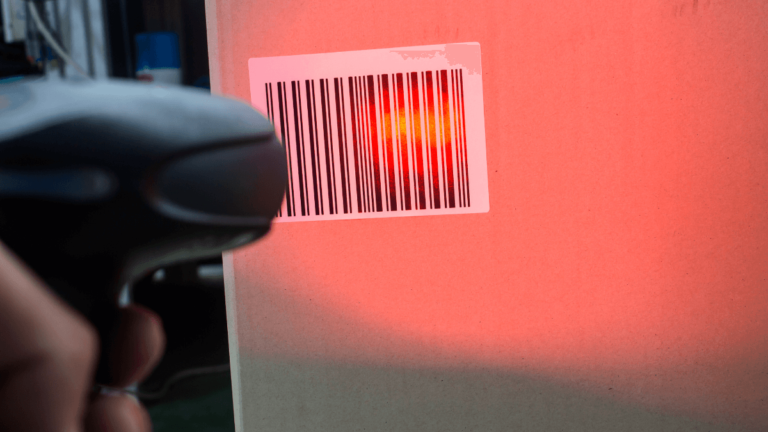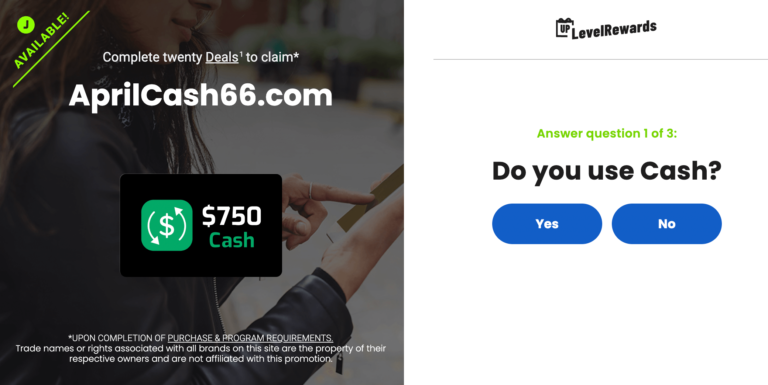If you’re signing up for a Cash App account, you may be wondering How Long Does Cash App Verification Take to get your identity verified ( 15 Minutes to 24 Hrs.)
Well, the good news is that the verification process is usually pretty quick.

How Long Does Cash App Verification Take?
Cash App verification can take anywhere from a few 15 minutes to 24 hrs and even more. In general, the Cash App verification process is pretty speedy.
Typically, the Cash App identity verification process only takes a few minutes.
Sometimes finding your information via the National Database may not work because the information is unavailable or your name/address has changed. In that case, Cash App will ask you to send additional documentation in the app to confirm your identity.
In that case, where you are asked for more info, the review process can take more than usual and takes 2-3 business days.
This only needs to be done once, and from that point on, once your account is verified, your transactions will be allowed for a higher amount and much easier without much restriction as to the unverified user who is limited to only a few basic features of the app.
How to Verify Identity on Cash App?
Here are the steps for verifying your identity on Cash App:
| Step | Action |
|---|---|
| 1 | Open the Cash App and tap on your profile icon |
| 2 | Scroll down and select “Personal” from the list of options |
| 3 | Enter your full name and date of birth |
| 4 | Tap on “Add SSN” and enter the last four digits of your social security number |
| 5 | Review the information you provided and tap “Continue” |
| 6 | Follow any additional prompts to complete the verification process |
It’s important to note that Cash App may require additional verification steps if they cannot verify your identity using the information provided. In this case, you may need to provide additional documentation such as a driver’s license or passport.
In some cases, Cash App might be unable to verify your account using the information you have given and may ask you to provide additional information.
Note that you must be over the age of 18 to verify your account.
How To Know If my Cash App Account Is Verified?
| Steps | Actions |
|---|---|
| 1. | Open the Cash App on your mobile device and log in to your account. |
| 2. | Look for the green checkmark on your profile picture. This green checkmark indicates that your account is verified. |
| 3. | Alternatively, go to the “Account” tab and scroll down to the “Verification” section. Here, you will see the status of your account verification. |
| Criteria | Verified Account | Unverified Account |
|---|---|---|
| Profile Icon | Green checkmark visible next to the user’s name | No green checkmark visible next to the user’s name |
| Sending and Receiving Limits | Higher sending and receiving limits | Lower sending and receiving limits |
| Bitcoin Verification | Bitcoin sending and receiving is allowed | Bitcoin sending and receiving is not allowed |
| Cash Card | Cash Card is available for use | Cash Card is not available for use |
How Long does Cash App Bitcoin Verification Take?
Cash App Bitcoin verification usually takes around 24 hours. This process involves providing your personal details like your name, Photo ID, date of birth, and the last four digits of your social security number.
If your Bitcoin verification takes any longer than 72 hours, we recommend you contact Cash App support via Twitter.
You can also write to their support email cause there are some issues with your verification or the reviewer may have a day off.
But, if you are in a hurry to buy Bitcoin, we recommend using other apps and platforms strictly based on crypto which has a much quicker initial verification process rather than going through the whole Cash App bitcoin verification process which can take a while for an emergency purpose.
Set up to Buy Bitcoin on Cash App
Buying Bitcoin on Cash App is super easy tho once you have set up the initial requirements.
- Download Cash App from Google Play or the Apple App Store.
- Enter your email address or your phone number to sign up.
- Next, Link your debit card and your bank account.
- Enter your first and last name.
- Choose a Cashtag which is your Cash App username.
- Enter your address information.
- Next, add funds to your Cash App account to purchase your Bitcoin.
- Click Add Cash
- Select how much funds you want to add.
- Confirm your name, social security number, birth date, and home address.
Now, you will need to tinker with some Bitcoin settings for a seamless experience.
Read: How To Send Bitcoin From Cash App To Coinbase?
How to Verify Bitcoin on Cash App?
- Go to the Cash App home screen
- Under Deposits & Transfers, select your Bitcoin option.
- Choose the “Enable Withdrawals and Deposits” option.
- Cash App will ask for some extra information to verify such as – email address, reasons for purchasing BTC, income, and employment.
- Next, scan both sides of a state ID or your driver’s license.
- Take a photo of your face. (You must be in a well-lit area and take a clear picture.)
- That’s it for now, All you have to do afterward is wait for up to 48 hours to process the I.D. for Bitcoin verification.
Until the verification is completed, you will see a “verification in progress” message. It is quite normal and will be gone after your account is approved.
Once the verification is finished, you can start buying BTC on Cash App after adding funds to your Cash App account.
How to Buy Bitcoin on Cash App?
Here is what you have to do to buy Bitcoin on Cash App:
- Open Cash App
- Go to the “Investing” tab.
- Choose Bitcoin.
- Select on the “Buy” tab. (You can pay the amount for the bitcoins at once, or set up recurring purchases.)
- Enter the amount of BTC to buy and tap “Next” and “Confirm”.
- From the confirmation screen, double-check and tap confirm if everything seems fine.
- Click on “Done” to complete the order.
Now, go to your Cash App Home screen and you will see your Bitcoin amount credited.
Why is Cash App asking me to verify my account?
Cash App may ask you to verify your account for security reasons or to comply with legal and regulatory requirements. Verifying your account helps to ensure that you are the rightful owner of the account and prevents fraudulent activity.
Cash App may also require you to verify your account if you are making large transactions or if your account activity raises any red flags.
This is to protect both you and Cash App from any potential scams or fraudulent activity. It’s important to note that the verification process is typically quick and easy, and you should be able to complete it in just a few minutes.
Hence why Cash App is asking to verify your account with SSN.
Cash App Sending / Receiving Limits
As of writing this post, Cash app has a limit of sending up to $250 within any 7-day period and receiving up to $1,000 within any 30-day period. It means you need to manually apply for the verification on the app to send funds above those limitations,
The same goes if you are trying to buy and sell Bitcoin on Cash app as you will be asked to verify your identity using your full name, date of birth, and the last 4 digits of your SSN.
If you plan on carrying and using a balance on Cash App, you’ll have to verify your identity through the app.
Refer here for Cash app refund period and how long it takes to get refunded.
Final Thoughts
Cash App has been growing in popularity over the last couple of years, with the rise of mobile and internet banking, and because of that, a lot of people like using it not only to receive or send money easily but also for Bitcoin transactions.
So, in summary – You need to verify your identity on Cash App in order to carry and use a balance on the platform. To verify your identity, Cash App asks for your legal name, address, date of birth, and Social Security Number or Tax Identification Number.
Cash App may request more information if they cannot verify your identity, including a US passport or driver’s license.
Did you find this article helpful? Let us know in the comments below!