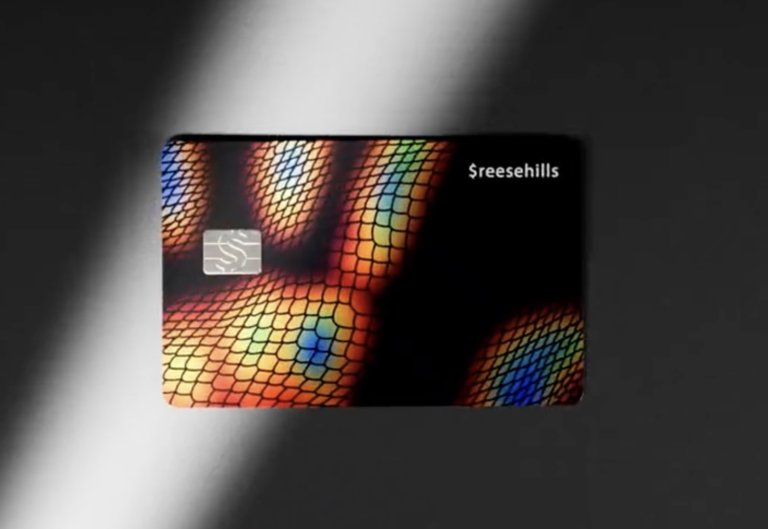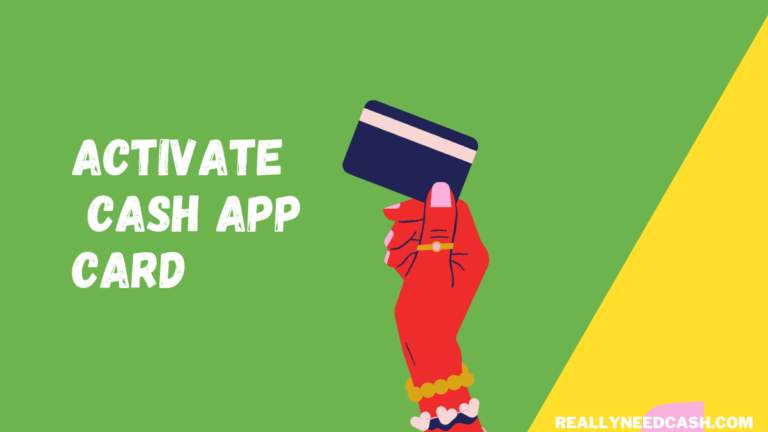Wondering if you can link Cash App to your Robinhood account? Is it possible to transfer money from Cash App account to the Robinhood account?
Yes, you can link Cash App to Robinhood and vice-versa. 1. Open the Robinhood App 2. Go to Account 3. Select Transfers 4. Choose Linked Accounts 5. Add New Account 6. More Banks 7. Click on “I don’t see my bank.” 8. Select checking or savings 9. Enter your Cash App Account and Routing number.
First of all, link the Robinhood debit card to your Cash App and add cash from Cash App to transfer the money. You can use Cash App AC and Routing number to add your Cash Account to Robinhood.
They both came to the limelight recently regarding GME stock.
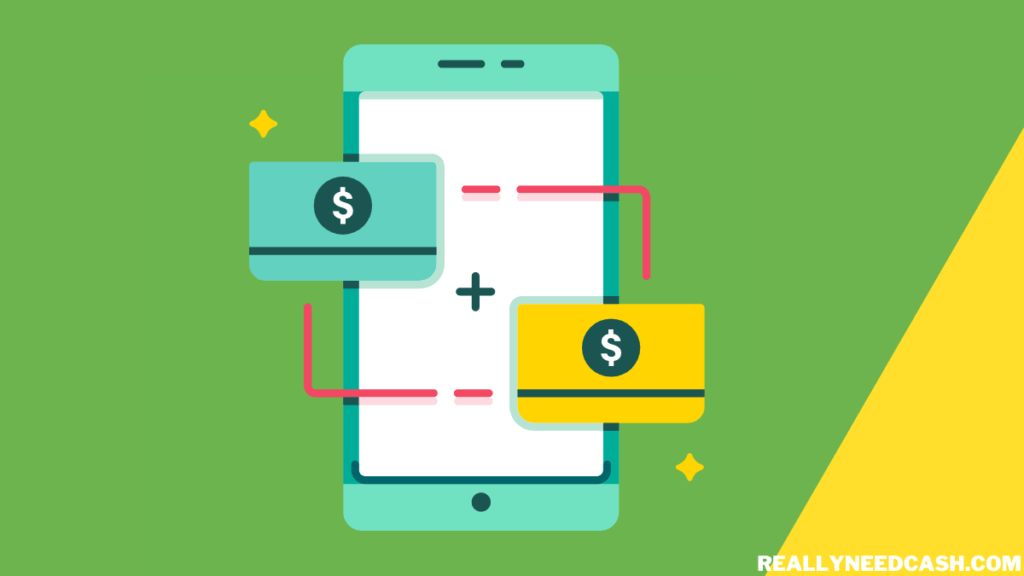
READ: How to Link Cash app to Linktree?
Can you Link Cash App to Robinhood?
You can link Cash App to Robinhood and vice-versa by adding your Robinhood debit card to your Cash App account which will be able to transfer funds to your Robinhood account from Cash App.
There’s no official confirmation about the matter from both Cash App and Robinhood.
Since, Both Robinhood and Cash app use Sutton Bank, according to a Reddit thread, it’s just a transfer of funds from one account to another within the same bank without any waiting period.
>> Read: Cash App Stocks Under $5: Best Cheap Stocks to Buy Under $5
How to Link Cash App to Robinhood: Tutorials
Steps To link your Cash App to Robinhood in your app:
Total Time: 5 minutes
1. Open the Robinhood App.
2. Click on the Account icon in the bottom right corner.
3. Select Transfers.
4. Choose Linked Accounts.
5. Tap on the Add New Account option.
6. Scroll down and select More Banks.
7. Click on “I don’t see my bank.”
8. Select checking or savings.
9. Enter your Cash App Account and Routing number.
How to Transfer Money from Robinhood to Cash App?
- Open Cash App on your Phone
- Link your Robinhood Debit card to your Cash App account
- Once your Robinhood card is linked, just do add cash.
- It will transfer the money straight out of Robinhood to your Cash Wallet.
How to Send Funds from Cash App to Robinhood?
- Open Cash App on your Android or iPhone
- Add your Robinhood Debit card to your Cash App.
- Perform the Cash Out action to your Robinhood Card.
- It will pull the money straight out of your Cash App to your Robinhood Card.
What if I Can’t Link Cash App to Robinhood?
However, in the case that you fail to link your Cash App account to Robinhood, the best option will be to get the Robinhood Debit card and add the RobinHood debit Card to the cash app by linking your Robin Hood debit card within the cash app application.
I know that seems a bit confusing, but hear me out, if you can’t link Cash App to Robinhood, (Cash App < Robinhood), you link your Robinhood Card to Cash App (Robinhood Debit Card < Cash App)
How to get a Robinhood Debit Card?
As you can notice that you do need the Robinhood debit card in order to perform the actions. You can get the Robinhood debit card linked to the cash management feature, which also allows you to make purchases, pay bills, or even withdraw physical cash from an ATM.
You can get the Robin Hood debit card by signing up for one through the Robin Hood app. It basically just works just like a regular debit card that was issued from any other traditional bank.
It also has additional features such as using the proceeds of your stock options and crypto purchases with the debit card as long as there are funds available.
The cards are available in physical and virtual forms, and it does come in four different designs.
How to Get Cash App Account and Routing Number to Link to Robinhood?
About the linking of a bank account to your Robinhood, you first need to know your Cash App routing and account number.
Steps to find my Cash App routing number to Link to Robinhood:
- Sign in to the Cash App
- Click on the “My Cash” tab
- Select the cash option and select the “Get Account Number” tab.
- Choose “Enable Account” on the next screen.
- On the next screen, it will display your routing number as well as your Cash App account number.
- Tap the “copy” tab to get your details
- Use the details to link your Account to Robinhood.
Is it safe to link Robinhood to a bank account?
Yes, it is absolutely safe as Robinhood is SIPC-insured, but the checking and savings accounts must be FDIC-insured. From there, Robinhood also quickly admitted fault in its ways through the company blog.
The same goes for Acorn investing.
Robinhood and Cash App: Which One is Better?
This is my personal opinion, and they are both awesome, amazing game-changers, but I personally preferred Robinhood a bit more in terms of investing features. For one, Robinhood has a beautiful UI and interface that allows making it easy in order to get a stock’s history and relevant news items.
Robinhood also makes investing easy and fun with trading options and iron condors. It has a slight edge for investors that want to try a bit more advanced stock and options trading features.
However, that doesn’t take away anything from Cash App Investing as it really stands out and has tons of amazing features with almost no monthly maintenance fees, there are no trade commissions, and has no minimum balance requirements.
You’ll only need $1 to start investing, and you’ll pay almost nothing.
Both Robinhood and Cash App can, at the very least, serve as a good introduction to investing if you are a novice at it as both platforms are beginner-friendly and easy to navigate UI.
Conclusion:
Robinhood allows you to trade very low along with cryptocurrency trades in small quantities. It also provides free stock, options, ETF, and cryptocurrency trades with an account minimum of $0, too.
Unfortunately, no Mutual funds and bonds are offered, but if you are a newcomer to investing and want to trade and invest in small quantities, including fractional shares and cryptocurrencies, Robinhood is very much a solid choice.
Since there are no official and clear instructions regarding the two platforms for compatibility, it is a bit confusing. We can kinda see why it is the way it is as both are direct business competitors to each other.
Currently, Cash App is available only in the US and UK. So, if you are out of the two countries, you won’t be able to get the Cash App account needed to link to your Robinhood and vice-versa for some countries as the latter is banned in Cuba, Iran, North Korea, Syria, and Crimea region of Ukraine.
Hopefully, this guide helps clear a bit of the confusion regarding “Can you link Cash App to Robinhood?”
Did you find this article helpful? Let us know in the comments below!