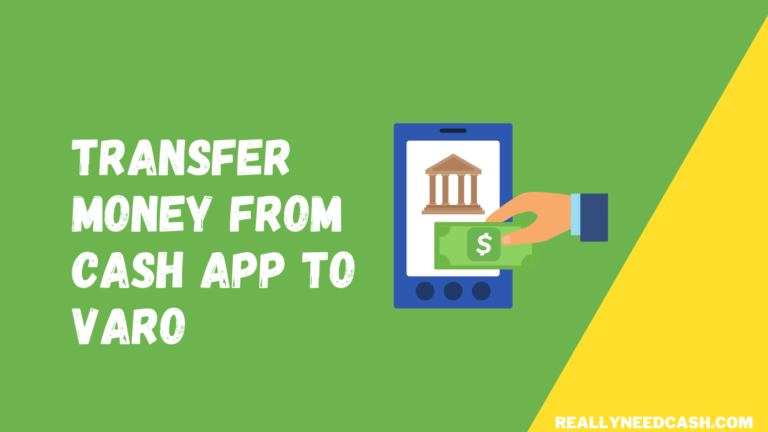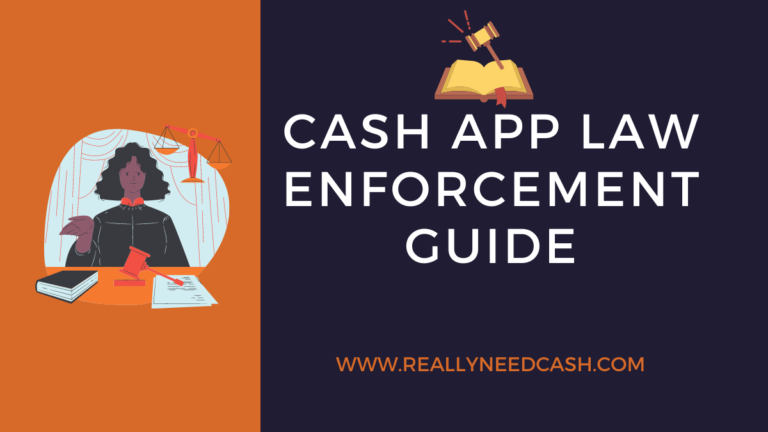I gotta tell you about this cool new thing I found out about – the Cash App Mood Card! It’s a new debit card that changes colors based on your touch and the temperature around you. It’s like a mood ring for your wallet!
Cash App Mood Card is a new debit card that changes colors based on your touch and temperature using heat-reactive ink. To Order Cash App Mood Card: 1. Open Cash App 2. Tap on the Cash Card icon 3. Choose Mood Card 4. Customize your card 5. Confirm your details.
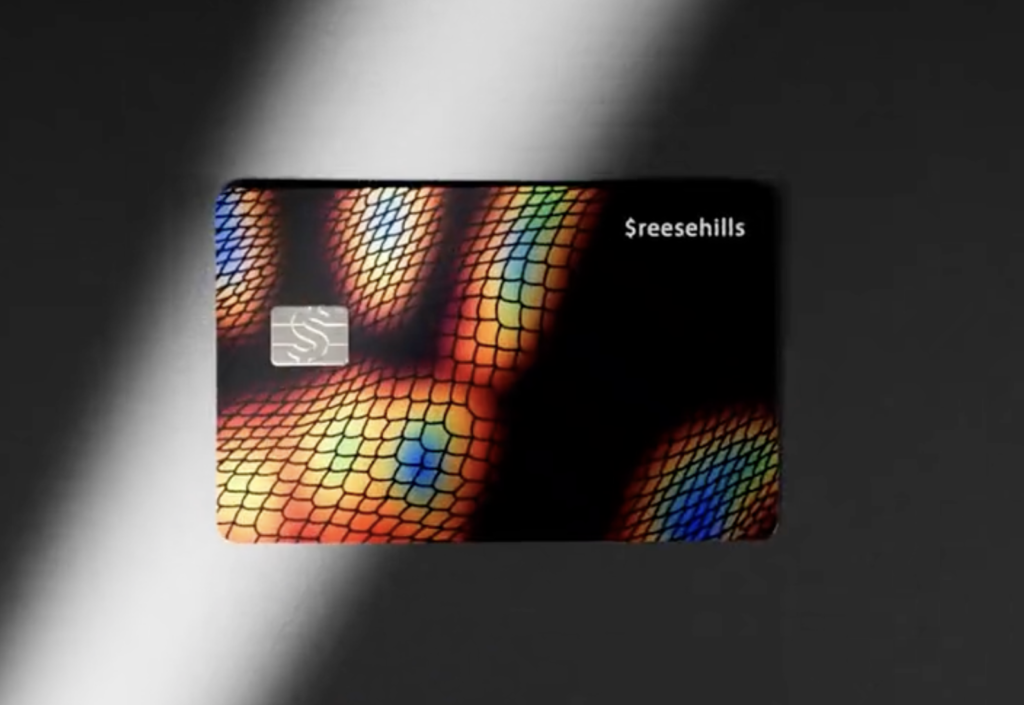
It is issued by Sutton Bank and is available to anyone who has a Cash App account and is a great way to add a little fun and personality to your everyday spending.
Plus, it’s a great conversation starter!
Key Takeaways
- The Cash App Mood Card changes colors based on your touch and the temperature around you using heat-reactive ink to change colors when handled.
- It’s issued by Sutton Bank and is available to anyone who has a Cash App account.
- To get your Cash App Mood Card, simply order one through the Cash App and start using it like any other metal debit card.
What is Cash App Mood Card?
Cash App Mood Card is a customizable debit card with a heat-reactive design that changes colors with your touch that is connected to your Cash App balance.
You can customize your card with your signature or a unique design to make it truly yours.
How to Order Cash App Mood Card: Step-By-Step
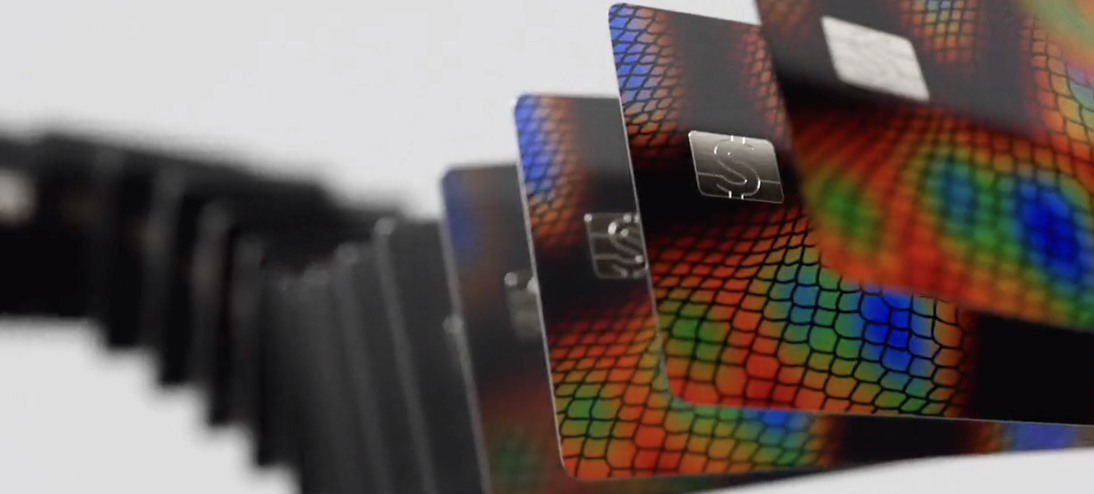
Step-by-Step Guide to Getting the Cash App Mood Card and Collection:
Total Time: 5 minutes
Step 1: Open Cash App
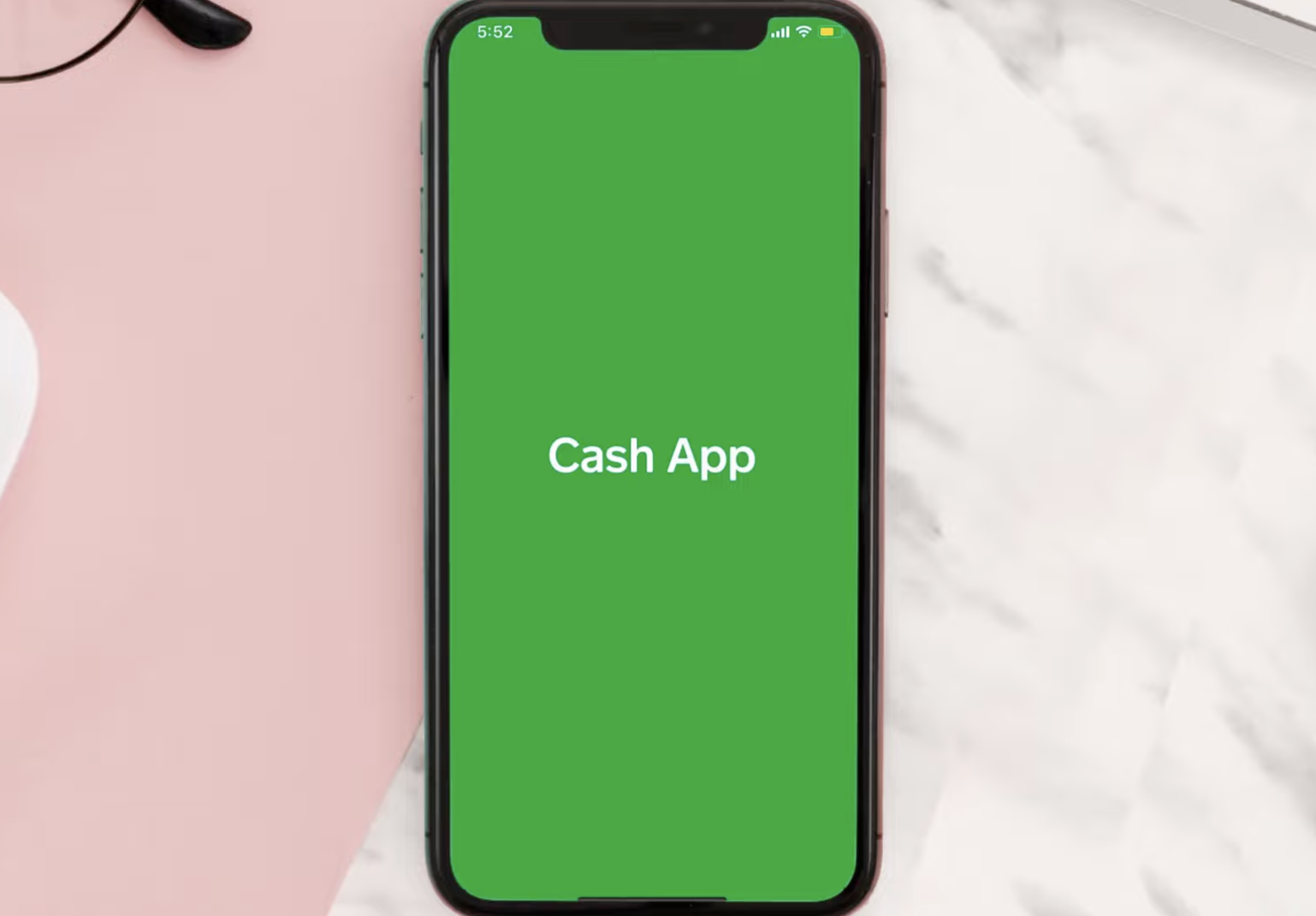
Open your Cash App account on your mobile device. If you don’t have the app yet, you can download it from the App Store or Google Play.
Step 2: Tap on the Cash Card icon
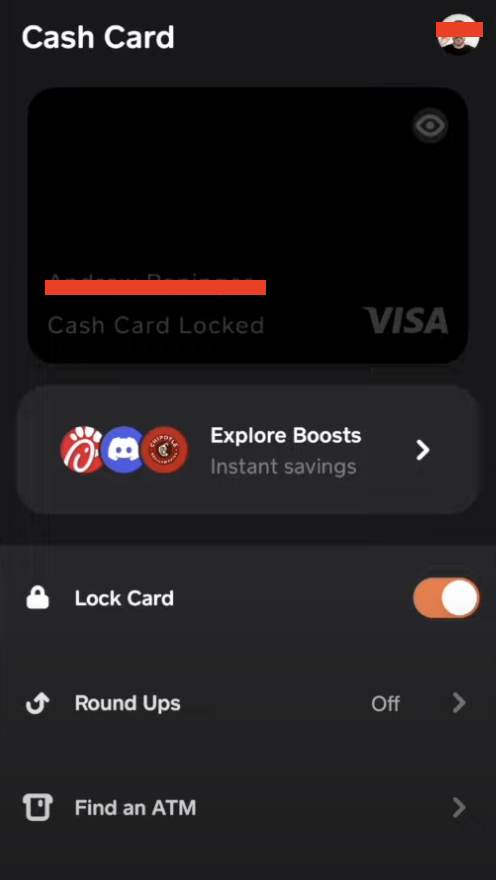
Once you’re logged in, tap on the Cash Card icon located at the bottom of the screen. This will take you to the Cash Card menu.
Step 3: Choose Mood Card
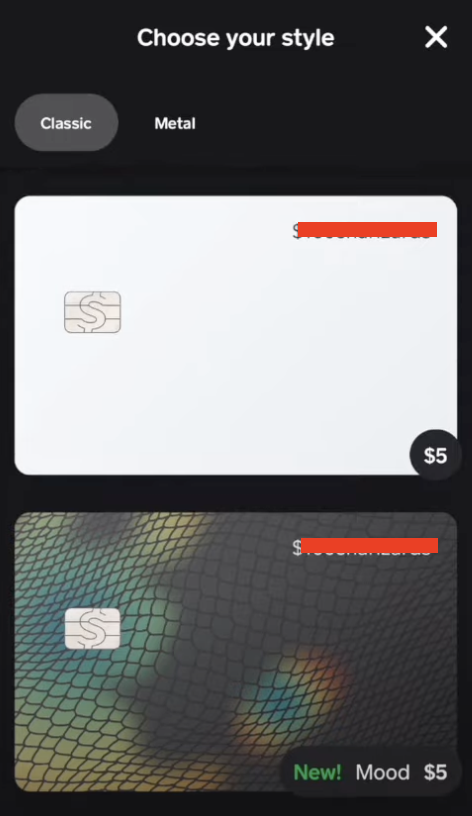
In the Cash Card menu, you’ll see a variety of designs to choose from, including the Mood Card. Tap on the Mood Card to select it as your design.
Step 4: Customize your card
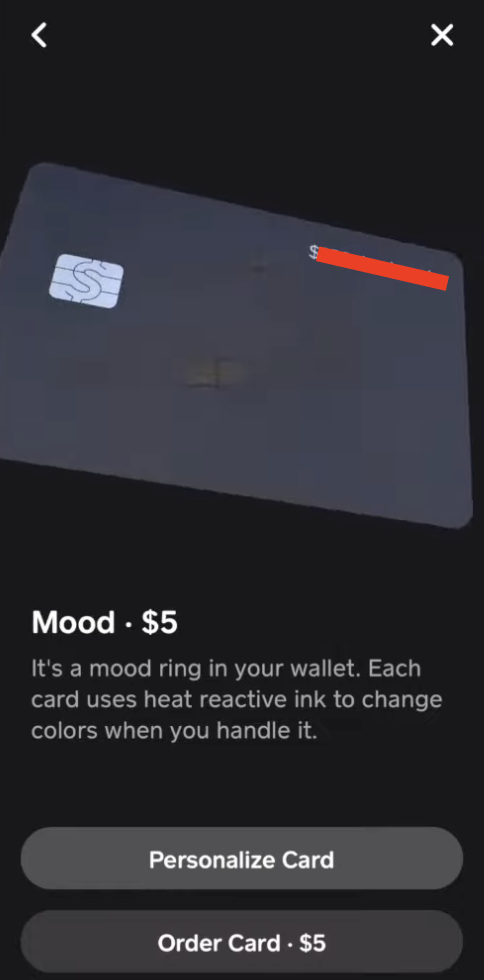
Next, you can customize your Mood Card by choosing the color scheme. You can choose from a variety of colors, including pink, blue, green, and more. Once you’ve selected your color, tap on the “Next” button.
Step 5: Confirm your details
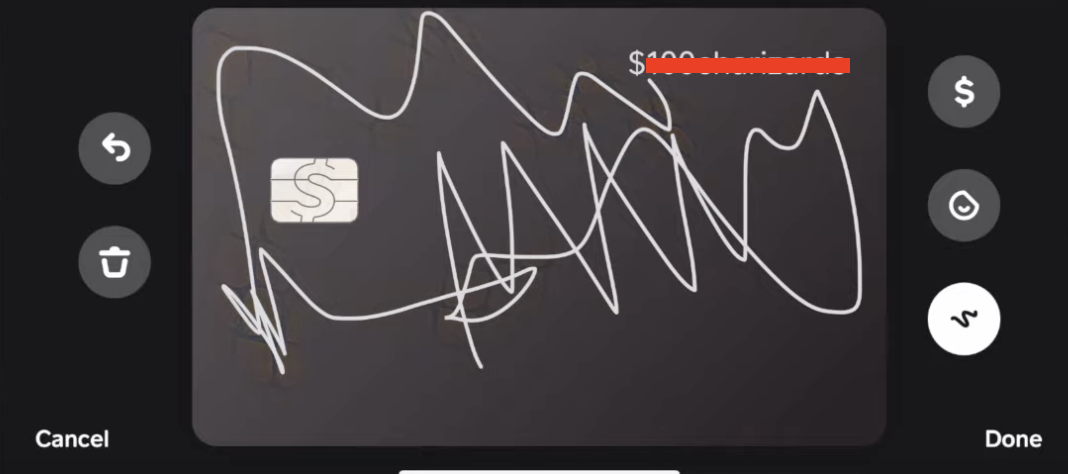
On the next screen, you’ll need to confirm your name and mailing address. Make sure that your information is correct before proceeding.
Step 6: Wait for your card to arrive
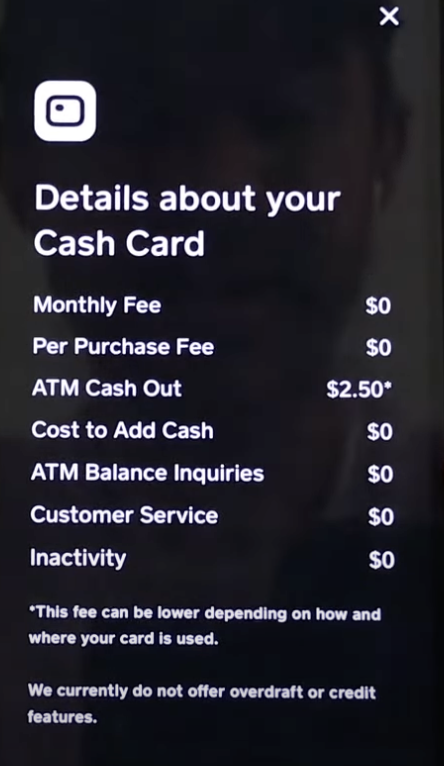
Once you’ve confirmed your details, your Cash App Mood Card will be on its way! It typically takes around 10 business days for the card to arrive in the mail.
Step 7: Activate your Mood card
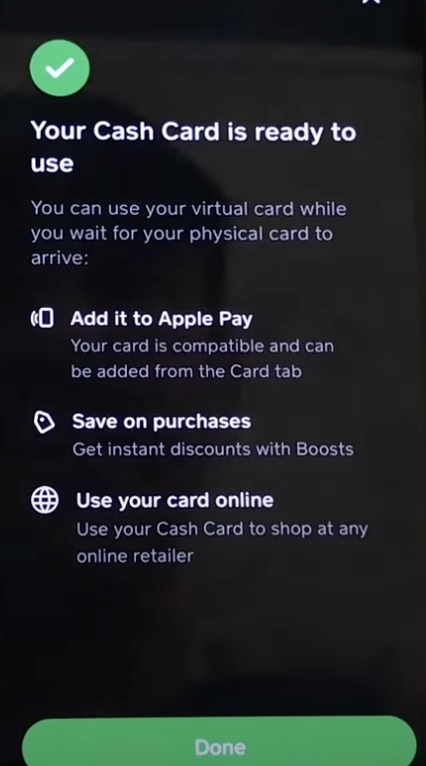
When your Mood Card arrives, you’ll need to activate it before you can start using it. To activate your card, simply follow the instructions that come with it.
Benefits of Using Cash App Mood Card
- Change Colors: The Cash App Mood Card changes colors with your touch – Whether you’re feeling happy, excited, or just plain chill, your card can match your vibe.
- Easy to Use: The Cash App Mood Card is just like any other debit card, so you can use it anywhere Visa is accepted.
- No Hidden Fees: There are no hidden fees or minimum balance requirements, and you can even get your paychecks deposited directly into your Cash App account.
- Boost Rewards: Earn instant cashback rewards at your favorite stores and restaurants.
- Security: Two-factor authentication, biometric login, and real-time fraud monitoring.
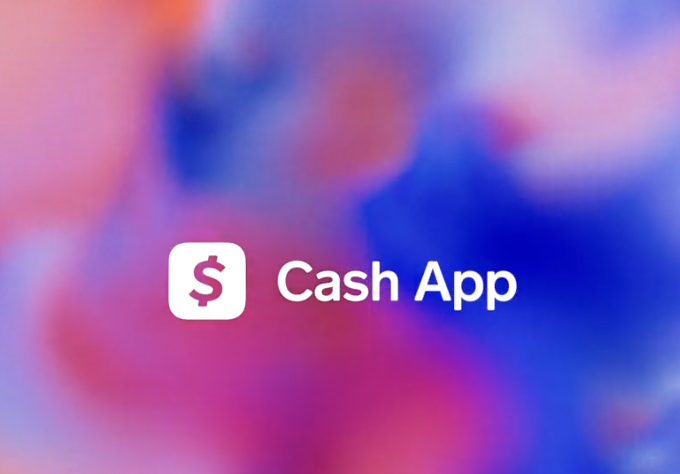
How to Use Cash App Mood Card?
Follow these steps to use the card.
1. Making Payments
When you’re ready to make a payment with your Mood Card, simply
- Open Cash App
- Select the “Pay” option.
- Enter the amount you want to send and the recipient’s information.
- Once you’ve double-checked everything, hit “Send” and your payment will be on its way!
2. Receiving Money
If someone wants to send you money through Cash App, it’s just as easy as sending a payment. All they need is your Cash App username or phone number. Once they’ve sent the money, you’ll receive a notification in the app.
You can then choose to either keep the money in your Cash App balance or transfer it to your linked bank account.
3. Checking Balance
To check your Cash App balance:
- Open the app
- Look at the home screen.
- Your balance will be displayed in the center of the screen.
- To see more details, such as your recent transactions or linked bank accounts, you can navigate to the “Activity” or “Banking” tabs in the app.
Frequently Asked Questions
Is there a fee for getting Cash App Mood Card?
The new Cash App Mood Card cost $5 to order.
Can I use my Cash App Mood card to withdraw money from an ATM?
Yes, you can use your Cash App Mood Card to withdraw money from an ATM. Just make sure the ATM accepts Visa cards because that’s what the Cash App Mood Card is.
How can I personalize my Cash App Mood Card?
Personalizing your Cash App Mood Card is easy!
1. Open the Cash App
2. Go to the Cash Card tab.
3. Select the design you want for your card, or even upload your own custom design.
4. You can also change the name that appears on the card, and choose whether or not to display your signature.
Get creative and make your Cash App Mood Card truly unique!