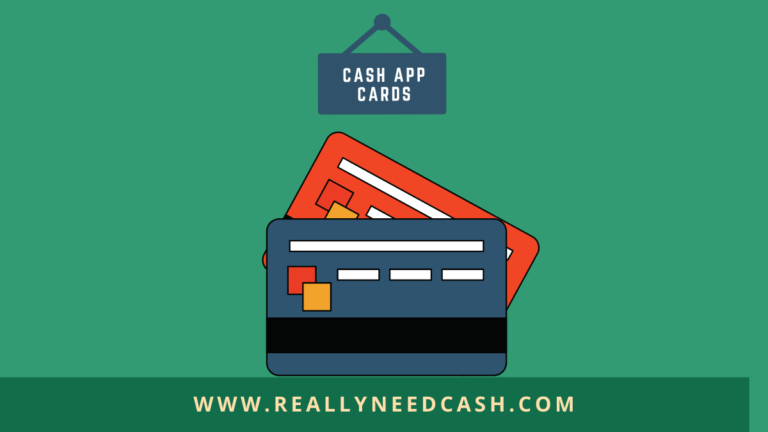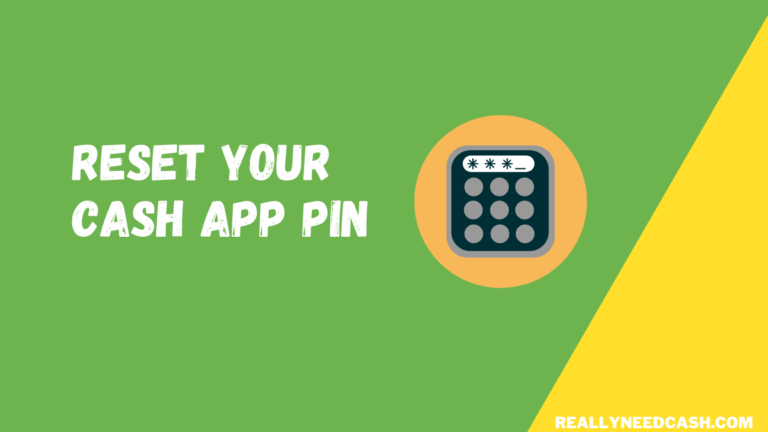When using Cash App, knowing the refund policy can make things much clearer. I’ll cover who is eligible for a refund, how to request one, and when you can expect to receive it.
Cases Eligible for a Cash App Refund
Not every transaction is eligible for a refund. Refunds are possible in cases like:
- Wrong amount sent: If I accidentally send the wrong amount to someone.
- Merchant refunds: If a merchant agrees to refund my payment.
- Fraudulent transactions: When money is sent without my consent.
If I find the transaction was fraudulent, I should report it immediately. Cash App has a policy to investigate these cases. However, if the payment is marked as completed by the recipient, it can complicate getting my money back. Checking the specific circumstances is key.
How To Request a Refund on Cash App
To ask for a refund, I can follow these steps:
- Open the Cash App on my mobile device.
- Go to the Activity tab.
- Find the payment I want to refund.
- Tap the … button next to that payment.
- Select Refund and then confirm by tapping OK.
If a refund was issued by a merchant, I may need to wait for them to process it. If I need additional help, I can contact Cash App’s Support for assistance.
Timing of a Cash App Refund
The timeframe for a refund can vary. Typically, refunds take:
- 1-3 business days: If the transaction was completed.
- Instant: When the merchant processes the refund immediately.
If I see a pending transaction, it may delay the refund process. It’s important to keep an eye on the transaction status within the app. For detailed timing, I can always check the Cash App Refunds page for the latest updates.
Dealing With Unauthorized Transactions
When you discover unauthorized transactions on your Cash App, it’s important to act quickly to protect your funds. Here are the steps I recommend to effectively deal with these issues.
Reporting Compromised Accounts
If you suspect your Cash App account has been compromised, take immediate action. First, I recommend reporting your card as stolen through the Cash App. To do this, go to the Card tab and select Get card support. Next, tap Report your card and choose either Card stolen/compromised or Card missing. Following this, ensure that your personal information, such as your username and email address, is secured. Consider changing your Cash App PIN and enabling Two-Factor Authentication as an extra layer of protection.
Dispute a Fraudulent Charge
To dispute a fraudulent charge, I suggest starting in the Cash App. Open the Activity tab and find the transaction in question. Tap the three dots next to the transaction and choose Need Help & Cash App Support, then select Dispute this transaction. Be sure to provide any relevant details about the fraud. Filing a dispute promptly is essential because Cash App allows you to report issues up to 60 days after the transaction appears.
Contacting Cash App Support
If you need more assistance, contacting Cash App Support is crucial. You can reach them through the app or via their website. Use the Support tab in the app for quick access, or if you prefer, you can also call their phone number for more direct help. Explain your situation clearly and provide information such as your account details and the nature of the unauthorized transaction. Keeping a record of your communication is important in case you need to follow up.
Preventative Measures Against Scams and Fraudulent Activity
Staying safe while using Cash App is crucial. There are specific actions I can take to strengthen my account security and recognize potential scams. Here’s how I can protect myself.
Best Practices for Account Security
To keep my Cash App account secure, I focus on a few key practices:
- Use a Strong Password: I make sure my password is complex and unique. It should include a mix of letters, numbers, and symbols.
- Enable Two-Factor Authentication: Adding an extra layer of security through two-factor authentication is essential. This means I need to verify my identity through a second method, like a text message.
- Monitor Account Activity Regularly: I take time to check my transaction history for any unfamiliar charges. If I spot anything suspicious, I act quickly.
- Keep Personal Information Private: I avoid sharing sensitive information like my Social Security number or bank account details with anyone. I also refrain from clicking on links in unexpected emails.
By following these steps, I significantly reduce the risk of fraud and keep my account safe.
Recognizing and Avoiding Cash App Scams
To avoid falling for Cash App scams, I stay informed about common tactics used by fraudsters:
- Phishing Emails: I never respond to emails that ask for personal information or direct me to log in via a link. Instead, I access Cash App directly from my app or website.
- Beware of Unexpected Requests: If someone I don’t know asks for money or tries to rush me into a transaction, I trust my instincts and think twice.
- Report Suspicious Accounts: If I encounter a user on Cash App who seems fraudulent, I report and block them. Cash App encourages this, and it can prevent future scams.
- Use Cash App Customer Support: If I’m unsure about a transaction, I contact Cash App Customer Support for help. They can guide me on what to do next.
Staying alert and following these practices can help immensely in preventing scams and keeping my money secure.
Frequently Asked Questions
When dealing with scams on Cash App, there are specific steps to understand about refunds, disputes, and how to act if your money is stolen. Here are some common questions that many users have regarding these issues.
How long does it take to get a refund from Cash App if scammed?
Typically, Cash App aims to process refund requests within 1-3 business days. However, some cases may take longer if there are complications. It’s good to stay informed through the app for any updates on your request.
What is the process for requesting a refund on Cash App?
To request a refund, I can follow these steps:
- Open Cash App and go to the activity tab.
- Find the transaction I want to dispute.
- Tap the transaction and select “…” for more options.
- Choose “Refund” and follow the prompts.
This should initiate the refund process.
Is it possible to dispute a Cash App transaction with my bank?
Yes, I can dispute a Cash App transaction with my bank if I believe I was wronged. I should reach out to my bank’s customer service and explain the situation. They will guide me on how to file a dispute regarding the transaction.
What should I do if my money was stolen through Cash App?
If my money was stolen, I need to act quickly. First, I should report the scam within Cash App by following these steps:
- Go to the Activity tab.
- Select the transaction.
- Tap “Report” to flag the scammer’s account.
It’s also wise to contact customer support for further assistance.
Can you force a refund on Cash App?
I cannot force a refund on Cash App, but I can request one if I was scammed. Cash App reviews the request, and if deemed valid, they will process the refund. Persistence might help if my request is initially denied.
What does Cash App’s refund policy entail?
Cash App has a refund policy that is generally user-friendly. Refunds can occur if transactions are made in error, or if I did not receive the service or goods promised. Still, not all cases guarantee a refund, so it’s essential to report issues promptly and follow their guidelines.