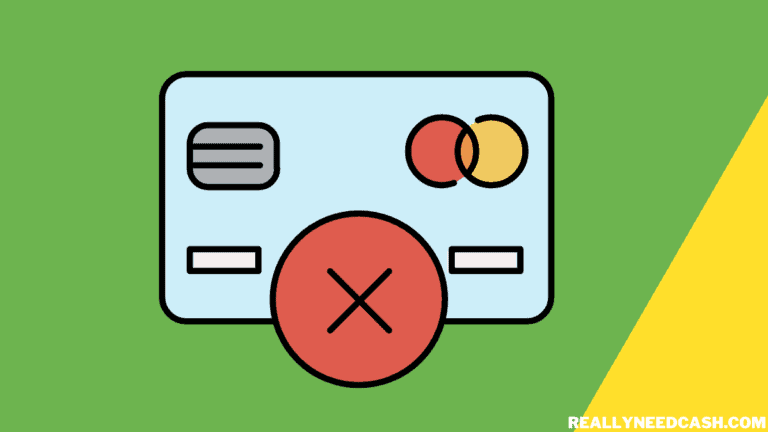Understanding Cash App ATMs
Cash App provides a convenient way to manage money, allowing users to withdraw cash from ATMs. Knowing how to use Cash App ATMs effectively will help maximize benefits while minimizing fees. Here’s what you should know.
What Is Cash App?
Cash App is a mobile payment service that lets me send and receive money easily. With my Cash App account, I can use a Cash Card, which is a Visa debit card linked directly to my Cash App balance. This card allows me to make purchases online and in stores or withdraw cash from ATMs. I can also set up direct deposit for my paychecks, funding my account quickly without needing to visit a bank.
Using the Cash Card at ATMs
To withdraw cash, I simply insert my Cash Card into an ATM and enter my cash PIN. I can use any ATM, but it’s important to select the checking account option when prompted. My Cash Card works best at in-network ATMs, meaning I’ll avoid extra fees. If I find myself at an out-of-network ATM, I still can make withdrawals, but I should be prepared for additional charges. Knowing where the in-network ATMs are can save me plenty on transaction fees.
Fees Associated With Cash App ATM Withdrawals
When using my Cash Card at ATMs, there’s a transaction fee of $2.50 from Cash App. If the ATM is out-of-network, the ATM operator may impose additional fees. However, I can avoid these costs if I make my withdrawal from an in-network ATM. If I receive $300 or more in direct deposits into my Cash App each month, I get back one out-of-network withdrawal fee per 31 days, meaning I can save a bit. Keeping track of my balance and any withdrawal limits will help me manage my cash effectively while avoiding unnecessary charges.
Finding and Using ATMs with Cash App
Finding ATMs that work with Cash App is crucial for easy cash access. It’s also important to know about withdrawal limits and potential fees. Here’s how I make the most of my Cash App Card at ATMs.
Locating In-Network ATMs
To find an ATM that won’t charge me extra fees, I use the Cash App ATM finder. I just go to the Cash Card tab and look for nearby in-network ATMs. Major banks and networks like Allpoint and MoneyPass usually have ATMs that belong to Cash App’s in-network.
In-network ATMs offer surcharge-free withdrawals, which means I don’t have to pay added fees. This is a real lifesaver, especially when I need cash without incurring extra costs. Knowing where these ATMs are allows me to plan accordingly and avoid all those annoying charges.
Understanding Withdrawal Limits and Fees
When using my Cash App Card at ATMs, I’ve learned about some important limits. I can withdraw up to $1,000 per day, $1,000 per ATM transaction, and $1,000 per week. These limits reset daily, weekly, and monthly, which is good to remember.
While there’s usually a $2.50 fee for out-of-network ATMs, I love that I get one reimbursed withdrawal if I have $300 or more deposited directly into my Cash App each month. This way, I can minimize fees and get the cash I need without worry. Always check for the ATM fees before I withdraw to stay informed!
Maximizing Cash App Features and Security
Using Cash App can be convenient and beneficial, especially when it comes to managing finances. I find that understanding its features and prioritizing security are essential for a smooth experience. Here’s what I think about maximizing these aspects.
Convenience and Flexibility of Cash App
Cash App offers a range of features that enhance convenience for users. With the Cash App Card, I can easily make purchases at physical stores, online, or withdraw cash from ATMs. This card works like a debit card and is linked directly to my Cash App balance.
I appreciate the ability to transfer funds instantly to friends or family, making it great for splitting bills. Direct deposit is another useful feature. When I set up a qualifying deposit, my paychecks go directly into Cash App. This allows me to access my money faster.
The app supports cryptocurrency transactions too. I can buy, sell, or hold Bitcoin within the app. Overall, Cash App gives flexibility whether I’m in person or using my phone.
Enhancing Security With Cash App
Keeping my information secure is vital while using financial apps. Cash App offers multiple security features that I rely on. First, there’s the option to set a Cash PIN for additional protection. This PIN is required for withdrawals and transactions, making unauthorized access difficult.
I also make sure to activate two-factor authentication. This adds an extra layer of security each time I log in. Cash App uses encryption, which helps keep my personal and financial information safe from potential threats.
If I ever encounter an issue, I can easily reach the customer service desk through the app for support. Being aware of security measures ensures that my experience remains safe and enjoyable while using Cash App.
Frequently Asked Questions
I often get questions about using Cash App at ATMs. Here are some specific answers to help you understand how it works.
What ATMs can I use with my Cash App card?
You can use your Cash App card at any ATM that accepts Visa. This includes many popular bank ATMs and standalone machines across the country. Just look for the Visa logo on the ATM.
How can I withdraw money from my Cash App account at an ATM?
To withdraw money, insert your Cash App card into the ATM and enter your PIN. Select the amount you want to withdraw and complete the transaction. The cash will come out right away.
Are there any ATMs that offer free withdrawals for Cash App cards?
Yes, users can withdraw cash for free at specific ATMs. If you receive $300 or more in direct deposits each month to your Cash App, you can get free withdrawals at any ATM, including the operator fees.
What is the withdrawal limit for Cash App at ATMs?
The standard withdrawal limit for Cash App is $310 per transaction and up to $1,000 within a 24-hour period. Keep this in mind when planning your cash withdrawals.
Can I withdraw money from Cash App at pharmacy chain ATMs like Walgreens?
Yes, you can use your Cash App card at ATMs located in pharmacies like Walgreens. Just ensure the ATM accepts Visa cards.
How much does Cash App charge for ATM withdrawals?
If you don’t qualify for free withdrawals, Cash App typically charges a fee of $2 per transaction at ATMs. Plus, the ATM operator may charge an additional fee. Always check for any fees on the screen before you complete the withdrawal.