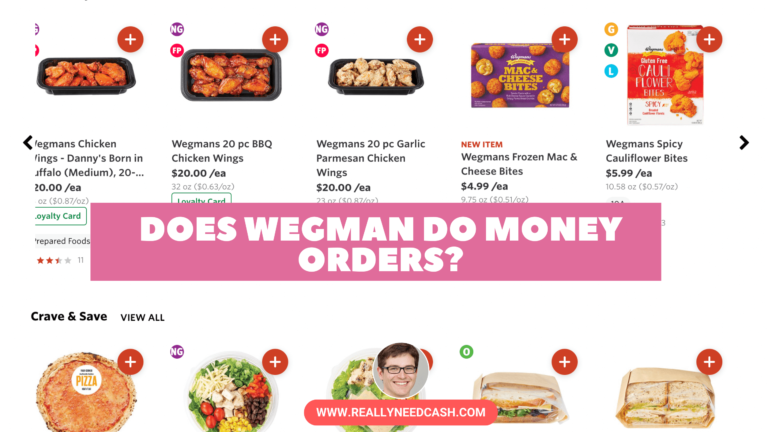Find the latest ShopeePay Cashback, coupons & deals – plus earn Up to 1.0% Cash Back. Purchases must be completed immediately and fully online.
ShopeePay is the e-wallet service offered by Shopee, one of the leading online shopping platforms in Southeast Asia.
It provides a convenient, secure, and efficient way for users to make transactions both online and offline.

How to Activate ShopeePay Wallet for Cashback?
To activate your ShopeePay e-wallet, follow these simple steps:
- Open the Shopee app on your smartphone.
- Tap on the “Me” or profile icon in the lower right corner.
- Look for the “ShopeePay” option and tap on it.
- If you haven’t set up your ShopeePay account yet, you will be prompted to do so by entering your personal information.
- After entering your information, you will need to complete the verification process.
The verification process involves providing proof of your identity, such as by submitting a copy of your ID or passport. This is necessary to ensure the security of your account and to comply with relevant regulations. Once your account is verified, you can start using ShopeePay for various transactions such as:
- Online shopping on Shopee: Pay for your orders with ease and enjoy exclusive cashback offers.
- Offline transactions: Use ShopeePay for payments at participating merchants, such as supermarkets, restaurants, and more.
- Bill payments: Settle utility bills, top up mobile credits, and pay for other services through the Shopee app.
ShopeePay also offers cashback promotions that reward you with Shopee Coins for eligible transactions. These coins can be used to offset your future purchases on Shopee, providing you with additional savings. Remember to check for any ongoing campaigns to maximize your cashback earnings.
In summary, activating and verifying your ShopeePay e-wallet is a straightforward process. Once your account is set up, you can use it for a wide range of transactions while enjoying cashback benefits. With its user-friendly interface and numerous features, ShopeePay is an essential tool in today’s increasingly digital world.
Using ShopeePay for Transactions
When you shop online or make payments at physical stores, ShopeePay can be a convenient and rewarding option. It offers a seamless way to transfer funds, make online payments, and complete offline transactions, all while earning cashback incentives.
Making Payments with ShopeePay
Using ShopeePay is as easy as following these steps:
- Top up your ShopeePay wallet by utilizing PayNow, bank transfer, or credit/debit cards.
- When making a purchase on Shopee, choose ShopeePay as your payment method at checkout.
- For in-store transactions, look for the ShopeePay near me option or scan the QR code provided by the merchant to complete your payment.
Enjoy exclusive discounts, cashback offers, and a secure payment experience both online and offline.
Transfer Funds to Other Users
With ShopeePay, you can also transfer funds to other users easily. To do this, follow these steps:
- Open your Shopee app and tap on the ShopeePay icon.
- Select the Transfer option and enter the recipient’s Shopee username or mobile number.
- Input the amount you want to transfer and confirm the transaction with your ShopeePay PIN.
Remember to keep your ShopeePay wallet topped up to make hassle-free payments and transfers.
In summary, ShopeePay offers a user-friendly way to manage your transactions and take advantage of cashback benefits. Give it a try to make your online and offline payments smoother and more rewarding.
Maximizing Shopeepay Benefits
By using Shopeepay, you can take advantage of numerous benefits that can save you money and improve your shopping experience. In this section, we’ll discuss how you can maximize these benefits, focusing on cashback, vouchers, rewards, Shopee coins, deals, and discounts.
Cashback incentives are a great way to save money on your purchases. Shopeepay offers various cashback vouchers that grant you a percentage of the amount you’ve spent as a bonus. To maximize your savings, ensure you meet the minimum spend requirements when using cashback vouchers. Take note of Shopeepay Day, when exclusive discounts and cashback opportunities are widely available.
Vouchers are another way to save on Shopeepay. Be on the lookout for exclusive vouchers that are only available to Shopeepay users.
You can stack these cashback vouchers with other seller vouchers to save even more.
Shopeepay also rewards users with Shopee coins. These coins are often awarded as cashback, which can then be used as a form of payment for online and offline transactions. Remember to redeem your Shopee coins within their validity period so you don’t miss out on these savings.
Here’s a simple list of tips to maximize your Shopeepay benefits:
- Keep an eye out for Shopeepay Day for exclusive deals and discounts
- Use cashback vouchers when meeting the minimum spend on selected merchants
- Combine cashback, seller, and exclusive discount vouchers for greater overall savings
- Redeem and use your Shopee coins for payment before they expire
Lastly, participating in lucky draws can provide you with a chance to win even more rewards. Although this isn’t a guaranteed benefit, the chance of winning extra savings is still worth the effort.
By following these tips and staying informed about the latest promotions and deals on Shopeepay, you’ll be able to make the most of your shopping experience and save your hard-earned money.
Shopeepay Top-Up and Balance Management
Managing your Shopeepay balance is essential for maximizing your cashback opportunities and ensuring seamless transactions. This section will guide you through the process of topping up your Shopeepay account and managing your balance.
To top up your Shopeepay account, follow these simple steps:
- Open the Shopee app and select Shopeepay from the wallet icon on the homepage.
- Under your Shopeepay balance, tap Top Up.
- Enter the amount of money you’d like to add.
- Choose your preferred top-up method: Credit Card or PayNow.
- Complete your transaction using the selected method.
Keep in mind that unverified Shopeepay accounts have a maximum balance limit of RM2,999 and verified accounts can hold up to RM4,999. If the credit card option appears grayed out, try another method or contact Shopee Customer Service for assistance.
Monitoring your Shopeepay balance is equally important. You can do so by regularly checking your balance from the Shopeepay homepage.
You can enable the Auto Top-Up feature to automatically replenish your balance when it falls below a certain amount. To set up Auto Top-Up, follow these steps:
- Select Shopeepay Settings with the gear icon next to your balance.
- Tap Auto Top Up Settings.
- Adjust When Balance Falls Below to your desired threshold.
- Set the Top Up Amount you’d like to add automatically.
- Choose your preferred Payment Method.
- Tap Confirm and SAVE to finish the setup.
By effectively managing your Shopeepay balance and topping up as needed, you can make the most of Shopee’s cashback offers, ensuring a rewarding shopping experience.
Security Features of ShopeePay
ShopeePay ensures that your transactions are safe and secure, providing you with various security features to keep your account protected. Here are some of the important security measures offered by ShopeePay:
Fingerprint and Face ID Authentication: To add an extra layer of security, ShopeePay allows you to enable fingerprint and face ID authentication for your account. This means that, along with your PIN, you can use your unique biometric data to access your account and ensure that only you can make transactions with it.
Steps to Enable Authentication:
- Open the ShopeePay page and tap the gear icon.
- Enable “Fingerprint Authentication” (Android) or “Face ID / Touch ID Authentication” (iOS).
- Provide your ShopeePay PIN, then register your fingerprint on the sensor or your face on the camera.
QR Code Scanning: For secure and contactless transactions, ShopeePay uses QR code scanning. This makes transferring funds or making payments effortless and safe. To make a transaction using a QR code, simply open the ShopeePay app, scan the QR code, and enter the required details.
Secure Login and PIN: ShopeePay requires you to protect your account with a login ID, password, and a unique ShopeePay PIN. To ensure your account remains secure, it’s important not to disclose this information to anyone. Always keep your login credentials and PIN confidential.
In conclusion, ShopeePay offers a variety of security features, including fingerprint and face ID authentication, QR code scanning, and secure login with a PIN, to make sure your transactions are safe and secure. By taking advantage of these features, you can keep your account protected and enjoy seamless and secure transactions using the ShopeePay platform.
Frequently Asked Questions
How does Shopee Cashback work?
Shopee Cashback works by rewarding you with Shopee Coins when you make purchases using ShopeePay. The cashback amount is calculated as a percentage of the eligible transaction. For example, if you make a purchase of ₱200 with a 10% voucher discount and redeem 10 Shopee Coins, your cashback will be based on the remaining ₱170: 170 x 10% = 17 Shopee Coins.
Where can I see my Shopee cashback balance?
You can check your Shopee cashback balance by looking for your Shopee Coins in your account. To do this, open the Shopee app, and go to the “Me” section. Here, you will find your Shopee Coins balance.
What is the process of using Shopee cashback vouchers?
When using Shopee cashback vouchers, follow these steps:
- Browse Shopee and add the desired items to your cart.
- Proceed to the checkout page.
- On the checkout page, look for the “Select voucher” section.
- Choose the applicable cashback voucher and apply it to your purchase.
- Complete the payment using ShopeePay to receive your cashback.
Is Shopee 100% Cashback possible?
While Shopee occasionally offers special promotions that provide 100% cashback, they are typically limited-time offers and may have specific terms and conditions. Keep an eye out for these promotions and read their terms carefully to maximize your cashback potential.
Are there any benefits to using ShopeePay?
Yes, there are several benefits to using ShopeePay as your payment method, including easy payment processing, secure transactions, and cashback incentives. Some sellers offer exclusive discounts for ShopeePay users, which can lead to even more savings on your purchases.
Is Shopee cashback available immediately after purchase?
Shopee cashback is generally credited to your Shopee Coins balance shortly after your order is completed. If you have applied a cashback voucher and used ShopeePay to complete the purchase, you should see your Shopee Coins increase once the transaction is finalized.