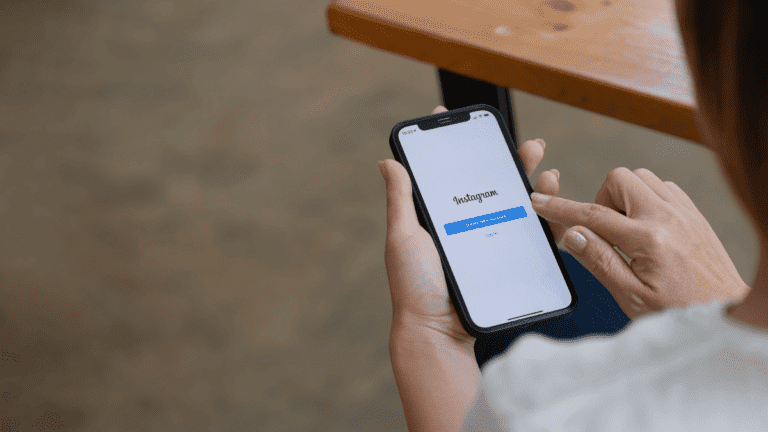Understanding Cash App Refunds
When dealing with Cash App refunds, it’s vital to know the policies and steps involved. This helps in effectively navigating the refund process and knowing potential reasons for requests.
Refund Policy Overview
Cash App has specific policies regarding refunds. When I make a payment, the merchant typically manages refunds. If I request a refund, it usually returns to my original payment method, like a bank account or card. According to Cash App policies, refunds may take up to 10 business days to process. Merchants also have their own refund policies that can affect how quickly I receive my money back. Knowing the terms of service can help clarify what I should expect when seeking a refund.
Refund Process Steps
To request a Cash App refund, I follow these simple steps:
- Open the Cash App on my device.
- Go to the Activity tab to find the transaction.
- Select the payment I want to refund.
- Tap the three dots (…).
- Click on Refund and confirm by tapping OK.
If the merchant has a refund policy, I can also reach out to them directly for assistance. It’s essential to keep in mind that refunds can only be processed for successful transactions, and it might be necessary to wait for the merchant to approve the request first. Should I face issues, contacting Cash App support can provide further clarity.
Common Reasons for a Refund
There are several common reasons I might request a refund on Cash App, including:
- Incorrect Amount: If I accidentally send too much money.
- Canceled Orders: When a merchant cancels an order I placed.
- Defective Products: If a product arrives damaged or doesn’t match the description.
- Service Issues: When a service isn’t delivered as promised.
Being aware of these reasons can guide me in deciding when to initiate a refund, and it helps to know that merchants are required to follow their own refund policies. Should I require further assistance, knowing how to contact Cash App support can be beneficial.
Initiating a Refund on Cash App
If you need to request a refund on Cash App, there are two main steps to consider. You can either use the Activity Tab in the app to initiate a refund or contact Cash App support directly for assistance. Here’s how to do both effectively.
Using the Activity Tab
To start a refund through Cash App, I first open the app and go to the home screen. From there, I select the Activity Tab, which displays my transaction history. I can find the payment I want to refund by scrolling through my recent transactions. Once I’ve located it, I tap the three dots (…) to see more options. I select Refund and then confirm my choice by tapping OK. This process is usually straightforward. If the refund is available, the funds should return to the original source, whether it’s a bank account or a debit card.
Contacting Cash App Support
If I encounter any issues or the refund option isn’t available, I can reach out to Cash App Support. I simply open the app and navigate to the support section. I can start a chat or call customer service. The support team is available daily from 9 AM to 7 PM ET. They can provide guidance on how to proceed with my refund request. It’s always helpful to have my transaction details ready, such as the date and amount, when I contact them. This information helps them assist me quickly.
Resolving Refund Issues
When dealing with refund issues on Cash App, it’s important to know the steps you can take. I’ll cover how to dispute transactions with your bank or card issuer, and how to protect yourself against scams. Both are crucial for making sure your money is safe.
Dispute Transactions with Bank or Card Issuer
If you can’t resolve a refund issue through Cash App, contacting your bank or card issuer is a smart move. Here’s how to do it:
-
Gather Information: Collect details about the transaction, such as the date, amount, and merchant information.
-
Contact Customer Service: Call the customer service number on the back of your debit or credit card. Explain the situation clearly and provide the needed information.
-
Follow Their Process: Each bank has its own procedures for disputing transactions. They may require you to fill out a form or provide additional documentation.
-
Keep Records: Document all communications you have with your bank. This can help if you need to follow up.
Most banks give you a timeline for how long it will take to resolve disputes. It’s usually around 30 days, but checking directly with your bank will give you a better idea.
Protection Against Scams
Staying safe from scammers is vital when using Cash App. Here are some steps to protect yourself:
-
Verify Merchants: Before sending money, make sure you know the person or business you’re dealing with. Check reviews and ratings if applicable.
-
Avoid Sending Money to Strangers: If someone you don’t know asks for money, think twice. It’s often a scam.
-
Use Cash App’s Security Features: Enable features like two-factor authentication to add an extra layer of security to your account.
-
Report Suspicious Activity: If you notice anything strange on your account, report it to Cash App immediately. You can also block users who seem suspicious.
By being vigilant and aware of these tips, I can help protect my Cash App balance and avoid many common scams.
Frequently Asked Questions
I often hear common questions about getting a refund on Cash App. The answers below can help clarify how refunds work and what you can expect during the process.
Will Cash App refund money if scammed?
Cash App may refund money if you report a scam. It is essential to act quickly and provide details about the scam to their support team. Refunds are not guaranteed, but they do investigate reported scams thoroughly.
What is the Cash App refund policy?
Cash App’s refund policy states that refunds depend on the situation. If you send money to the wrong person, you can ask for a refund within the app. For other issues, they will review your request based on the specific details you provide.
How can you dispute a Cash App payment?
To dispute a Cash App payment, open the Activity tab in the app. Find the payment and tap the three dots. Select “Need Help & Cash App Support” and then choose the option to dispute the payment. Follow the instructions for submitting your dispute.
Why might Cash App decline a refund request?
Cash App may decline a refund request for various reasons, such as if the transaction was authorized or if the request is outside their policy guidelines. They will review the context of the transaction before making a decision.
How long does it typically take for Cash App to process a refund in cases of fraud?
When fraud is involved, Cash App generally takes 3 to 10 business days to process refunds. The timeframe can vary based on the specific situation and how promptly you report the fraud.
What steps should be taken if money was sent to the wrong person who refuses to return it on Cash App?
If money was sent to the wrong person and they refuse to return it, I recommend reaching out to them directly for a refund. If that doesn’t work, go to the Activity tab in Cash App, find the transaction, and use the “Report an Issue” option to notify Cash App support. They might assist in the next steps.