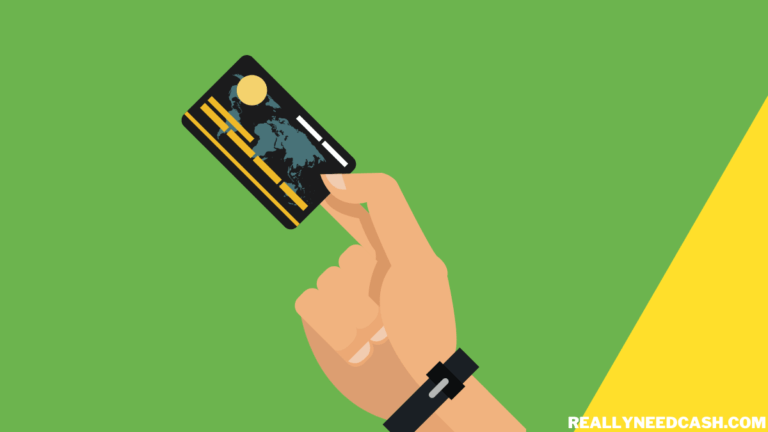Bank accounts come in many forms, from savings accounts to brokerage accounts. These bank accounts allow you to open a business, get hired for a job, and regulate your money.
But what if you don’t have a “real” bank account? Does Cash App count as a bank account?
No, Cash App does not count as a bank; it’s an online financial platform that lets you send and receive money. Instead, it partners with traditional banks to offer services like money transfers, but it lacks typical banking regulations and insurance. The app itself doesn’t act as a physical bank account.
If you’re planning to use Cash App as your bank account, read on. We’ll show you how to issue a Cash App Debit Card and shed light on the fees associated with it.

RELATED READ: Is Cash App a Checking or Savings Account?
Does Cash App Count as a Bank Account?
No, Cash App doesn’t count as a bank account. The funds you have in your Cash app aren’t insured by the FDIC (Federal Deposit Insurance Corp) in the same way as a traditional bank account.
You can use the app to pay for services online, send money, and receive money, but you can’t use it to withdraw money from an ATM.
To do that, you need to transfer your Cash App funds to a linked debit card, which you can then withdraw within 24 to 48 hours. `
The only way you can use Cash App as your bank account is to issue a Cash Card Visa Debit.
What Is a Cash Card?
The Cash Card is a Visa debit card issued by the Cash App company.
It can be used to pay for goods and services in-store and online from your Cash App balance.
You can use it to withdraw cash directly from the ATM without having to go through the hassle of transferring the funds into another account. It has its own Permanent Account Number (PAN), Card Verification Value (CVV), and expiry date.
The Cash Card is completely free. As long as you’ve verified your identity using your full name, date of birth, mailing address, and the last four digits of your Social Security Number (SSN), you can request a card from the company.
You can then use this card as your personal bank account.
What Are the Benefits of a Cash Card?
The Cash Card works exactly like a debit card, with its own PAN, CVV, and expiry date. It’s not linked to your personal debit card, and thus can be used as a separate direct debit.
This card has a few benefits that most people won’t find on a traditional bank-issued debit card, like customizable cash “boosts.”
Cash Card Boosts allow people to save money on a purchase from a particular vendor. You can activate only one Boost at a time, but you can swap them within an hour time frame.
Some of these boosts are as follows:
- Anywhere Boost: $30 off from one purchase (one-time use only)
- Bitcoin Boost: Receive 3% worth of Bitcoin for every three purchases
- Chewy Boost: 5% off one order
- DoorDash Boost: 10% off one order
- GOAT Boost: 5% off one purchase
- Any Coffee Shop Boost: $1 off each visit
- Shake Shack Boost: 15% off one order
- Whataburger Boost: 5% off one purchase
Note that these boosts are updated on a daily basis. Some are available 24/7, while others are available for a specific time frame only.
How to Get a Cash App Card?
If you decide to get your very own Cash Card, follow these steps:
- Log into your Cash App account.
- On your home screen, tap on “Cash Card.”
- Select “Get Cash Card” and tap “Continue.”
- Verify your account with your full name, date of birth, the last 4 digits of your SSN, and your home/mailing address.
- Tap “Confirm.”
Upon submitting the Cash Card request, the card should arrive at your home address within 10 business days.
If it hasn’t arrived within that time, there might have been an error in some of the information you’ve inputted.
Check your email for a follow-up correspondence or contact Cash App customer support directly if this issue occurs.
Note that you need to be at least 18 years old to apply for the card.
How to Activate a Cash App Card?
Once you’ve received your Cash App Card in the mail, you’ll have to activate it before using it.
You can do this in two methods:
With a QR Code
- Log in to Cash App.
- Tap the Cash Card option.
- Select “Activate Cash Card, then “Activate via QR code.
- Tap OK when prompted to use your phone’s Camera.
- Scan the QR code of the Cash App Card. The QR code is included in your mail.
- Wait for a few seconds for the app to scan the code.
Without a QR Code
- Log in to Cash App.
- Tap the Cash Card option.
- Select “Activate Cash Card” but instead of selecting the QR Code option, choose the “Use CVV” option.
- Enter the CVV code on the back of your card, as well as the Card’s expiration date.
Are There Any Fees or Limits for Using the Cash App Card?
Like most debit cards, Cash App has its own set of fees and limits.
For one, the maximum amount that can be spent on your Cash Card is $7,000 per transaction a day and $10,000 per week. You can spend a total of $25,000 only per month.
It also has its withdrawal limits. You can only withdraw $310 per transaction, $1,000 per 24-hour period, and $1,000 per 7-day period.
Likewise, there are fees associated with withdrawals, ranging from $2 to $2.50. Cash App will refund you three ATM fees if you’ve withdrawn more than $300 within a 31-day period.
READ: When Does Cash App Weekly Limit Reset?
Final Thoughts
Cash App doesn’t work like a bank account. It’s an online payment service that allows you to send or receive money from one Cash App account to another.
However, Cash App does issue personal Cash Card Visa Debits for free if you’ve verified your account. You can use the Cash Card as a bank account as it has its own long number, CVV, and expiry date.