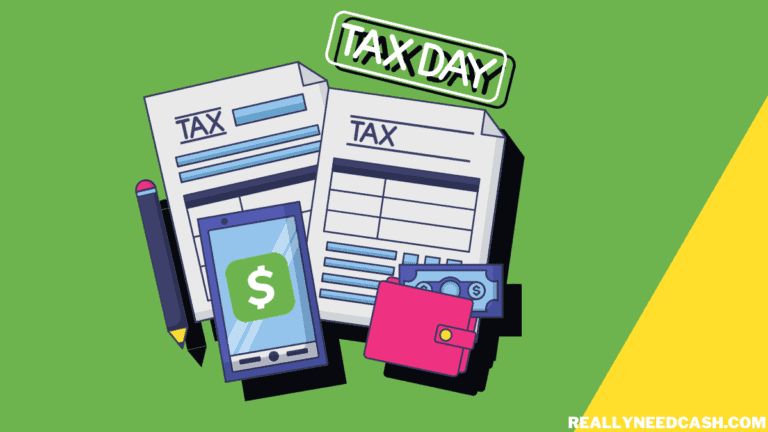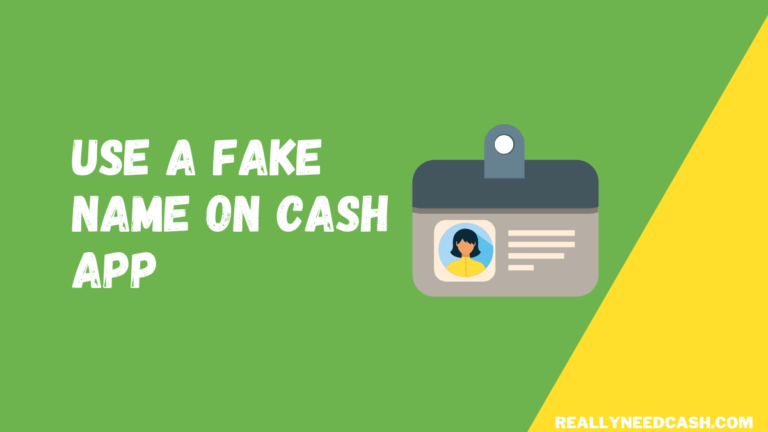A tithe is a specific amount (10% of your total income) that you give first, and an offering is anything extra that you offer to the church beyond that.
Can a Church Use Cash App?
Yes, A church can use Cash App to accept tithe, offerings, and donations. To Set Up Cash App for Church: 1. Open Cash App 2. Enter Phone Number or Email 3. Type in the Verification Code 4. Link a Bank Account 5. Fill Out Information 6. Choose a Cash Tag 7. Enter ZIP Code.
Whether it be Tithes or Offerings, Churches can now start using Cash App for donations. With the digital age, it makes it easier to pay your tithe and also to keep up with the times and the younger generations.
How to Set up Cash App for Church: Tutorials
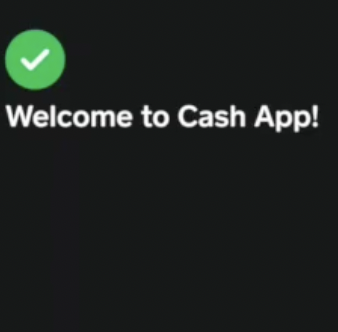
Here’s a step-by-step guide to signing up and getting started with Cash App for Church:
Total Time: 10 minutes
Step 1: Open Cash App
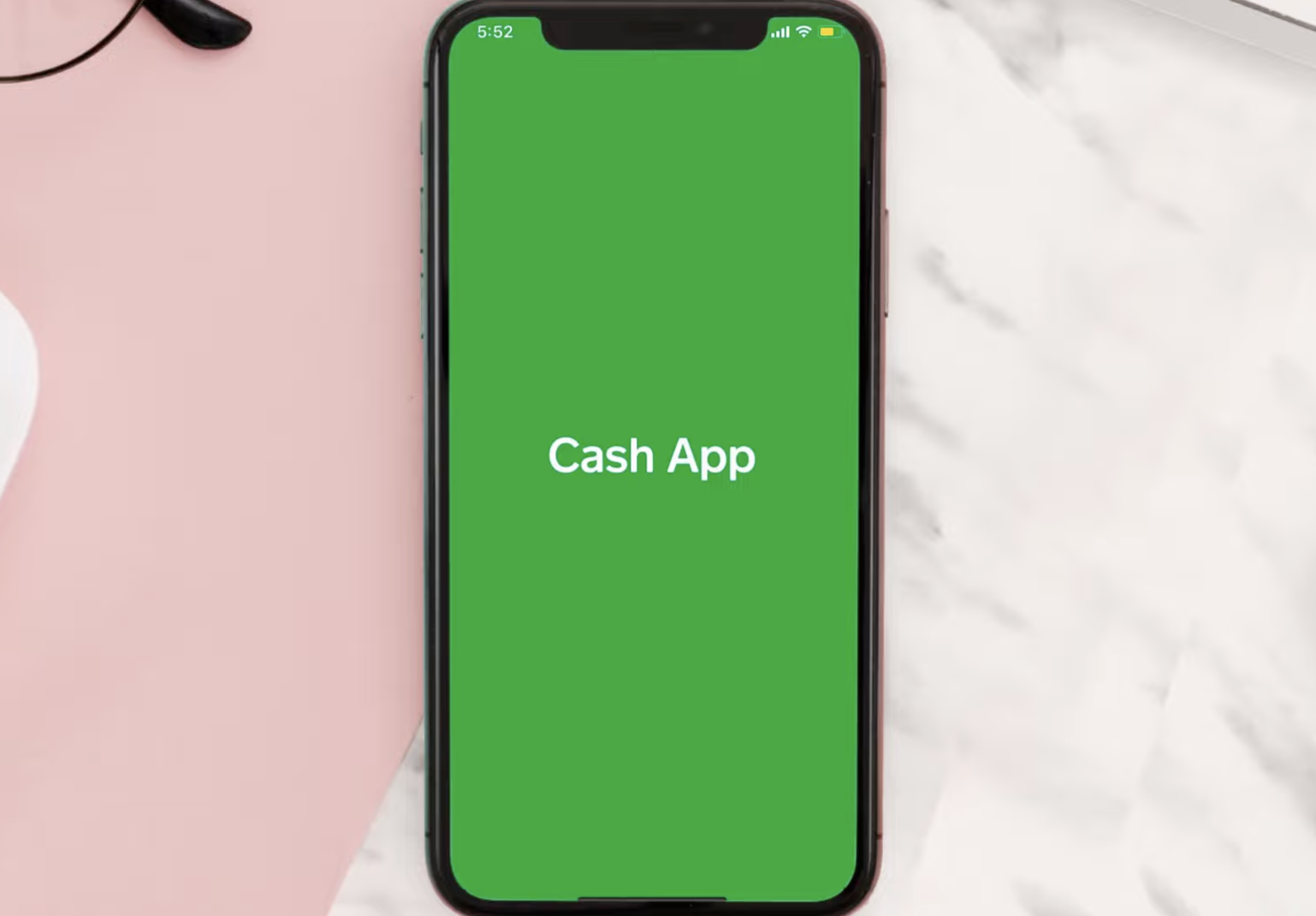
Launch the app on your Phone
Step 2: Enter Phone Number or Email
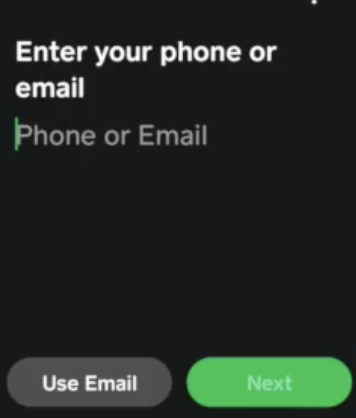
1. Start the sign-up process by entering your phone number or email.
2. Most people prefer using their phone number for a smoother experience.
3. Enter the information and click “Next.”
Step 3: Verification Code
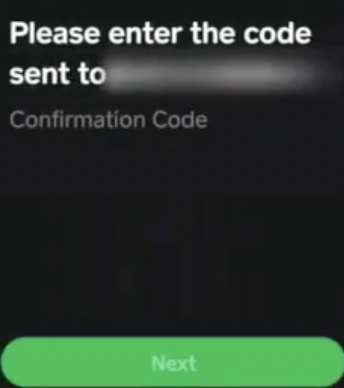
Enter the code you were sent to your email/phone
Step 4: Link a Bank Account/ Card
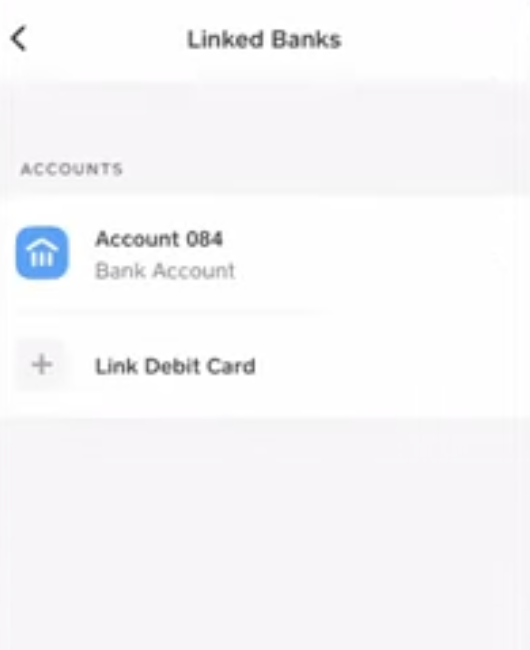
1. Put your debit card information to connect with your bank – billing zip code, expiry code, card number. Linking your bank account allows you to cash out and add funds to your Cash App.
2. Alternatively, you can click “Skip” and do this at a later step.
Step 5: Fill Out Personal Information
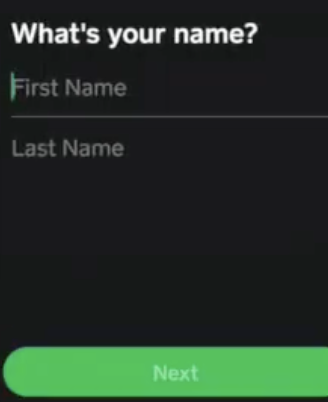
Fill out your first name and last name in the respective fields.
Step 6: Choose a Cash Tag
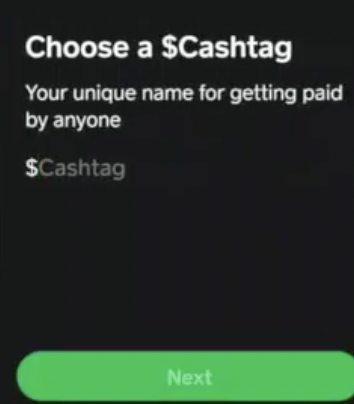
Decide on a $Cashtag, which is a unique username people can use to send money to you (eg. $nameofyourchurch)
Step 7: Enter your ZIP code
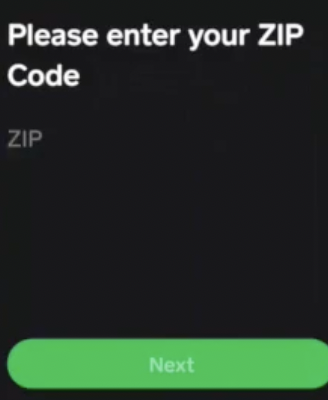
Enter your ZIP code in the provided field to finish setting up Cash App for Church.
How to Pay Tithe with Cash App?
Assuming that you already have a Cash App account, follow the below steps to donate with the app.
- Open the Cash App on your Android or iPhone
- On the Pay Screen noted by the $, select the amount to donate and Click Pay.
- Put $yourChurchcashtag into the To: field.
- Enter Donation or Tithe or whatever you’d like to pay in the For: field.
- Tap Pay in the Upper Right
So, if you forgot your Wallet or wish to carry only cards. That doesn’t mean you or the members don’t necessarily want to support the church.
Cash App for Church Benefits
Let’s explore the negative and positive aspects of using Cash App for church giving.
Benefit 1: Popular and Widely Used Platform Explanation
It has a large user base, including millions of potential donors who may already be using the app.
Benefit 2: Ease of Use and Convenience Explanation
Accepting donations through Cash App makes it easy for church members to contribute, increasing the likelihood of giving.
Benefit 3: Recurring Payments Option Explanation
Cash App allows donors to set up recurring payments, which can lead to higher overall giving amounts from recurring donors.
Cash App for Church Disadvantages
Drawback 1: Transaction Fees Explanation
Cash App charges a three percent fee for donations made with a credit card, which can accumulate significant costs for churches.
Drawback 2: Limited Reporting Capabilities Explanation
It Lacks robust reporting features, such as generating giving reports and contribution statements, which are essential for church financial management.
Drawback 3: Recent Data Breach Explanation
Highlight the data breach incident that affected all Cash App users in the United States, emphasizing the importance of data security.
Cash App for Churches
There is no specific plan for Church on the Cash App.
However, Churches can set up Personal or Business accounts to receive donations from their Church members.
So, If your Church has a Cash App account, you can pay for your tithe without any hassle all through the app.
According to 41NBC News, Macedonia Baptist Church in Macon has started using Cash App for donations and Since then, the Church has received more than $1,500 with Cash App.
>> Read: List Of Cash App Boosts
Macedonia’s Lead Pastor Eddie Smith Senior also states the need for the institution to keep up with the times and push the church into the 21st century.
Can Churches Use Cash App Internationally?
At the moment, Cash App is only available in the US and UK and does not work internationally — So, only Churches in the USA and UK can use the service to receive offerings from their members.
Hopefully, in the near future, Square Cash App may expand its services and support international payments. That way, church members working or living abroad can send in their tithe and donations without being physically there in a matter of seconds.
Church Giving Apps
If Cash App doesn’t seem the right option for your Church, there are still many options to choose from.
- Tithe.ly – Tithe.ly is a popular church-giving app. It is a cloud-based funds collection application designed for churches of all sizes along with an all-inclusive church management suite.
- Qgiv – Qgiv allows us to regularly collect donations and set things up to collect donations from special events. It is an easy-to-use online donation page with customizable peer-to-peer nonprofit fundraising sites.
- SecureGive – SecureGive is another popular church-giving app to make church donation easier offering a Donation management solution assisting churches of all sizes with donor engagement, payments, recurring gifts programs, and many more.
- Givelify – Givelify works with all sizes of churches to make it easier to accept donations online with no contracts or monthly fees. The app allows you to conveniently give and track donations to your place of worship or charity.
Conclusion:
A church can use Cash App to receive tithe. offerings and donations from its members. Cash App also makes the tithing process much simpler, easier, and more so very convenient to offer the option of anonymity while supporting their church.
Going digital for churches can also help in anonymity for those members that prefer to donate their offerings to the church rather than handing it in cash in front of others.
A church can use Cash App to accept donations and keep up with the times. It also comes with an optional Visa debit card to use the funds from the Cash App account and can even withdraw cash from an ATM.
Cash App also makes the finance and accounting more neat and easy to track the balance of the donations and tithes.
If you are looking for ways to increase donations and tithing? Tie the Cash App payment option to your church website through the giving forms.