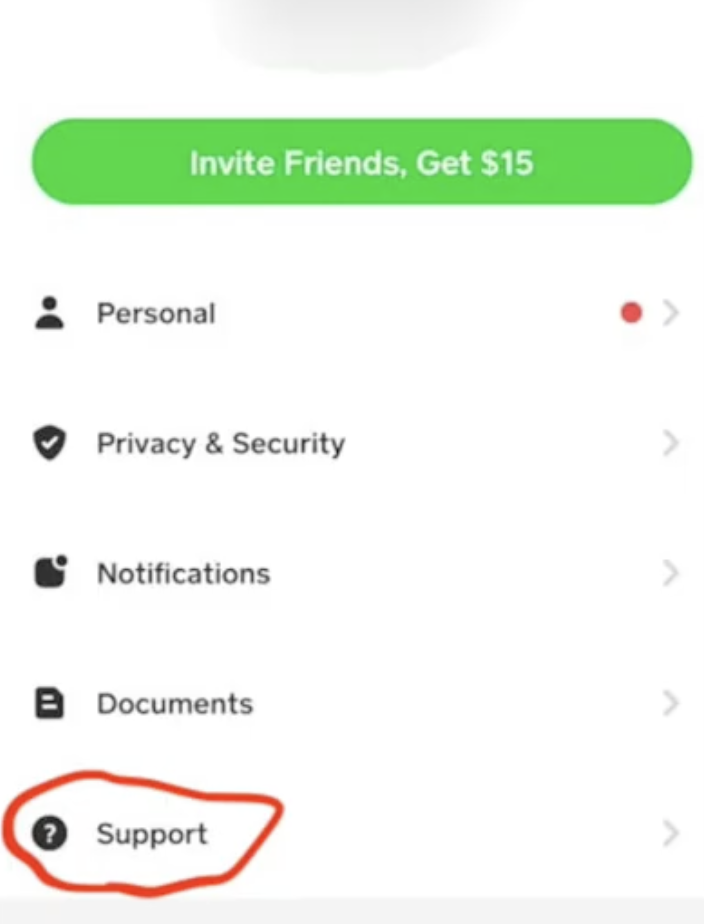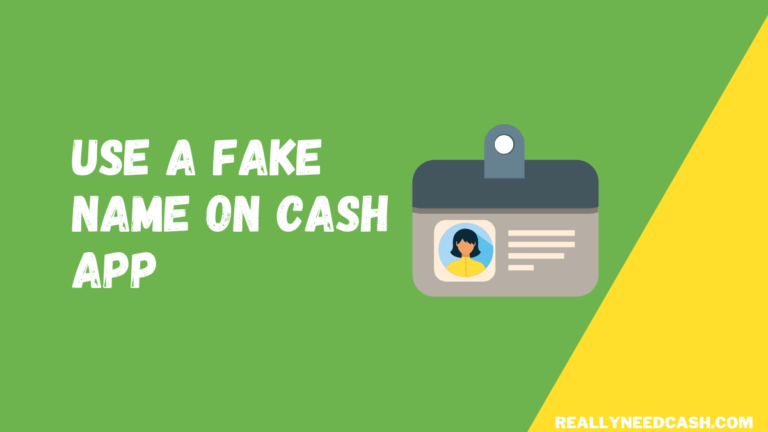How to Cancel Link Subscription in Cash App?
To Cancel link Subscriptions in Cash App: 1. Open Cash App 2. Click your profile tab 3. Scroll down and select “Cash Support” 4. Choose “Something Else” 5. Request to Cancel your Cash App Subscriptions 6. Tap the send button. Wait for the next 2-3 days for Cash App to cancel your subscriptions.
How to Cancel Subscriptions on Cash App: Step-By-Step
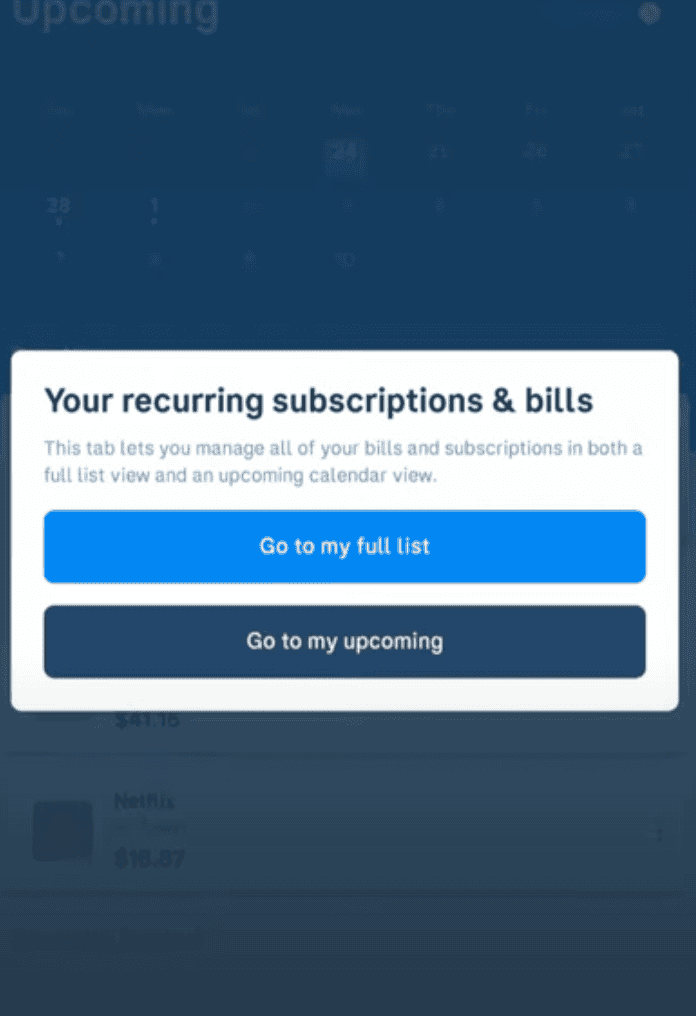
Here’s a step-by-step guide through the process of canceling subscriptions on Cash App.
Total Time: 3 days
Step 1: Open the Cash app
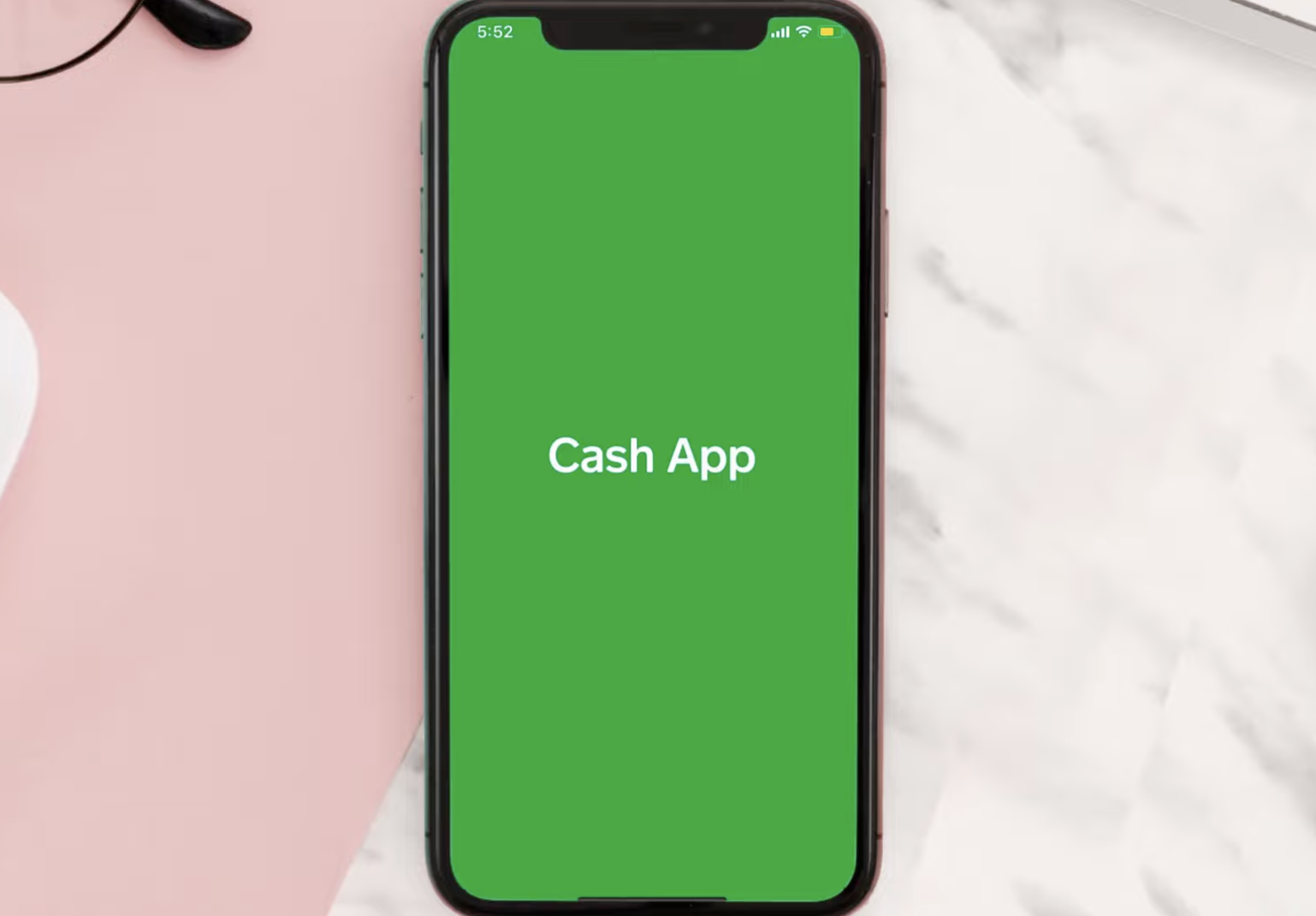
Open the Cash App on your device.
Step 2: Select the “Profile” tab
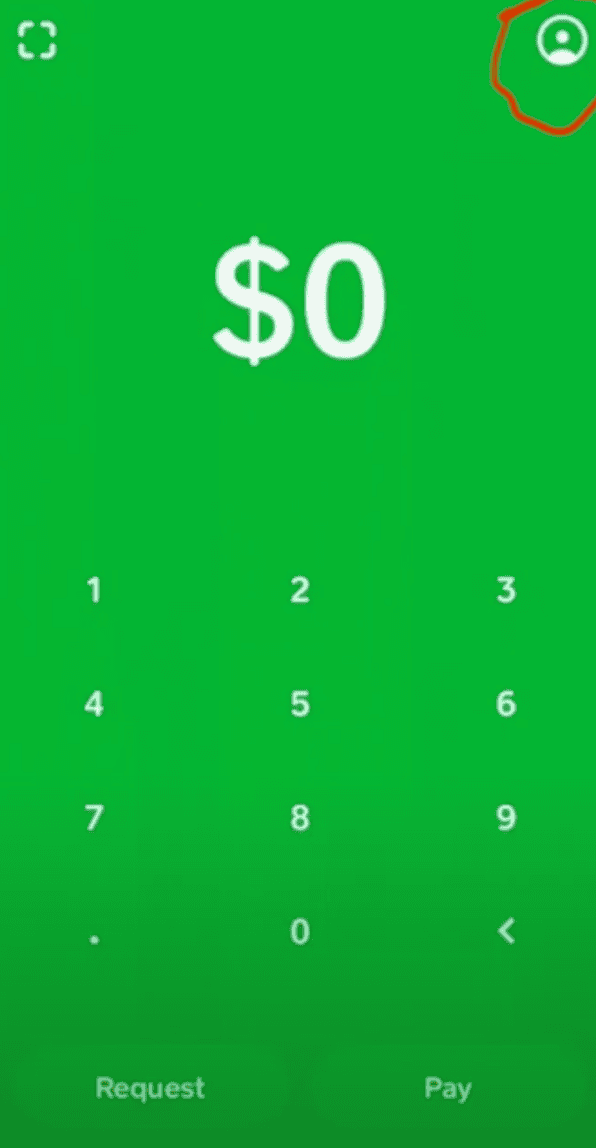
Once you are logged in to Cash App, click on the profile icon.
Step 3: Find the “Support” Section
Step 4: Select “Something Else.”
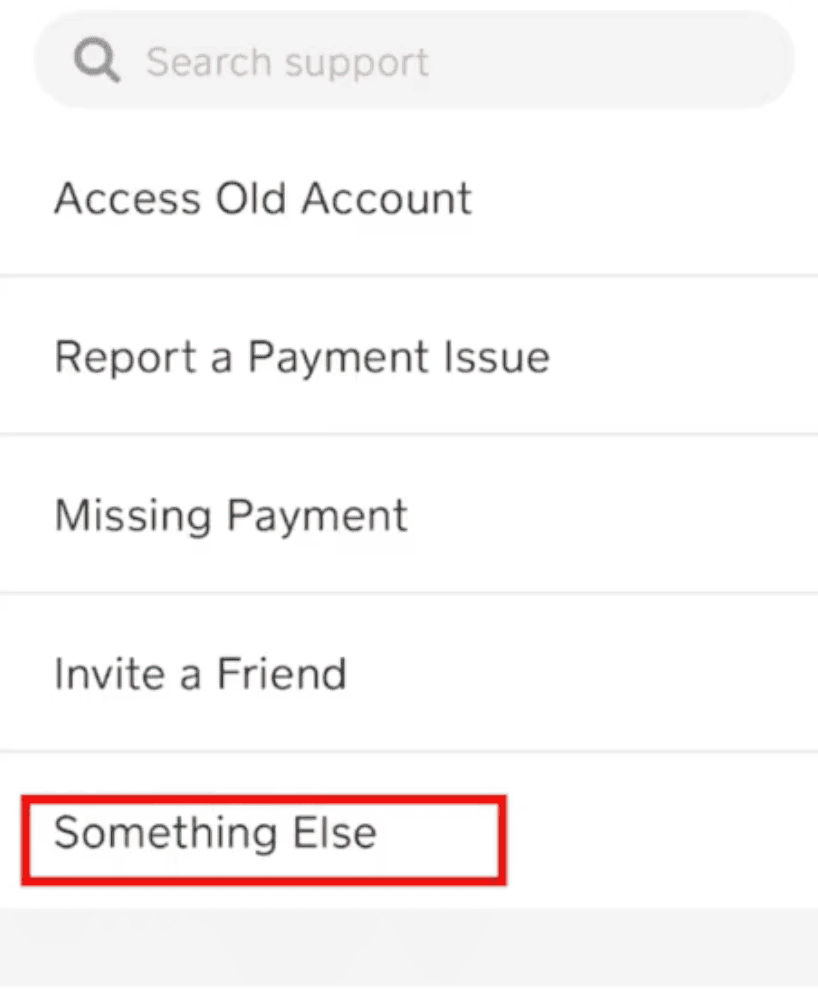
Click on the Something Else section.
Step 5: Reasons to Cancel the Subscription
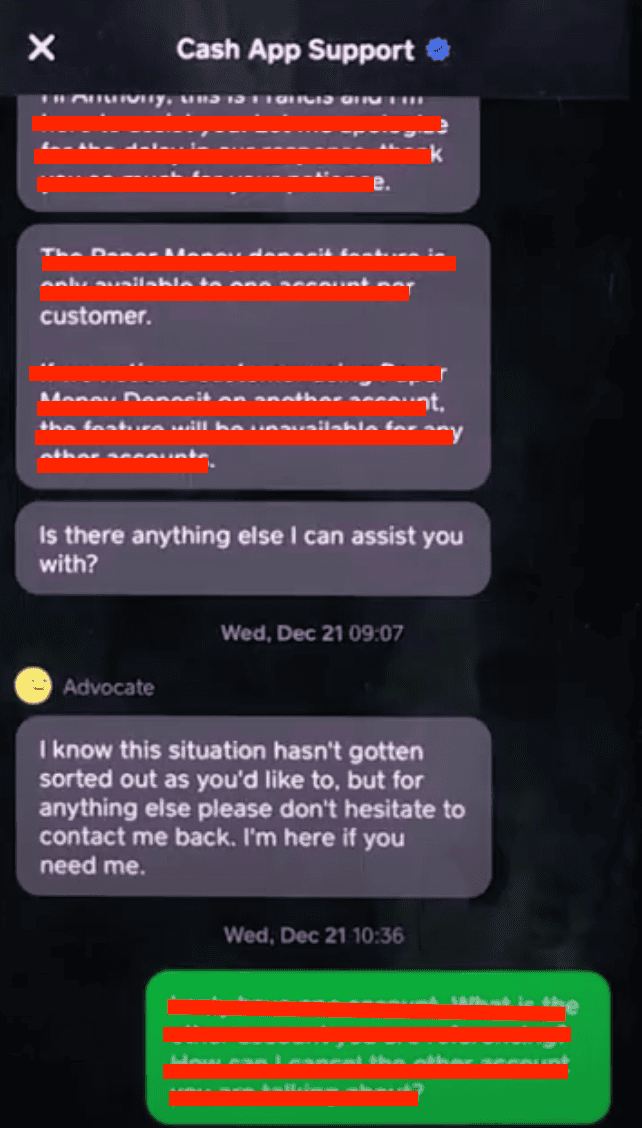
Explain why you would like to cancel your Cash App subscription(s) to Cash App Support.
Step 6: Send & Wait
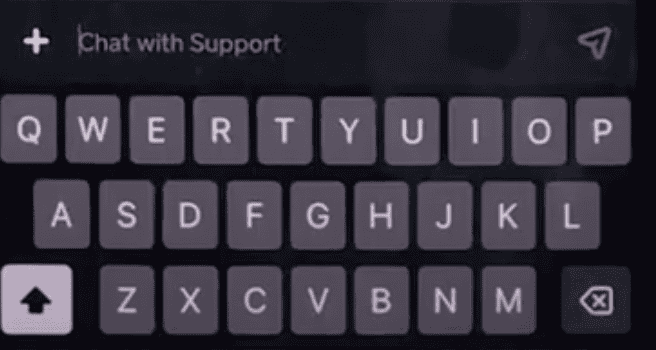
Send the request and wait to hear back from Cash App Support.
Cash App enables its users to subscribe to various retailers and services. Now, on the one hand, these subscriptions can make paying for regular services so effortless and convenient.
However, there may come a time when you can longer keep up with all your subscriptions, or you may simply not want them anymore.
How Long Does it take to Cancel Cash App Subscriptions?
It takes around 2-3 business days for Cash App support to cancel your subscriptions after you send them a request to cancel your recurring payments.
Read: Can you Cancel a Cash App Payment?

What Are Subscriptions?
Quite simply, subscriptions are when you agree with a merchant or retailer to regularly and automatically withdraw money from your Cash App balance or bank account at specified intervals in exchange for services or goods. As such, subscriptions are also called recurring payments or Autopay.
Usually, most people make subscriptions to conveniently pay for essential things such as utility bills, phone bills, cable bills, and even mortgages. However, quite a number of people subscribe to non-essential services that, with time, they may no longer want or need. They could also want to cancel some or all of these subscriptions to control their spending.
So, how can these people go about canceling these subscriptions or recurring payments?
There’s a solution that will cancel any recurring payment in three days. This solution involves contacting the Cash App customer service, also known as Cash App Support, as they will be able to cancel your recurring payments.
To cancel your Cash App subscription is to open the app and tap the “Profile” tab on the top right corner. Scroll down and find the “Cash Support” tab and select “Something Else” from the drop-down menu.
You need to then write down that you want to cancel your subscription(s) and why that is, send the message, and wait for the cancellation notification in 2-3 days.
Note that Cash App might not be able to stop a scheduled payment in less than three business days before it is due, so plan accordingly.
Also, note that Cash App may cancel your recurring payments at any time for various reasons. So, if this happens, you’ll need to find some other way to fulfill your obligations, such as paying back your loans, bills, etc.
Cancel Cash App Recurring Payments
If you’re subscribed to Cash App and wish to cancel your subscription, then how you’ll do this will depend on what phone you’re using.
If you’re an Android user, simply go to the Google Play store, open the menu, and tap on “Subscriptions.” Then, look for the Cash App one and choose “Cancel Subscription.”
On the other hand, iOS users should open their settings and tap on their names to go to the iTunes and App Store. Next, they should select their Apple ID, then View Apple ID, and choose “Subscriptions.” Finally, they should look for the Cash App one and select “Cancel Subscription.”
Note: Keep in mind that the subscription will only stop after the current billing cycle is over.
FAQs
How Do You Temporarily Disable Your Cash App Card?
There may come a time when you wish to temporarily disable your Cash App card, either because you’ve lost it somewhere or because you need to control your spending. So, to disable your card, you should tap the “Cash Card” tab on your home screen, select the image of your Cash Card, then toggle “Enable Cash Card” off.
Can You Cancel a Cash App Payment?
Unfortunately, you can’t cancel a Cash App payment once it goes out. However, you can ask for a refund from the recipient. You can do this by asking them to tap the “Activity” tab on the home screen, followed by selecting the problematic payment, tapping on the three dots, and selecting “Refund.”
How Can You Delete Your Cash App Account?
First, make sure to transfer any money you have in your Cash App account to your linked bank account before canceling it.
Now to delete your Cash App account, you should go to the “Support” tab at the bottom of the menu that appears when you click the “‘Profile” tab. Then, you should choose “Something Else” and scroll down till you find “Account Settings.” Once you’re there, you should find the “Close My Cash App Account” option and click on” Confirm Closing Account.”
Note that this is irreversible, so be sure before going ahead with it. Once you get an email or a message that your account has been deleted, you can delete the app from your phone. To do so, follow these steps for your iOS or these for your Android phone.
Conclusion
With Cash App, you can have multiple subscriptions to different merchants and services and have these withdraw automatic payments from your account for the sake of convenience. However, there may be a time when you don’t need these subscriptions anymore.
If it has, and you wish to cancel your Cash App subscriptions, then you can simply contact Cash App Support and have them cancel whatever subscription you want.
Of course, if you’re having problems canceling your subscription, you can remove the debit card linked to your account until you figure out what the issue is.
Still, remember that skipping or missing a payment doesn’t mean that your subscription has been canceled.