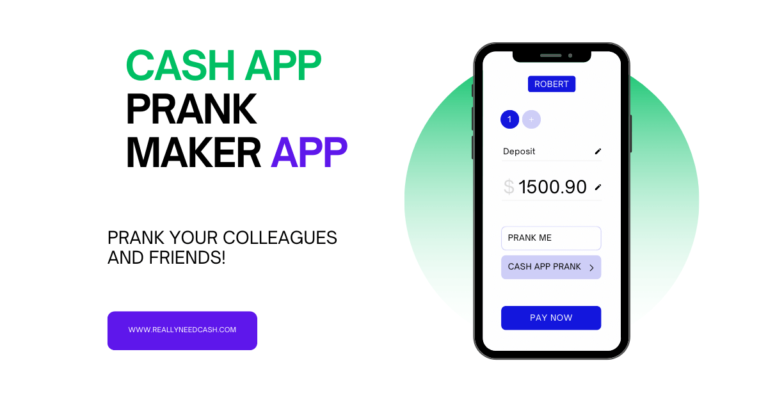Is the instant deposit feature unavailable to you? Direct deposits in Cash App can undoubtedly be convenient if you want to transfer funds to your bank account.
Cash App Instant Deposit Not Showing Up due to: 1. Your Cash App instant deposits aren’t automatically enabled by default when you sign up 2. The debit card doesn’t support the transaction networks Cash App typically uses to transfer money instantly for Instant Transfer.
However, that isn’t always the case because some Cash App users find that they can’t use the instant deposit feature in the app.
Read: Your Debit Card Is Not Accepting Instant Deposits Cash App?

Why Does Cash App Instant Transfer Not Show Up?
The reason Cash App instant deposits aren’t showing up is due to: The feature is not enabled on your account automatically. If that isn’t the case, it might be that your debit card doesn’t support the transaction networks Cash App uses.
As a payment platform, Cash App facilitates sending, accepting, and receiving money online. For that reason, an instant deposit feature has its perks.
When you first sign up, you’ll find that Cash App offers two deposit features. Firstly, you can opt for standard deposits. This option is regular and free, which gets your deposits transferred in 1 to 3 days.
Secondly, there are instant deposits. As their name suggests, these deposits reflect in your account instantaneously. But the catch is that they cost a minimal fee of 1.5% for every instant deposit, the minimum fee being $0.25.
Tip: You can use this online calculator to estimate the value of the fee for a particular instant deposit.
Read: What Time Does Cash App Direct Deposit Hit?
Reasons Cash App Instant Deposits Aren’t Showing Up
We’ve given you a brief idea of what might have caused this, but let’s dissect each reason.
1. Not Enabling Instant Deposit Feature
This is a mistake that any new user can make, but it’s important to note that instant deposits aren’t automatically enabled when you sign up. So, how can you allow instant deposits?
For one, you should ensure that a debit card is linked to your account. This way, Cash App can deduct the small fee of the instant deposit feature. Afterward, you should:
- Click the “Activity tab” on the Cash App home screen
- Select the cash deposit you want to make
- Choose the Instant Deposit option
2. Unsupported Debit Cards
Another reason you may be unable to make instant transactions is that your debit card doesn’t support the transaction networks Cash App typically uses to transfer money instantly. According to Cash App’s official website, this incompatibility renders it unable to move forward with the instant transfer.
Nonetheless, the deposit isn’t entirely unsuccessful. That’s because it’ll happen but in the span of 1 to 3 days (as a standard deposit). And the good news is that Cash App refunds you for the instant deposit fee in that case.
Tip: Since instant deposits may not work, it’s recommended that you check your Cash App balance to see if the money has been deducted. This confirms that it went through as a standard deposit.
Still, we understand that sometimes you may not have the luxury of time, so you can avoid unsupported cards by Cash App. These are ATM cards, Paypal, and business debit cards. Also, Cash App doesn’t allow depositing to most prepaid cards, but it does support them.
As for the supported cards, they include:
- Visa Cards
- Master Cards
- American Express cards
- Discover cards
Now that we’ve tackled the main reasons you may not be able to make an instant deposit, let’s direct our attention to direct deposits.
Of course, we’re referring to when you want to deposit money directly to your Cash App account rather than your bank account.
Why Didn’t My Cash App Instantly Deposit?
The main reason Cash App didn’t instantly deposit is exceeding the direct deposit maximum. Yes, Cash App places a maximum over the amount you can receive as a direct deposit on the app, that being $10,000 per day. If the sender exceeds that amount, the direct deposit fails.
They’ll get back their full deposit in 1 to 5 business days.
Tip: If it’s been over five business days and the deposit is still missing (from the sender’s account), they should contact the Cash App support team.
With that in mind, we strongly urge you to request that the sender split up the payment in two over different dates to ensure that you receive it.
Requesting Cash App Support
If all else fails and you’re unable to get to the route of your problem, you can always refer to the Cash App support team.
For one, you can check the Cash App Status Page, as it contains some of the most common issues that users face. If you find your specific problem listed there, it means that the Cash App support team is currently working on resolving it, so you can keep an eye out for any updates.
Otherwise, you can request help in multiple ways. Firstly, you can do so in the app itself by following the steps down below:
- Open Cash App
- Tap your profile icon
- Select “Support”
- Choose “Something Else”
- Find your specific issue
- Click “Contact Support”
Another way of getting support is through the Cash App Help Page. To elaborate, you can:
- Tap on “Contact Support”
- Log in to your account
- Find your specific issue
- Click “Contact Support”
In addition, Cash App’s support team recommends that you send them a DM on their support Twitter account detailing your problem. They’re moderately active, especially between 6:00 A.M. and 6:00 P.M. ET.
In fact, it’s via their Twitter account that the support team explained to a user that their direct transfer failed because it exceeded the maximum amount.
Conclusion
Ultimately, there are several reasons an instant deposit isn’t showing. It could be that you haven’t enabled that feature or linked a debit card to your account so that Cash App can withdraw the instant deposit fee.
Otherwise, it could be that the debit card doesn’t support the transaction networks that Cash App consistently uses for instant deposits. In that case, a supported card can fix the issue.
Did you find this article helpful? Let us know in the comments below!