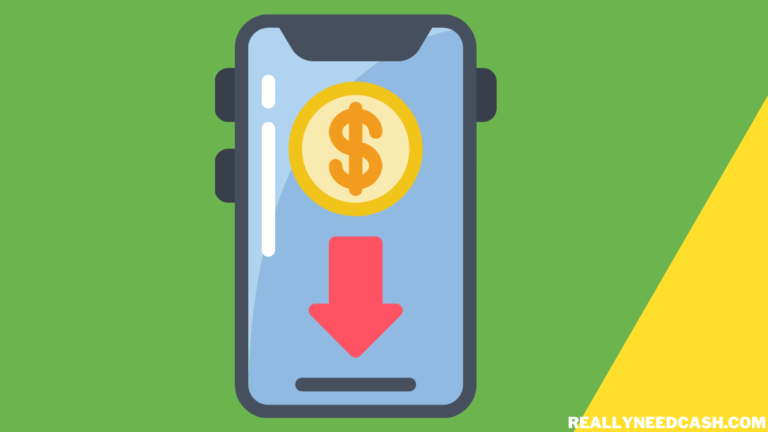Let’s discuss how a Cash App business account works and whether it’s the right option for your payment processing needs.
Yes, you can use Cash App for small businesses. To Set Up a Cash App for Small Business Owners: 1. Open Cash App 2. Select “Business Account” 3. Enter Your Business Information 4. Link Your Bank Account 5. Create Your $Cashtag 6. Set Up Your Payment Options 7. Generate a Unique QR Code.
You can now start using your Cash app for a Business account to make your billing process quick, safe, simple, and accessible for your small business.

RELATED READ: What is Cash App Business Symbol?
Can You Use Cash App for Your Small Business?
Yes, you can use Cash App for your small business. Your small business can accept payments for goods and services through Cash App even if the customers didn’t have a Cash App account – they can pay via their debit/ credit card through the payment link.
Using a Cash App business account, you can accept online payments in your store or business office.
How to Use Cash App for Small Business: Step-By-Step

Here’s how to use Cash app for small business owners:
Step 1: Open Cash App
Lauch the app on your phone.
Step 2: Select “Business Account”
Alright, now you gotta choose the right path. Tap on “Business Account” when prompted to select your account type. We’re getting fancy here!
Step 3: Enter Your Business Information
Time to give your business some love. Enter your business name, address, and any other required details. Make sure it’s all accurate and up-to-date.
Step 4: Link Your Bank Account
You gotta get that moolah flowing, right? Link your business bank account to the Cash App. It’s safe and secure, so no worries there.
Step 5: Create Your $Cashtag
Create your unique $Cashtag, which is like your personal payment tag. This way, customers know they’re paying the right business every time. Keep it cool and relevant, preferably your business name.
Step 6: Set Up Your Payment Options
You’re almost there! Set up your preferred payment options. Customers can pay you using debit and credit cards, including Visa, Mastercard, Discover, American Express, and some prepaid cards.
Step 7: Generate a Unique QR Code
Spice things up even more by generating a unique QR code for your business. Customers can use it to make quick payments, and it’s like your business’s secret sauce!
Step 8: Provide Receipts for Transactions over $15
Don’t forget about those receipts! Cash App requires you to provide receipts for transactions over $15. Customers gotta know what they’re paying for, right?
What Is Cash App Business Account for Your Small Business?
Cash App for business will suit you the best if you’re a small business owner. It offers extra features that a standard Cash App account doesn’t have and allows business owners to receive money from their customers.
You can use your Cash App Business Account to accept payments for services and physical products. The primary purpose of the Square Cash app for Business is to receive payments, and it’s the upgraded version of the regular Square Cash App.
The Square Cash App for a Business account provides you with instant transfer functionality other than receiving money from other cash app users. Your customers can use it along with your “Cash Tag” to send payments that you’ll receive immediately. These Features are effortless and also very helpful to small business owners.
How Much Does the Cash App Business Account Cost?
All the deposits in Cash App for business accounts are entirely free. However, you need to pay a 2.75 percent fee to receive money using Cash App business accounts, and it can also process payments with almost all major credit and debit cards.
You can also use the Cash App business account for direct peer-to-peer payments to a business. Cash App doesn’t charge any money to sign up for the Cash App for business accounts. It comes with a Visa debit card, and you don’t need to pay any fee to activate your Cash Card.
However, if you choose the instant transfer functionality, you’ll need to pay a 1.5 percent fee to transfer money to your linked bank account. You can receive unlimited payments and perform unlimited transactions using your Cash App merchant account.
How to Set Up the Business Square Cash Account for Your Small Business?
You can easily set up your Square Cash for a Business account by going to the Cash App website or smartphone app. You can either use your email address or mobile number to create your business account.
After signing up, you’ll receive a confirmation message from Cash App with your login password. It’ll allow you to log in to your account, and then you’ll need to enter your Name and link your bank account.
Keep in mind that all Cash App accounts are personal at this stage, and you’ll need to switch to a Business account manually.
How to Switch to Business Account from Personal?
You need to link your bank account to switch your Square Cash App account from personal to business. You can use the following steps to achieve it.
- Download and open the Cash App on your smartphone.
- Log in to your account and tap on the profile button located in the top right corner of the Cash App home screen.
- Scroll down to locate the “Personal” tab and tap on it.
- Tap on the “Change Account Type” option.
- Enter your Cash PIN code to confirm the action.
Performing these steps will set up your Cash App for your business account.
You can also go to the app settings and add your business bank account information, and it’s also advisable to create your own branded “Cash Tag” that customers can easily realize.
Cash App Business Vs. Personal Accounts: What is the Difference?
Cash App business accounts allow you to receive unlimited money from your end-users, but Cash App charges a 2.75 percent fee on every transaction that you receive in your business account. On the other hand, personal account holders can receive money from other Cash App users for free.
Cash App business account allows you to create unique payment links that you can share with your customers. A payment link created by a business account allows non-Cash App users to send money without creating a new Cash App account to use the Square payment. It’s also possible to add your payment link to your website or emails for customers to receive money automatically.
Cash App Business account holders can perform standard bank deposits for free. However, there’s a $0.25 or 1.5 percent instant deposit fee for personal and business account holders.
Cash App Business Account: Pros
- Cash App small business accounts are best suited for those small businesses that don’t need to manage an enormous payment volume. This account allows you to start accepting mobile payments and credit card payments.
- Customers who don’t have a Cash App account can use your payment link to send money using a credit or debit card.
- Cash is a good payment processing platform that supports more payment types for business owners without a traditional merchant account.
Cash App Business Account: Cons
- The unverified account can’t receive more than $1,000 within 30 days and $250 within seven days. However, verified accounts can offer an increased sending money limit of $7,500 to their customers. Instant transfers also cost a 1.5 percent fee.
- You can’t use the Cash App business account to receive overseas payments.
- The Customer support of the Cash App is only available through social media or by email.
- The company can block your account if deemed necessary, and it also reserves the right to hold your money.
- To upgrade your Business account to a more robust POS option, you need to provide the company with your social security number (last four digits) or date of birth and full name.
- The Cash App Business account doesn’t offer any tools for creating reports, inventory checking, and employee management.
In this era of technology, buying and selling services and products online have become increasingly popular. Consumers can now use the internet to purchase their desired products effortlessly.
We also have many payment systems such as Square Cash App that offer a hassle-free experience to merchants to send and receive money.
Final Thoughts
If you are a small business, the best option to receive payments from your customers is via a Cash App Business account. The customer doesn’t even need to have a Cash App account to pay for their purchase.
Customers can use their debit/ credit card to pay via your payment link which leaves out all the hassle of finding a common payment method that works for both the seller and the buyer.
If you are on the edge of using the Cash app for your small business, I would recommend it to take the leap.
However, the choice is all yours.
Did you find this article helpful? Let us know in the comments below!