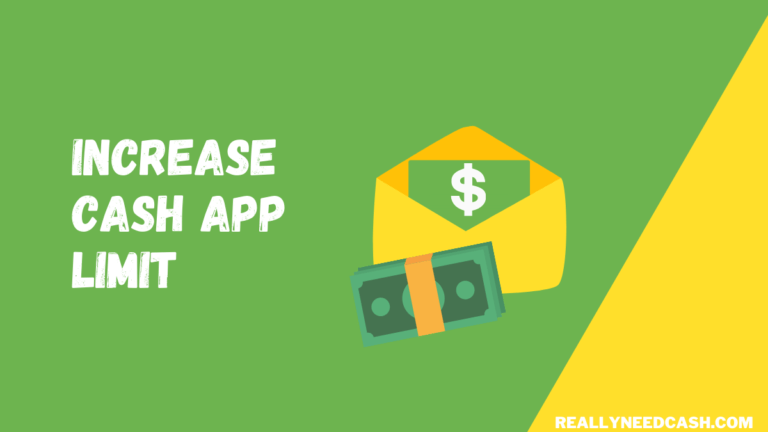What Does It Mean When a Cash App Payment Expires?
Cash App Expired Payment is a transaction that is active for a specific period of time without being accepted or declined by the recipient within the 7-14 days range due to the recipient’s inactivity, insufficient funds, technical issues & glitches, outdated Cash App, and incorrect recipient details.
If this happens to you, you can either resend the payment or request a refund.
Basically, when a payment is sent through Cash App, it stays in pending mode for seven days.
During this time, the recipient either:
- Accept the amount or
- The money is reflected back in your account after seven days.
If the recipient does not accept the payment within 14 days, the transaction is marked as “Expired.”
Does Cash App Payment Expire?
Yes, Cash App Payments Expire if the payment is not accepted within 14 days and returned to your Cash App balance of the sender.
My Personal Experiences with Cash App Expired Payment
One time I sent my Cousin some $50 as Pocket money and he failed to accept it and marked it as an Expired payment.
I will tell you all about my experiences.
I personally have encountered this issue when I send pocket money to my cousin. Apparently, he uninstalled the app and I received an email from Cash App once that said, “This payment expired at 2:05 PM. $50 has been refunded to your Cash App balance.”
If I am the recipient, I only have to accept a payment from you once, and each subsequent payment from them is automatically accepted.

What Happens if I Don’t Accept Cash App Payment on Time?
When the recipient fails to take action on your payment request within the designated time frame, the transaction will expire, and the funds will be returned to your Cash App balance.
If you sent it by mistake, you can cancel the payment request at any time before it’s accepted or declined, and you’ll get your money back if the payment isn’t accepted granted that it is your first time sending money to the recipient.
5 Reasons Why Cash App Payments Expire?
There could be several reasons for this and I will try to discuss some of the most common reasons why Cash App payments expire.
Reason 1. Recipient’s inactivity
As I said, my cousin uninstalled the app and didn’t see my notification. So, the recipient’s inactivity and not accepting the payment within 7 days is a common reason and the payment will be moved to the “Expired” status.
You don’t have to worry as Cash App will just transfer the money back to the sender’s account (that is you, in this case).
For important payments, make sure you notify them about it and ask them to accept the payment.
Reason 2: Insufficient Funds
Suppose I send someone a payment and if I don’t have enough balance in my account to complete the transaction, the payment will be declined, and it will eventually expire.
It’s a no-brainer but worth mentioning.
Reason 3: Technical issues & Glitch
Sometimes, I guess technical issues and glitches can cause Cash App payments to expire without anybody’s fault.
You should contact Cash App customer support immediately in case that arises.
Reason 4: Outdated Cash App
Just like technical issues, Using an outdated version of the Cash App can also cause payment expiration from bugs which can cause crashes or freezes, performance problems, security vulnerabilities, etc.
Reason 5: Incorrect Recipient Details
Especially if you are dealing with a new recipient, sometimes a typo can happen and incorrect recipient details can also cause Cash App payments to expire.
Incorrect recipient details while sending a payment will prevent the payment from going through, and it will eventually expire.
You could always double-check to make sure that it doesn’t happen but I am sure you already know that.
How Long Does it Take for Cash App Payment to Expire?
Cash App payment usually takes between 7 to 14 days to expire and can vary depending on various factors.
For important payments expiring, you can keep an eye out on your activity feed to see if any actions are required on their end and remind them about it.
How to Identify Expired Cash App Payment?
Identifying an expired payment on Cash App is a simple process and here are the steps to follow:
- Open the Cash App
- Tap on the “Activity” tab located at the bottom of the screen.
- Look for the payment that you suspect may have expired. Expired payments will be labeled as “Expired” in red text.
- Tap on the expired payment to view the details.
- You will see a message that says “This payment has expired and has been returned to your account.” This message confirms that the payment has expired.
Can you Reactivate an Expired Payment?
No, expired payments cannot be reactivated. Once a payment has expired, it cannot be reactivated.
If you find yourself in a situation where a payment has expired, the best action is to resend the payment to the recipient.
As far as I know (at least for now) Cash App does not have a reactivation feature for expired payments.
Will Cash App Freeze Payments after 14 Days?
Yes, Cash App payments will freeze your payments after 14 days.
For Cash App payment that remains unaccepted for 14 days, it will expire, and the funds will be returned to the sender’s account.
Again to reiterate, it does not freeze your account but the payment only.
Can Expired Payment be Disputed?
No, expired payments on Cash App cannot be disputed.
According to the Cash App Help Center, once a payment has expired, it cannot be disputed. This means that the sender will not be able to request a refund or dispute the transaction in any way.
By the way, there is a huge difference between an expired and a canceled payment.
A canceled payment can be disputed, but an expired payment cannot.
What Happens if a Cash App Transaction Expires?
- Cash App Payment with “expired” status will be returned to the sender’s account.
- It will only hold a payment request or transaction for a specific period of time.
Please keep an eye out for any payment requests or transactions that you receive on Cash App and make sure to accept or decline it as soon as possible.
How to Prevent Cash App Payment Expiration?
- Confirm recipient availability before sending payment
- Ensure the recipient’s Cash App account is active and up-to-date
- Check for security issues and ensure compliance with Cash App’s terms and conditions
- Ensure the linked debit card is not expired and has sufficient funds to cover payment
How to Contact Cash App Support?
Here are the steps to contact Cash App support with regard to expired payments:
- Open the Cash App on your mobile device.
- Tap on your profile icon located in the top left corner of the screen.
- Scroll down and select “Cash Support.”
- Tap on “Something Else” and then select “Expired Payment.”
- Choose the payment in question and tap “Contact Support.”
- Follow the prompts to describe the issue and request assistance from Cash App support.
Or you can call 855-351-2274 and reach out through the app first as this is the best way to get help directly from Cash App support.
Frequently Asked Questions
How do I request a refund on Cash App for Expired Payments?
If you have an expired payment on Cash App and want a refund, the process is straightforward. You need to contact the Cash App support team by going to the app and selecting the “Profile” icon. Then, select “Support” and “Something Else.” Finally, select “Refund” and “Request Refund.” The support team will review your request and process your refund if it meets their criteria.
What is the Cash App refund policy?
Cash App’s refund policy is simple. If you have sent money to someone and they do not accept it within seven days, the payment will expire, and the funds will be returned to your account automatically. For wrong payments that are sent to the wrong person, you can request a refund from the recipient.
Can Cash App payments expire?
Yes, Cash App payments can expire if the recipient does not accept the payment within seven days. Expired payment will be returned to your account automatically.
Can Pending transaction before Expiry be Cancelled?
Yes, you can cancel a pending transaction on Cash App before it expires. To cancel a transaction, go to the “Activity” tab and select the pending transaction. Then, select “Cancel Payment” and confirm your decision.