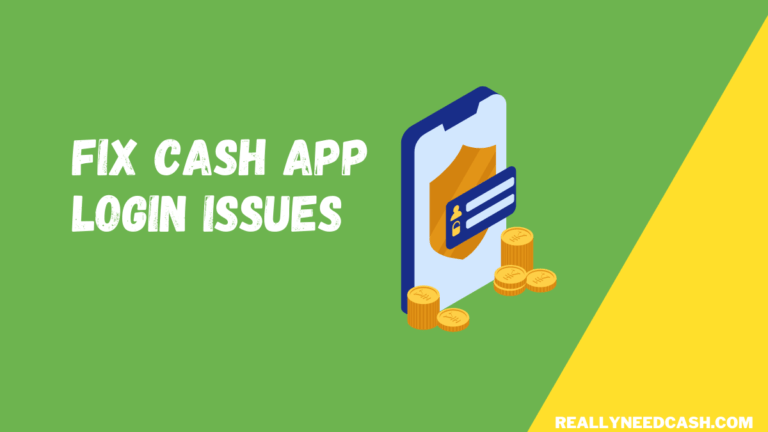Understanding Cash App Pending Payments
Cash App payments can sometimes show a pending status, which can be frustrating. It’s important to know why this happens and what it means for your transactions. Here, I’ll explain the reasons, the verification process, and what time frame to expect for pending payments.
Reasons for Pending Status
There are several reasons why a Cash App payment might be pending. One common reason is a slow or unstable internet connection. If your connection drops during a transaction, it may lead to a pending status. Another reason could be related to Cash App’s servers being down. This can happen during maintenance or unexpected outages.
Also, if there’s a security concern with your account, Cash App may hold your payment until they verify your identity. Issues with your linked bank account, debit card, or credit card can also cause a pending status. If the funds aren’t available or there is a restriction, the payment won’t go through immediately.
The Verification Process
When a payment is pending due to a security check, Cash App usually conducts a verification process. This step ensures that the transaction is safe for both parties involved. You may receive a notification asking for additional information to confirm your identity.
If your payment is pending, I recommend checking your activity feed. This area will provide updates and any required action to complete the transaction. If you don’t see updates or need help, contacting Cash App support can clarify what’s needed. They can provide specific reasons for the pending status, helping you take the right steps.
Time Frame for Pending Payments
Pending payments on Cash App typically need to be addressed quickly. If action is required, it’s best to resolve any issues within 24 hours. After that period, if nothing is done, the payment will automatically cancel and show up as “failed.”
In many cases, direct payments may resolve quicker, while those requiring verification might take longer. If you’ve deposited funds into your Cash App from your bank, it can help reduce pending issues. Staying aware of your balance and ensuring it’s sufficient can help avoid delays in payment processing.
Troubleshooting Pending Payments on Cash App
When experiencing pending payments on Cash App, understanding the underlying issues can help resolve them quickly. Several factors, including connectivity, funding, account status, and payment cancellation, play a crucial role in managing transactions effectively.
Common Connectivity and Security Issues
Issues like a bad internet connection can cause payments to show as pending. I often notice my payments stall when my Wi-Fi isn’t stable. Always check your connection first. If you’re using mobile data, make sure it’s strong enough too.
In addition, security measures may cause delays. If Cash App detects suspicious activities, it can flag or block a transaction. If a payment doesn’t go through, it might be best to check for alerts from Cash App. This could help identify any connectivity or security issues and provide guidance.
Identifying and Dealing with Insufficient Funds
Sometimes, a pending payment indicates insufficient funds in your linked bank account. I always double-check my balance before making any transactions. If funds are low, consider adding money to your account.
To ensure smooth payments, I recommend linking a verified bank account or card. This step can help avoid delays. If a payment stays pending, I’m careful to check if there are any transfer limits or banking fees that could be affecting my balance.
What to Do If Your Account Is Flagged or Blocked
If Cash App flags or blocks my account, I need to act quickly. A blocked account can stop all transactions, turning payments into a pending status. I usually contact Cash App support directly through their app or website.
When contacting support, I provide my account details and any alerts I received. This information helps them understand my situation better. Resolving flagged issues often involves verifying my identity, so I keep my phone number and personal information updated.
How to Cancel a Pending Payment
If I realize I need to cancel a pending payment, I can typically do so unless it’s marked as completed. I open the Cash App, tap on the clock icon to view my transaction history, and find the payment under the “Pending” section.
Then, I select the payment I want to cancel. If available, I tap the option to cancel the transaction. If I can’t cancel it, I wait for the payment to either complete or be automatically canceled after 24 hours. In any case, it’s always good to keep an eye on the app for updates.
Managing Funds and Transaction Limits
I find that understanding funds management and transaction limits on Cash App is essential for a smooth experience. Knowing how withdrawals work, handling disputes, and staying within limits can save you time and prevent frustration.
Navigating Withdrawal Limits and Transfers
Cash App has specific withdrawal limits you should know about. Generally, you can withdraw up to $250 in a 7-day period and send up to $1,000 in a 30-day window. To avoid a pending status on transfers, funding your Cash App account upfront can help. Linking a bank account often provides a smoother experience than using a debit or credit card.
Keep in mind that your funds can be tied up in pending transactions if there’s an issue. If you see the message “Cash App pending payment will deposit shortly,” it likely indicates a temporary hold. Always check your balance and limits on your mobile device to manage your funds effectively.
Handling Disputes and Refunds
Disputes can happen, and knowing how to address them can save you a lot of stress. If a Cash App transaction goes wrong, you can begin a dispute right in the app. Simply select the transaction and choose the “Dispute” option.
If a payment is pending and you need a refund, you may have to cancel the transaction first. To do this, tap the clock icon in your transaction history, find the pending payment, and follow the steps. Be sure to act quickly, as some transactions can be harder to reverse if they have been processed. Understanding these aspects can lead to better management of your Cash App experience.
Frequently Asked Questions
Many people have questions about pending payments on Cash App. Here’s a straightforward look at common concerns and how to address them.
How long does a pending payment typically take to process on Cash App?
A pending payment on Cash App usually takes a few minutes to process. If it remains pending for more than 24 hours, it will automatically cancel and show as failed.
What steps are needed to accept a pending payment on Cash App?
To accept a pending payment, I open the Cash App and tap on the clock icon. Then, I find the pending transaction under the Pending header and follow the prompts to accept it.
Why might a payment show as completed but the funds have not been received?
Sometimes, payments may appear as completed, but there could be issues such as bank delays or a security hold. I recommend checking my account activity and contacting support if the funds are still missing after a reasonable time.
What can cause a Cash App direct deposit to show as pending?
A direct deposit might show as pending due to bank processing times. If the bank is experiencing delays or if there are issues with my Cash App account, it can also result in a pending status.
Why is there no option to cancel a pending payment on Cash App?
When a payment is pending, it often means that the transaction is still being processed. Cash App doesn’t allow cancellations of pending payments to ensure the user’s transaction is secure.
How can a user resolve an issue with a payment that is stuck in pending status?
To resolve a payment stuck in pending status, I can check my internet connection or restart the app. If issues persist, I should reach out to Cash App support for further assistance.