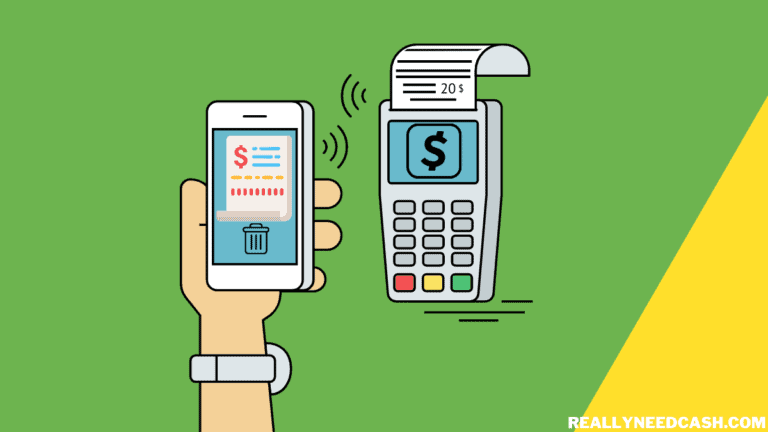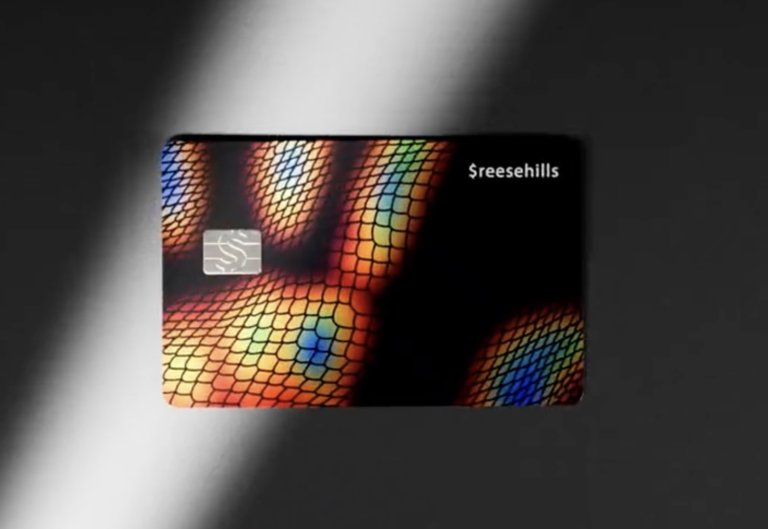Understanding Cash App Pending Status
When you see a transaction marked as pending on Cash App, it can be frustrating. Several factors can cause this delay, and knowing about them helps manage your expectations. I’ll cover the main reasons for pending transactions, the verification process, and bank handling times.
Reasons for Pending Transactions
There are a few common reasons why a transaction might show as pending.
-
Insufficient Funds: If I don’t have enough money in my Cash App balance or linked bank account, the transaction won’t go through.
-
Account Status: If there’s a security issue with my account, like suspicious activity, Cash App may hold the transaction until it’s resolved.
-
Cash App Servers: Sometimes, Cash App servers can experience outages or slowdowns that lead to delays in processing payments.
-
Bank Delays: Transactions may be pending because my bank is processing the request. This can happen due to bank business hours or other internal issues.
Cash App Verification Process
To ensure that all transactions are secure, Cash App has a verification process. If a transaction is pending, it may require me to verify my identity.
This could involve:
- Verifying Email or Phone Number: Cash App might send a code to my email or phone for verification.
- Sending ID: Sometimes, I may need to upload an ID for further verification.
I can usually find detailed steps in my Cash App activity feed. Completing these steps can help resolve pending issues faster.
Bank Processing Times and Issues
Bank links can also cause pending transactions. Each bank has its own processing times for transactions.
- Standard Processing Time: Typically, a bank might take 1-3 business days to complete a transfer.
- Weekends and Holidays: Transactions may not process quickly on weekends or holidays, so it’s essential to keep that in mind.
If I encounter a delay, checking with my bank can provide more clarity on the timing and any potential issues.
Managing Pending Transactions on Cash App
Managing pending transactions on Cash App involves viewing pending payments, canceling transactions that haven’t gone through, and knowing how to dispute charges if necessary. Here’s how to effectively manage these issues within your Cash App account.
Viewing Pending Payments
To check if you have any pending payments, I go to the activity tab in my Cash App. Here, I can find a list of all my transactions. Pending payments will show up with a Pending label. It’s important to keep track of these because they won’t complete automatically. If a payment is pending, I often check my internet connection, as a bad connection can cause delays. Additionally, I look out for any suspicious activity that might lead to a hold on my payment.
Canceling Pending Transactions
If I decide to cancel a pending transaction, I tap on the specific payment in the activity feed. There should be a cancel option available only for pending payments. Once selected, I confirm my choice, and the transaction will be reversed. If for some reason, I can’t find the cancel option, I might need to reach out to Cash App support for assistance. Canceling a payment quickly is essential to avoid double withdrawals or payment failures.
Dispute and Refund Process
Sometimes a transaction may not go as expected, and disputing a charge becomes necessary. If I notice a fraudulent transaction on my Cash App, I can contact Cash App customer support right away. They guide me through the dispute process. It’s a simple process that generally starts with checking my transaction history to gather all relevant payment details. They usually resolve disputes promptly to ensure my balance is accurate and secure. Knowing how to reach out for help gives me peace of mind when things seem off.
Technical Considerations and Support
When facing pending Cash App payments, connectivity and security are key areas to check. I’ll go over how to troubleshoot connectivity issues and ensure your account remains safe.
Connectivity and Device Troubleshooting
Connectivity problems can cause Cash App payments to hang in a pending status. Start by checking your internet connection. A weak or unstable Wi-Fi connection will slow transactions. You can test your connection by trying to load a webpage or using another app.
If you’re using an Android device or iOS like an iPhone or iPad, make sure your app is updated. Check the App Store or Google Play for available updates. Sometimes, uninstalling and reinstalling the app can help fix any lingering issues. If the transaction remains pending, it may be due to network issues.
I recommend checking the Cash App status page for alerts about outages or technical problems. If everything looks good on your end, consider reaching out to Cash App support for more assistance.
Ensuring Account Safety and Security
Keeping your Cash App account secure is vital. A pending transaction can sometimes indicate account issues. First, ensure your account is verified. Unverified accounts have limits on sending and receiving money.
To secure your account, enable two-factor authentication. This adds an extra layer of trust and protects against scams. Always use a strong password, and avoid sharing account details.
If you suspect fraudulent activity, it’s important to contact Cash App support immediately. I suggest regularly monitoring your transaction history. If you need to cancel a pending transaction, follow the steps in your app to request a refund or reversal quickly.
Frequently Asked Questions
Cash App transactions can be confusing, especially when they remain pending. Below, I answer some common questions about pending transactions, explaining how long they can last, how to accept payments, and what to do if funds don’t show up.
How long does a Cash App transaction typically remain pending?
A Cash App transaction usually stays pending for up to 24 hours. If it’s not completed within that time frame, the transaction will typically cancel itself and show as “failed.”
Is there a way to accept a payment that is pending on Cash App?
I can’t directly speed up a pending payment, but I can check the app for any alerts or actions needed to complete the transaction. Following the steps in my activity feed can help resolve issues quickly.
Why would a Cash App payment say ‘pending’ and indicate it will deposit shortly?
A payment may show as pending if there’s a security review, or if the sender exceeded their account limits. This typically means the transaction is in progress and may require some time before it completes.
Why haven’t I received funds in Cash App even though the payment status is completed?
Sometimes, even when a payment status shows as completed, technical issues or server delays can cause a delay in seeing the funds in my balance. It’s best to wait a little longer or contact support if it takes too long.
Under what circumstances can a pending Cash App payment be cleared or canceled?
I can cancel a payment marked as pending, but only if I take action before the transaction completes. If I don’t act within 24 hours, the payment will automatically cancel.
At what times does Cash App usually process direct deposits?
Cash App usually processes direct deposits early in the morning, often around 2 AM to 4 AM. However, the exact time can vary depending on the sender’s bank. It’s good to keep that in mind for any expected deposits.