Are you trying to access your Cash App account but can’t remember your phone number or email associated with the account?
Don’t worry, it can happen at times!
Luckily, there are ways to log in to your Cash App account without your Phone number or Email.
If you are impatient, here’s a quick summary!
To Access Cash App without a Phone number or Email ID: 1. Create a new Cash App account 2.Go to Contact Cash App customer support 3. Select ‘something else.’ 4. Explain in detail about losing access to your email and Phone. 5. Request Support to merge your old and new account.
In this tutorial, I will guide you to regain access to your Cash App account without needing either of those pieces of information in no time.
How to Access Cash App Without a Phone Number or Email ID
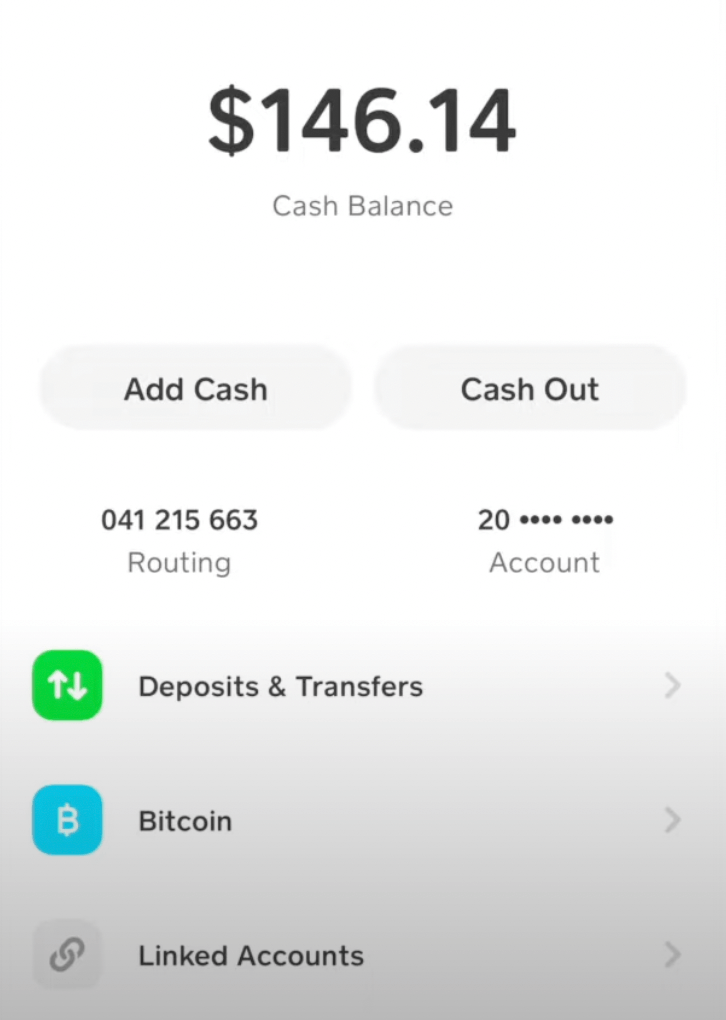
Here is a step-by-step guide on how to Access the Cash App Without a Phone number or Email ID:
Total Time: 5 minutes
Step 1: Create or Log in to a new Cash App account that you want to keep
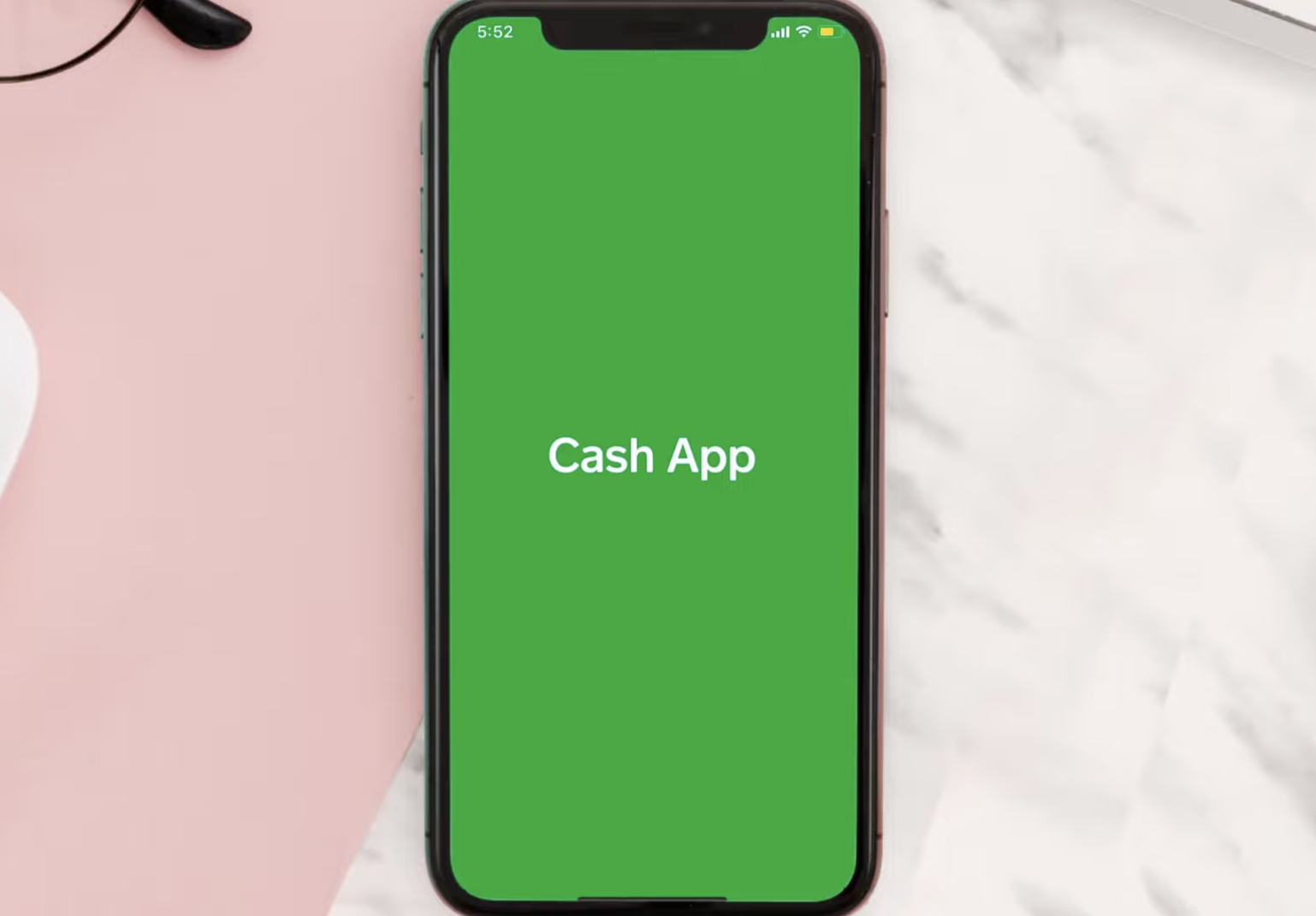
Start by creating a new Cash App account or logging into an existing one that you wish to retain as your primary account.
Step 2: Click on the profile icon in the top left corner.
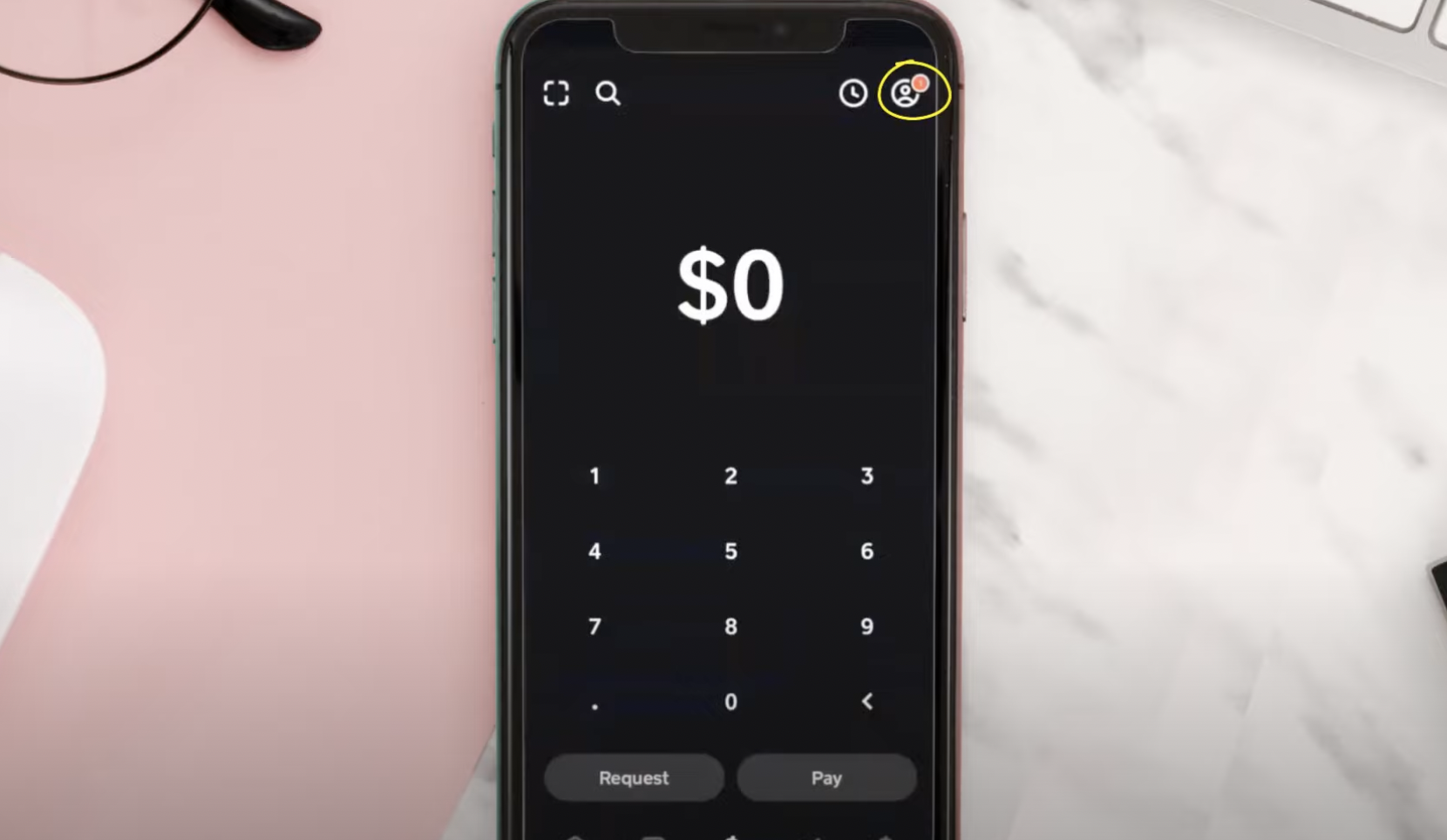
Locate and click on the profile icon, usually found in the top left corner of the Cash App interface.
Step 3: Scroll down and select “Support” from the list of options.
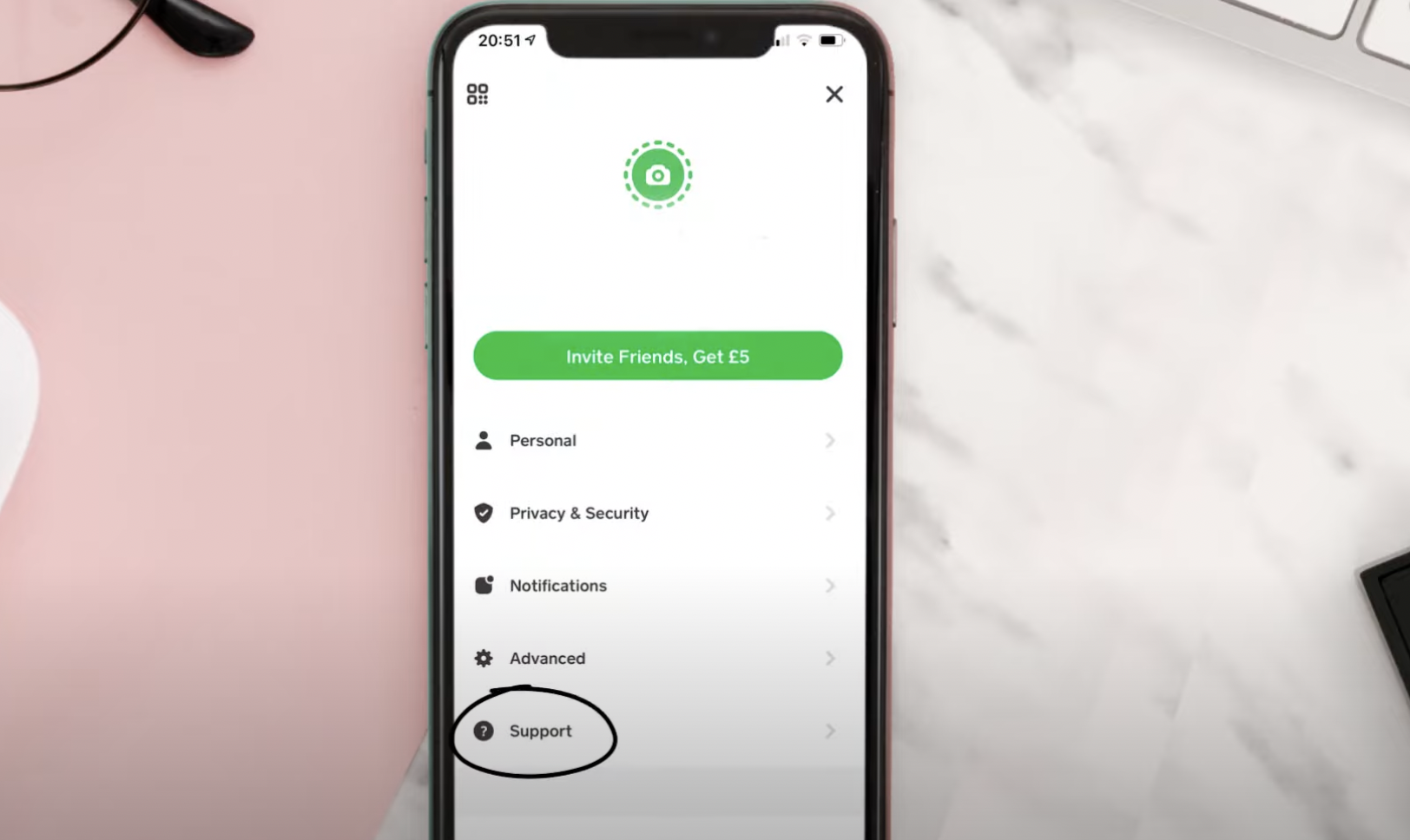
Scroll through the menu options and choose “Support” from the available list.
Step 4: Click on “Something Else”
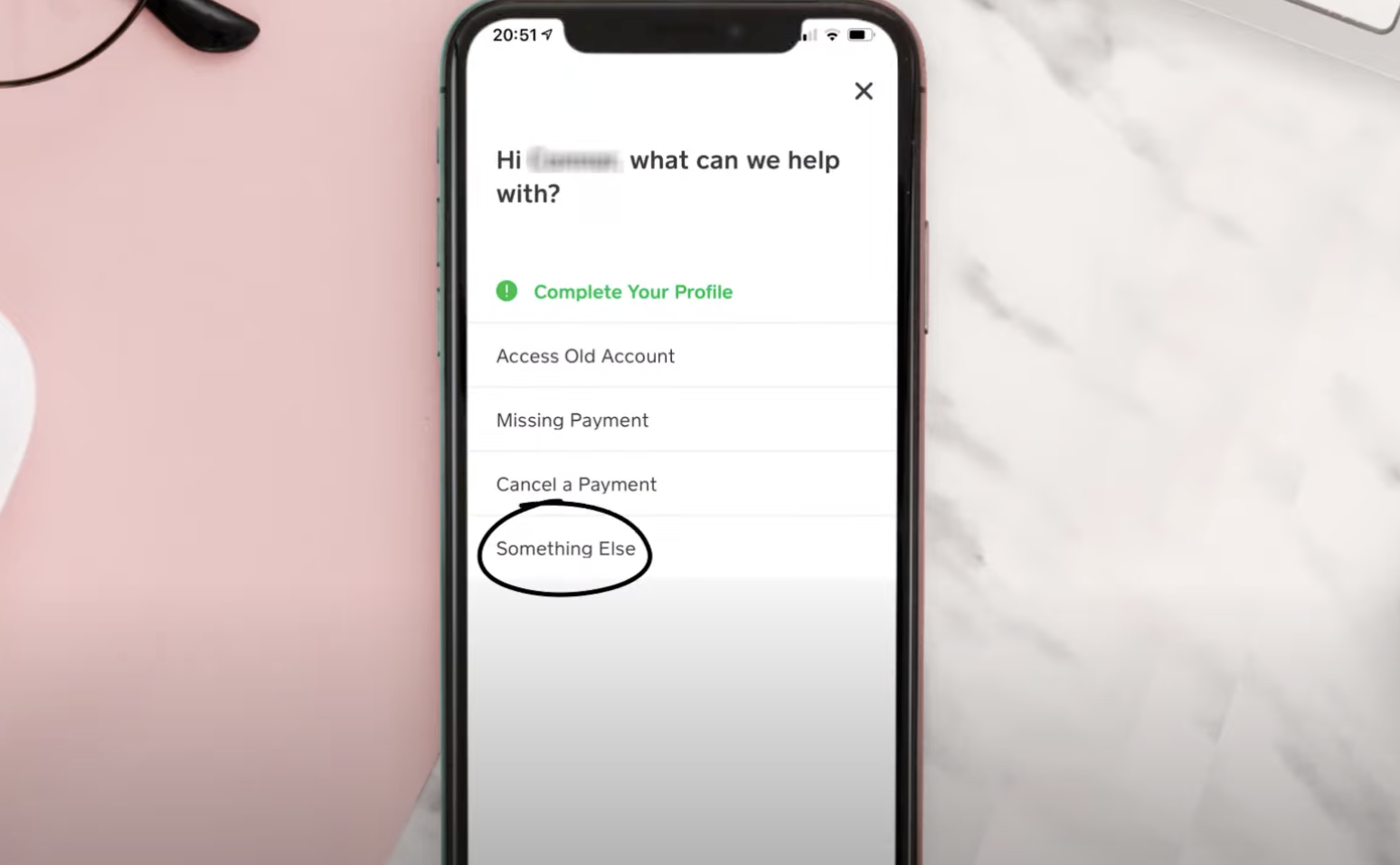
Within the Support section, click on the option labeled “Something Else.”
Step 5: Tap on “Can’t Access Account” from the list of issues.
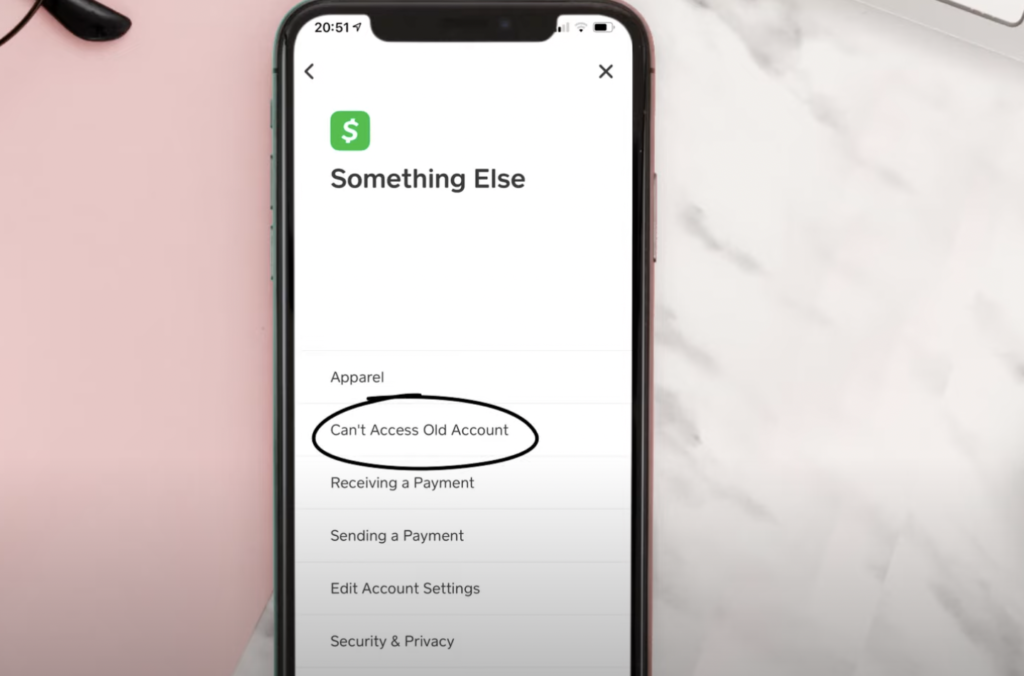
Look for the issue category “Can’t Access Account” and select it from the list.
Step 6: Select “Contact Support” and fill in your email address.

Choose the “Contact Support” option, and provide your email address in the appropriate field.
Step 7: Tap on “Email”

Once you’ve entered your email address, tap on the “Email” button to proceed.
Step 8: Click on “Yes”

Confirm your selection by clicking on the “Yes” button.
Step 9: In the “Description” field, explain that you want to merge your Cash App accounts.

In the provided “Description” field, provide a detailed explanation stating your intention to merge your old and new Cash App accounts.
Step 10: Click on “Continue” to submit the request.
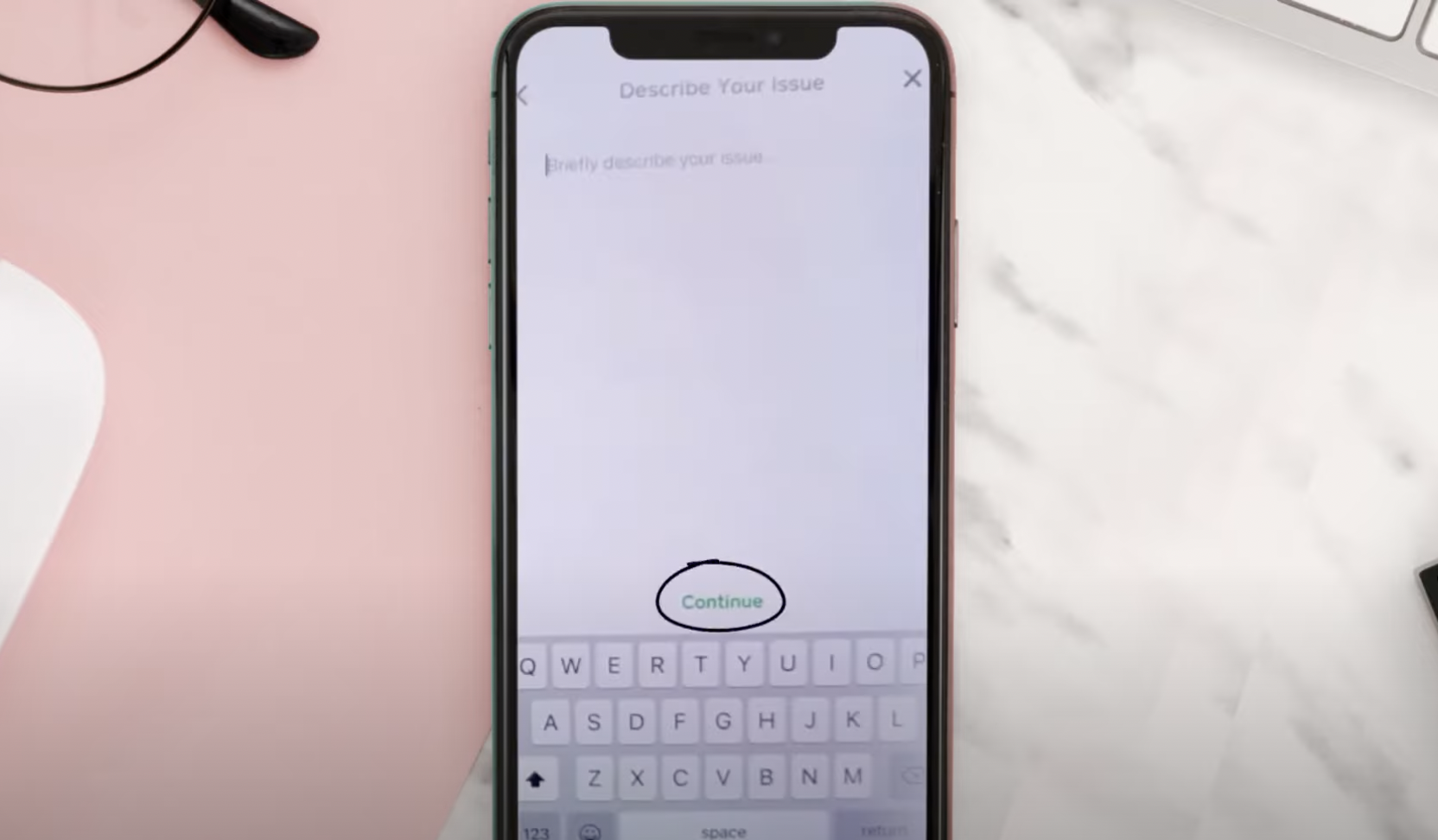
After composing your request, click on the “Continue” button to submit it to Cash App support.
After submitting the request, you will receive a confirmation email from the Cash App support team to verify personal information to make sure that it’s you who you say you are linked to the old account.
Once the details are verified, you will be contacted by a representative from Cash App support, and the accounts are merged, you will be able to access all of your old accounts into your new account.
It is important to note that merging accounts may not be possible in all situations. Cash App support will review your request and determine if merging accounts is possible in your case or not.
How about if you lose access to only either email or Phone and not both? Well, that’s an easy fix!
Note: First of all if you have your Cash App login email id with you, you can still access your account without needing your Phone number.
How to Access Cash App Without Phone Number
Here is a step-by-step guide on how to access Cash App without the registered phone number:
- Visit the Cash App website (cash.app)
- Select the “Sign In” option
- Enter your registered email or the $Cashtag associated with your account.
- It will display “We’ve sent you an email yournameexample@gmail.com for logging into your Cash App account”
- Check your email for an automated reply
- Click the link to redirect to a cloud-based login of your cash app account.
Congratulations! You have successfully logged into your Cash App account without your Phone Number.
It’s important to note that without a phone number associated with your account, you may not be able to perform certain actions like sending and receiving money or enabling two-factor authentication for added security purposes to your account.
How to Access Cash App Without Email
You can use your Phone number to login in case you don’t have or lose access to your registered email address.
To log in to Cash App without email, follow these steps:
- Open the Cash App on your device.
- Select the “Sign In” option.
- Click on the “Use Phone” tab
- Enter the phone number associated with your Cash App account.
- Click on the “Next” button and wait for a verification code to be sent to your phone via SMS.
- Enter the verification code in the app.
- It will redirect you to the Cash App Home screen.
You have successfully signed in to Cash App without your email id, you will have full access to your Cash App account and can send and receive money, view your balance, and manage your account settings.
It’s important to remember to keep your Cash App login information secure and to never share it with anyone.
Note: The only way to get Access to the Cash App Account Without Email or Phone Number is by creating a new account and merging the two accounts together.
How do Merging Accounts help access lost Cash App Accounts?
Merging Cash App accounts allows you to combine multiple accounts into one. This can be useful if you have created multiple accounts and want to consolidate your funds into one account.
If you have lost access to both your email ID and phone number associated with your old Cash App account, you can try to recover it by merging your old account with a new one.
Summary
In conclusion, although losing access to the email or phone number associated with your Cash App account might be quite a frustrating experience, there are still ways to access your account – some easier, and some you have to redo.
Whether you choose to merge your old account with a new one or simply contact Cash App support, it is important to take steps to regain access to your account in order to continue using its features and services.
You need to use similar details to your old account details such as the same bank details, verification ID – driving license, or state id, etc.
By following the above guides, you can successfully regain access to your Cash App account without the need for an email or phone number.




