No, you cannot chargeback on Cash App directly. For transactions using debit and credit cards via a Cash app account, file the chargeback claim directly with your card issuer. To Chargeback on Cash App – Contact your Card provider and request to make a claim through the Chargeback scheme.
Do you need to dispute a payment on Cash App and don’t know what to do? Look no further as we’ll talk about Cash App’s chargeback policy here.
Note: If you file a Chargeback via Card issuer, chances are you might face an issue with your Cash App account, in most cases, blocked. I know that is not fair, but those are the experiences of many who have done chargeback.
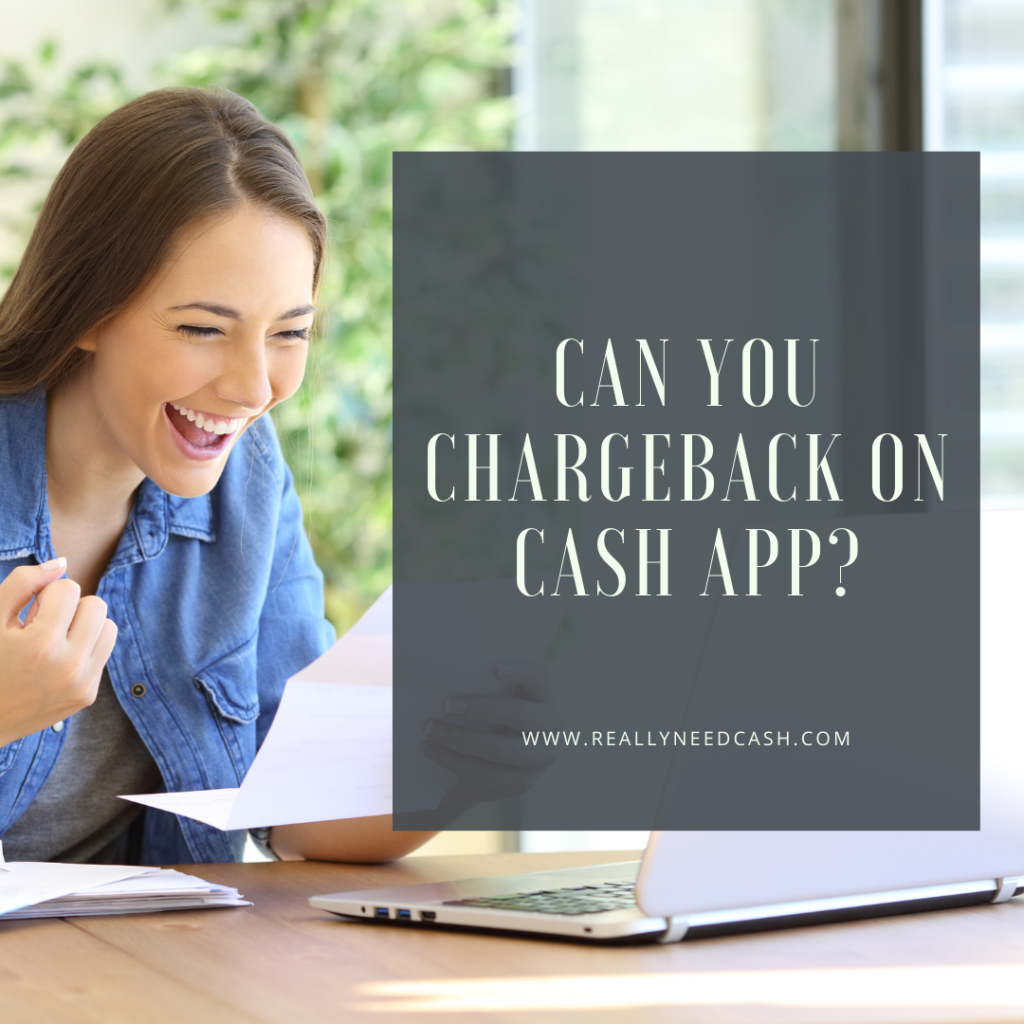
Can You Chargeback on Cash App: Indirectly Yes, Directly No
No, you cannot charge back on Cash App. Cash App’s transfers aren’t reversible. Cash App isn’t responsible for P2P (peer-to-peer) transactions. The best alternative option to Chargeback is to ask for a refund rather than forcing them to charge back via their Card provider.
They do offer a refund request option, though. But the request goes to the person you sent money to, and they aren’t obliged to accept your request.
How to Chargeback on Cash App: Indirectly Tutorials
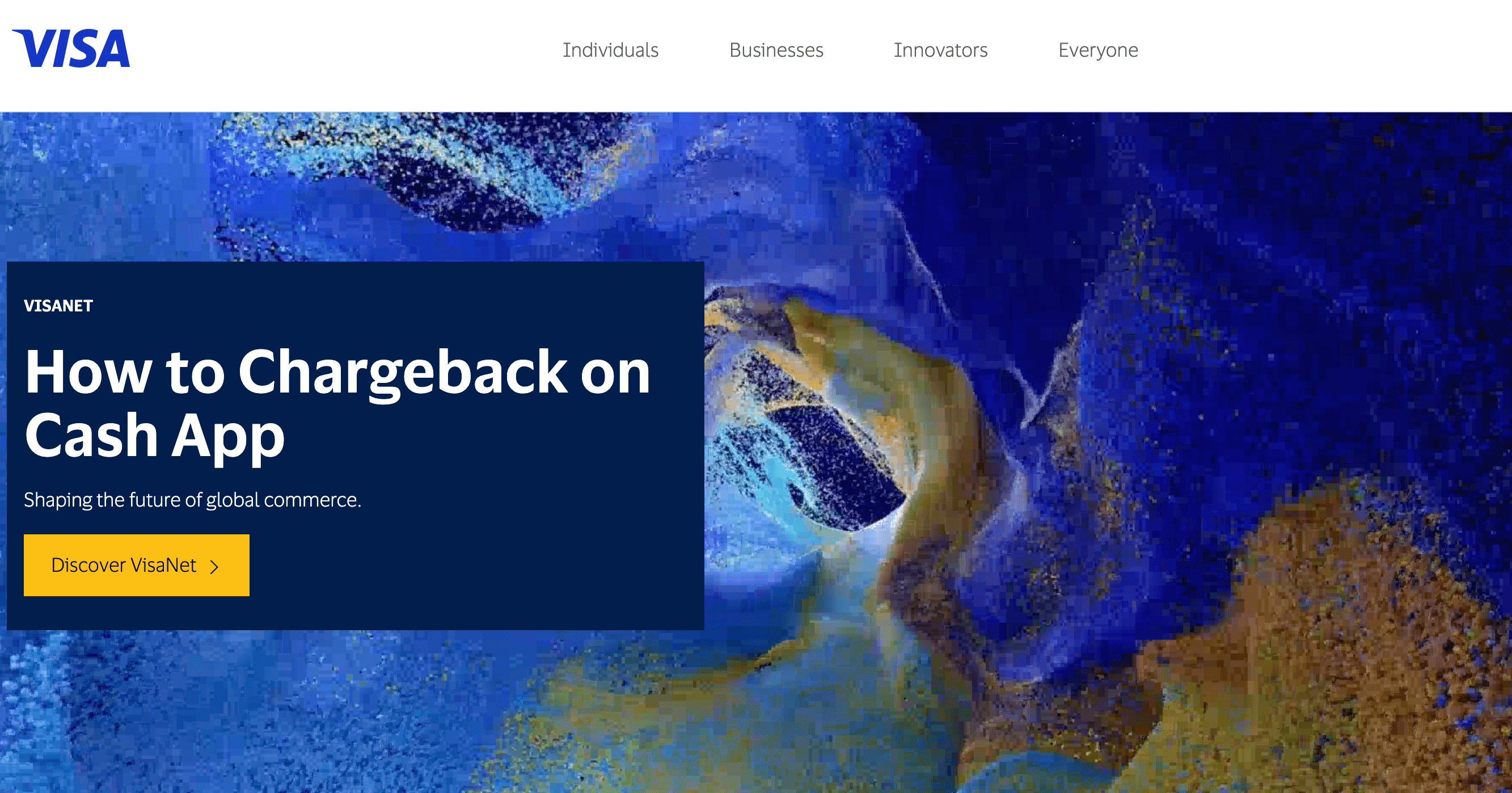
Here’s how to chargeback on Cash App:
Step 1: Reach Out to Your Card Issuer
You can contact your credit card issuer by phone, mail, or even online. Many issuers have mobile apps, making it super easy to dispute a charge.
Step 2: Show Your Evidence
When you submit a chargeback request, it’s important to back it up with some evidence. You may need to provide copies of receipts, invoices, contracts, and any communication with the merchant.
Step 3: Wait for their Reply
Patience, My Friend. Remember, the chargeback process may take some time, up to 90 days or two billing cycles.
Step 4: Review your dispute
Your credit card issuer will review your dispute. If they agree, they might give you temporary credit while they sort things out.
Step 5: The Merchant Gets Involved
The card network (like Visa or Mastercard) steps in and the merchant’s acquiring bank gets involved. It’s like a little dance they do to sort things out.
Step 6: Refund your Money
If everything goes smoothly, the temporary credit becomes permanent, and you get your money back and refund your money.
How to Refund a payment on your Cash App account?
If the situation reverses and someone sent you a wrong payment, you can simply refund the payment rather than forcing them to charge back via their Card provider.
- Open the Activity tab in your Cash App.
- Tap the Charge to be refunded.
- Tap the three dots in the top-right corner.
- Choose Refund.
- Hit OK to initiate the refund request.
Even if someone cannot directly charge back via Cash App, you can refund payment on the Cash App in about 10 seconds with five taps on your screen.
All funds and charges refunded on the Cash App will be returned to the same source it came from – whether it be a bank account, credit card, or a Cash App wallet balance.
What Are Cash App’s Policies for Chargebacks?
The good folks at Cash App don’t take it upon themselves to deal with the responsibilities of peer-to-peer payment disputes. But for what it’s worth, they provide you with the ability to request a refund.
However, the refund is strictly peer-to-peer. You send a request to the person you sent money to, and they choose whether they want to refund you or not. They’re not, in any way, obliged to accept your request.
Why is it Important to Know Cash App Chargeback Terms & Conditions?
While using Cash App is pretty convenient and safe most of the time, some exceptions could happen now and then.
There might be a situation when you need to dispute a payment or request a refund for one of your transactions.
Thankfully, like most banks and money transfer software, Cash App has refund and chargeback policies.
These policies don’t just hand out money to everyone that asks for it, though. You need to have a valid reason and provide a compelling argument that proves you deserve to get your money back.
Payment Disputes on Cash Cards
Cash Card is Cash App’s very own debit card. And since it’s a Visa card, its payment dispute policies work just like any other Visa card. It’s possible to request a chargeback on any transaction you made through your Cash Card.
You still have to provide meaningful evidence that proves your request’s validity, as they don’t accept refund requests blindly.
If your Cash Card is connected to your Cash App balance, it’s technically possible for you to dispute your transactions on Cash App. But your request would be handled through the Visa card and not Cash App itself.
What Are Some Valid Reasons to Request a Chargeback?
Going through the process of asking for a chargeback could become a hassle. So before you request a chargeback, you need to know if the reason you have is valid and how you can make a compelling point to ensure you get that refund.
Here are a few common situations where your chargeback request would be completely valid.
1. You Didn’t Receive the Items You Paid For
If you use any online shopping websites, sometimes problems could arise.
That doesn’t always mean that the website is trying to scam you. There are many aspects to online shopping, and there could simply be a problem with the shipping, or your package could get lost.
If that happens to you, you have a valid reason to ask for a chargeback. And since it’s fairly easy to provide the evidence, you will likely get your money back with minimal hassle.
2. A Processing Error Have Occurred
You might order something online, and while the website may show you that everything is fine, a slow internet connection can cause your request not to be processed correctly.
There could also be an issue with your payment info. And if not, something could go wrong with the money transaction from your balance to the website you’re buying from or the person you’re transferring the money to.
It’s also possible for a website to receive your money, but a problem with the website’s internal servers or Cash App servers could occur. And when everything goes fine, your order/transaction still has to go through the company’s database and servers.
In any of these cases, you should ask for a chargeback, and your request will most likely be easily approved.
3. Scams and Fraud
If you fall victim to a scam, you should request a chargeback.
Cash App realizes the dangers of fraud and carries out thorough investigations into these scams, and in the cases of confirmed fraud, it shuts down the balance of the scammer and freezes all the money they have in their balance.
Read: Does Cash App Have Fraud Protection?
Invalid Reasons to Request a Chargeback
Since we stated when it’s valid to ask for a chargeback, we should also talk about when a chargeback isn’t warranted and will most likely be declined.
1. Returning Items for No Reason
If you buy something online and the website you purchased from states that they don’t do refunds, any chargeback you request will not be considered and will instantly be declined, assuming the item has no issues.
2. Fraudulent Chargebacks
Chargeback fraud is when you buy something using your credit card and then request a chargeback saying it wasn’t you who used the card.
This is considered a crime, and you could face some jail time if you get caught doing that.
How Do You Request a Chargeback?
The first step is to determine what problem you’re having and confirm that it’s a valid reason to request a chargeback.
If the transaction you want to dispute is a purchase, you should first try contacting the merchant. If that doesn’t help, you should then contact Cash App support, and they’ll help you in whether it’s a chargeback situation, whether you need to contact your credit card company, or whether it’s an irreversible transaction.
If it’s the second case, you should contact your credit card issuer and file a dispute. You need to tell them about the transaction you’re disputing and provide a reason for the dispute.
It’s advisable to take screenshots of your online receipts and not throw away your shopping store receipts to use as evidence if it comes to requesting a chargeback.
For more info on how to dispute a purchase, check out this page.


