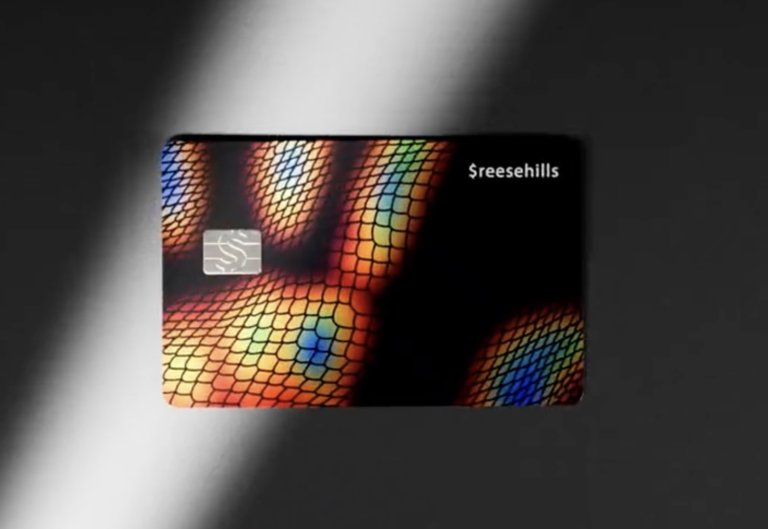Understanding Cash App Cards
Cash App cards are a convenient way to access your Cash App balance for everyday purchases. They function as debit cards linked to your Cash App account, allowing you to spend or withdraw cash easily. Below, I’ll cover the different types of Cash App cards, their compatibility with the Visa network, and how to activate and set them up.
Types of Cash App Cards
There are mainly two types of Cash App cards: the standard Cash App Card and the Cash Card for businesses. The standard Cash App Card is a free Visa debit card. It lets me spend the money directly from my Cash App balance. I can use it anywhere Visa is accepted, whether online or in stores.
The business Cash Card is for sellers using Cash App for business transactions. This card works the same way but is tailored to meet the needs of business owners. Each card can be personalized with a signature or an artistic design, making them visually appealing.
The Visa Network and Cash App Card Compatibility
The Cash App Card is a Visa debit card, which means it works on the extensive Visa network. This compatibility means I can use my Cash App Card at millions of locations worldwide, including online merchants and ATMs. Just like any regular debit card, I need to provide my CVV code when making online transactions and ensure there are sufficient funds in my Cash App account to cover the purchase.
With Cash App, I can also access exclusive offers and discounts through a feature called Boosts. These Boosts provide instant savings at certain merchants, making it a smart choice for my shopping.
Activation and Setup Process
To activate my Cash App Card, I first need to order it through the app. Once it arrives, I can activate it using a simple QR code scan within the app or by entering the card details manually. I’ll need to confirm my identity using my personal information.
After activation, I can start using my Cash App Card immediately. I just need to ensure my Cash App balance is adequate for my purchases. It’s essential to register my card with Apple Pay or Google Pay for ease of use. This way, I can make transactions quickly without carrying the physical card.
Managing Your Cash App Card
Using a Cash App Card is straightforward. I want to highlight important aspects of managing it effectively. You’ll learn about loading funds, transaction types, fees, and security features to keep your card safe.
Loading Funds to Cash App Card
To add money to your Cash App Card, I usually connect it to my bank account. This way, I can transfer funds quickly. I simply open the app, tap on my balance, and choose “Add Cash.”
I can also receive money from friends using my $Cashtag. Additionally, funds deposited through direct deposit can be automatically sent to my Cash App balance. It’s essential to check my balance often to ensure I have enough for purchases.
Transaction Types and Limits
My Cash App Card allows for various transaction types, including purchases and ATM withdrawals. I can spend up to $7,000 per transaction, which is quite handy. If I need to withdraw cash, I can do that at ATMs.
The card can be used for online shopping or in-store payments, making it flexible. For daily transactions, I rely on this card to manage my expenses quickly. Keeping track of my spending helps me stay within my limits and budget.
Understanding Fees and Charges
When using my Cash App Card, I appreciate knowing about potential fees. There are no hidden fees for standard transactions. However, I might encounter fees for instant transfers.
For ATM withdrawals, I should be aware that I may get charged by the ATM operator. It’s good to check beforehand to avoid surprises. Keeping an eye on my transactions allows me to manage charges effectively.
Cash App Card Security Features
Security is crucial when using my Cash App Card. I have the option to set a PIN for additional protection. This prevents unauthorized use if someone else tries to access my card.
I can also enable notifications for transactions. This way, I get real-time updates on any activity. If I ever lose my card, I can quickly disable it through the app. Regularly monitoring my balance and transactions helps me ensure everything is safe and secure.
Enhancing Your Cash App Card Experience
There are several ways I can improve my experience with the Cash App Card. From customization options to utilizing mobile wallets and taking advantage of exclusive rewards, I can make the most out of my card.
Customizing Your Card Design
One fun feature is customizing my Cash App Card. I can select a unique design that expresses my personal style. I can choose different colors and even add a signature or a custom image. This makes my card feel truly mine. It’s simple to do within the app. Just go to the Card section, select “Get your free card,” and follow the prompts to customize.
Using Your Cash App Card With Mobile Wallets
I can easily link my Cash App Card with mobile wallets like Apple Pay and Google Pay. This allows me to make purchases online and in stores without needing my physical card. Once linked, my transactions are secure and convenient. I simply tap my phone at checkout, and I’m done. Plus, using mobile wallets can sometimes provide additional rewards or bonuses.
Exclusive Cash App Features and Rewards
The Cash App provides exclusive features that enhance my experience. For instance, I can access rewards through Cash App Boosts when I use my card at participating merchants. These Boosts offer cashback on purchases. I can also use my Cash App Card for direct deposits, making it easier to manage my money. Whether I have an unrestricted or restricted account, linking my bank or using a prepaid card like Green Dot is straightforward. All of these features make my Cash App Card much more beneficial and enjoyable to use.
Frequently Asked Questions
There are several common questions I encounter regarding Cash App cards. I’ll cover how to order one, its features, how it works with purchases, and more.
How can I order a new Cash App card online?
To order a Cash App card, I open the app and tap on the card icon. Next, I select “Get Cash Card” and follow the prompts. The card is free and should arrive within 14 days.
What are the features and benefits of using a Cash App card?
The Cash App card offers several benefits. I can round up purchases to save spare change, access exclusive events, and shop for limited edition items. It’s a convenient way to manage my Cash App balance.
How does the Cash App card function with ATMs and in-store purchases?
I can use my Cash App card at ATMs to withdraw cash. It works like any debit card, letting me make in-store purchases as well. The transaction limit is $7,000 per transaction.
Can I use my Cash App card for online shopping, and if so, how?
Yes, I can use my Cash App card for online shopping. I simply enter the card details at checkout, just like a regular debit card. I can also add it to digital wallets such as Apple Pay or Google Pay for easier transactions.
What is the procedure to activate a Cash App card once received?
Once my Cash App card arrives, I need to activate it. I open the app, go to the Cash Card tab, and follow the instructions to complete the activation process. This allows me to start using the card immediately.
Are there any fees associated with using or ordering a Cash App card?
Ordering the Cash App card is free, and there are no monthly fees. However, fees may apply when using ATMs not affiliated with Cash App. It’s good to check the details if I plan to withdraw cash.