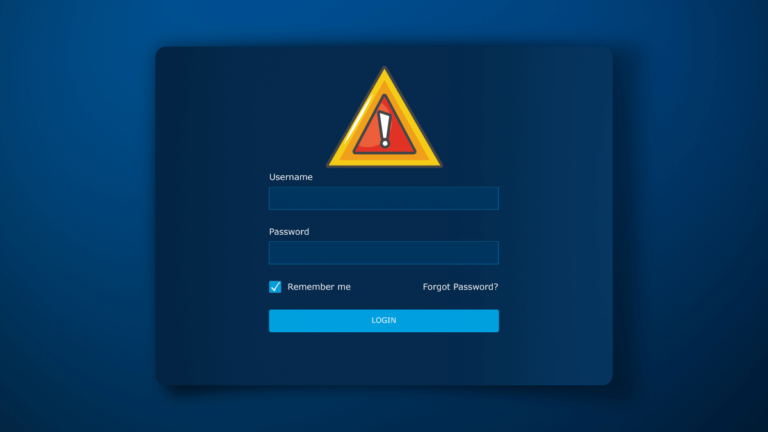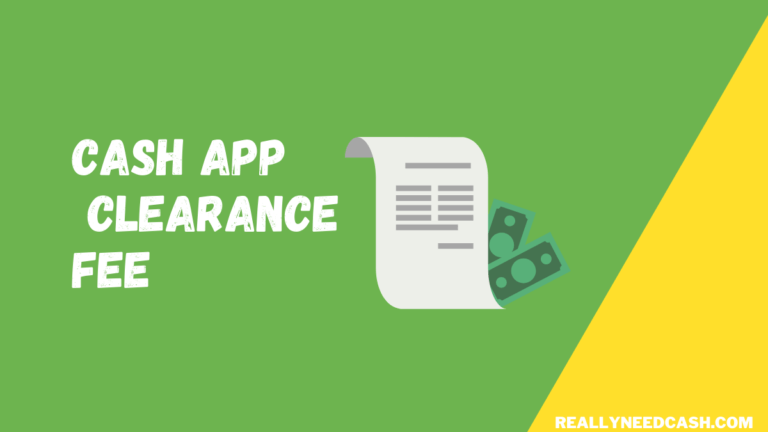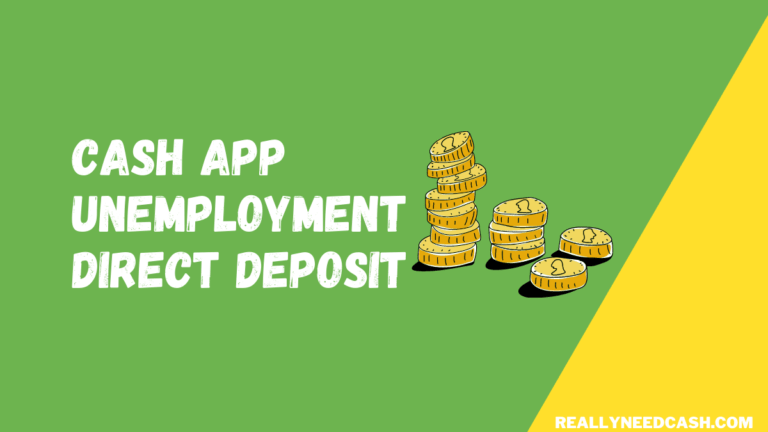Understanding Cash App’s Mobile Check Deposit
Cash App provides a convenient way to deposit checks directly from my mobile device. This feature allows me to deposit funds without needing to visit a bank. Here’s what I need to know about how it works, the eligibility requirements, and the limits involved.
Overview of Mobile Check Deposit Feature
The mobile check deposit feature on Cash App enables me to deposit physical checks using just my smartphone. I can do this by taking clear photos of the front and back of the check. After that, I simply enter the amount to be deposited.
- Easy Process: The steps are user-friendly. All I need is my Cash App account and a valid check.
- Quick Access: Funds from deposits can be available almost instantly, depending on the bank’s processing times.
This feature is perfect for anyone who wants to avoid long bank lines and manage their finances on the go.
Eligibility Requirements for Depositing Checks
Before I can start depositing checks, I must meet certain eligibility requirements. Here’s what I need to know:
- Cash App Account: I must have a verified Cash App account. Verification typically requires linking a bank account or debit card.
- Check Type: Only specific check types are eligible. Personal checks, payroll checks, and government checks are generally accepted, while third-party checks are not allowed.
It is essential to check these eligibility requirements to avoid any issues during the deposit process.
Limits and Requirements
When using Cash App’s mobile check deposit, there are limits and requirements to keep in mind. Understanding these is crucial for smooth transactions.
- Deposit Limits: I can deposit a maximum of $1,000 per check. The daily limit may differ based on my account status or history. It’s wise to verify these limits in the app.
- Photo Quality: The quality of the photos I take matters. Checks must be clear and legible to avoid rejection. It’s recommended to take pictures in good lighting.
Staying aware of these limits and requirements helps ensure a successful deposit experience every time.
Executing a Check Deposit on Cash App
Depositing a check on Cash App is a straightforward process. I’ll provide detailed steps to help ensure smooth execution, along with info on processing times and common issues.
Step-by-Step Instructions
To start, I open the Cash App on my phone. First, I press the Balance tab at the bottom. Then, I choose the Deposit Check option.
Next, I take clear photos of the front and back of the check. Make sure the check is flat and well-lit. I then enter the check amount and confirm the details. It’s essential to ensure the amounts match on the app and the check.
Finally, I tap Confirm. After this, I can track my deposit status in the app. Photos of the check are kept safely for verification.
Processing Times and Deposit Availability
Depositing checks may take some time to process. Cash App offers two options:
- Standard Deposit: Usually takes 1-3 business days. No fees apply.
- Instant Deposit: Available if I need quicker access, but there’s a 5% fee based on the check amount.
After confirmation, I must wait for the funds to clear. I’ll get a notification once it’s available in my balance. Knowing these timing details helps me plan my finances better.
Troubleshooting Common Issues
Sometimes, issues may arise during the deposit process. Here are a few tips I keep in mind:
- Check Quality: Ensure the photos of the check are clear. Blurry images can lead to rejection.
- Correct Amount: Double-check that the entered amount matches the check. Any mismatch will cause problems.
- Network Issues: A poor connection can interrupt the deposit process. I always try again if I face difficulty.
If I continue experiencing issues, I can reach out to Cash App support for help. They provide quick assistance for any challenges I might encounter.
Financial Considerations of Cash App Check Deposits
When it comes to depositing checks using Cash App, there are important financial factors to consider. I’ll cover the fees involved and the advantages that make this method appealing compared to traditional banking.
Fees and Charges for Check Deposits
Using Cash App to deposit checks can sometimes come with fees. Generally, depositing a check is free, but if I opt for instant cash withdrawals, a fee may apply. This fee typically amounts to 1.5% of the withdrawal amount. If I choose to cash out using my debit card instantly, I need to factor in this percentage.
It’s essential to keep track of the monthly limits for check deposits as well. Currently, Cash App may allow deposits up to $5,000 per check, with a total limit of $7,500 each month. Understanding these limits can help me manage my transactions more effectively.
Advantages Over Traditional Banking
There are several benefits to using Cash App for check deposits instead of a traditional bank. One major advantage is speed. Cash App allows me to deposit checks conveniently from my mobile device, often processing them quicker than a bank.
Another benefit is accessibility. I can deposit checks anytime, reducing the need to visit a bank branch. Additionally, Cash App offers features like instant transfers, making it easier to move my money where I need it. This combination of convenience and speed makes Cash App an attractive option for handling my funds.
Frequently Asked Questions
I know there are many questions regarding using Cash App to cash checks. Here are some of the most common ones, answered clearly to help you out.
Why might a check deposit be rejected on Cash App?
A check deposit could be rejected for several reasons. If the check is damaged, has incorrect information, or is beyond its expiration date, it may not go through. Additionally, if you’ve reached your check deposit limit, the app won’t accept any more deposits until the limit resets.
Is it possible to use Cash App to deposit checks without having a linked bank account?
Yes, you can deposit checks into Cash App without linking a bank account. However, having a linked account can make it easier to transfer funds later. You can still cash checks directly in the app as long as you complete the necessary steps for check deposit.
How long does it generally take for a check to clear and funds to become available in Cash App?
Typically, checks deposited through Cash App should clear within 1-5 business days. Sometimes, funds may be available sooner, depending on various factors, including the issuing bank’s policies.
What are the check deposit limits within Cash App?
The check deposit limit can vary based on your account status. Usually, there’s a limit on how much you can deposit at one time or within a single week. It’s a good idea to check the app for your specific limits as they can change.
Can checks be deposited using Cash App on an Android device?
Yes, checks can be deposited using Cash App on both Android and iOS devices. The process is similar on both platforms. Just make sure your app is up to date for the best experience.
What fees does Cash App charge for check cashing services?
Cash App does not usually charge fees for standard check deposits. However, if you opt for instant deposit services or expedited check processing, there might be fees involved. Always check the details in the app for the most accurate information.