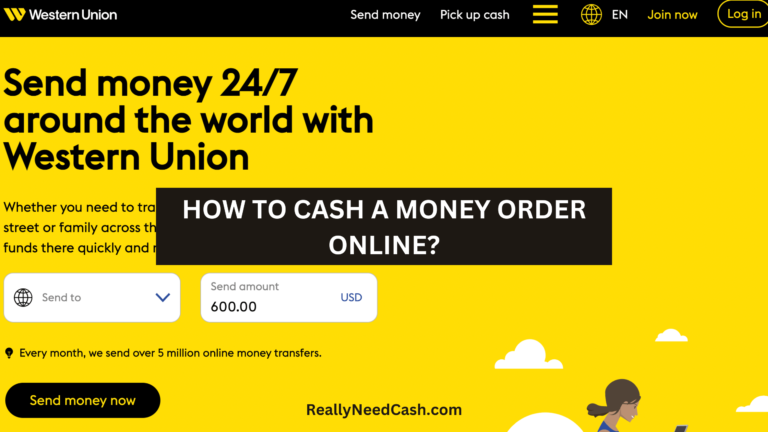Understanding Cash App
Cash App is a popular mobile payment platform that simplifies sending and receiving money. It offers various features like banking options, savings, and an easy-to-use interface. Below, I’ll explain how Cash App works and guide you on managing your account.
Overview of Cash App
Cash App is developed by Square, Inc., allowing users to send and receive money quickly. I can use the app on my mobile device to make peer-to-peer payments, which means I can transfer cash to friends or family in just a few taps. It gives me a unique identifier called a $cashtag, making it easy for others to send me money without sharing my personal details.
In addition to payments, Cash App includes features like a Cash App Card for purchases and options for investing and saving. This versatility makes it a comprehensive financial tool for everyday use.
How Cash App Works
Using Cash App is straightforward. First, I download the app, create my account, and link my bank account or card, either credit or debit. I can also set up direct deposits if I prefer to get my paycheck sent straight to my Cash App account.
When I want to send money, I just enter the recipient’s $cashtag or phone number, input the amount, and hit send. For receiving money, I provide my $cashtag to others. I also have the option to withdraw funds directly to my linked bank account or use my Cash App balance with the Cash App Card. Mobile payment has never been easier.
Creating and Managing Your Cash App Account
To start with Cash App, I open the app and sign up with my email or phone number. Next, I create a secure password. I can personalize my account by setting my username, or $cashtag, which helps others identify me easily.
Managing my account is simple. I can view my balance, transaction history, and add or remove linked accounts. Plus, if I ever need assistance, I can access the help section within the app. For security, I make sure to enable features like two-factor authentication to protect my account from unauthorized access.
Using Cash App for Transactions
Cash App provides an easy way to manage money, from sending and receiving funds to investing and making direct deposits. This section covers key features that make Cash App a popular choice.
Sending and Receiving Money
I appreciate how simple it is to send and receive money with Cash App. To send money, I just need the recipient’s $Cashtag, phone number, or email. I enter the amount and hit send. It’s instant and usually free if I use my Cash App balance or bank account. However, there’s a 3% fee if I send money via a linked credit card.
Receiving money is just as straightforward. I get notified when someone sends me cash, and it lands in my Cash App balance. I can keep it there, transfer it to my bank account, or use it for purchases. Cash App also allows me to add a debit card linked to my account for easier access to funds.
Cash App Investing and Savings Features
Another interesting feature is Cash App’s investing options. I can buy and sell stocks or even invest in Bitcoin directly through the app. They provide a user-friendly interface, making it easy to see my investment portfolio at a glance.
If I want to invest in stocks, I can start with as little as $1. For Bitcoin, I can also buy fractional shares. This flexibility helps me dip my toes into investing without a big commitment. Additionally, Cash App has a “Savings” feature that lets me set aside money for future needs. It’s a neat way to manage my finances and grow my money.
Direct Deposits and Cash App Taxes
Cash App allows me to set up direct deposits, making payday super convenient. I can get my paycheck deposited directly into my Cash App account, which provides quicker access to funds. Using direct deposit is easy; all I need is to provide my Cash App account and routing number to my employer.
When it comes to taxes, I need to keep track of any payments I receive through Cash App, especially if they total $600 or more in a year. That’s when I may need to report income using Form 1099-K. Keeping records helps me easily file taxes and stay organized throughout the year.
Safety, Fees, and Support
Cash App offers various features, but it’s important to know about safety measures, fees, and support options before using it. This section provides insight into these key aspects.
Understanding Cash App Fees
Cash App has a few fees I find useful to know about. For many transactions, there are no fees, especially for standard debit card payments or bank transfers. However, if I want to use an instant transfer, there’s usually a 1.5% fee. Cash withdrawals from ATMs can also cost me $2, plus any fees charged by the ATM operator.
Here’s a quick breakdown of common fees:
- Instant Transfers: 1.5% per transaction
- ATM Withdrawals: $2 per withdrawal
- Card Replacement: $5
It’s good to keep these in mind to avoid surprises.
Cash App Security Measures
Security is crucial for me when using any payment app like Cash App. This platform uses various security measures to keep my information safe. My funds are insured by the Federal Deposit Insurance Corporation (FDIC) through its partner banks.
To protect against fraud, Cash App uses strong encryption for data. I can also enable two-factor authentication for an extra layer of security. Staying aware of potential scams is also important. If someone offers free money for a small payment, it’s likely a scam.
Customer Support and Fraud Protection
When I need help, Cash App provides various support options. I can access their in-app support for immediate assistance. They also have an extensive help center online to answer common questions.
If I suspect fraud, I can report it through the app. Cash App has fraud detection measures to monitor my account for unusual activities. They offer guidance to help protect me against scams. It’s comforting to know that I can reach out for help whenever I need it.
Frequently Asked Questions
In this section, I’ll answer some common questions about Cash App. These questions cover safety features, comparisons with other services, account setup, usage locations, benefits over traditional banking, and how to troubleshoot login issues.
What are the safety features of Cash App?
Cash App includes several safety features to protect user information. It uses encryption to secure personal data. You can also enable two-factor authentication, which adds an extra layer of security when logging in. Additionally, Cash App allows you to pause your account in case of suspicious activity.
How does Cash App compare with other money transfer services?
Cash App is similar to other money transfer services like Venmo and PayPal. It allows users to send and receive money quickly. However, Cash App offers more features, like the ability to invest in stocks and bitcoin. Some users prefer it for its straightforward design and ease of use.
What are the steps to set up a Cash App account?
Setting up a Cash App account is simple. First, download the app from your device’s app store. Next, open the app and enter your phone number or email address. Follow the prompts to create your account. Be sure to link a bank account or debit card to send and receive money.
Where can Cash App be used to make payments?
Cash App can be used for various payments. You can send money to friends or family, pay for goods and services at stores that accept Cash App, and even buy items online. Some users also use Cash App for bills and rent payments, making it a versatile payment option.
What are the benefits of using Cash App over traditional banking methods?
Using Cash App offers several benefits compared to traditional banking. It allows for quick and easy transactions without the need for cash or checks. Users can send money instantly to anyone with the app. There are also lower fees compared to many traditional banks, which often charge for transfers.
How do I troubleshoot issues with Cash App login?
If you’re having trouble logging into Cash App, there are a few steps you can take. First, check that you’re using the correct email or phone number. If you’ve forgotten your password, use the “Forgot Password?” link to reset it. If problems persist, contacting Cash App support may be necessary for further assistance.