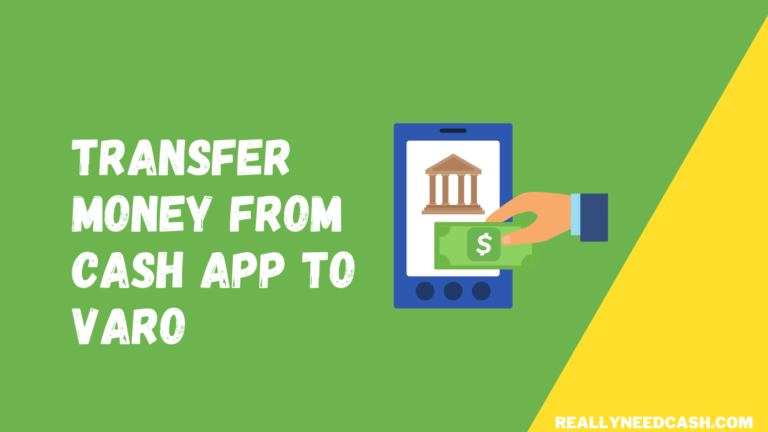Yes, it is possible to change your Full name on Cash App.
People rarely change their names sometimes.
But in the rare case, you do and if you have wrongly submitted your name on Cash App, be it a typo error or intentionally, it is possible to change your name on Cash App.
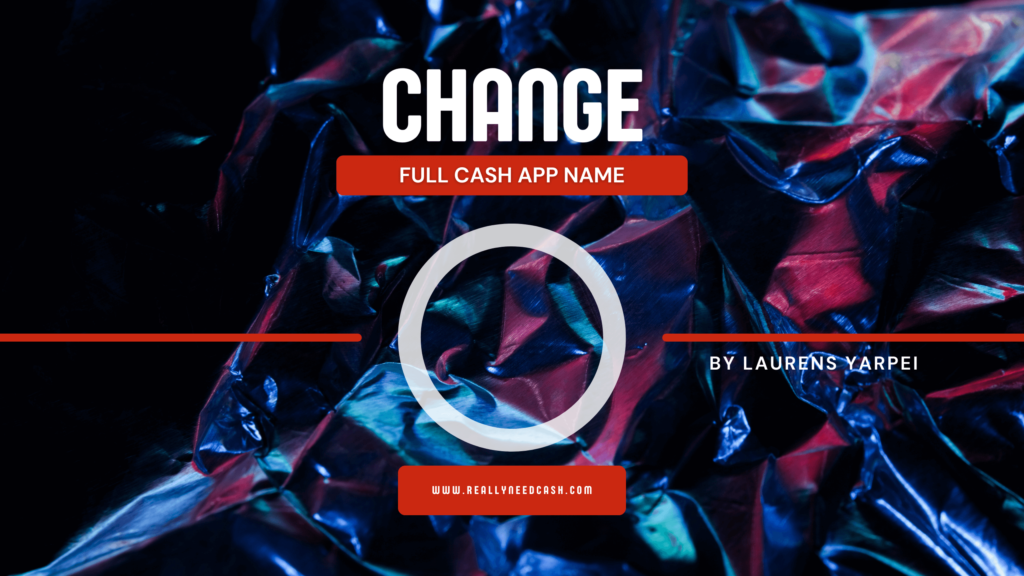
Can you Change Your Full Name On Cash App?
Yes, you can change your full name on CashApp. To change your full name on Cash App Name: Open CashApp and go to the “profile” tab. Scroll down to “Change name.” Enter your new full name and confirm the change.
However, sometimes error occurs and additional steps need to be taken in order to complete the name change.
Why Can’t I Change My Full Name on Cash App?
You can’t change your full name on Cash App due to its name system. It uses only first and last names, no middle names or hyphens. Changing it requires strict security measures due to fraud prevention. Verification steps and documentation may be needed for changes.

How to Change Cash App Full Name?
Here’s how you can make name changes on Cash App:
- Open the Cash App
- Tap the three horizontal lines (menu icon) in the top-left corner to access the main menu.
- Scroll down a bit
- Click on “Change name.”
- Enter your new name, whether it’s the one with a middle initial or a nickname.
- Tap “Next”
- Select “Done” to confirm the changes.
How to Use Middle Name or Nickname to Change Your Name on Cash App?
For the sake of this example, let’s say your name is “Sarah Salvatore Klaus” (Vampire Diaries fan and TO fan here lol)
If you would like to modify your name on the Cash App, you can consider using a middle initial or a nickname. Here’s how you could apply those options to your situation:
- Adding a Middle Initial: Let’s say you want to include your middle initial “S” in your Cash App name. In this case, you could update your Cash App name to “Sarah S Salvatore Klaus.” This way, you’ve added your middle initial “S” to your first name, making it distinct from others with similar names.
- Using a Nickname: Alternatively, if you’d prefer to use a nickname, you could choose one that reflects your name or identity. For example, you could use “Sarah Klaus” or “S. Salvatore” as your Cash App name.
Remember to follow Cash App’s guidelines when making name changes to your account:
- Use Letters Only: Cash App typically accepts only letters for names. Avoid using numbers, symbols, or special characters.
- Match Legal Identification: Ensure your full name matches your official identification documents to avoid verification issues.
- Consistency: If you use the same name on other platforms or official documents, try to maintain consistency for clarity.
How Many Times Can You Change Your Full Name On Cash App?
You should know the difference between Cash App Name and $Cashtag and how many times you can change:
- Cash App Full Name: There is no fixed limit on how many times you can change your name on the platform. It’s important to note that additional name changes beyond this limit may require additional verification.
- $Cashtag: You can change your $Cashtag up to two times. The best part is that Prior versions become inactive and you can always switch back making the $Cashtag only for you and no other users can claim them.
Can I Use A Fake Name On Cash App?
Yes, you can use a fake name on Cash App. Alternatively, you can also create two Cash App accounts with two different email addresses and phone numbers.
Taking the same example as before, let’s go with “Sarah Salvatore” as an example again.
So, your account has your real name, “Sarah Salvatore.” But what if you want to use a different name for some reason, like “SecretAlias123”? Well, Cash App makes this a bit complicated.
Normally, Cash App shows your real first and last name on your profile. It doesn’t allow middle names or special characters like hyphens.
If your family also uses Cash App and they have the same last name, like the Salvatores, they can all use their own names on separate accounts.
But there are ways around this. For instance, you could add a middle initial to your name on Cash App, like “Sarah M Salvatore,” or you could pick a nickname that doesn’t reveal your full legal name, like “Sarahklaus.” Just remember, if you go with a nickname, it should still somehow include your real name to follow Cash App’s rules.
Cash App takes into security, so changing your name needs some steps. When you sign up, you give your real info for verification. If you want to change your name, you have to talk to Cash App’s support and show them ID proof, like your driver’s license. They’ll check it and might make the change.
In short, while Cash App doesn’t make it super simple to have different names, you can make changes using the methods I mentioned. Just stick to their rules and security steps!
Why Does Cash App Ask for Full Name?
Cash App requires your full name for several reasons such as Security, verification, and compliance with regulations.
- Verification: This is the most important reason to avoid identity theft, provide accurate information, and make sure that they are dealing with the right Sarah Salvatore and not some Mary Watson.
- Security: Another reason they ask for your full name is to establish a level of trust and security among their users. Using your real name helps in creating a secure environment by reducing the chances of fake accounts or scams.
- Regulatory Compliance: Financial institutions, including digital payment platforms like Cash App, are subject to various regulatory requirements. Collecting and verifying users’ personal information, including their full names, is part of these regulations aimed at preventing money laundering, fraud, and other illegal activities.
- Account Personalization: By displaying your full name on your account, Cash App allows for a personalized experience. Basically, It makes the transactions more transparent and trustworthy.
- Legal Documentation: In the rare case, that there is a disputes or legal issues related to your account or transactions, having accurate personal information on file, including your full name, can help resolve such matters more effectively.
Summary
It is quite clear that using your real, full name is mandatory, important, and helpful while using Cash App.
Sometimes, there might be inconveniences in changing your name due to issues related to accounts and other errors, but hopefully, this helps you clear up your doubts and help fix the issue.
Changing your name on Cash App shouldn’t be troublesome and it is not. Follow along the steps and you will be just fine.
If everything doesn’t work, try contacting Cash App Support. Refer here to contact them.