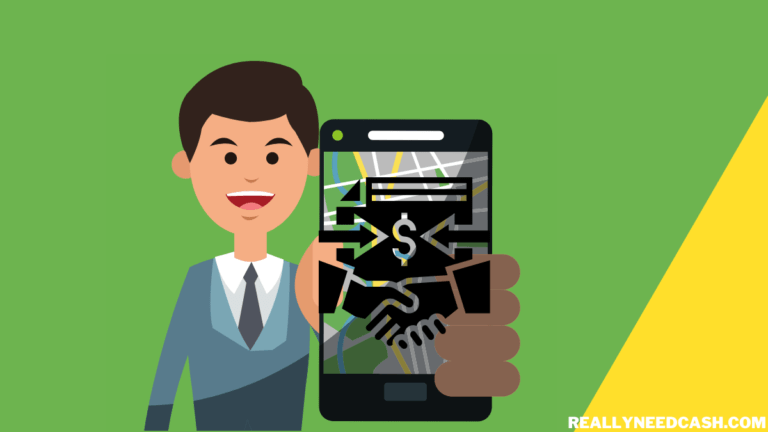Understanding Cash App Pending Payments
Cash App payments can sometimes show as pending, which can be confusing. It’s important to know what a pending transaction means and the common reasons it happens. I’ll also take a look at how to review your transaction history on Cash App.
Definition of Pending Transactions
A pending transaction on Cash App means that the payment has been initiated but is not yet completed. This status indicates that the funds are not yet available for use. A transaction can stay pending for several reasons, and it’s important to keep an eye on it.
Pending transactions can disappear on their own once they are processed. If they remain pending for more than 24 hours, they may fail and be marked as canceled. I usually check my activity feed for updates on these transactions.
Common Reasons for Pending Transactions
There are several reasons why a Cash App payment may go into pending status:
-
Internet Connection: A bad internet connection can prevent a transaction from processing. I find it helpful to check my Wi-Fi or data connection first.
-
Cash App’s Servers: Sometimes the app’s servers face downtime, which may delay transactions. It’s rare, but it happens.
-
Bank’s Servers: Your bank’s system may not be communicating with Cash App properly. If this happens, it’s worth checking if your bank is having issues.
-
Security Concerns: Cash App might put a transaction on hold if there are security concerns with your account. If I suspect any security issues, I contact Cash App Support.
These common reasons can help you troubleshoot why a payment is pending.
Reviewing Cash App Transaction History
To manage pending transactions effectively, reviewing my transaction history is essential. Here’s how I do it:
- Open the Cash App.
- Tap on the clock icon to access my transaction history.
- Look for any transactions marked as pending.
In my activity feed, I can tap on any pending transaction for more details. If I need to cancel a pending payment, I have the option to do that directly from here. Just remember, your transaction might be on hold for a good reason, so be patient. Checking the history keeps me informed and helps ease my worries about pending payments.
Troubleshooting Pending Payments on Cash App
When using Cash App, I sometimes encounter pending payments that can be frustrating. Several factors can lead to this situation, such as connectivity issues, insufficient funds, and the verification process. Here’s how I troubleshoot these common issues.
Checking Internet and Connectivity Issues
First, I always check my internet connection. A bad internet connection can cause my transactions to be pending. I look for a strong Wi-Fi connection or a solid mobile data signal. If I notice the connection is weak, I switch to another network or try restarting my router.
Sometimes, Cash App’s servers may also experience outages or technical glitches. I verify whether the issue is widespread by checking online forums or social media for reports. If I confirm there’s a problem on Cash App’s end, I simply wait for them to resolve it.
Solving Insufficient Funds and Account Limitations
Another common cause of pending payments is insufficient funds. I always keep an eye on my account balance to ensure I have enough money before making a transaction. If my funds are low, I can add money from my linked bank account or debit card.
Additionally, I check if I have reached any spending limits set by Cash App. Transactions might be delayed if I hit these limits. If this is the case, I can either wait for the limit to reset or contact customer support for assistance. I find that being proactive can prevent many issues.
Verification Process for Secure Transactions
Sometimes, a pending payment can happen due to Cash App’s security measures. If there’s a security issue with my account, Cash App may hold the transaction until they verify my identity. I can speed this process up by ensuring my account details are complete and accurate.
If I’m asked to complete the verification process, I follow the instructions given in the app. This may involve providing additional information or verifying my identity via text or email. Keeping my account secure is essential, and I appreciate Cash App taking these extra steps. By staying informed and acting quickly, I can manage pending payments effectively.
Support and Resolution
When dealing with a pending Cash App transaction, getting the right support is essential. I’ll cover how to contact Cash App support, dispute a payment, and take preventative measures to avoid issues in the future.
Contacting Cash App Support
If I encounter any issues with pending payments, the first step is to reach out to Cash App support. I can do this through the app by selecting the Profile icon, then tapping “Cash Support.” Here, I can browse topics or start a chat with a support agent for real-time help.
When explaining my issue, I should provide specific details, like the payment amount and date. If my account is flagged for suspicious activity, Cash App support can help clarify the situation. They can also address any technical issues that might be affecting my transfers.
If I prefer a direct approach, I could also call the official Cash App support number for assistance.
Disputing a Payment
If I need to dispute a payment, it’s important to act quickly. First, I go to the Activity tab in the app to locate the transaction I want to dispute. Selecting the three dots in the top right corner gives me the option to “Need Help & Cash App Support,” from there I can choose “Dispute this Transaction.”
I should explain why I’m disputing the payment, whether it’s due to an unauthorized transaction or a failure to receive payment. Cash App usually investigates disputes promptly, but I should remember that bank processing times can affect how fast I see results.
Preventative Measures and Tips
To minimize the chances of pending transactions, I can follow some simple tips. First, I always ensure my internet connection is stable before sending or receiving payments. If my bank account is connected, I try to deposit funds into the Cash App to cover my transaction, reducing the risk of an issue.
I should also regularly check my account for any alerts that may indicate suspicious activities. This helps avoid getting my account blocked, which could lead to pending payments. Finally, I keep an eye on my withdrawal limit to prevent any surprises during transactions. By staying informed, I can use Cash App confidently.
Frequently Asked Questions
Here are some common questions about pending transactions on Cash App. I’ll go over the timeframes, steps for acceptance, and other important points to help you understand what’s happening with your payments.
How long does a pending transaction typically take to complete on Cash App?
Pending transactions usually take a few minutes to several hours to complete. Most payments are processed quickly, but some may take longer if there’s an issue with account limits or bank processing times.
What are the steps to accept a pending payment on Cash App?
To accept a pending payment, open the Cash App and find the transaction in your activity feed. If action is needed, follow the prompts to confirm or accept the payment. Checking your account settings might also help.
What does ‘pending’ mean when viewing Cash App transaction status?
When a payment shows as “pending,” it means the transaction hasn’t finished processing. This could happen for various reasons, such as incorrect details or issues with the sender’s funds.
Is there a standard timeframe after which a pending Cash App payment will deposit?
While most pending payments are resolved quickly, there is no fixed timeframe. Most should process within a few hours, but some might depend on the sender’s bank or Cash App’s system status.
What should I do if my Cash App payment is completed but I haven’t received the funds?
If a payment is marked as complete but you don’t see the funds, check your activity feed for details. Sometimes it takes time for funds to reflect in your account. If it remains unresolved, consider contacting Cash App support.
Why might a Cash App direct deposit be pending, and how can I address it?
A pending direct deposit on Cash App can occur due to bank processing delays or issues with the deposit details. To address this, make sure all your account information is correct and contact Cash App support if the issue persists.