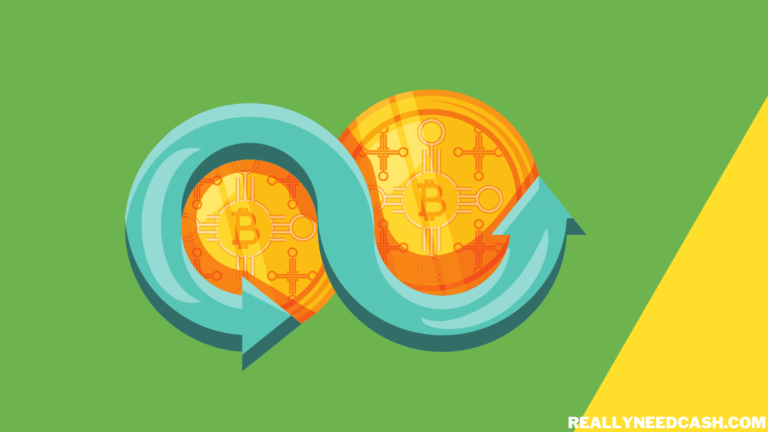Understanding Cash App Payment Pending Status
When a payment on Cash App has a pending status, it can be frustrating. I want to explain why this happens and how it affects your balance. Certain issues can lead to pending payments, and knowing them can help you manage your transactions better.
Common Reasons for Pending Payments
There are several reasons why a payment might be pending:
- Connectivity Issues: A weak or unstable internet connection can interrupt transactions.
- Cash App Servers: Sometimes, Cash App’s servers may be temporarily down, leading to delays.
- Bank Processing Time: Your bank might take longer to process transactions, extending the pending status.
- Insufficient Funds: If there are not enough funds in your account, transactions can go pending until sufficient funds are available.
- Security Issues: Cash App may flag transactions for security reasons, causing them to be held until verified.
If you experience any of these issues, checks like restarting your app or ensuring your internet is stable can help resolve the problem quickly.
How Pending Status Affects Your Balance
When a payment shows as pending, it doesn’t reflect in your available balance. It means the transaction has not cleared yet.
- Pending Amounts: The funds may be deducted from your balance but not accessible for use until the transaction completes.
- Time Frame: Once a payment is pending for 24 hours, it typically cancels and shows as failed. You can then resend the payment if needed.
- Verification Process: Cash App may require additional verification if something seems off, extending the pending period.
Keeping an eye on my Cash App activity can help me manage my transactions and understand my balance better. If payments stay pending longer than expected, I check for connectivity or app issues to resolve the delay.
Resolving Pending Payments on Cash App
When a payment on Cash App is pending, it can be frustrating. There are steps you can take to resolve this issue. I’ll cover how to cancel a pending payment and when to reach out to Cash App support for help.
Steps to Cancel a Pending Payment
If you see a pending payment in your Cash App, you can attempt to cancel it. To do this, open the app and navigate to your activity feed. Locate the pending transaction and tap on it. You should see an option to cancel.
Keep in mind that you can only cancel a payment if it has not been processed yet. If the payment has been pending for 24 hours, it will automatically fail. In that case, you won’t need to cancel manually. For payments that are pending due to issues like poor internet connection or server problems, taking action early may help avoid delays.
When to Contact Cash App Support
Sometimes, payments stay pending longer than expected. If that happens, it may be time to reach out to Cash App customer support. You can contact them directly through the app. Go to the profile icon, then select Cash Support and choose Something Else.
Provide details about your issue, including the payment amount and the recipient. This way, they can assist you better. Common reasons for contacting support include security concerns or payment errors. Remember, Cash App will help resolve issues as quickly as possible, but having all relevant information ready can speed up the process.
Preventative Measures and Best Practices
To keep Cash App payments smooth and secure, it’s essential to follow a few key strategies. These practices can help ensure that your transfers go through without issues while also protecting your account from potential fraud.
Ensuring Successful Cash App Transfers
When I use Cash App, I always double-check a few things before making a transfer. First, I make sure my account is verified. This means linking my bank account or credit/debit card properly. A verified account usually has higher limits for sending and receiving funds.
I also confirm that the recipient’s $cashtag or phone number is entered correctly. Mistakes can lead to failed transactions. If I ever encounter a pending payment, I check my internet connection. A weak connection can cause delays. Also, I keep an eye on my payment limits; for instance, I can send up to $1,000 in a 30-day period. Knowing these limits helps me plan my transfers.
Protecting Against Fraudulent Activity
Protecting my Cash App account is a must. I always set up security features like two-factor authentication. This adds an extra layer of protection. I avoid sharing my login information through social media or text messages, as that can leave my account exposed.
If my account ever gets flagged for suspicious activity, I make sure to contact Cash App support right away. Another tip is regularly checking my activity feed. This helps me spot any unauthorized transactions early on. By staying vigilant and following these practices, I can reduce the risk of fraud and ensure smoother transactions.
Frequently Asked Questions
In this section, I will address common questions about pending payments on Cash App. Getting clear answers can help simplify your experience with using the app.
What steps are needed to accept a pending payment on Cash App?
To accept a pending payment on Cash App, first, open the app and check your Activity feed. If a payment is pending, follow the prompts on your screen to accept it. In some cases, you may need to confirm your identity or take additional actions.
How long does it usually take for a pending payment to process on Cash App?
Pending payments on Cash App typically process within minutes or hours. In rare cases, it may take longer depending on factors like server issues or problems with your bank. If a payment is still pending after 24 hours, it will be canceled.
Why is there a delay before a payment deposited to Cash App becomes available?
Sometimes, a delay occurs before a payment is available in your Cash App account. This can happen due to security checks or the time it takes for the transaction to process. If there’s a high volume of transactions, that can also lead to delays.
How can a user resolve a pending Cash App payment issue?
To resolve a pending payment issue, check your internet connection first because a weak connection can affect transactions. If your connection is fine, review your Cash App settings and activity feed for any required actions. Alternatively, you can contact Cash App support for help.
Is it possible to cancel a pending payment on Cash App, and if so, how?
Yes, you can cancel a pending payment on Cash App. To do this, go to the Activity feed, tap on the pending transaction, and then select the option to cancel. If you don’t see the option, you may need to tap on the three dots for more choices.
What could be the reasons for a Cash App payment to be marked as pending?
Several reasons can lead to a payment being marked as pending. Common factors include issues with your internet connection, server downtime, or account limits being reached. Sometimes, payments may also be pending due to security checks or if the recipient hasn’t completed their setup.