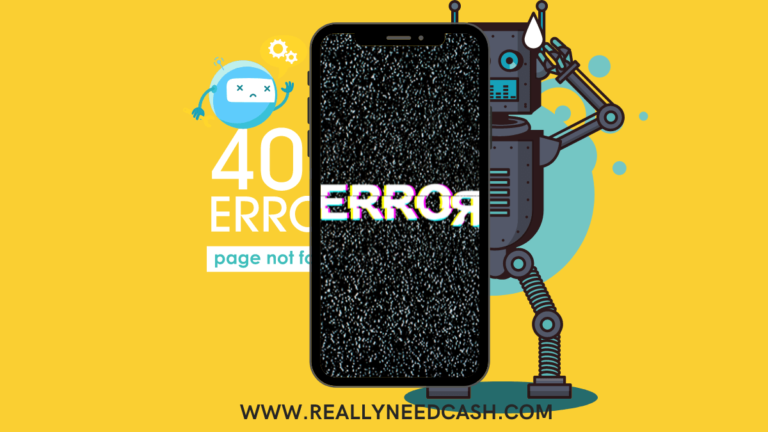Getting Started with Cash App
I’m going to explain how to get started with Cash App, which is popular in the United States and the United Kingdom. You’ll learn about signing up and setting up your account, as well as what fees to expect.
Signing Up and Account Setup
To start, I need to create an account on Cash App. It’s pretty simple. First, I open the app and enter my phone number or email address. Cash App sends a secret code to verify my identity. After entering that code, I can invite friends to earn cash, if I want.
Next, I add my debit card information. This links my bank account and allows me to transfer money easily. The app has a clear layout, so I can follow along without confusion. With security measures like encryption, my information stays protected.
Understanding Cash App Fees
Cash App does have some fees I need to keep in mind. For instance, there is a fee for instant transfers. If I want to transfer money instantly to my bank, I might pay a small percentage.
When I use Cash App to send money, there is usually no fee if I use my cash balance, but using a credit card may involve charges. It’s important to be aware of these fees to avoid surprises. I can find all the details about fees in the app, which makes it easy to stay informed.
Features and Services
Cash App provides various features and services that make it a versatile financial platform. Users can send and receive money easily, use a Cash Card, invest in stocks or Bitcoin, and even manage business transactions. Here’s a closer look at what Cash App offers.
Money Transfers Explained
Cash App allows me to send and receive money quickly through peer-to-peer transactions. It’s as simple as entering a recipient’s phone number, email, or QR code. I can send funds instantly to friends or family. The platform also facilitates easy direct deposit for paychecks, offering a convenient option to receive my income without the hassle of going to the bank.
If I need to transfer money from my Cash App balance to my linked bank account, it can be done through a few taps. This feature is handy for managing finances, whether I’m splitting bills or paying for an outing. I appreciate the seamless user experience in handling money transfers.
Cash Card and ATM Use
One of the standout features of Cash App is the Cash Card. This customizable debit card allows me to spend my Cash App balance anywhere that accepts Visa. I love that I can also use my Cash Card to withdraw cash from ATMs.
When using the Cash Card at ATMs, I can access my funds without extra fees at specific locations. This comes in handy when I need cash for various situations. Plus, Cash App provides the option to set up FDIC insurance for my Cash Card funds, giving me added peace of mind about my money.
Investment Services
Cash App doesn’t stop at money transfers; it also offers investing options. I can easily invest in stocks or Bitcoin through the app. Buying and selling stocks is straightforward; I have access to major companies and ETFs.
Investing in Bitcoin is just as simple. I can buy, sell, or trade Bitcoin with the tap of a button. The app provides insights into market trends, helping me make educated decisions about my investments. It’s a user-friendly way to explore investing without needing deep financial knowledge.
Cash App for Business
For business owners, Cash App provides tailored services. I can create an account specifically for receiving business payments, which is particularly useful for small businesses. This option allows customers to pay via QR codes, making transactions quick and effortless.
Using Cash App for business also helps with tracking sales and expenses in one place. I appreciate the convenience of managing my finances while having access to Cash App’s features. By integrating business and personal finances, I can keep my accounting streamlined and efficient.
Safety, Security, and Support
When using Cash App, keeping my account secure is a top priority. Understanding how to protect my money helps me feel safe while using the app. In addition, knowing where to find support can make a big difference.
Protecting Your Account
To safeguard my Cash App account, I can use features like Security Lock and fraud protection. The Security Lock allows me to choose when to require a password before accessing my account. This extra step helps ensure that only I can make transactions.
Cash App also employs encryption technology. This means that my personal and financial information is coded when being sent to their servers. If I spot suspicious activity or scams, it’s crucial to act quickly. Cash App makes it easy to report any issues directly in the app.
Staying updated on common scams, like phishing, is important. They target users to steal information. Knowing how to recognize these threats can keep my money safe.
Customer Support and Resources
If I need help or have questions, I can turn to Cash App’s customer support. They provide various resources to assist. I can visit the help section in the app or on their website. This includes instructions on how to manage my account safely.
If I encounter a scam or suspect fraud, it’s essential to contact Cash App Support as soon as possible. They can help resolve issues and protect my funds.
Cash App is backed by Sutton Bank, and funds may be insured up to $250,000 by the Federal Deposit Insurance Corporation (FDIC). This reassurance helps me feel secure knowing my money has protections.
Frequently Asked Questions
I often get questions about Cash App, and I find it helps to address some common concerns. Below, I’ve answered key questions to provide clarity on using Cash App.
How do I sign up for a Cash App account?
To sign up for Cash App, I start by downloading the app from the App Store or Google Play. Once installed, I create an account by entering my phone number or email. After that, I link my bank account or debit card for transactions.
Can I use Cash App for online payments?
Yes, I can use Cash App for online payments with merchants that accept it. When checking out, I simply select Cash App as my payment option and follow the prompts. It makes paying for things online super convenient.
Is it possible to use Cash App without a physical card?
Definitely! I can use Cash App without a physical card. The app allows me to send and receive money directly from my linked bank account or by using my Cash App balance. It’s handy for quick transactions.
What are the requirements for linking Cash App to Apple Pay?
To link Cash App to Apple Pay, I need to have an active Cash App account and Apple Pay set up on my device. I go to the Cash App settings and tap on “Add to Apple Wallet.” It’s a simple process that enables me to pay easily.
How can I ensure my Cash App account is secure?
I take several steps to secure my Cash App account. First, I always use a strong password and enable two-factor authentication. I also monitor my account regularly for any unauthorized transactions. Keeping the app updated helps too.
What should I do if I encounter issues with Cash App customer service?
If I run into issues, I can contact Cash App customer service directly through the app. They offer chat support, or I can call them at (800)-969-1940 during their hours of operation. Keeping my concerns clear helps speed up the process.