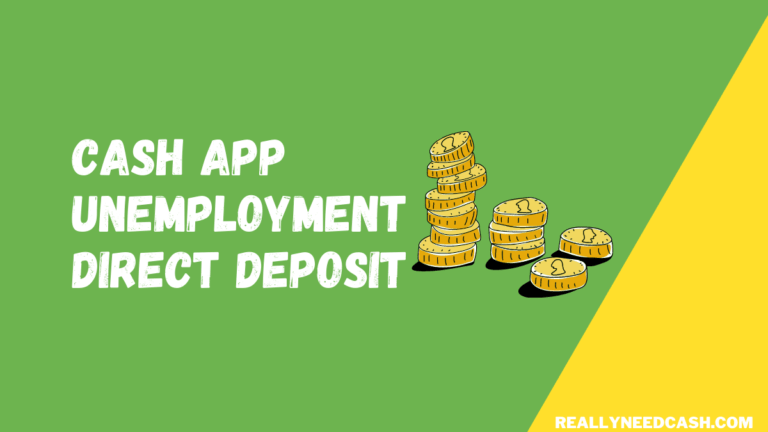Understanding Cash App
Cash App is a popular mobile payment service that allows people to send and receive money easily. With various features designed for convenience and security, it has become a go-to tool for many users.
What Is Cash App?
Cash App is a peer-to-peer payment app created by Block, Inc. (formerly Square, Inc.) in 2013. It enables users to instantly send or receive money using their bank account or a linked debit card. One unique feature is the $cashtag, which provides a simple way to identify users. I can use Cash App for personal payments, like sharing dinner bills or paying for events with friends. It’s also a digital wallet, allowing me to store money for future payments or purchases.
Cash App’s Core Features
Cash App comes with many features that make it user-friendly. Here are some important ones:
- Send and Receive Money: I can quickly transfer money to friends or family.
- Cash Card: This is a visa debit card linked to my Cash App balance for purchases at stores.
- Direct Deposit: My paycheck can be directly deposited into my Cash App account, making it convenient.
- Investing: The app also allows me to invest in stocks or buy bitcoin, expanding how I manage my money.
Cash App prioritizes security with encryption and fraud detection, ensuring my transactions are safe.
Utilizing Cash App for Payments and Transfers
Using Cash App for payments and transfers makes transactions simple and fast. Users can make purchases in stores, online, and transfer money to friends and family easily.
Making In-Store and Online Purchases
I find it convenient to use Cash App for both in-store and online purchases. Many big retailers accept Cash App, including Walmart, Target, and Home Depot. When shopping, I can pay directly from my Cash App balance.
For online shopping, I can often use a unique Cash App QR code at checkout or enter my Cash App information. Many online stores, such as Amazon and Nordstrom, accept Cash App, making it a flexible choice for payments.
Using the Cash App Card is another option. This customizable card works anywhere Visa is accepted. It allows me to spend my Cash App balance without needing a separate bank account.
Cash App Pay Feature
The Cash App Pay feature is a game changer for making quick payments. I use this feature to send money easily by scanning a merchant’s QR code. It eliminates the need for cash or physical cards.
When I want to split bills or pay for services, this feature simplifies the process. For example, I can pay for my coffee at a café or even buy video games at GameStop without hassle.
This feature keeps my finances organized. It allows me to track my spending and easily manage my money. Instant transfers are also available if I need to cash out quickly to my bank account.
Navigating the Financial Aspects of Cash App
Using Cash App comes with important financial details I need to consider. Fees, transaction limits, and the benefits of linking cards can affect how I use the service.
Understanding Fees and Limits
Cash App has specific fees I should know about. For instance, sending money from a linked bank account is usually free. However, if I use a credit card, there’s a 3% fee applied to the transaction. If I want an immediate deposit, I’ll pay a 1.5% fee on the amount I transfer.
There are also limits. For personal accounts, I can send up to $1,000 within a 30-day period. Once I verify my identity, I can send up to $7,500 per week. Withdrawals at ATMs using my Cash Card are limited to $310 per transaction and $1,000 per day, which is good to know for planning my finances.
Benefits of Linked Debit and Credit Cards
Linking my debit or credit card to Cash App can make transactions easier. Using a debit card can help me avoid fees, as transactions from my bank account are free. My linked credit card, while convenient, incurs a 3% fee on each transaction, so I should think carefully before using it.
When I link my cards, I can also access features like Apple Pay, making secure payments at many stores. Cash App partners with Sutton Bank for the Cash Card, ensuring my funds are protected with FDIC insurance up to legal limits. This creates extra peace of mind for me, knowing my money is secure.
Frequently Asked Questions
I often get questions on how to use Cash App for various types of purchases. This section addresses common inquiries related to in-store and online payments, linking with Apple Pay, and local store acceptance.
How can I use Cash App for in-store purchases?
To use Cash App for in-store purchases, I can simply generate a Cash Card or use my phone. The Cash Card works like a debit card, so I can swipe it directly at the register. If a store allows Cash App payments, I can also pay by scanning a QR code provided by the cashier.
What online retailers accept payment via Cash App?
Several online retailers now accept Cash App as a payment option. Popular stores include Etsy and some platforms that accept Visa card payments. I can also use Cash App for checkouts on websites that support it by selecting the Cash Card payment method.
Can I use Cash App for transactions without having the physical card?
Yes, I can make transactions without the physical Cash Card. If my Cash App is set up correctly, I can pay directly through the app by sending money to someone’s Cash App account or using a card linked to my Cash App for online purchases.
Which local stores allow payment with Cash App?
Many local stores accept Cash App payments. Some common choices are Walmart, Walgreens, and 7-Eleven. I just need to check if they support Cash App transactions or ask the cashier for assistance.
How do I link my Cash App with Apple Pay for transactions?
Linking Cash App with Apple Pay is easy. I should open my Cash App, head to the “My Cash” section, and tap on “Link Banks.” From there, I can select “Apple Pay” and follow the prompts to complete the linking process.
Is it possible to use Cash App for payments at stores that accept Apple Pay?
Yes, I can use Cash App at stores that accept Apple Pay. After linking, I can pay using my Cash Card through Apple Pay at the register, making transactions quick and easy.