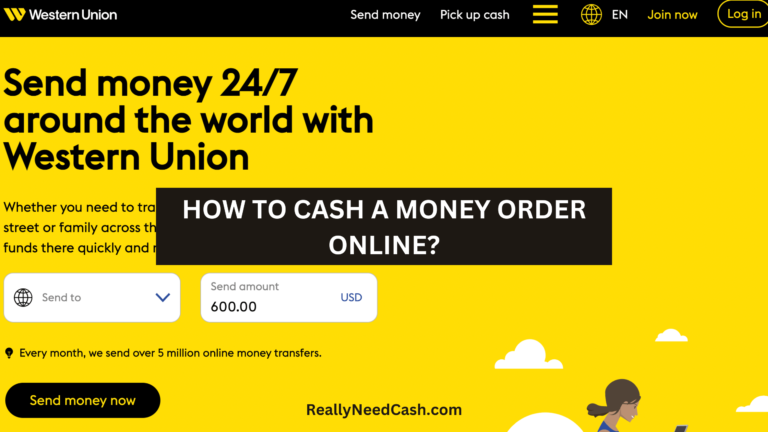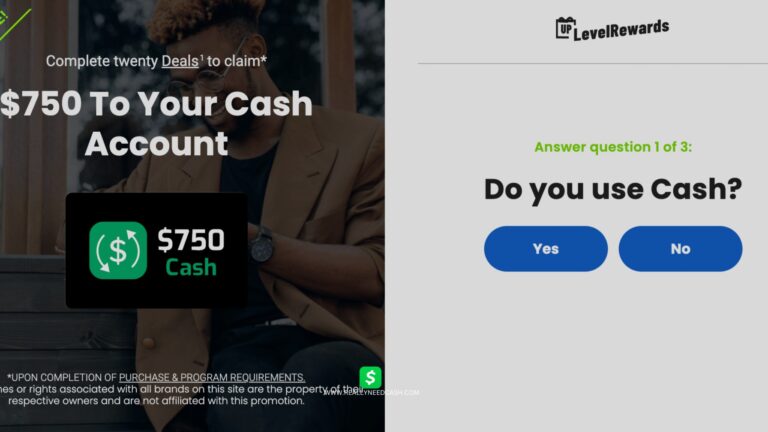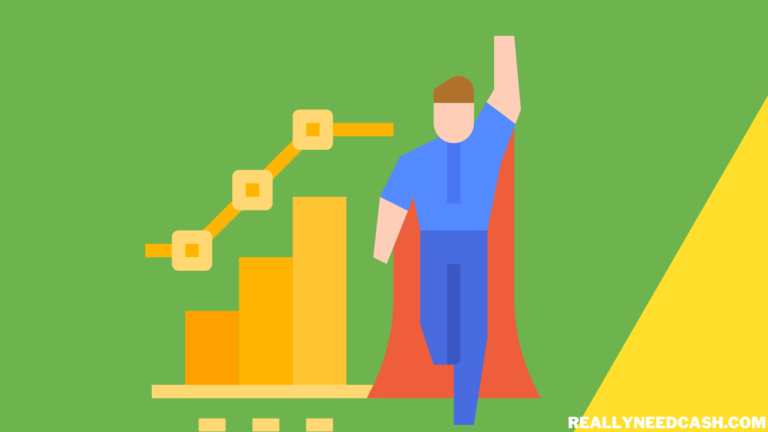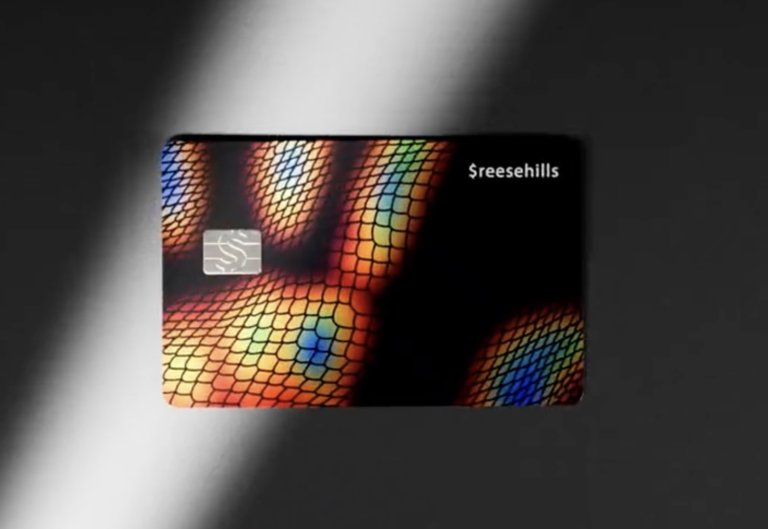Understanding Cash App ATM Withdrawals
When it comes to using Cash App at ATMs, knowing the details can save money and time. Here’s what I have learned about the partnerships, policies, and security measures in place for Cash App ATM withdrawals.
Cash App ATM Partners and Fee Policies
Cash App has partnered with several ATMs across the U.S. to offer in-network withdrawals. When I use an in-network ATM, I won’t face withdrawal fees. To find these ATMs, I can use the Cash App ATM locator.
For out-of-network ATMs, a typical fee is $2.50, plus any extra charges from the ATM itself. Customers who receive $300 or more in direct deposits during a month enjoy one free out-of-network withdrawal. This policy helps me save on fees when accessing my funds.
Cash App Card: The Key to ATM Access
The Cash App Card is essential for making ATM withdrawals. I simply insert my Cash App Card and enter my Cash PIN. It’s important to select the ‘Checking’ option if I have savings in my account.
This card can be used at any ATM, but I should check if it’s in-network for fee-free access. Using my Cash App Card provides me easy access to my funds, both online and at physical locations.
Security Measures for Cash App ATM Transactions
Using the Cash App Card at ATMs is generally secure. Each transaction requires my Cash PIN, which keeps my account safe. If I notice any unauthorized activities, I can quickly report it to Cash App support.
Additionally, Cash App uses encryption to protect my data. I’m advised to only use ATMs in well-lit areas and be cautious of my surroundings. Sticking to trusted ATMs adds another layer of safety to my withdrawals.
With these tips and details, I feel more prepared to navigate Cash App ATM withdrawals confidently.
Maximizing Cash App Features
Getting the most out of Cash App involves understanding how to use direct deposit and ATM fees efficiently. I’ll walk you through the advantages of direct deposit and how to handle withdrawal limits smartly.
Direct Deposit Advantages and ATM Fee Reimbursement
Direct deposit is a great feature that makes using Cash App easier. When I set up direct deposit for my paycheck, I receive my funds directly into my Cash App balance. If I deposit $300 or more in a calendar month, I can enjoy unlimited free ATM withdrawals. Plus, I also benefit from one reimbursed out-of-network withdrawal every 31 days.
If I withdraw cash using my Cash Card, I typically face a $2.50 fee for each transaction. But thanks to the reimbursement, I don’t need to worry about these extra costs if I qualify. Setting up direct deposit not only saves me money but also ensures quick access to my funds without any hassle.
ATM Withdrawal Limits and Withdrawal Strategies
Knowing the limits on Cash App withdrawals helps me plan better. With Cash App, I can withdraw up to $1,000 per ATM transaction and up to $1,000 per day. My weekly limit caps at $1,000. These limits can impact how I access cash, especially during big purchases or emergencies.
When I want to get cash, I make sure to use in-network ATMs to avoid extra fees. If I ever hit the limits, I can always wait until the next day for another withdrawal. Using direct deposit effectively can enhance flexibility too, allowing me to maximize my cash access when needed.
Expanding Your Cash App Usage
Cash App offers several ways to enhance how I use the app beyond just withdrawing cash. I can link my bank accounts for direct deposits and utilize cryptocurrency features, making my financial transactions more efficient and flexible.
Linking Bank Accounts and Other Financial Transactions
Linking my bank account to Cash App is a smart choice. It allows me to receive direct deposits such as my paycheck, which can be accessed sooner. Many banks, including Bank of America, Chase, and Wells Fargo, support these links.
With a linked bank account, it is easy to transfer funds to and from my Cash App account balance. I can send money directly to friends or pay bills quickly. Cash App also supports payments through Visa, making it versatile for online shopping or in-person purchases.
If I need to transfer funds between accounts, it’s usually straightforward. Just select the amount and choose the linked bank to transfer to. If I qualify for direct deposit, I can even enjoy the benefits of instant access to my funds without waiting for traditional processing times.
Investing and Cryptocurrency Features on Cash App
Another outstanding feature is the ability to invest in stocks and buy Bitcoin directly through Cash App. I can start investing with as little as $1, which lowers the barrier for entry. It is a flexible way to enter the stock market and build my portfolio over time.
If I choose to invest in cryptocurrency, Cash App makes it easy to purchase Bitcoin. The app provides a user-friendly interface, showing live prices and transaction history. I can also transfer my Bitcoin to other wallets if I need to.
Monitoring my investments and cryptocurrency from one app is convenient. The integration allows me to manage my finances in one place, making it easier to track and make informed decisions.
Frequently Asked Questions
I often get questions about using Cash App at ATMs without fees. Here are answers to some common queries regarding free ATM withdrawals and related topics.
Where can I find ATMs that charge no fees for Cash App withdrawals?
To find ATMs with no fees for Cash App, I can check the app. I open Cash App, go to the Cash Card tab, and then tap on “Find an ATM.” This shows in-network ATMs nearby.
How can I withdraw money from my Cash App without a card?
If I need to withdraw cash without my Cash App card, I can use the Cash App’s new feature that allows me to send money to a trusted friend. They can withdraw cash for me.
Are there specific ATMs that offer free withdrawals with a Cash App card?
Yes, certain ATMs offer free withdrawals for Cash App users. These ATMs are usually part of networks partnered with Cash App. It’s best to look for in-network ATMs in the app for no-fee options.
Does Walgreens provide free ATM withdrawals for Cash App users?
Walgreens does have ATMs, but they typically charge a fee for withdrawals. It’s a good idea for me to check the Cash App for any in-network options nearby.
What is the maximum amount I can withdraw from Cash App at an ATM?
I can withdraw up to $250 per transaction and a total of $1,000 in 24 hours from an ATM using my Cash App card. This limit helps in managing withdrawals.
Can I use my Cash App card at 7-Eleven ATMs without incurring fees?
7-Eleven ATMs may charge fees for Cash App withdrawals, so I should verify whether the ATM is in-network through the Cash App. If not, I might incur charges.