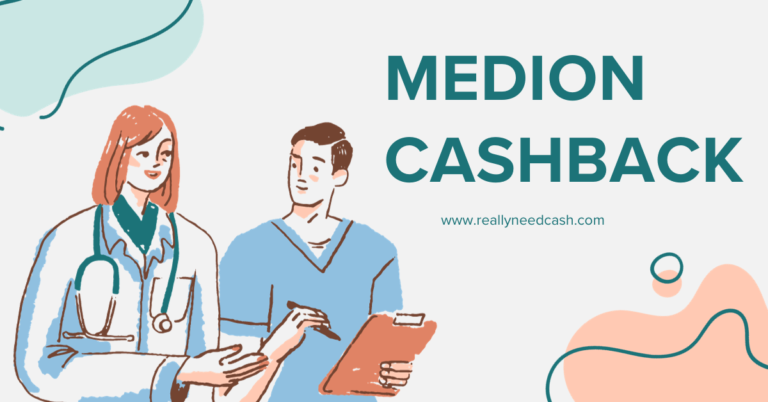Fetch Rewards Hacks to boost your points and earn free gift cards. Scan receipts from diverse stores, purchase specific brands, and refer friends. Explore top recommendations and proven methods for accelerating point accumulation and reward redemption.

How to Get Eligible Receipts to Earn Points?
- Grocery receipts: This includes traditional grocery stores, supermarkets, and warehouse clubs.
- Wholesale stores: Clubs such as Costco and Sam’s Club.
- Convenience stores: Gas stations and smaller shops where you buy everyday items.
- Drugstores: Receipts from stores like Walgreens, CVS, and Rite Aid.
- Liquor stores: Receipts from any store selling alcohol for off-premises consumption.
Keep in mind that not all items on a receipt will earn points. Fetch Rewards focuses on partnered brands and associated products, so it’s a good idea to check the app for participating brands and special offers before making a purchase.
When scanning receipts, make sure to upload them within 14 days of the purchase date in order to qualify for points. You can only upload a maximum of 14 receipts per week, so be sure to prioritize those with the most potential for earning points.
How to Maximise Your Fetch Rewards?
1. Earn More Points
To earn more points on Fetch Rewards, sign up with a referral code. As a new user, you’ll receive bonus points, typically around 2,000 points, which is equal to $2.
- Refer friends: Share your referral code with friends and family, and both parties will earn points once they join and start scanning receipts.
- Purchase participating products: Scanning receipts with products from partner brands can net you additional points.
2. Utilising Special Offers and Promotions
Fetch Rewards frequently offers special offers and promotions.
- Check the Fetch Rewards app for limited-time offers and point multipliers; this can significantly increase your points for eligible purchases.
- Participate in the in-app challenges that reward bonus points for completing specific tasks or purchasing particular products.
- Keep an eye on your email for exclusive offers and promotions sent by Fetch Rewards.
3. Scanning Multiple Receipts
Fetch Rewards accepts receipts from various store types, including supermarkets, wholesale clubs, hardware stores, pet stores, and gas stations. By scanning receipts from multiple sources, you’ll have more opportunities to earn points.
Remember to follow these guidelines for successful receipt scanning:
- Ensure all details of the receipt are visible and clear.
- Submit your receipts within 14 days of the purchase date.
- Make it a habit to scan your receipts immediately after shopping to avoid forgetting or misplacing them.
By following these tips, you can enhance your Fetch Rewards experience, earn more points, and save money more effectively.
Expanding Rewards Through Referrals
One effective way to earn more points on Fetch Rewards is by taking advantage of their referral program. By referring friends and family to Fetch Rewards, you can earn extra points and help others save money on their everyday purchases.
To get started, you need to locate your unique referral code within the app. This code is essential for your friends to sign up and earn both of you bonus points.
- Sign up with a Fetch Rewards referral code: When you create your account, make sure to use a referral code, as this can earn you up to 2,000 bonus points (equivalent to $2). Be aware that the amount varies depending on their current promotion.
- Share your own code: Share your Fetch Rewards referral code with friends and family. Once someone signs up using your code and submits their first eligible receipt, you both receive bonus points. This is a win-win situation for you and your referred friend.
Here’s a simple breakdown to understand the benefits of the referral program:
| Action | Points Earned |
|---|---|
| Signing up with a referral code | Up to 2,000 |
| Referring a friend (once they submit a receipt) | 2,000 |
To ensure a successful referral and to maximize your points, consider the following tips:
- Promote Fetch Rewards: Talk about the app and its benefits to people you know, emphasizing the savings they can achieve with Fetch Rewards.
- Share your Fetch Rewards referral code on social media: Reach a wider audience by sharing your referral code on your social media profiles. Remember to be transparent and genuine when sharing your experiences with the app.
- Remind your referred friends to submit a receipt: People sometimes forget or delay using a new app after signing up. Gently remind your friends to submit their first receipt to ensure you both receive the bonus points.
Partner Brands and Stores
Shopping at Participating Brands
One of the best ways to maximize your Fetch Rewards points is to shop at participating brands and stores.
Fetch Rewards has partnered with numerous well-known brands that offer additional points for every dollar spent on their products.
- Coca-Cola
- Huggies
- Kellogg’s
- Kraft
- L’Oréal
To make the most of your shopping experience and earn more points, take note of the following tips:
- Check the app regularly: Fetch Rewards updates the list of partner brands and special offers frequently, so make sure to check the app before going shopping.
- Buy products from partner brands: Prioritize purchasing items from these brands as they will provide you with more points per dollar spent.
- Take advantage of bonus offers: Occasionally, Fetch Rewards will offer bonus points for purchasing specific products or combinations from partner brands. Make sure to keep an eye out for these opportunities.
E-receipts from Eligible Stores
Another great way to earn points with Fetch Rewards is by collecting e-receipts from eligible stores. E-receipts are essentially digital copies of your physical receipts.
By activating the eReceipts feature in the app, you can earn points not only for in-store purchases but also for online purchases. Here’s how to activate and use e-receipts:
- Enable eReceipts in the app: Go to the app’s settings and tap on “eReceipts” to enable the feature.
- Link your email address: Connect the email address you use for online shopping to your Fetch Rewards account. This will allow Fetch Rewards to scan your inbox for eligible e-receipts.
- Shop at eligible stores: There is a vast range of eligible stores that accept e-receipts submissions, such as Amazon, Walmart, and Target. Prioritize shopping at these stores when making online purchases.
- Submit eReceipts: After making an online purchase from an eligible store, forward the receipt to your Fetch Rewards account to earn points.
How to Redeem points and Cash Out Rewards?
Redeeming Points for Gift Cards
Fetch Rewards provides an excellent opportunity for you to earn points and redeem them for various gift cards.
Once you accumulate enough points, you can easily cash out your rewards. The process is simple and straightforward:
- Open the Fetch Rewards app on your device.
- Navigate to the ‘Rewards’ tab from the main menu.
- Browse through the available gift card options, from popular retailers, restaurants, and more.
- Select the desired gift card and confirm the redemption.
- Receive your gift card digitally, and use it at the corresponding retailer.
Fetch Rewards Hacks for Cashback
Fetch Rewards also offers opportunities for cashback rewards. Here are some helpful tips to maximize your cashback potential:
- Pay attention to special offers: Check the app regularly for any special offers on specific products or brands. Earning extra points on purchases you already make can significantly boost your rewards balance.
- Refer friends: Referring friends to the app can also result in great cashback bonuses. Each time someone signs up using your referral code, both of you receive bonus points, which can be later redeemed for cash back or gift cards.
- Scan every receipt: Develop a habit of scanning all your grocery receipts, as the app rewards you with points for various items, even if they’re not listed in the app’s offers.
- Link your debit or credit card: Sync your payment cards to the app and purchase from partner stores, enhancing your cashback rewards for eligible transactions.
Frequently Asked Questions
How can I maximize points without receipts?
Although Fetch Rewards primarily focuses on earning points through scanning receipts, you can still maximize your points without them. Utilize the eReceipts feature for online purchases by connecting your email account or activating this feature on the app.
Stay up-to-date with promotional offers and always use a referral code during signup to claim bonus points.
Are there any tricks to earn more points on Fetch Rewards?
- Refer friends to the app and earn points when they sign up and scan their first receipt.
- Keep an eye out for special offers and participate in them to earn bonus points.
- Always submit receipts from different types of stores, as this can increase your potential points earnings.
- Don’t miss out on limited-time promotions and challenges provided by the app.
Which receipt types generate the most points?
Fetch Rewards supports various types of receipts, including those from supermarkets, wholesale clubs, hardware stores, pet stores, gas stations, and more.
The key to generating more points is to diversify the types of retailers and the items you purchase. Always check the app’s special offers and focus on buying products featured in such promotions to maximize point generation.
What are the top alternatives to Fetch Rewards?
- Ibotta
- Swagbucks
- Rakuten (formerly Ebates)
- Checkout 51
- Receipt Hog
What is the daily limit for scanning receipts on Fetch Rewards?
Fetch Rewards allows users to scan up to 14 receipts within a 7-day period. Make sure you submit your receipts within 14 days of the purchase date, as they won’t be accepted after this period.
Are there any risks using Fetch Rewards ++?
Fetch Rewards ++ refers to modified versions of the official Fetch Rewards app, typically offering users additional features or hacks to earn more points. However, using these unofficial versions not only violates Fetch Rewards’ terms of service, but also carries risks, such as data breaches, privacy concerns, and potential account suspension or termination. Stick to the official app and follow legitimate ways to earn points.