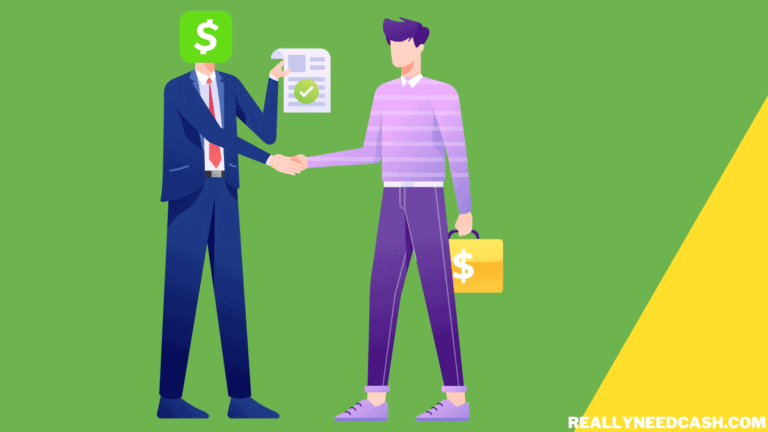Walmart and Fire Sticks Availability
Unfortunately, Walmart does not sell Amazon Fire Sticks anymore. In the past, they did offer Fire Sticks, but this changed around 2021. This is mainly because Walmart and Amazon are direct competitors, which led Walmart to stop selling Amazon products, including the Fire TV Sticks.
However, there are still options for you to find Fire Sticks to purchase. Some of the notable places that sell Fire Sticks include:
- Amazon (the primary seller)
- Best Buy
- Staples
- Target
- Home Depot
When it comes to pricing, the cost of a Fire Stick may vary depending on the current price at the time of purchase. To ensure you get the best deal, it’s important to compare prices and promotions at different stores.
In addition to considering the price, you should also pay attention to delivery and pickup options. Major retailers such as Amazon, Best Buy, and Target usually offer delivery services, sometimes with free shipping or next-day delivery for eligible customers. Additionally, some stores may provide in-store or curbside pickup, allowing you to quickly obtain your Fire Stick without waiting for shipping.
Here’s a quick breakdown of Fire Stick availability:
| Retailer | Fire Stick Availability | Delivery | In-Store/Curbside Pickup |
|---|---|---|---|
| Amazon | Yes | Yes | No |
| Best Buy | Yes | Yes | Yes |
| Staples | Yes | Yes | Yes |
| Target | Yes | Yes | Yes |
| Home Depot | Yes | Yes | Yes |
In summary, while you cannot find Fire Sticks at Walmart, there are several other retailers where you can purchase this popular streaming device. Don’t forget to compare prices, consider delivery options, and explore the convenience of in-store pickup before making your decision.
Fire Sticks Features and Specifications
Amazon Fire Sticks come in a variety of models that cater to different user preferences. In this section, we’ll discuss the features and specifications of some popular Fire Stick models.
Fire TV Stick Basic Edition (HD)
The basic edition, or 3rd Gen, offers HD streaming capabilities, which means you can enjoy your favorite shows and movies in high definition. It comes with an Alexa Voice Remote, allowing you to control your TV using voice commands. The device also supports Wi-Fi for seamless connectivity.
Fire TV Stick 4K
The Fire TV Stick 4K brings an upgrade to the table with 4K resolution support, allowing you to watch content in ultra-high definition. This model also supports HDR and Dolby Vision for even more vibrant and lifelike images. Additionally, it comes with an Alexa Voice Remote for easy navigation and includes a microphone for voice search and control.
| Feature | Fire TV Stick Basic Edition (HD) | Fire TV Stick 4K |
|---|---|---|
| Resolution | HD | 4K |
| HDR/Dolby Vision | No | Yes |
| Voice Remote | Yes | Yes |
| Wi-Fi | Yes | Yes |
| Microphone | Yes | Yes |
Both models provide similar features in terms of connectivity and ease of use. They offer a USB port for power and data transfer, making it simple to connect them to your TV and other devices. The Fire Sticks provide a user-friendly interface that makes browsing content and apps a breeze, making it an excellent addition to your entertainment setup.
Remember to check your TV’s compatibility with the Fire Sticks before purchasing. Most modern TVs with an HDMI port should work; however, always confirm to ensure a smooth streaming experience. Happy watching!
Comparison of Fire Sticks with Other Streaming Devices
When considering streaming devices, various options are available on the market. Besides the Amazon Fire Stick, other popular alternatives include Roku, Chromecast, Google TV, Apple TV, Onn Android TV, and Nvidia devices. In this section, we’ll briefly compare each of these with the Amazon Fire Stick to help you make an informed decision.
Roku
Roku offers a wide range of streaming devices, such as the Roku Express, Roku Ultra, and Roku Streaming Stick 4K. Like the Amazon Fire Stick, these devices enable access to various streaming services and provide video resolution options, including FHD and 4K/HD. However, Roku devices are known for their user-friendly interface and extensive content library.
Chromecast and Google TV
Google Chromecast is another popular alternative to the Amazon Fire Stick. Chromecast enables you to cast content from your phone, tablet, or PC to your TV using an HDMI port. On the other hand, Google TV is a more advanced option that combines Chromecast features with a dedicated remote and a smart TV interface. Google TV also offers personalized content recommendations.
Apple TV
Apple TV is a high-end streaming device that supports 4K Ultra HD resolution and premium audio formats like Dolby Atmos. While it is more expensive than the Amazon Fire Stick, it seamlessly integrates with other Apple products and provides access to a vast library of apps and content, including exclusive Apple TV+ shows.
Onn Android TV
Onn Android TV is a budget-friendly streaming device sold exclusively at Walmart. It allows access to popular streaming services and runs on the Android TV platform, making it compatible with many apps available on the Google Play Store. Though not as powerful as some other streaming devices, it offers an affordable option for basic streaming needs.
Nvidia
The Nvidia Shield TV is a high-performance streaming device that stands out for its gaming capabilities. It supports 4K HDR streaming and comes with features like AI upscaling and Dolby Vision. While it’s more costly than the Amazon Fire Stick, it’s an excellent choice for those who want to combine streaming and gaming in one device.
In conclusion, each streaming device is unique, with varying strengths and weaknesses. Carefully evaluate your specific needs and preferences to determine which option is best suited for your entertainment needs.
Fire Sticks User Experience and Reviews
When considering purchasing a Fire Stick, it is important to know what other users think of the product. A variety of reviews show that users overall have a positive experience with Fire Sticks.
User Ratings:
- 5 Reviews: 4.5 Out Of 5 Stars
- 4 Out Of 5 Stars: 3.7 Out Of 5 Stars
- 1 Out Of 5 Stars: Rare
Most users love their Fire Sticks for the convenience they offer, such as easy access to their favorite music, Showtime, and a variety of media players. Users also appreciate the Alexa Voice Remote that comes with the Fire Stick, which adds functionality and convenience.
Design and Remote Control
The Fire Stick’s design is sleek and compact, making it an unobtrusive addition to any home theater setup. The remote control is a major selling point for users, as it is a universal remote with TV controls, meaning it can control multiple devices. This eliminates the need for multiple remotes cluttering your living room.
Pros:
- Music streaming
- Access to multiple media players
- Sleek design
- Universal remote with TV controls
Despite the overall positive reviews, some users had negative experiences with the Fire Stick. Common complaints include connectivity issues or lagging. Checking your Wi-Fi connection and updating your device software can resolve these issues.
Remember, when deciding to purchase a Fire Stick, it’s important to consider your specific needs and requirements for your home entertainment system. The overall positive reviews show that it is a popular and reliable choice for many users, and the Alexa Voice Remote and universal remote features are added bonuses for convenience and functionality.
Alternatives and Where to Buy Fire Sticks
If you’re looking to purchase a Fire Stick, it’s important to know that Walmart does not sell them due to their rivalry with Amazon. However, don’t worry, as there are many alternative stores and streaming devices available for you.
Best Buy, Target, and Staples are popular retail stores that sell Fire Sticks. It’s worth visiting these stores to see if you can find a Fire Stick on clearance or as part of a bundled deal. For example, look for a 2-Pack Bundle or a 3 Pack that might include a Free Cleaning Cloth as a bonus.
If you’re unable to find Fire Sticks or are looking for a different streaming device as an alternative, here’s a list of popular options:
- Amazon Fire TV Cube
- Roku Streaming Stick
- Google Chromecast
- Apple TV 4K
Check the websites or visit these brick and mortar stores to see if your preferred streaming device is available as a 2 Pack or 3 Pack bundle deal. Bundles usually offer significant savings compared to buying individual devices.
Overall, it’s important to do your research and find the best streaming device and store that suits your needs and budget. Remember, you don’t need to settle for one choice, as there are various alternatives available to help you enjoy your favorite shows and movies.
Frequently Asked Questions
Where can I purchase an Amazon Fire Stick?
You can buy an Amazon Fire Stick at various retailers, both in-store and online. These include Amazon itself, Best Buy, Target, and other local electronics stores. Always make sure to check for availability and compare prices to get the best deal.
Do stores like Target and Best Buy sell Fire Sticks?
Yes, stores like Target and Best Buy do sell Amazon Fire Sticks. You can find them in the electronics section of their physical stores or on their websites. It’s a good idea to check for any ongoing promotions or discounts when shopping for a Fire Stick.
Is the Fire Stick available at Walmart or just online?
Walmart does not sell Amazon Fire Sticks in their stores or on their website. This is due to competition between Walmart and Amazon. However, you can find other streaming devices such as Roku and Google Chromecast at Walmart.
Which retailers offer the Fire Stick 4K version?
The Amazon Fire Stick 4K version is available at retailers like Amazon, Best Buy, and Target. Make sure to verify the specific model you’re purchasing, as there are multiple Fire Stick versions available on the market.
Can I buy a Fire Stick remote separately at Walmart?
Although Walmart doesn’t sell Fire Sticks, they may offer Fire Stick remotes separately. However, it’s essential to check for compatibility with your specific Fire Stick model. Alternatively, you can purchase replacement remotes from other retailers or online stores.
What are the alternatives to Fire Stick, such as Roku?
Some popular alternatives to the Amazon Fire Stick include Roku, Google Chromecast, and Apple TV. These devices allow you to stream content from various platforms and offer different features. When choosing an alternative, consider factors such as pricing, available apps, and compatibility with your existing devices.