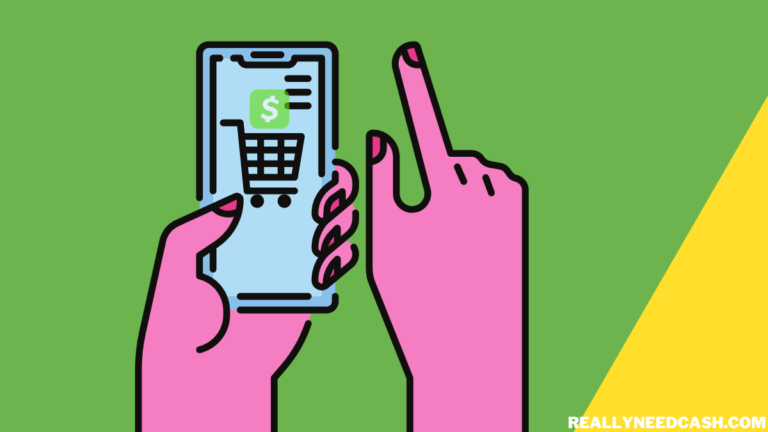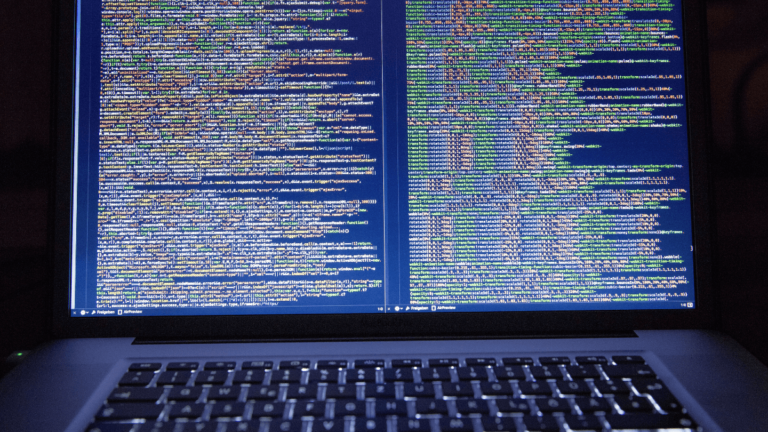Understanding Cash App Withdrawals
When using Cash App, it’s important to know how to make withdrawals effectively. I’ll cover key points about withdrawal limits, options for free withdrawals, and how to access my Cash App balance.
Withdrawal Limits and Fees
Cash App has specific limits on how much I can withdraw. Generally, I can take out up to $310 per transaction and a maximum of $1,000 within any 24-hour period. If I’m a new user, my limits might be lower until I verify my account.
There are fees associated with withdrawals too. Using a Cash App Card at an ATM can cost $2.50, plus any fees from the ATM operator. To avoid these fees, I must use an in-network ATM.
Free ATM Withdrawals with Qualifying Deposits
One way to avoid ATM fees is through qualifying direct deposits. If I receive $300 or more in paychecks deposited directly into my Cash App each month, I get one out-of-network ATM withdrawal reimbursed. Additionally, I can make unlimited free withdrawals at in-network ATMs.
To find in-network ATMs easily, I can use the Cash App’s ATM finder feature. This tool shows me nearby ATM locations that won’t charge fees. It’s a useful way to save money while accessing my cash.
Accessing Your Cash App Balance
Accessing my Cash App balance is straightforward. I can easily withdraw money by opening the app and tapping on the “Balance” tab. From there, I enter the amount I want to take out.
For convenience, I can transfer the balance to my linked bank account. This option allows for fee-free withdrawals at my bank’s ATMs, making it even easier to access my money when I need it. I can choose the transfer speed, but my bank may impose a fee depending on that choice.
Using Your Cash App Card
Using my Cash App Card for withdrawals is quite straightforward. There are important steps to find ATMs, withdraw cash, and keep my transactions secure.
Finding In-Network ATMs
To save money on ATM fees, I always look for in-network ATMs. Cash App offers a system that lets you find these ATMs easily.
- Use the ATM Finder: I simply open the Cash App and click on the “ATM” tab.
- No Fee Option: I can filter results to see only ATM locations that have no additional fees.
This feature helps avoid the standard $2.50 fee charged by Cash App. It’s particularly great for frequent withdrawals as I save money over time.
Making ATM Withdrawals with Your Cash Card
When I’m ready to take out cash, I know the process is simple. Here’s how I do it:
- Insert My Cash Card: I start by putting my Cash Card into the ATM.
- Enter My PIN: I also enter my Cash PIN to authorize the withdrawal.
- Select Amount: Next, I choose how much cash to withdraw.
After confirming, the ATM dispenses the cash. It’s good to remember that I can only withdraw from my available balance. I also keep my Cash Card handy for everyday purchases, as it works like a standard debit card at stores.
Security Measures for Card Transactions
Keeping my transactions secure is key. Here are some measures I take to protect my Cash Card:
- Enable Touch ID: If my phone supports it, I use Touch ID for easier access to my Cash App.
- Watch for Unusual Activity: I regularly check my transaction history for anything suspicious.
- Use a Strong Cash PIN: I set a unique and strong Cash PIN that’s hard to guess.
Those steps help me feel safe while using my Cash App Card. Financial security is important to me, and these tips go a long way in protecting my money.
Linking and Transferring Funds
When using Cash App, linking a bank account helps in transferring funds quickly and efficiently. This is crucial for anyone looking to withdraw money or set up direct deposit. Here’s how to do it.
Linking a Bank Account for Instant Transfers
To withdraw money from Cash App for free, I recommend linking a bank account. Start by opening the app and going to the “Account” section. Next, tap on “Linked Banks” and choose “Add a Bank.” Enter your bank details accurately. Major banks like Wells Fargo are compatible.
Once linked, you can transfer funds instantly. To do this, select “Cash Out” from the main screen after tapping “Balance.” Choose the amount you want to withdraw and pick the “Instant” option for quick transfers, though fees may apply for instant deposits. If you choose the standard option, it generally takes 1-3 business days and is free.
Setting Up Direct Deposit
Setting up direct deposit is another way to manage money effectively through Cash App. To get started, I go to the “Setting” tab in the app and find my account and routing numbers. This information is essential for direct deposit setups with employers.
Once I have these details, I provide them to my employer or financial institution. Many employers accept Cash App for direct deposits, making it easier and faster to receive payments. With direct deposit, funds appear in my Cash App balance quickly, so I can cash out whenever I need without delay.
Frequently Asked Questions
I often get questions about using Cash App for withdrawals. Here are key answers about withdrawal limits, fees, and ways to access your money.
What are the ATM withdrawal limits for Cash App?
Cash App allows users to withdraw up to $310 in cash per transaction. There is a limit of $1,000 within a 24-hour period. Also, you can withdraw up to $1,000 within a seven-day period.
Can I get cash off my Cash App at Walmart with no fees?
Yes, you can get cash back at Walmart when you make a purchase. If you use your Cash App Card for a transaction, you may request cash back without fees. Just ask the cashier for the amount you need.
How do you withdraw money from Cash App at an ATM without a card?
You can withdraw money without a card by using the Cash App’s cardless feature. First, open the app, select the ATM option, and enter the amount. The app will then generate a QR code that you can scan at a participating ATM.
Are there any ATMs where Cash App withdrawals are free?
Yes, you can use Cash App at ATMs that are in-network. These are usually major banks in the U.S. Users who have direct deposits of $300 or more each month get one out-of-network withdrawal fee reimbursed every 31 days.
How can I avoid withdrawal fees with Cash App?
To avoid fees, use in-network ATMs or get cash back at retailers like grocery stores. Keeping your account active with regular direct deposits also helps with fee reimbursements.
What locations offer fee-free Cash App money withdrawal?
You can withdraw money for free at most U.S. commercial banks with significant assets, like Chase and Bank of America. Also, many retailers allow cash back with purchases, which can help avoid ATM fees.