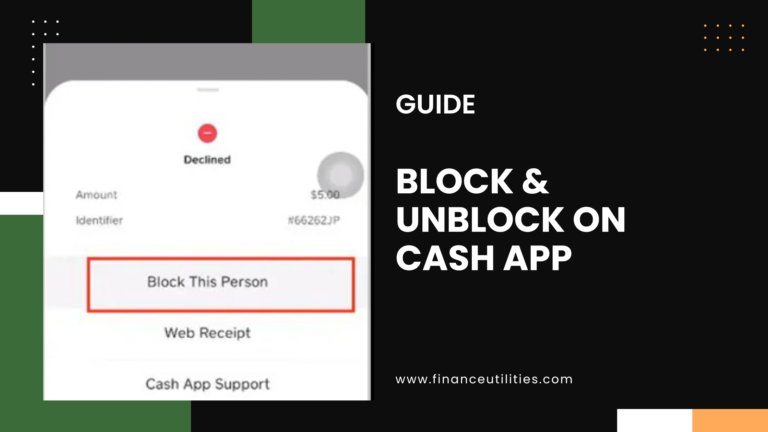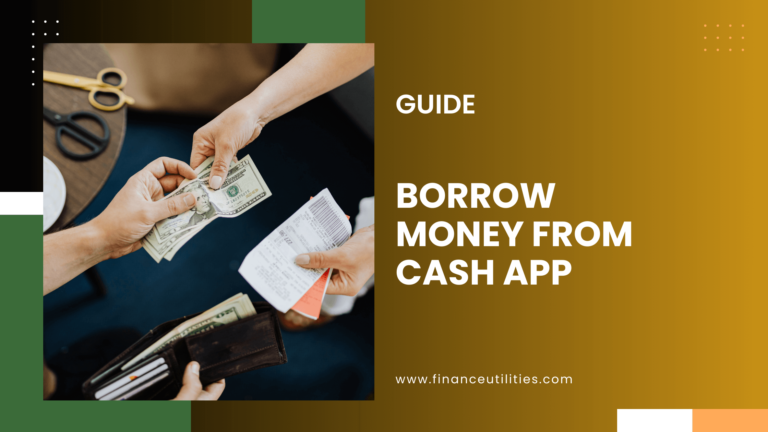Square has its Cash App application on Apple’s watch allowing users to send and receive payment with just a few taps on the Apple Watch interface on both iOS and Android.
To Use Cash App on Apple Watch: 1. Open the Apple Watch app 2. Select “My Watch” 3. Scroll down the list of Apple Watch-compatible apps 4. Tap on the Cash App to add to your Apple Watch. 5. Toggle Show App on your Apple Watch 6. Tap Yes to Install the App.

At the current time, Apple Watch apps are powered by your iPhone, and Apple Watch apps are downloaded by downloading a compatible app onto your iPhone.
To start using it on your watch, download or update to the latest Square Cash for iOS.
Can you use Cash App on Apple Watch?
Yes, you can use Cash App on your Apple Watch to send or receive money from family and friends, merchants, or businesses online right from your wrist.
How to Add Cash App to Apple Watch: Step-By-Step Guide
Here are the steps to add Cash App on Apple Watch:
Step 1: Open the Apple Watch app on your iPhone.
Step 2: Select “My Watch” from the settings section
Step 3: Scroll down the list of Apple Watch-compatible apps
Step 4: Tap on the Cash App to add to Apple Watch.
Step 5: Toggle Show App on your Apple Watch to the On position.
Step 6: A Pop-Up message asking you to Install the App
Step 7: Click Yes.
Step 8: Cash App is installed on your Apple Watch.
How to Transfer Funds on Cash App Apple Watch?
Since it’s a watch and not a mobile device, Square made changes to the app allowing users to send bills in $1, $10, $20, $50, or even $100.
Users can use the app on the Apple Watch app which prioritizes favorite contacts and presents users with accepting or denying transfer messages straight on their wrists.
After choosing a contact from the app’s home screen, enter your desired amount using a combination of the six values: $1, $2, $5, $10, $20, and $100.
So, for instance, to send $42 to a friend, simply select the $20 bill, the $20 bill, and the $2. Cash App also sends a notification to your Apple Watch when a money request comes for you which you can accept or reject the transaction right straight from your wrist.
Square allows collecting money from others just from a user $Cashtag without the requirements of any personal information. The “Cashtag,” is basically a unique tag for each user — all beginning with a “$” — and to share it with the person from which they want funds.
Apple Watch Requirements
Cash App users that wanna use the application on their wrist need to first download the new Cash App since the older version will not work as it’s not designed to work.
The Cash App is free to use and download and users will be able to send money to friends, relatives, or merchants with a simple tap from their watch.
Conclusion:
Square Cash App also allows the collection of money from nearby people too and uses Bluetooth LE technology to spot Cash users within an area of 250 feet. It relies on 128-bit encryption and uses Touch ID or password verification to transfer money directly from or into your bank account.
The P2P app boasts a number of features such as their own card that users can use to access their balance in any ATM in the country.
Hopefully, this helps you set up the payment app on your Apple Watch.