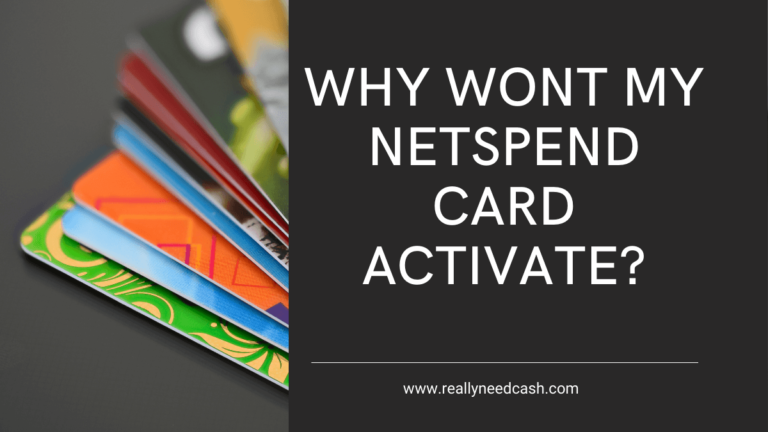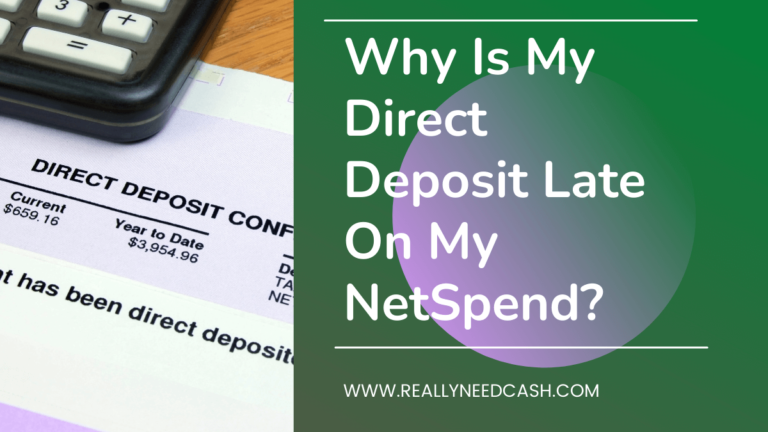Netspend Card account holders can open a Netspend Savings account, an optional savings account. It offers a competitive 5% annual percentage yield and has no minimum balance limitations.
However, you can only access your funds using your Netspend Card account.
Anyone who desires a prepaid debit card plus a high-yield savings account might consider the Netspend Savings account. The APY is 55 times greater than the national average, and there is no minimum balance requirement. You can also use the app to make bank, PayPal, and Western Union transfers.
However, you’ll only get a 5% APY on accounts up to $1,000. Additionally, you must have a Netspend Card account with at least $500 required for monthly direct deposits to be eligible for the account.
RELATED READ: Is Cash App a Checking or Savings Account?
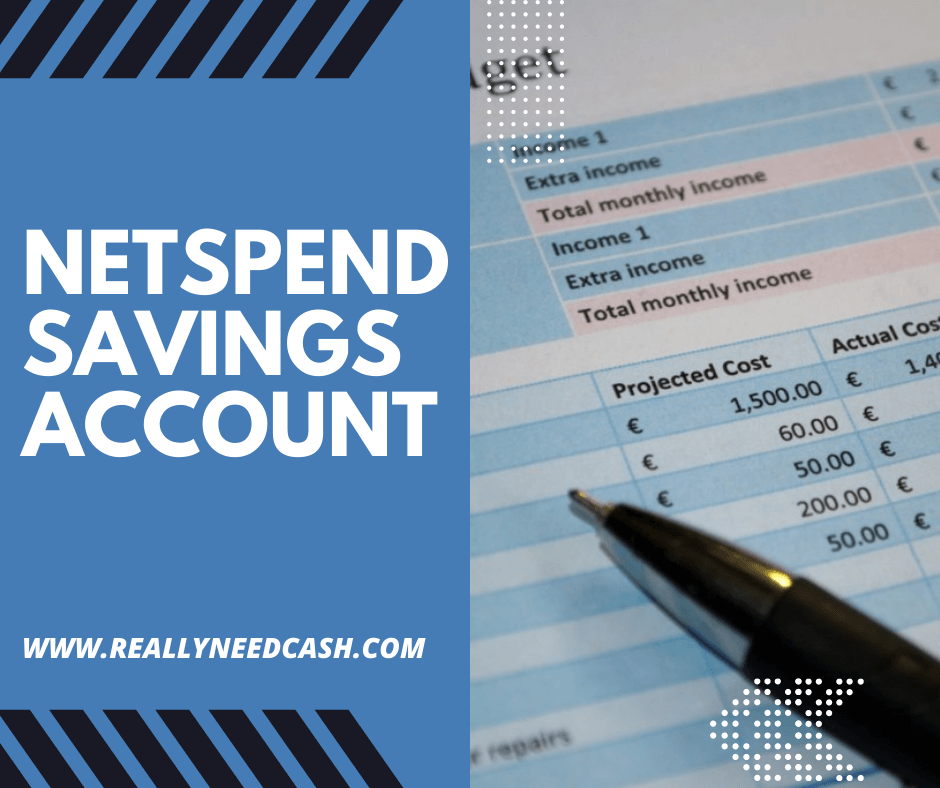
Are there any limits on Netspends’ savings account?
There is no monthly minimum balance requirement for the Savings Account, and there are no monthly fees. Transfers between Card and Savings Balances are free; however federal banking restrictions limit the number of withdrawals from Savings Balances to six per calendar month.
READ: Netspend Business Account/ Card – Fee Structure & Benefits
What Are the Advantages of Having a Netspend Account?
Netspend gives people two days early access to their direct deposit monies, and your money is FDIC-insured thanks to Netspend’s partnerships with three banks.
In addition, overdraft costs are not charged, and customers can open a savings account with a 5% interest rate on balances under $1,000.
Direct deposit, cash withdrawals, online bill pay, overdraft protection, money management features, and more are all available with the Prepaid Card. You can also load money into your prepaid debit cards via bank account, direct deposits, or cash. Here are some of the essential advantages of Netspend debit cards.
Benefits
- Savings account with a high annual percentage yield
Along with your prepaid card account, you may open a free Netspend savings account that pays APYs of up to 5% on the first $1,000 you deposit. You can quickly transfer funds from your Netspend Card Account to your Netspend Savings Account to begin earning interest on your savings.
Choose one of the following options:
Transfer money between your Netspend Savings and Netspend Card accounts.
- To make saving easier, set up AutoSave to immediately transfer an amount to your Netspend Savings Account every time you load money onto your Card.
- If you require funds from your Savings Account, don’t be concerned. You can transfer it up to six times every calendar month back to your card account.
- Overdraft protection – For customers who get at least one direct deposit of $200 or more every 30 days, Netspend offers optional overdraft protection.
To avoid fees, there will be a 24-hour grace period. Unless you overdraw your account by less than $10, you will be charged $15 after that. If you only exceed a small amount, Netspend may cancel your overdraft fee as a kindness.
- Direct deposits are free of charge.- Direct deposit is a free way to receive government benefits, tax rebates, salaries, and more.
- Money management tools – Netspend provides several tools to help customers better manage their finances, such as a mobile app and automatic savings transactions. You can also receive account balance, transaction, and budget updates via email and text message.
What Should I Look Out For When Opening a Savings Account?
If you’re considering opening a Netspend Savings account, be aware of the following disadvantages:
- Residents of Vermont are not eligible. You cannot open the optional savings account if you live in Vermont since you do not qualify for the Netspend Card account.
- The APY has a limit. Earn 5% APY on the first $1,000 you deposit and 0.5 percent on any money you deposit after that. Although 0.5 percent is greater than the national average, it is still a low rate compared to comparable high-yield savings accounts.
- Fees associated with prepaid cards. Although there are no costs associated with the account, the $9.95 monthly prepaid card fee may cancel out any income earned.
- This is one way to access your finances. Direct deposits and check deposits are not supported by this account. However, you can get around this by putting money into your Netspend Card account and moving it to your savings account.
- The Netspend Savings account may not be for you if you don’t want to purchase a prepaid card.
How Do I Set Up a Savings Account?
After you’ve activated your Netspend Card, follow these steps to start a savings account:
- Complete the savings account signup form on Netspend’s online account center.
- Consent to receive Netspend’s electronic communications.
- If necessary, provide your Social Security number to verify your identity.
- Make your first deposit by sending funds from your Netspend Card account.
What are the requirements for opening a savings account?
If you match the following criteria, you can open a Netspend Savings account:
- 18 years old or older
- a valid Social Security number and a home address in the United States
- Netspend Card account that is active
- Get at least $500 in direct transfers to your Netspend Card account every month.
- Consent to receive Netspend electronic communications
Information that is required
When you open your account, be prepared to submit the following information:
- Name in full
- Date of birth and address
- a government-issued identification number
- The number assigned by the Social Security Administration
How Can I Make a Deposit or a Withdrawal?
Since the Netspend Savings account is reserved for Netspend Card account holders, there is only one way to access funds: the Netspend Card.
Deposits
- Transfer money between your Netspend Card and Netspend Savings accounts.
Withdrawals
- To your Netspend Savings account, make a transfer from your Netspend Card account.
How Many Times Per Month Can I Withdraw Money From This Savings Account?
Federal regulations limit you to six monthly withdrawals, as they do with all savings accounts. If you exceed this limit, Netspend will close your account, and you won’t be able to open another for at least 90 days.
However, due to COVID-19, many universities are waiving this restriction; therefore, check with Netspend for its current policy.
Final Thoughts
Yes, Netspend allows you to start a savings account. It works if you put it up correctly and keep your account updated.
Keep in mind that you can only open and use Netspend savings account if you also have a Netspend Prepaid Card. So, if you don’t already have one, we recommend getting one.