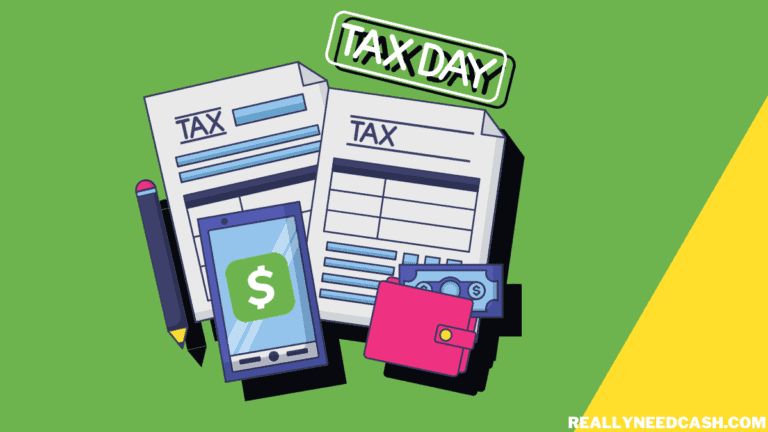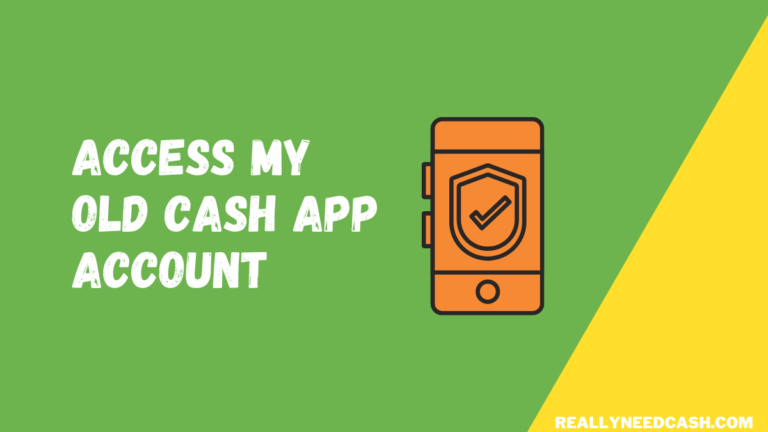If you’re having trouble adding your credit or debit card to Cash App, reach out to your card issuer to confirm that there are no issues.
Debit Card not Supported on Cash App due to: 1. Card not supported/ compatible with Cash App 2. Incorrect 16-digit card number, Name, the expiry date 3. Card issuers may also decline for potential fraud prevention reasons. 4. Bank is blocking the authorization of the card.
Also, some payment cards may require a zip code to be linked to your account.
Most US bank accounts, debit cards, and credit cards do work on the app. Refer here if it displays as an Invalid Card number.
Read: Why Is My Visa Card Not Supported on Cash App?
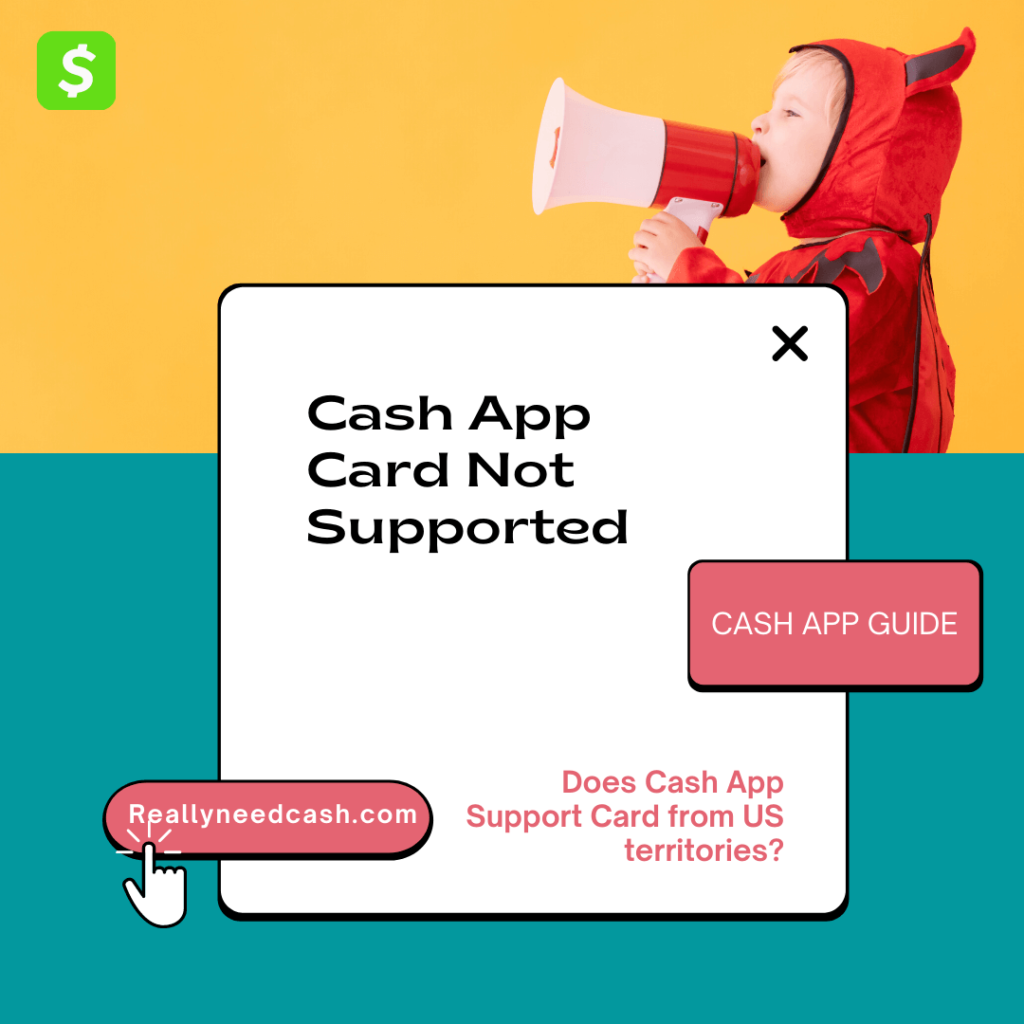
Cash App currently supports most U.S. banks. You can link a supported bank account to your Square account in order to use instant transfers.
Cash App-Supported Banks
Below are many of the Cash app-supported banks:
- Bank of America
- Citizens Bank
- JP Morgan Chase
- Huntington National
- PNC Bank
- Regions
- SunTrust
- TD Bank
First, make sure that you are entering a Card on Cash App that is enrolled in a Visa®, Mastercard®, or any other widely accepted debit card tied to a bank account in the U.S.
Cash App doesn’t support debit cards, credit cards, cards linked to international accounts, gift cards, or pre-paid cards from financial institutions outside of the US.
Double-check that you are entering the right information for this card (zip code, name, etc.) and they need to match the information that your bank or credit union has about the card on Cash App. If you believe there is an error with this information and still got the error, please contact Cash Aoo customer service and verify this information for you.
Read: Why is my Cash App Card declined on transactions?
What if my Card is from U.S. Territory?
Please note: Cash App currently supports debit cards linked to accounts that are based in a U.S. Territory. U.S. Territories include American Samoa, Guam, Northern Mariana Islands, Puerto Rico, and the U.S. Virgin Islands.
So, Cash App can only be used within the US and can send funds through the app if both the sender and the receiver are located within the 50 states of the USA. So you won’t be able to use Cash App on other US-owned properties, military bases, and territories.
Supported Cards with Cash App
Most of the government-enabled prepaid cards are supported and all major debit and credit cards from Visa, Mastercard, American Express, and Discover are supported by Cash App.
However, it currently does not accept business debit cards, ATM cards, or PayPal cards. You can add a bank account to your Cash App or direct-deposit paychecks into your Cash App account.
It also supports major Credit Cards, below are a few of the top-recommended cards to use on the Cash App:
- Discover it® Cash Back
- Capital One Venture Rewards Credit Card
- Chase Freedom Unlimited®
- U.S. Bank Visa® Platinum Card
- Chase Sapphire Preferred® Card
- Capital One Spark Cash for Business
Note: Payments using a credit card charge a 3% fee, which is in line with Venmo and other P2P apps. To avoid the fees, you can always link your free account and debit card to Cash App to utilize the service.
Do Prepaid Cards Work on Cash App?
No, Prepaid Cards do not Work on Cash App.
Prepaid cards as in cards that you order online or pick up in-store. This specific prepaid card can only be used for unemployment benefits, economic relief payments, and other government-issued payments.
Only the ones that are mailed to you from the government – credit cards and debit cards from Visa, Mastercard, Discover, and American Express are only accepted.
>> Read: How to Get Cash App Card Under 18?
Cash App Card Fees
Fortunately, there are not many Cash App services fees. However, to send money using a credit card, there will be a 3% transaction fee. To avoid this fee, you can send money using a debit card or bank account instead.
There is another fee which is an Instant Transfer fee, a 1.5% of your deposit with a minimum of $0.25 charged for transferring money instantly rather than the standard process.
If you don’t already know, an instant transfer is requesting a real-time money transfer to your debit card. But there will be no fees to transfer money to your bank account, but it can take 1-3 business days for the money to reach your account.
Card not Supported Issues
If you get a “We’re sorry, your card is no longer supported” issue when you link your card, try again after a few days.
Sometimes even the supported card and bank account can show errors. You can also contact their customer service about it.
Ensure that the Card info matches exactly what is on file for your debit card with your bank or credit union to the Cash App. This includes:
- Name as it appears on your debit/ credit card
- Address, city, state, zip code
- Debit card number
- Expiration date
- CVV number
If you’re still experiencing technical difficulties, you should contact your bank or credit union to verify the debit card information they have on file.
However, to use the app, you first need to link a card that is supported by Cash App.
Final Thoughts:
Why is my Debit Card not Supported on Cash App? Card not supported cash app. My Card is from US territories? explore the Cash App’s Card Support list and payment policy to review your options.
Cash App also formerly known as “Square Cash” is a payment app that allows users to send and receive money, link to an existing bank account, and spend money directly from their Cash App account with a dedicated debit card.
The P2P platform can send money to friends and family for absolutely free using their phone number, email address, or their unique $Cashtag.
Even if Cash App doesn’t accept prepaid cards in the traditional sense, users who have already received the government benefits.
Cash App pretty much accepts US bank accounts and credit or debit cards that are backed by Visa, American Express, Discover, or MasterCard.
If you have any queries about Why is my Debit Card not Supported on Cash App? or linking card error, you can comment down below or contact Cash App Customer Service.