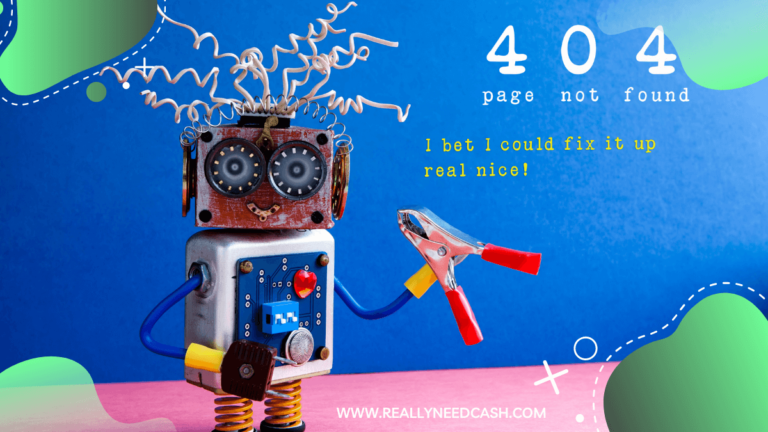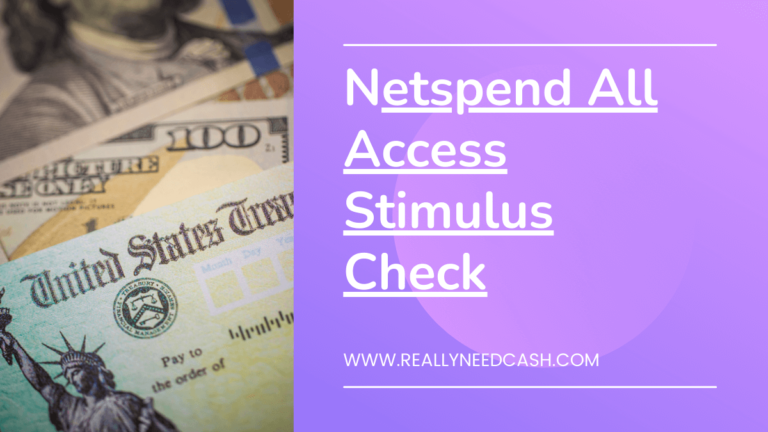NetSpend asks for SSN because it needs to verify your identity and account to avoid any identity theft. By requesting your Government ID in the form of a Social Security number, Netspend makes it difficult for identity thieves to open accounts in others’ names. This is the reason for NetSpend requiring SSN.
When you register with Netspend, you will be asked to provide your Social Security number. Find out why and whether it is safe to do so.
When customers sign up for a Netspend bank account or Debit card, they are required to provide their Social Security number. This is to help prove the customer’s identity.
Although Netspend keeps customers’ Social Security information safe, many customers still worry about the implications of handing over these details.
If you’re a concerned Netspend customer or if the prospect of giving Netspend your Social Security number is making you reconsider signing up, we recommend reading to the end of this article.
We will be explaining what information Netspend requests when signing up, why Netspend asks for a Social Security number, how the company uses your SSN, and how your sensitive information is protected by Netspend.
Read: How to Activate NetSpend Card Without SSN?

What Information Does Netspend Ask For?
We’ve already confirmed that Netspend asks customers to provide a Social Security number when registering for an account, but what other information does the company require before you can use the company’s services?
In addition to your Social Security number, Netspend will ask you for:
- Your name
- Date of birth
- Address
- Email address
The name, date of birth, and residential address that you provide should match up with your Social Security number (Government ID) to prove that you are who you say you are. Your email address provides Netspend with a convenient way to contact you about your account.
Why Does Netspend Ask for My Social Security Numbers?
Simply put, Netspend asks customers to provide their Social Security numbers to verify their identities. Your name, address, and date of birth are all identifying pieces of information, but unfortunately, these are not enough to confirm a person’s identity. Hence, SSN is required to verify your identity.
After all, it would be relatively easy for a fraudster to obtain this information and commit identity theft by opening a Netspend account in your name.
By requesting your Government ID in the form of a Social Security number, Netspend makes it more difficult for identity thieves to open accounts in others’ names.
While providing a prepaid debit card company with a Social Security number may be an unappealing prospect for some, it’s certainly a better option than the alternative.
Read: How Do I Verify My Identity with Netspend?
How Does Netspend Use Your Social Security Number?
Netspend uses customers’ Social Security numbers purely for identification purposes.
Many customers initially worry that by providing their Social Security number, they will be consenting to credit bureau reports that could impact their credit scores.
However, rest assured that this is not the case. Netspend does not report its customers’ activities to credit bureaus, so your credit score will not be affected by signing up for or using a Netspend account.
Is Netspend Safe for Social Security Numbers?
Netspend takes the safety and security of its customers’ accounts very seriously. Because of this, the company has several security measures in place to protect account holders’ personal information.
Users’ identifying information and account details are protected by Secure Socket Layer technology. This technology encrypts the sensitive information associated with customers’ accounts so that it can’t be intercepted by third parties.
Therefore, you can trust that any personal information stored or sent via your Netspend account is safely encrypted and this includes your Social Security number.
If you need to enter your Social Security number via any online forms on Netspend’s website, you can also rely on encryption technology to keep most of your information safe.
Netspend recommends verifying that your web connection is secure while using the site. If a connection is secure, the web address should begin with “https://” as opposed to “http://” and a lock symbol should be displayed either beside the URL or in the bottom corner of the page.
In case you are required to provide your Social Security number via email, please use the email function built into Netspend’s website.
Netspend’s Secure Inbox is a safe way to send confidential information. Your own email may not provide a secure connection, which could put your identity at risk if you send your Social Security number this way.
Frequently Asked Questions
Here are a few common FAQs regarding your SSN and NetSpend account.
Can I open a Netspend account without a Social Security number?
No, it is not possible to legally open a Netspend account without providing your Social Security number.
While you will find some companies and websites online offering alternative ways to open a Netspend account without your SSN, these are not legal methods.
If you want to open a Netspend account, we recommend that you follow the protocol outlined on Netspend’s website. If you do not have a Social Security number but wish to open a Netspend account, contact Netspend’s customer service team on 1-886-387-7363. An advisor may be able to assist you.
How secure is Netspend?
Netspend’s online services are very secure in the majority of cases. Most of the information transmitted via the website is encrypted, although it’s always wise to double-check the security of your web session when transmitting sensitive information.
Does Netspend legally have to ask for my SSN?
Netspend is not just asking for your Social Security number as a formality. Prepaid card issuers are required by law to verify the identity of each customer.
As we mentioned earlier, other identifying information such as your name and date of birth are helpful, but they can easily be obtained by third parties. Your Government ID is a more reliable form of identification, which is why Netspend legally requires your SSN before you can set up an account.
Bottom Line
Netspend requires that service users provide a Social Security number during registration in order to conduct thorough identity verification. Along with your Social Security number, you will be asked for your name, address, date of birth, and email address.
Netspend does not report its customers’ activities to credit bureaus, so you don’t have to worry about your credit score being affected when signing up for an account.
Generally speaking, Netspend is a safe company to trust with your Social Security number. Netspend’s online services, including most online forms, are encrypted. Netspend’s Secure Inbox, which you can send emails to through the email tool on the website, is also a safe way to provide your Social Security number.
Never send Netspend your Social Security number from your own email and always check that your connection is secure before sending information via Netspend’s website.