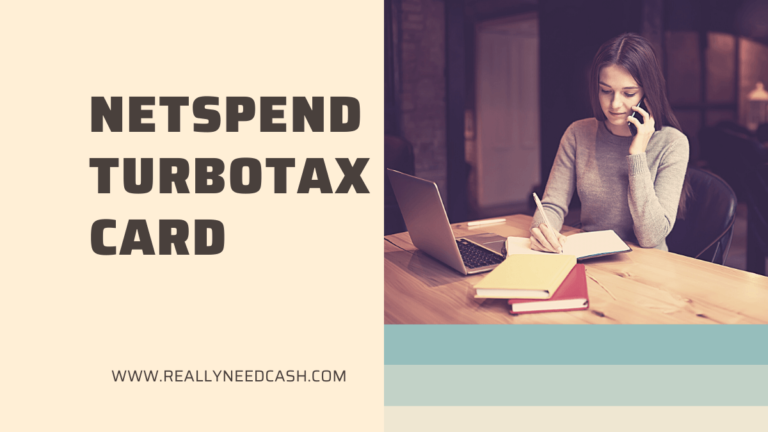Netspend is a popular financial service provider based in the United States. It’s a prepaid card company that offers both Mastercard and Visa prepaid cards that you can get without having any credit score or a bank account.
Let’s discuss everything you need to know if a Netspend All Access debit card reached your home by postal mail or by mistake.
Why did Netspend All-Access Send me a Card?
Why Did I Get a Netspend All-Access Card without applying? You get a Netspend All-Access Card as they are sent as part of a marketing campaign by the Netspend team. They want new users to try out their Netspend card to see if they are potential users by activating the card.
Netspend also offers different accounts linked to prepaid debit cards, including the Netspend All Access account. This account is established by MetaBank NA, member FDIC but all Netspend cardholders should read the terms and conditions before putting money on the Netspend All Access debit card.
If you just received a Netspend card in the mail linked to a Netspend All Access account and you’re wondering why you got it, you’ve come to the right place.
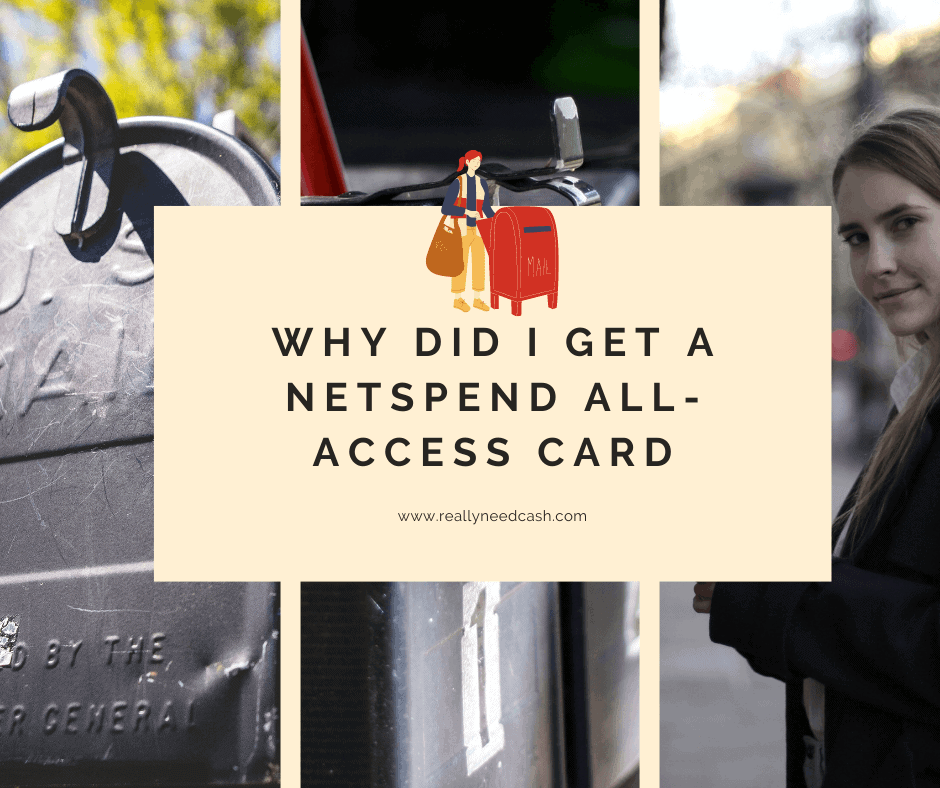
Why Did You Receive a Netspend All Access Card?
The Netspend team and Marketing buffs want new users to try the Netspend prepaid card out. So if you receive a Netspend All Access debit card that you didn’t order, consider it a part of Netspend’s marketing campaign.
The company sends the Netspend All Access prepaid cards to many people for free. Otherwise, a single Netspend debit card would cost $2.95 if you buy it from a local retailer. You can use the free All Access card to take advantage of all the features discussed above.
What to Do After Receiving the Netspend All Access Card?
If you receive a Netspend All Access debit card for free via postal mail, you can call the Netspend customer service representatives using the toll-free number to activate it.
The activation process is straightforward, as you’ll need to provide your basic personal information to the Netspend customer representative. Once your card has been activated, you can add money to your Netspend All Access account and start using it.
This card will be accepted in most places where a regular credit card or debit card is accepted.
Should You Use the Netspend All Access Debit Card?
The answer to this question depends upon your unique needs. Netspend is one of the most popular financial service providers in the United States. It’s powered by Mastercard and Visa, and the prepaid debit card service that the company offers can be trusted as it’s fully reliable.
The Netspend All Access account allows you to use your card for offline and online payments. The reloading process is also straightforward, and you use these cards to pay bills and make online purchases.
If you need these or any of the services mentioned above, you can activate the Netspend All Access cards you received. However, we recommend reading the cardholder agreement carefully before putting money in your Netspend All Access account.
What If You Already Have a Netspend Debit Card?
If you already have a debit card from Netspend or any other company like Chime or Cash App, you can simply ignore the Netspend All Access card you received. However, the better strategy is to offer that card to someone you know looking for a prepaid debit card.
Bear in mind no card will be helpful to transfer money or for any other purpose without activation, whether you received it via postal mail after applying or otherwise.
The Netspend All Access Card You Received Won’t Be Permanent.
The Netspend All Access debit card that you receive via postal mail will not be permanent, and the same is the case with cards that you buy from any retailer. After the activation process, your card will be applicable for 120 days.
The Netspend allows you to apply for a permanent card once the temporary one has been activated. You’ll receive the permanent one within 7 to 10 days, and it’ll also have your name.
It’ll also be registered to your name, email address, and home address that you will provide during the activation process. That’s why it’s critical to provide the correct personal information while activating your temporary Netspend All Access card.
What is a Netspend All Access Debit Card?
The Netspend All Access account or debit card combines the best features of a checking account and a prepaid card. No minimum balance or credit check is required to open the Netspend All Access account as it’s not a credit card.
This debit card offers several features, including overdraft protection, an optional savings account, direct deposit, online banking, and more.
You only need to enter your basic personal information to apply for this Netspend account, and you can take advantage of all these features.
Netspend All Access prepaid debit card allows you to deposit paper checks by taking a picture of the check through the Netspend mobile app.
You can also perform unlimited ATM withdrawals using any Netspend location. It’s also possible to check your account balance for free using the Netspend online platform.
You can also use your Netspend All Access account to make online purchases, pay bills, get government benefits and salary check direct deposits, and earn cash by buying products from particular merchants.
It’s important to note that the Net Spend “payback rewards” is an optional feature, and you can always opt out by using the Netspend payback rewards summary page online.
However, there are some fees that you need to pay, including a monthly price in terms of maintenance, overdraft fees if you opt for overdraft protection, and ATM withdrawal fees on third-party ATMs.
Netspend All Access Card Allows You to Deposit Your Tax Refund
Remember that getting your tax refund using direct deposit allows you to get your refunds up to 2 days faster than traditional banks.
You can get your tax refund direct deposited into your All Access account by providing your tax preparer with your Netspend account and routing number.
Netspend All Access Account allows you to use the same information to fill out your tax return form while filing your taxes.
Did you find this article helpful? Let us know in the comments below!