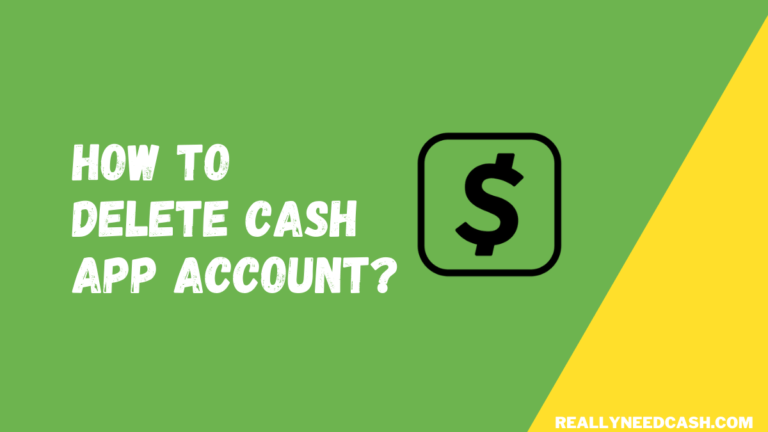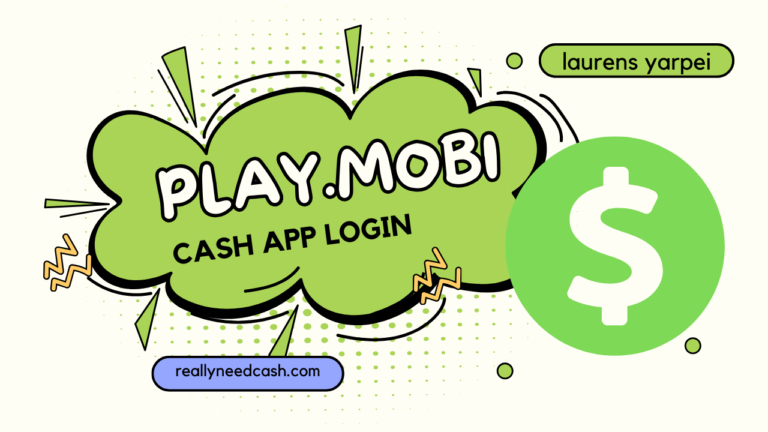If someone sends you a Cash App request with the wrong amount or you’re being mischarged, You can decline the Cash App request for the correct amount.
When you decline a Cash App request, the funds will instantly be returned to the sender’s Cash App balance or linked bank account. To decline a Cash App request: 1. Open Cash App 2. Go to Transaction History 3. Select the Cash App payment request, and Tap Decline Request.
After someone sends you money on Cash App, you have the option to either reject or accept it. After the initial transaction, the payment is transferred without the need to accept it.
How to Decline a Cash App Payment Request: Step-By-Step
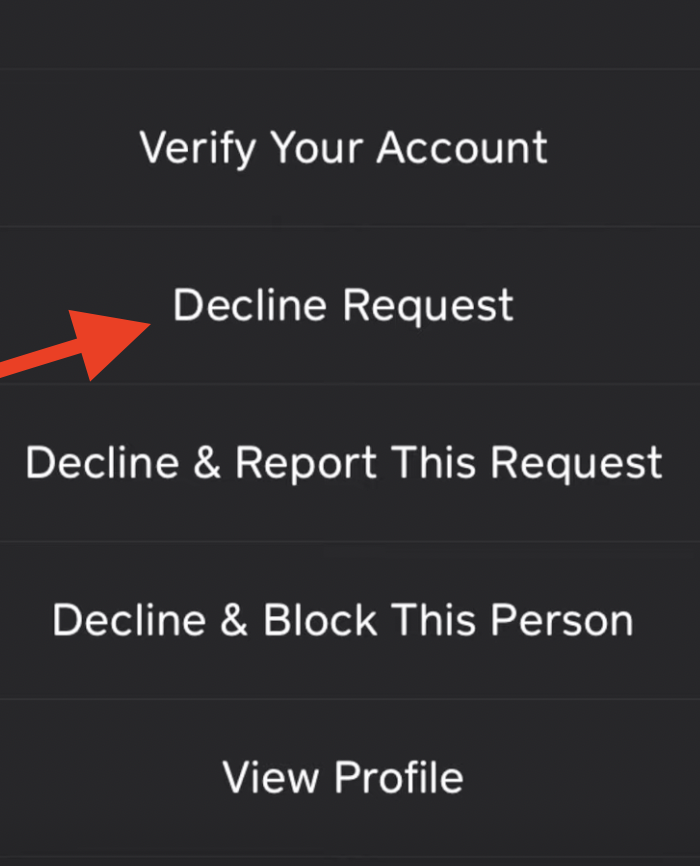
Step-by-Step tutorials to decline a Cash app request:
Total Time: 2 minutes
Step 1: Open Cash App on your Smartphone.
Step 2: Go to the “Activity” tab.
Step 3: Visit your Transaction History.
Step 4: Select the Name
Step 5: Locate the three little dots
Step 6: Tap Decline Request from the drop-down menu.
Step 7: Click Yes from the pop-up to confirm and decline the Cash App request.
Step 8: Hit the back icon to go to your homepage.
So, if your payment was denied, it means that the recipient chose not to accept it and if your payment was refunded, it means that the recipient accepted the payment but then sent your money back to you.
If you have made a Cash App payment in error you can contact the person and request a refund.
Can you get Money Back from Cash App?
Yes, you can get your money back from Cash App using the Refund option if the recipient sends it back. There is no option to cancel a Cash App payment if you paid someone. If you paid the wrong person or the wrong amount, you can’t cancel the payment, but you can request your money back.
You can try doing a chargeback by contacting your bank if scammed but you will be likely to get your Cash App account banned since you are costing Cash App money and will consider you as a liability.
Note: This necessarily isn’t the case for all, I would recommend you contact Cash App support before you charge back and ask for their support regarding the issue as to what is the best possible scenario to get the problem solved.

So, contact Cash App support for assistance if you don’t get your money back.
>> Read: How to Get a Refund on Cash App? Cash App Refund Policy
However, Unfortunately, if you have sent a payment to the wrong person, there’s nothing much you can do. All you can usually do is request the money back and hope that they do have a good heart and send the money back.
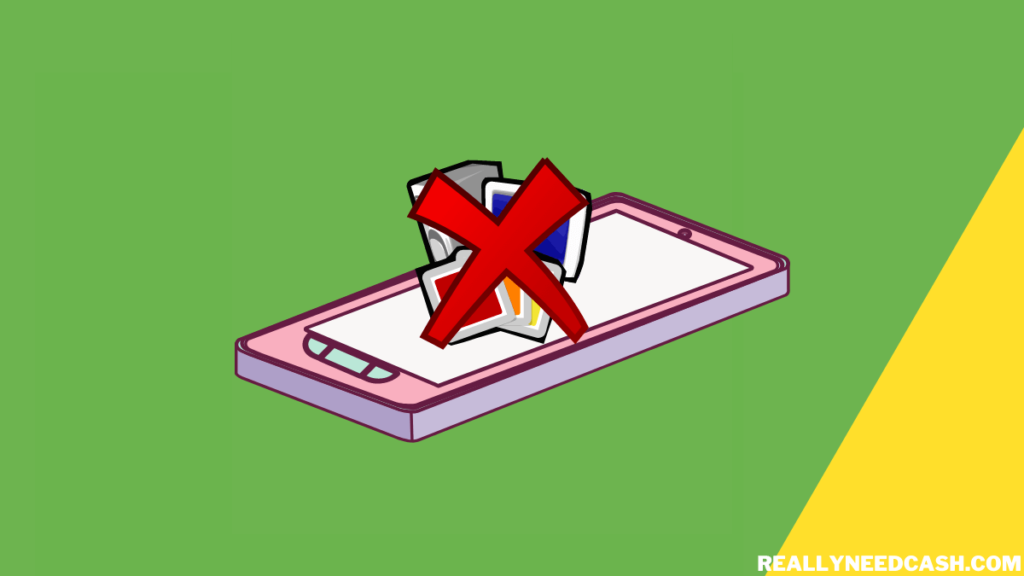
A Common Mistake to Avoid in Declining Cash App Request
When someone sends you a Cash App request to pay them, the request will show up in the middle section titled Pending.
If you are a first-timer on the app, you can get confused and mistakenly pay them as there’s no button to decline these requests, with only a single green button that says pay.
Please don’t click on it if you are going to decline the request.
As mentioned before, rather click the name requesting the money and decline by following the above-mentioned steps.
If this person regularly requests you money again in the future, you can block them instead.
How to Block Someone on Cash App?
- Open Cash App
- Tap the Activity tab
- Tap on their name in your activity feed.
- Scroll to the bottom of their profile
- Click Block.
Read: 2 Reasons for Cash App Payment Declined Due to Unusual Activity
Final Thoughts:
What Happens When you Decline a Cash App Request? Cash App has become so popular it is often used as a verb as “Cash App me”, allowing users to instantly transfer money from one person to another and business.
Many people find Cash App extremely useful for transferring money, splitting meals, etc. Unfortunately, for the sender, it does not have an “undo” or “cancel” option to quickly reverse a payment that is sent by mistake.
Unfortunately, once you send a payment, the funds are automatically added to that Cash App account wallet (they are then able to transfer that money to their linked debit card and bank account). In this case, the best option is to request the money-back using the refund option and contact Cash App support system directly if they don’t cooperate.
Regardless of which contract option you choose, to expedite the process, have your Cashtag, amount, and date of the payment you accidentally sent.
Additionally, it’s also useful to have the username, phone number, and email address of the person you meant to pay.
Did you find this article helpful? Let us know in the comments below!