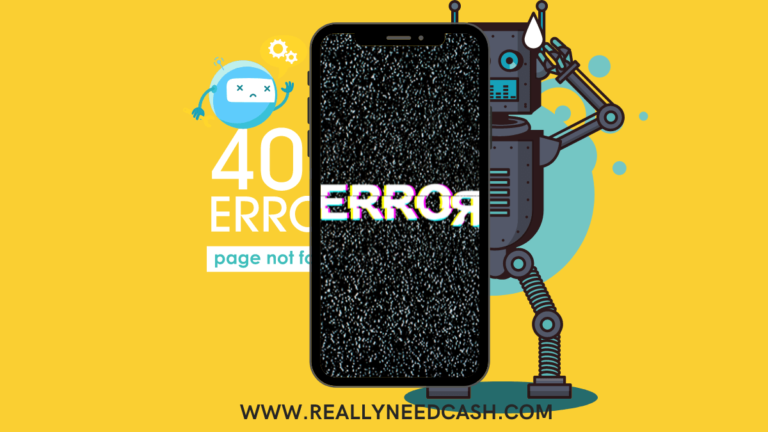Random Person Sent Me Money on Cash App: Have you recently received a surprise payment on Cash App from an unknown sender?
While it might seem like a stroke of luck, receiving random money on Cash App can also be a red flag for potential scams.
What to Do If a Random Person Sends You Money on Cash App?
If a Random Person Sent me Money on Cash App: Don’t spend it yet. Instead, Check the transaction details and Contact the sender to confirm. Don’t use the money until you’re sure it’s not a mistake or part of a scam. If you have concerns, contact Cash App customer support.
Note: Do not provide any personal information or send any money to the sender until you find out what is going on and are confident that the payment is legitimate.
Why do Random People send me Money on Cash App?
There could be several reasons why a random person sent you money on Cash App. Here are some possibilities:
1. Identity Mistake
You might receive a payment not intended for you but for someone else and accidentally sent it to you mistakenly.
This situation can arise if the person has your contact in their phone or with a similar name/ $Cashtag to yours or mistyped it.
2. Scam
Another possible scenario could be that the Cash app money was sent to you as part of a scam.
Scammers will use fake profiles and send money to random people in an attempt to act genuine and gain their trust to get access to their personal and financial information.
Then ask for the money to be returned or for personal information to be shared to get access.
The person might be trying to scam you and ask you to send personal information.
You need to be cautious when receiving unexpected money from strangers and under no circumstances should you give out any personal or financial information. If you suspect it is part of a scam, don’t accept the payment.
In case you have accepted the payment, make sure to simply send the money back and avoid any further communication.
3. Payment for your service in Cash App
Sometimes, it can be a simple misunderstanding in all these situations. If you are a seller or provide services, and if it was for a service that you provided, then it is a legitimate payment.
However, you need to contact the sender and double-check to confirm the payment and the service provided to avoid any misunderstandings or disputes in the future.
They might be paying you for a service from you, even if you were not aware of it or have forgotten about it.
4. Generosity
This could be quite rare but it can happen sometimes.
If a random person sent you money on Cash App without any reason, it could be possible that they were feeling generous and wanted to gift some money as a good deed.
You can always thank them for the kind gesture but make sure to check with them and be mindful of any potential scams.
If you do not know the person who sent you the money, you need to be cautious and not engage with it until you determine the reason for receiving the payment.
How to Review Cash App Transaction if a Random Person sent me Money
To review a Cash App transaction when a random person sends you money, follow these steps:
- Open the Cash App
- Click on the “Activity” tab
- Locate the transaction and tap on it to view the details.
- You can view the transaction amount, date, and the sender’s name or username.
Check if you have any idea about the sender and you can tap the Accept or “Dispute” button and follow the prompts to initiate the process.
Steps to Take If you Receive Random Money On a Cash App
If you received a payment on Cash App from a random person, it’s important to be cautious and take appropriate steps to protect yourself from any circumstances it might lead to.
1. Check the transaction details
Look for the payment details, including the amount and the sender’s information, to verify that the payment was either send genuinely or by mistake.
2. Contact the sender
Next, if you have no idea who the sender is, identify the sender, reach out, and inform them about the transaction and request that they cancel the payment or if you have accepted it, request a refund for it.
To contact the sender on Cash App:
- Open the Cash App
- Tap on the “Activity” tab,
- Look for random sender payments in your transaction history.
- Tap on the payment to open the transaction.
- From the details page, you can tap the “…” icon in the top-right corner of the screen.
- Select “Contact” to send a message to the sender.
Ask the sender if they intended to send you money and why they send it.
3. Wait for their response
Wait for a response from the sender and act accordingly.
If they send it by mistake, you can send them the money back.
4. Send the Money Back
To send the random money you received back in Cash App, follow these steps:
- Open the Cash App
- Tap on the “Activity” tab at the bottom of the screen.
- Find the payment from the random person to whom you want to send the money back
- Tap on it.
- Click on the “Refund” button and then “OK” to confirm.
- Enter the amount you want to send back and add a note if desired.
- Tap on “Pay” to send the money back to the random sender.
Secure your Cash App Account
To prevent any unauthorized transactions, you need to have a quick look at your security features and regularly monitor your account for any suspicious activity.
Sure, here’s a listicle on how to secure your Cash App account:
1. Set a strong and unique Cash app password
Combines letters, numbers, and symbols to make it difficult to guess.
2. Enable two-factor authentication
It provides an additional layer of security to your account. Enable “Two-Factor Authentication” to help protect your account from unauthorized access.
3. Keep your Cash App account information private
Never share your Cash App account information – username, password, and PIN with anyone.
4. Monitor your account activity
Check your Cash App account and transaction history regularly to ensure that there are no unauthorized payments made from your account.
5. Update your app
Always update the Cash App application to ensure that you have the latest updates and security features with bug fixes.
6. Verify requests/ Accept money
If someone sends or requests money from you before you accept it, make sure to verify their identity before receiving the funds.
By following these steps, you can help keep your Cash App account secure and protect yourself.
Contact Customer Support for Random Transactions
If you receive random money from a random person on Cash App and you are not able to contact the sender, the first step you should do is to contact Cash App customer support.
To contact Cash App customer support for Random Transactions, you can follow these steps:
- Open the Cash App
- Tap on the profile icon located
- Scroll down and tap on “Cash Support”
- Tap on “Something Else”
- Select the issue you are experiencing
- Click Ok
Here is an example of a question you could ask Cash App support regarding the random money you received:
“Hello, I recently received a payment from a user on Cash App that I do not recognize. Can you please provide me with more information about the transaction and verify the identity of the sender? I want to make sure that this transaction is legitimate and that my account is secure. Thank you.”
It is important to provide in the explanation box detail as much as possible, including the name of the person who sent you the payment, the amount, and any other relevant information to resolve it faster.
Conclusion:
In conclusion, receiving random money on Cash App can be a confusing and concerning situation.
However, It is important to take appropriate measures and action to ensure the security of your account and to protect yourself from potential frauds and scams.
Also Read: How to Get Random Money on Cash App?