You’d already know that Facebook is one of the most popular companies in the whole world. It’s a social media platform that provides specific features to connect with other people.
You can use tools to add people to your friend list and improve your social circle. The company has also launched a new feature called Facebook Pay to provide a safer experience for its users to make payments.
On the other hand, Netspend is one of the most popular companies in the United States specializing in financial services. In this post, we’ll discuss what links Netspend with Facebook pay and how you can utilize that connection.
RELATED READ: Cash App for Facebook | How to Link Cash App to Facebook?
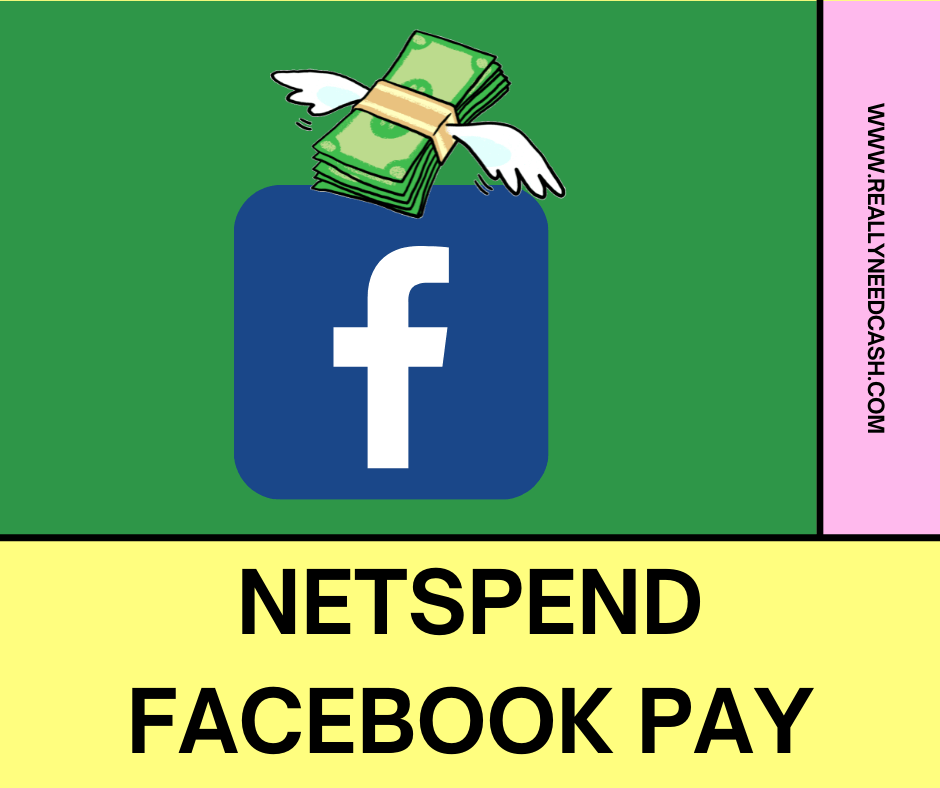
Netspend Facebook Pay: What the Connection?
Facebook Pay is a secure and seamless way to make payments on WhatsApp, Messenger, Instagram, and Facebook. You can add your NetSpend Card, debit, and credit cards to Facebook Pay to make payments on the above platforms.
Furthermore, as Facebook Pay can accept debit cards, you can attach your Netspend prepaid debit cards to make your payments as well.
How Do Netspend Prepaid Debit Cards Work?
Netspend is a company that specializes in financial services and offers prepaid debit cards, both Visa and Mastercard. You can use these debit cards to make online and in-store purchases, receive direct deposits, send and receive money, and more.
Netspend maintains a database of more than 5 million active Netspend cardholders. As a result, you can get your Netspend card even if you don’t have a traditional bank account.
The company also doesn’t check your previous credit score and banking history before opening your account. Additionally, you can sign up for a Netspend prepaid debit card within minutes by going to the company’s official website.
How to Use Netspend Prepaid Debit Cards?
You can use Netspend prepaid debit cards like a conventional bank debit card. Netspend also offers a comprehensive and intuitive mobile application that you can use to control all the account activities.
You can also use the Netspend website on any browser to log in to your account. After completing your sign-up process, you’ll receive your debit card via postal email that you’ll need to activate. Once your card is activated, you can use it just like a standard debit card, even on Facebook Pay.
Netspend Key Takeaways
- Netspend is a global payment organization that offers prepaid debit cards, including Visa and Mastercard. No credit score or banking history is required to open your Netspend account.
- Cardholders can use these prepaid debit cards just like the traditional bank debit card, including making online and in-store purchases and receiving and sending money to friends and family members.
- Netspend prepaid debit cards can be reloaded in multiple ways, including direct deposits, check reloads, GPR cards, and Netspend reload locations by paying reloading fees.
- Netspend also offers cash back rewards to its cardholders. For example, if someone uses your referral code, signs up, and deposits at least $40, you’ll receive $20.
All these features make Netspend one of the best providers of prepaid debit cards.
What is Facebook Pay?
Facebook pay is a secure and seamless method to make payments on Messenger, Instagram, WhatsApp, and Facebook. In addition, it’s a better method than other ways to make payments on these platforms.
How Does Facebook Pay Work?
All you need to do is enter your account or payment card information only once. You’ll be able to use your saved card information to donate to apps, send money, and make purchases.
It simply means that you won’t need to go through the hassle of adding your payment information each time you want to make an online transaction on any of the platforms that Facebook owns.
You can also add a biometric or a PIN to ensure the safety of each online transaction using Facebook Pay. You can also use Facebook pay to access customer support, manage payment information, and view your payment history.
Facebook has already released the Facebook Pay service in multiple countries. The company has also announced that it’ll be introducing it to more countries to offer Facebook Pay to more people with time.
What Do You Need to Start Using Your Netspend Debit Card on Facebook?
You can access Facebook Pay by going to the setting of each of the applications mentioned above. After selecting Facebook Pay, the system will ask you to enter your credit or debit card.
To complete the payment method attachment process, you’ll need to enter your Netspend prepaid debit card number. Also, don’t forget to create your biometric or a PIN code for added security. Facebook Pay will ask you to set this security layer up once you have added your Netspend account information.
It’s important to note that your already existing payment methods will also appear on Facebook Pay if you have added them in the past. You can also use your PayPal account to use on Facebook Pay.
Do You Need a Facebook Account to Use Facebook Pay?
If you are not a Facebook user, you’ll need to create your Facebook account to get started with Facebook Pay on Facebook and Messenger. However, you can use this payment method on Instagram with your “Instagram account,” which is the case with WhatsApp.
What is the Relationship Between Netspend Prepaid Debit Card and Facebook Pay?
There is no official relationship between the two businesses. However, you can add your Netspend prepaid debit card as a payment method to Facebook Pay. It’ll allow you to make online transactions using the credit that you have in your Netspend account.
Is Facebook Pay Secure?
According to Facebook, Facebook Pay uses advanced technology to keep your account information protected. In addition, the online transaction process of Facebook Pay is protected with the latest anti-fraud technology.
Not only does it monitor all the transactions taking place on the network, but it also detects suspicious and unauthorized activities. In addition, Facebook secures its data storage that holds your Netspend account details using encryption techniques.
Facebook Pay also doesn’t store or receive the PIN code and biometric information that you use for added security. Currently, Facebook pay is available in 19 countries, including the United States and the United Kingdom.






